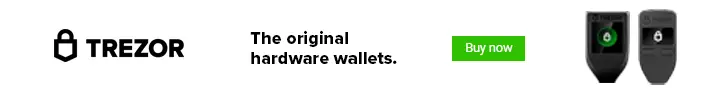If you own some ADA, you may be looking to send it to your KuCoin.
However, there is just one version of ADA that KuCoin supports (Cardano).
Here’s a guide on how you can do so:
How to send ADA to KuCoin
Here are 3 steps to send ADA to your KuCoin:
- Select a platform that enables ADA withdrawals via the native Cardano network
- Obtain the ADA deposit address from KuCoin
- Send ADA from the platform of your choice to KuCoin
Here is each step explained further:
Select a platform that enables ADA withdrawals via the Cardano network
The first step you’ll need is to find a platform that supports ADA, and you are able to send ADA to KuCoin via the Cardano network only.
Here are 5 platforms for your consideration:
| Platform | Cardano |
|---|---|
| Binance | 1 ADA |
| Crypto.com | 0.5 ADA |
| FTX | 0 ADA |
| Gate.io | 1 ADA |
| AAX | 1 ADA |
You may notice that FTX charges the cheapest fees for native Cardano withdrawals.
Obtain the ADA deposit address from KuCoin
When you are on the homepage of your KuCoin, you will need to tap on ‘Deposit‘.
KuCoin will now show you all the tokens that you can deposit onto their platform. You will need to search for ADA, and choose ADA as the crypto of your choice.
If you intend to deposit ADA via the Cardano network, your wallet address does not start with ‘0x’ or ‘bnb’.
Send ADA from the platform of your choice to KuCoin
After you have copied the deposit address from KuCoin, the last step would be to send ADA from the platform that you’ve selected previously.
In this example, I will be using Binance to send ADA.
If you are sending ADA via the native Cardano network, the address neither starts with ‘0x‘ nor ‘bnb’. and you can choose to transfer it out.
After pasting the address, Binance automatically determines the type of network that will be used (Cardano).
Once you have confirmed the transaction, you will be able to receive ADA in your KuCoin account.
Conclusion
When you are sending ADA to KuCoin, you are able to send it to the native Cardano network.

If you’re looking to generate tax reports for your crypto trades, you can consider using Koinly, which allows you to track your transactions from 350+ exchanges and 50+ crypto wallets.
👉🏻 Referral Deals
If you are interested in signing up for any of the products mentioned above, you can check them out below!
Binance Referral (Receive 5% off your trading fees)
If you are interested in signing up for a Binance account, you can use my referral link.
You will be able to receive 5% off all of your trading fees on Binance!
Crypto.com Exchange Referral (Earn $10 USD- $50 USD in CRO)
If you are interested in creating a Crypto.com Exchange account, you can use my referral link and enter the code “x2kfzusxq6“.
Depending on the amount of CRO you stake on the Crypto.com Exchange, you are able to earn between USD $10 to USD $50!
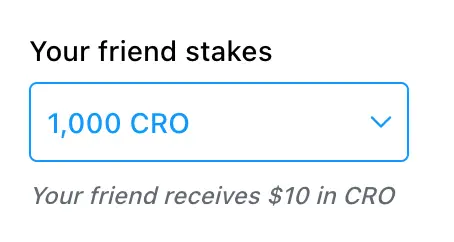
Here are the amounts that you’ll need to stake to receive the bonuses:
| Amount of CRO Staked | Referral Bonus You Receive |
|---|---|
| 1,000 – 4,999 CRO | $10 |
| ≥ 5,000 CRO | $50 |
If you’ve already signed up for the Crypto.com app, you can still sign up for this bonus! This is because the Crypto.com App and Exchange are 2 different platforms.
You can read more about this referral program on Crypto.com’s website.
Are you passionate about personal finance and want to earn some flexible income?