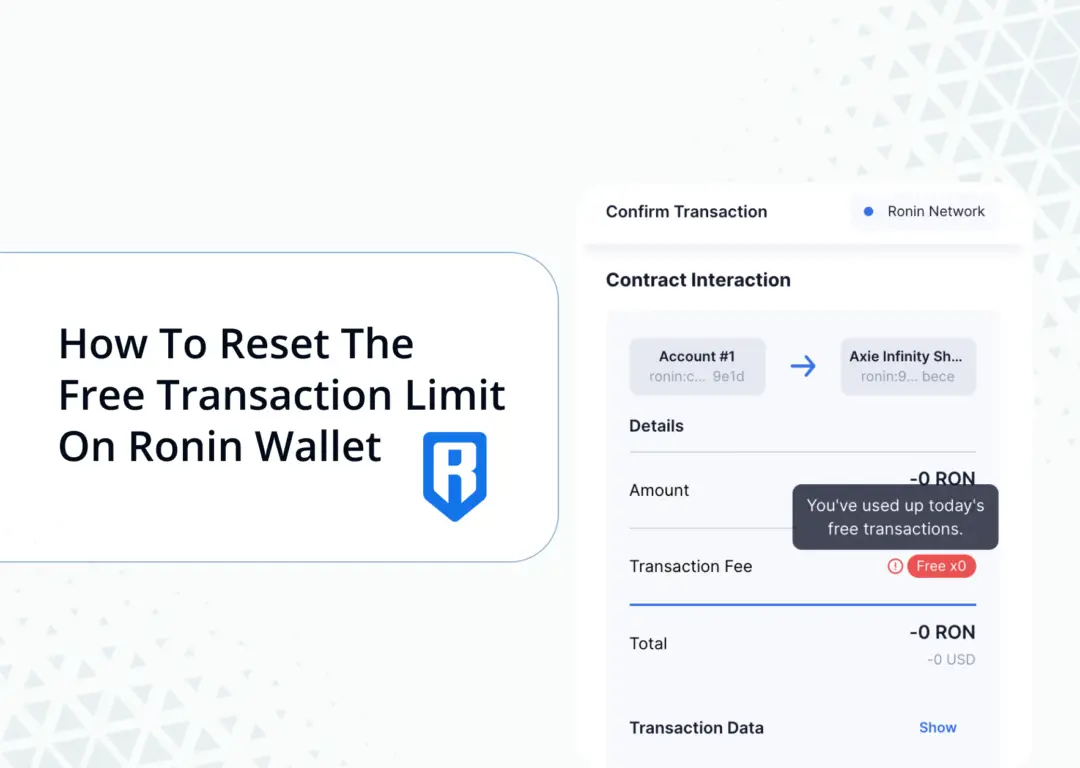If you’ve just created a Ronin Wallet, you may have noticed that you can’t process any transactions!
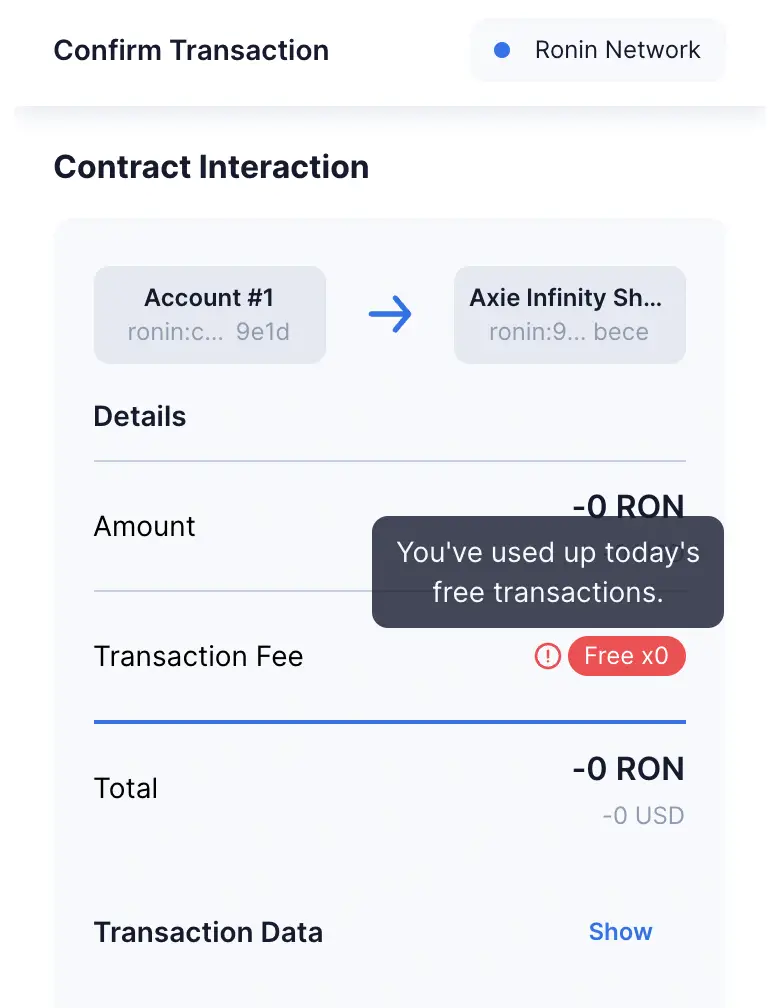
Instead, you will just receive this error message ‘You’ve used up today’s free transactions‘.
Here’s what you need to do to solve this problem:
How to reset Ronin Wallet’s free transaction limit
To reset the free transaction limit on your Ronin Wallet, you will need to log into the Axie Infinity marketplace with your Ronin wallet. After you have created an account by verifying your email with Axie Infinity, you will now be able to process 100 free daily transactions on your Ronin Wallet.
Here’s a further explanation of what you’ll need to do:
Log into Axie Infinity marketplace with your Ronin wallet
The first step you’ll need to do is to go to the Axie Infinity marketplace, and select ‘Login with Ronin Wallet‘.
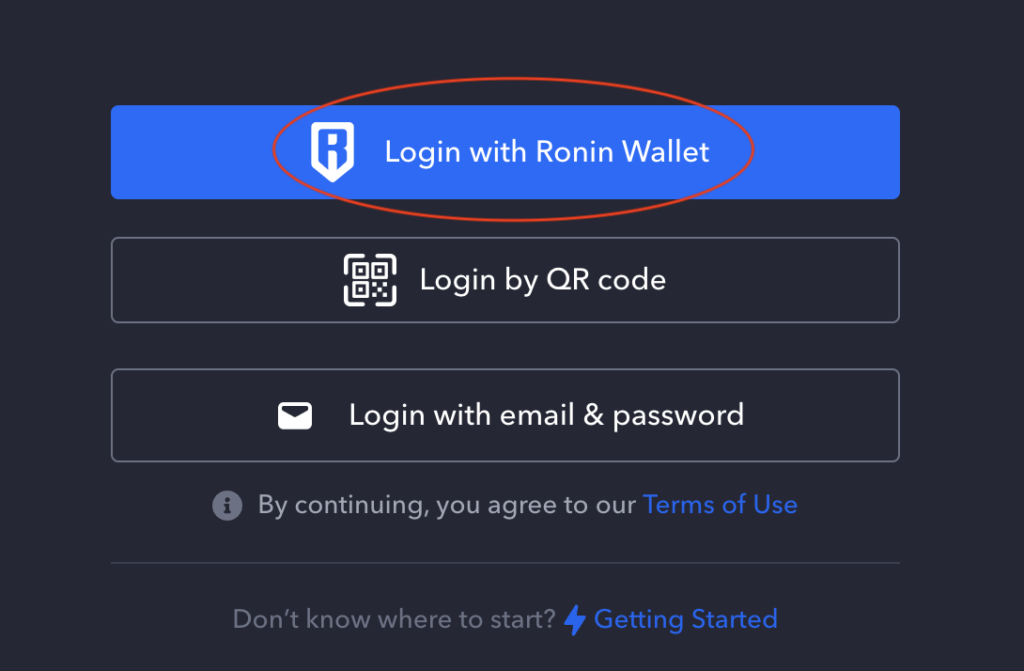
You will be asked to confirm this connection from your Ronin Wallet.
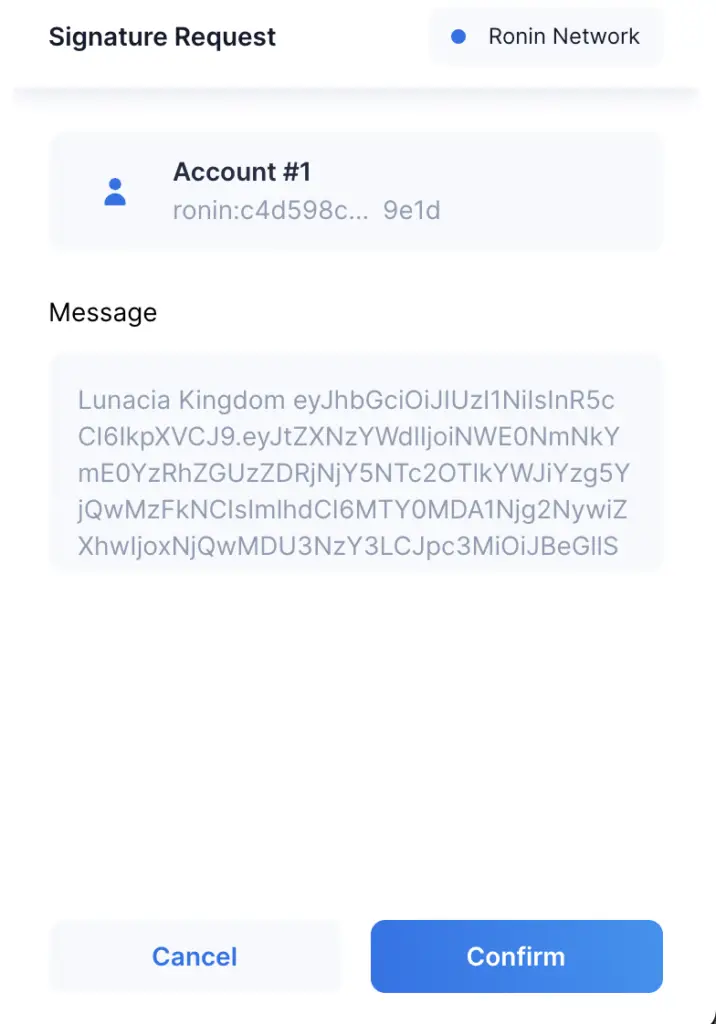
Set up an email and password for your Ronin Wallet
Once you have logged into the Axie Infinity Marketplace dashboard, it will indicate that you will need to complete your account registration by setting up your email and password.
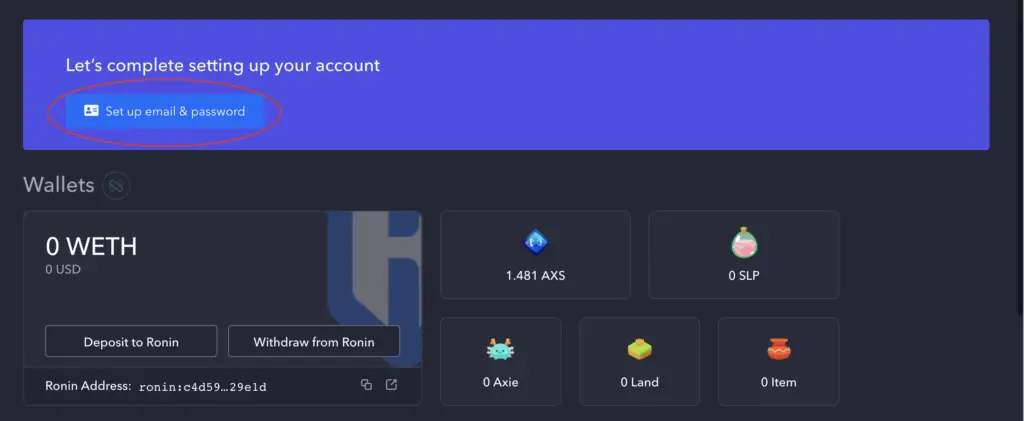
You will be asked to enter an email and password,
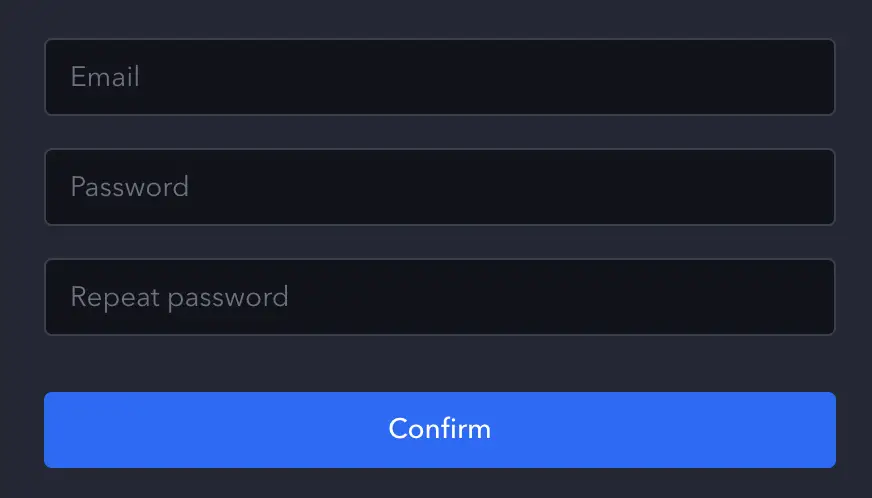
and you will be asked to verify your email.
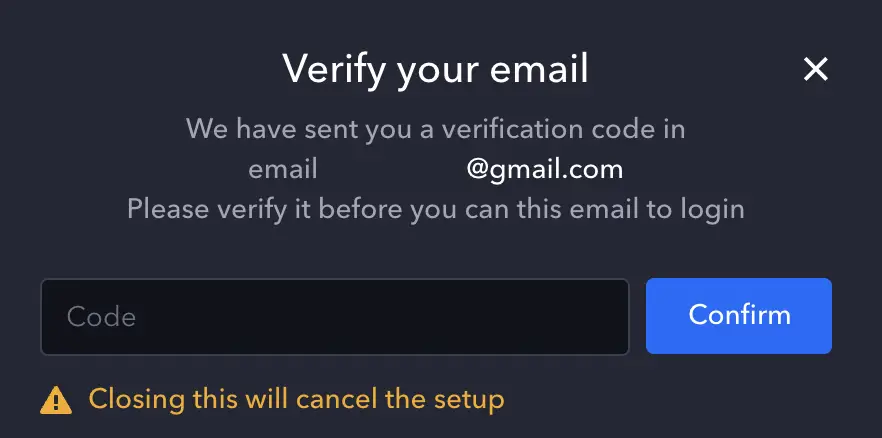
Axie Infinity will send you the verification code to your email, which you can paste onto the marketplace.
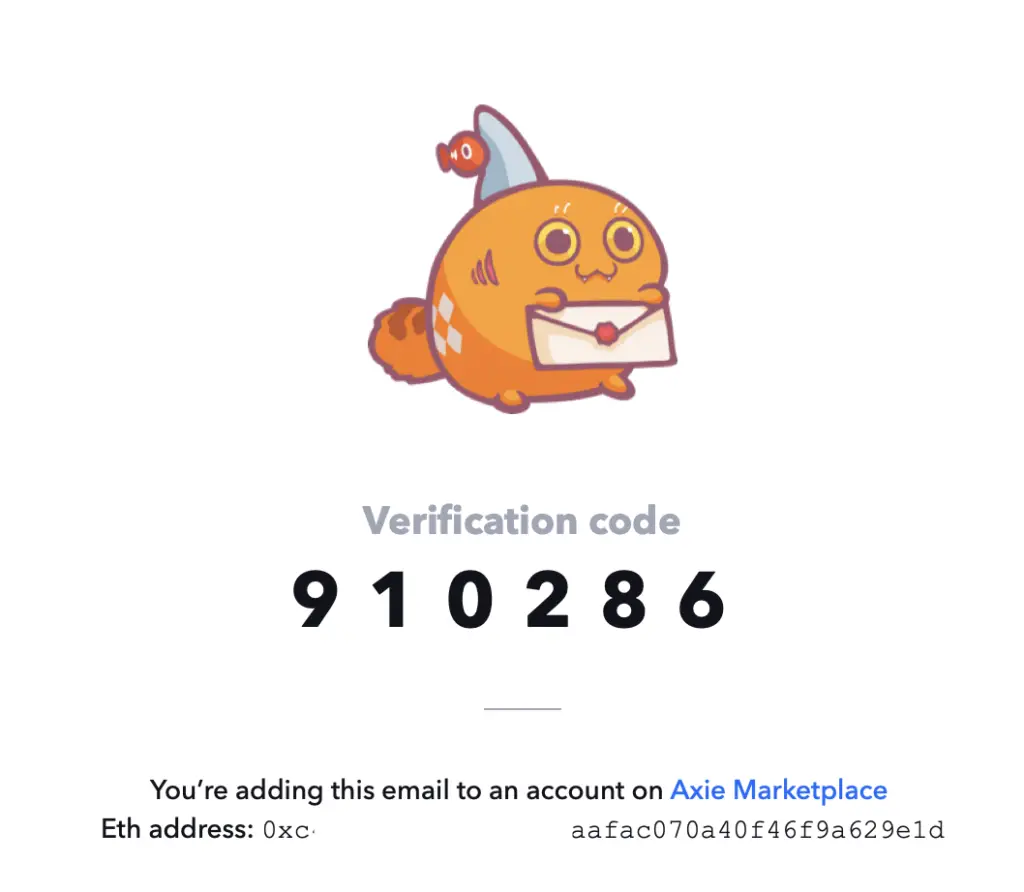
Obtain 100 free transactions per day after verifying your account
After you have verified your account, you will now be able to process 100 free transactions per day on your Ronin Wallet!
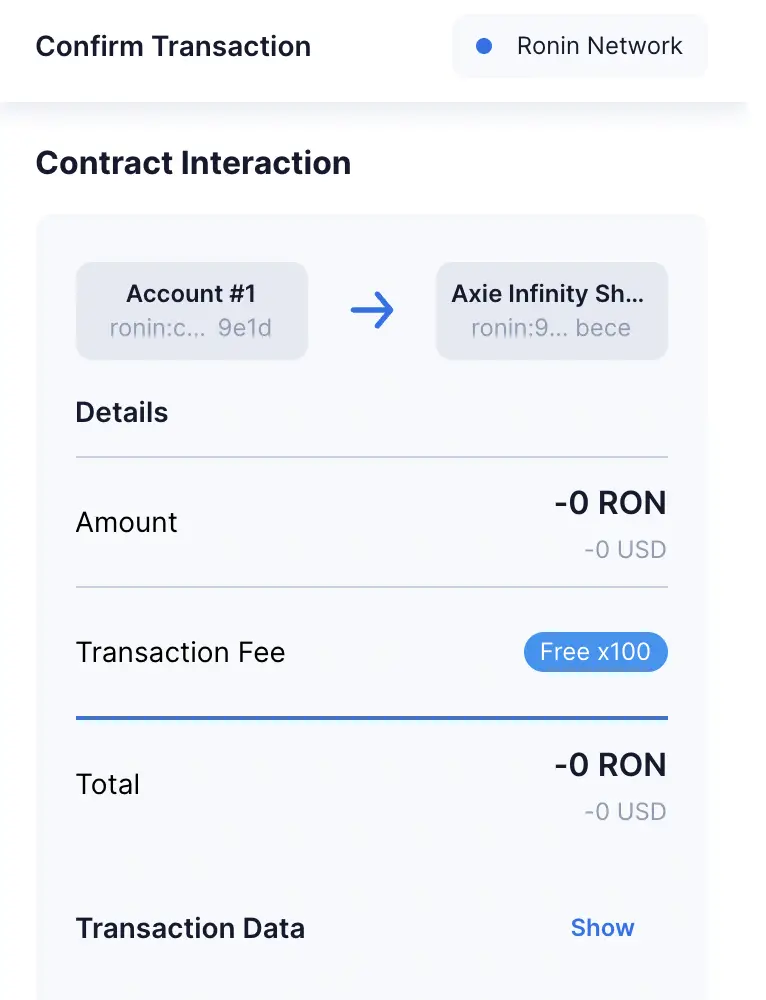
You are now able to perform transactions with your Ronin Wallet, such as staking AXS on the Staking Dashboard!
Conclusion
If you see the error message that mentions that ‘You’ve used up today’s free transactions‘, it most likely means that you have not verified your Ronin Wallet with the Axie Infinity Marketplace.
As such, you will need to log into the Marketplace with your Ronin Wallet, and verify it through an email and password before you can have free transactions in your Ronin Wallet!

Do you like the content on this blog?
To receive the latest updates from my blog and personal finance in general, you can follow me on my Telegram channels (Personal Finance or Crypto) and Facebook.
Are you passionate about personal finance and want to earn some flexible income?