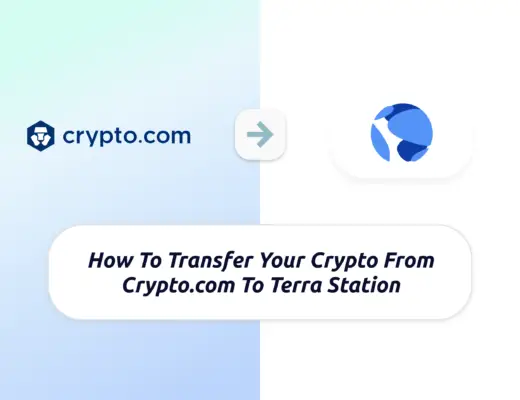Last updated on January 9th, 2022
If you have some SOL or other tokens on your Phantom Wallet, you may be looking to transfer them back to KuCoin to trade it for another currency.
Here’s how you can transfer from your Phantom Wallet to KuCoin using the SOL network:
Contents
How to transfer from Phantom Wallet To KuCoin
Here are 3 steps to transfer from Phantom Wallet to KuCoin:
- Obtain the Solana network deposit address from KuCoin
- Select the cryptocurrency that you wish to withdraw from your Phantom Wallet
- Confirm the transaction on your Phantom Wallet
And here is each step explained further:
Obtain the Solana network deposit address from KuCoin
First, you will need to go to the ‘Main Account‘ tab on KuCoin.
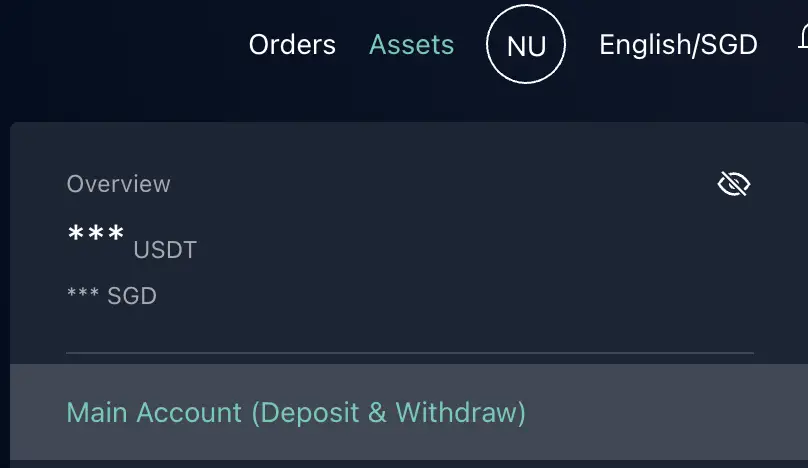
Once you’re in the Main Account section, you’ll need to choose the currency that you wish to transfer.

For this example, I will be using SOL, but you can use other currencies such as SLIM or SOLR.
After selecting the ‘Deposit‘ button, you will be able to view the deposit address for that cryptocurrency.
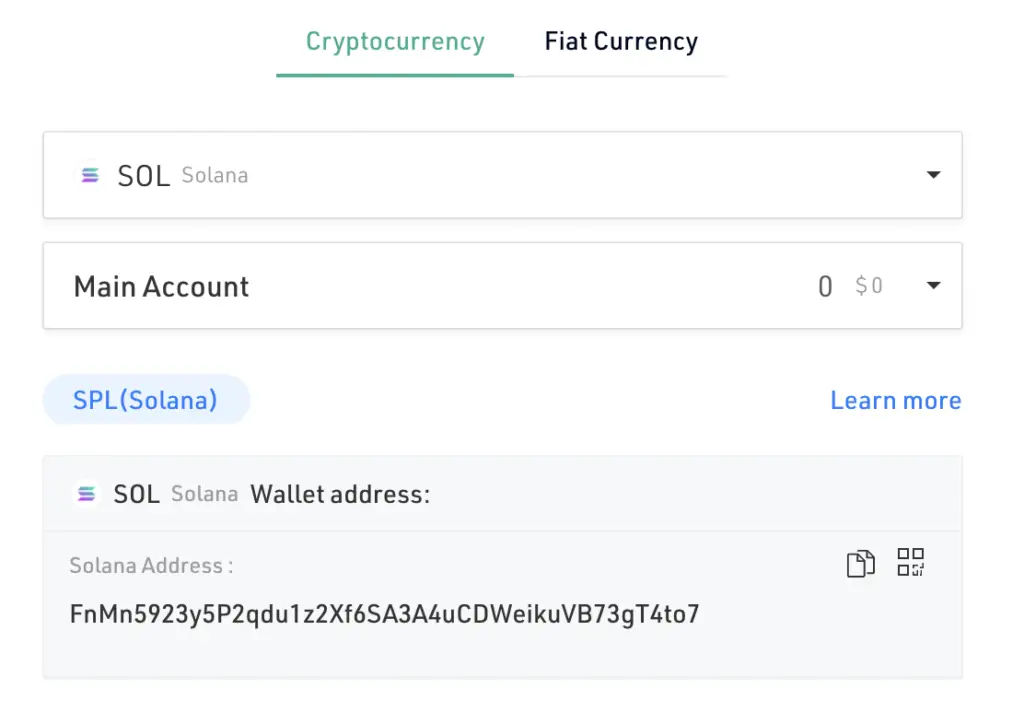
Since you are withdrawing from your Phantom Wallet, this wallet only supports SOL network withdrawals.
As such, there is no issue since KuCoin only supports SPL (Solana) deposits of SOL!
Select the cryptocurrency that you wish to withdraw from your Phantom Wallet
Once you’ve obtained the deposit address, the next step will be to go to your Phantom Wallet and select ‘Send‘.
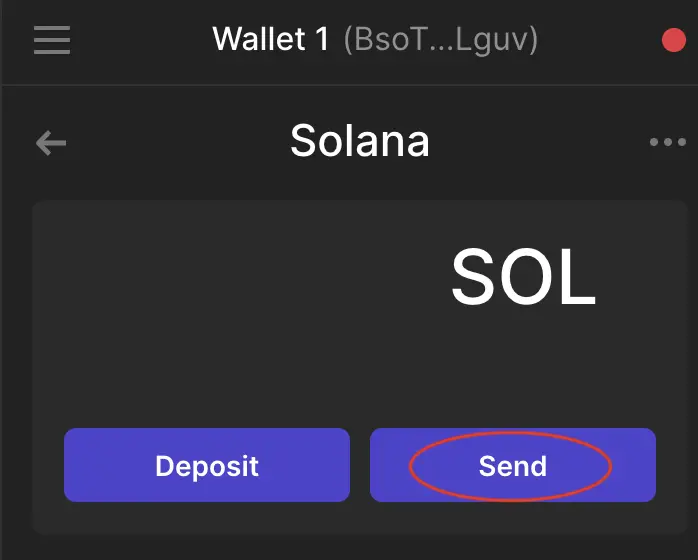
You will be asked to select the cryptocurrency that you wish to withdraw.
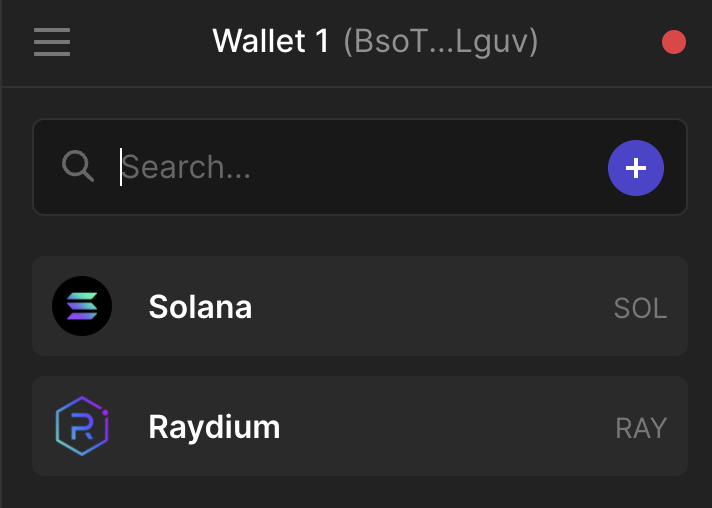
Confirm the transaction on your Phantom Wallet
The next step will be to:
- Paste the deposit address you’ve obtained from KuCoin
- Select the amount of cryptocurrency that you wish to withdraw
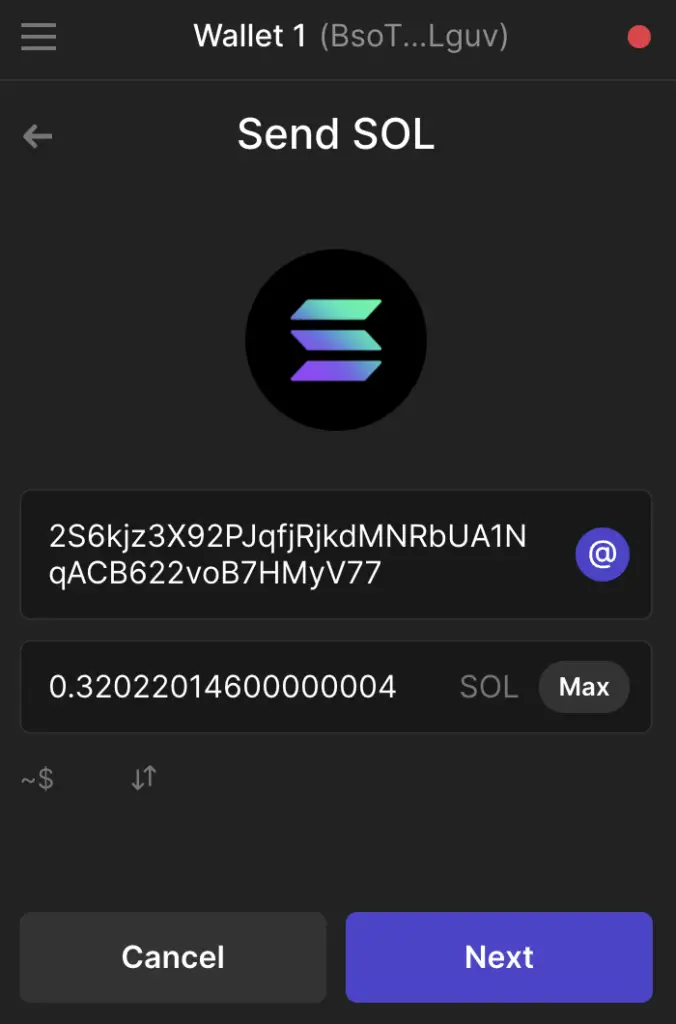
After selecting next, you will be able to see the transaction fee that you’ll need to pay.
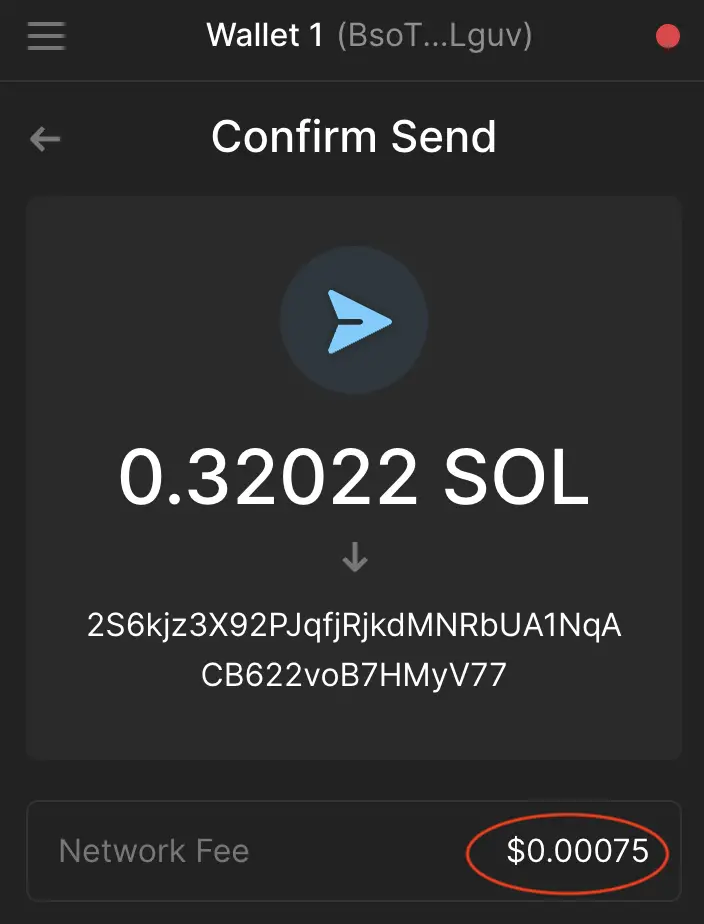
The transaction fees on the Solana network are usually very low.
After confirming the transaction, the SOL should be deposited into your KuCoin wallet.
Which cryptocurrencies can I send from Phantom Wallet to KuCoin?
You are able to send any cryptocurrencies to KuCoin from your Phantom Wallet, so long as KuCoin has a SOL deposit address for that particular cryptocurrency.
For example, you are able to have ETH on your Phantom Wallet.
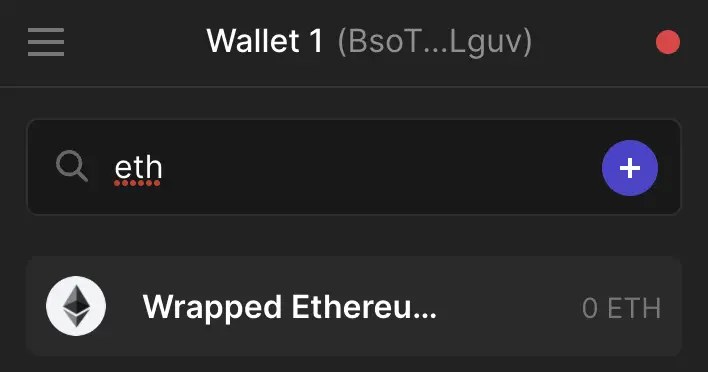
However, if you go to the ETH deposit addresses on KuCoin, you may notice that KuCoin does not have a Solana network deposit address!
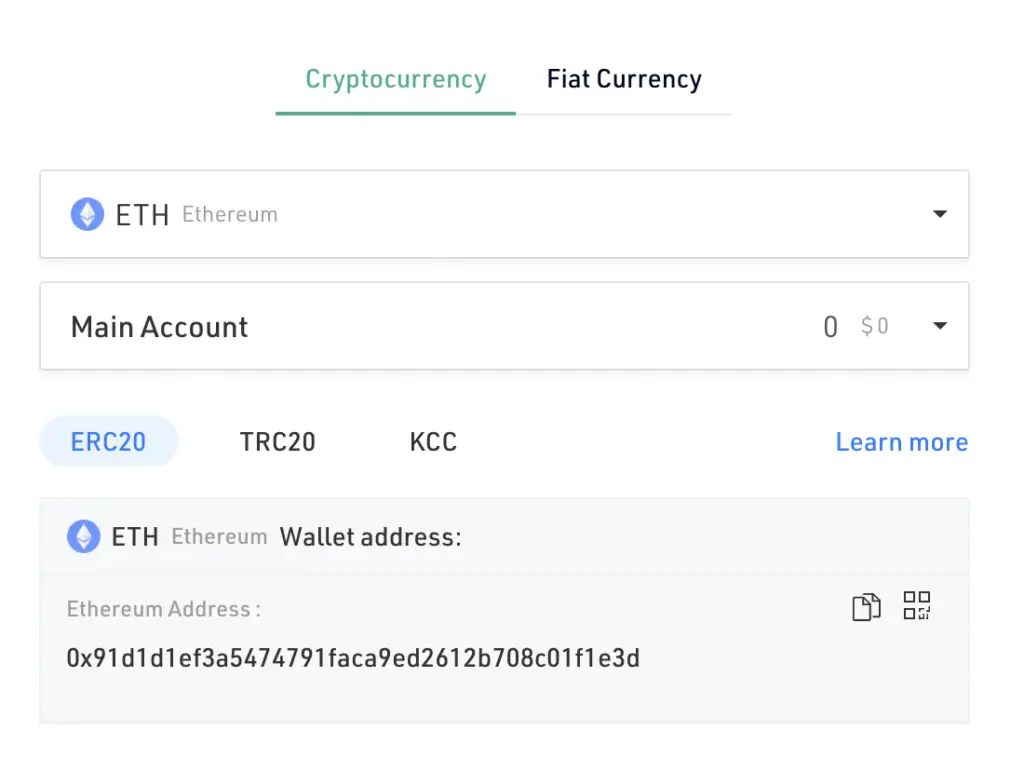
If you send any ETH from your Phantom Wallet to KuCoin using any other network, it may be lost forever!
As such, it will be good to double check that KuCoin has a SOL deposit address for any cryptocurrency that you wish to send from Phantom Wallet.
Conclusion
The process of sending cryptocurrencies from KuCoin to Phantom Wallet is similar to how you would do so with Binance or FTX.
Your Phantom Wallet allows you to hold cryptocurrencies on the Solana network.
If you are looking to send your cryptocurrencies from Phantom Wallet to KuCoin, you may want to double check if KuCoin has a SOL deposit address for that cryptocurrency!

Do you like the content on this blog?
To receive the latest updates from my blog and personal finance in general, you can follow me on my Telegram channels (Personal Finance or Crypto) and Facebook.
Are you passionate about personal finance and want to earn some flexible income?