Last updated on October 17th, 2021
Everyone loves to be rewarded when they shop.
With Lendlease Plus, you’ll be able to gain more bang for your buck!
Here’s how this rewards program works.
Contents
- 1 What is Lendlease Plus?
- 2 How do I sign up for Lendlease Plus? (Get $5 worth of Lendlease Plus vouchers)
- 3 How can I earn Lendlease Plus$?
- 4 How much Plus$ can I earn?
- 5 What rewards can I redeem with my Lendlease Plus$?
- 6 Other features of Lendlease Plus
- 7 Verdict
- 8 Lendlease Plus Referral Code (Get $5 E-Voucher)
What is Lendlease Plus?
Lendlease Plus is a rewards program for the 4 shopping malls owned by Lendlease in Singapore.
These 4 malls are:
- 313@somerset
- Jem
- Parkway Parade
- Paya Lebar Quarter
When you shop at any of these malls, you’ll be rewarded with Lendlease Plus$.
You can use these dollars to:
- Redeem electronic vouchers
- Redeem carpark dollars
- Unlock special deals within the mall
To be a Lendlease Plus member, you will need to:
- Be at least 16 years old
- Have a valid Singapore mobile number
Lendlease Plus does not have a membership fee.
However, there is a Lendlease Plus Premium membership. You will need to spend $8k within 12 months to qualify for this membership.
How do I sign up for Lendlease Plus? (Get $5 worth of Lendlease Plus vouchers)
Lendlease is having a promotion from 20 September to 12 November 2021.
If you sign up for Lendlease Plus via the app with my referral code (4NC4UV), you’ll be able to receive $5 worth of Lendlease Plus vouchers!
This offer is limited to the first 10,000 new signups, so do sign up quickly!
Here’s a step-by-step guide to sign up for Lendlease Plus:
#1 Download the app
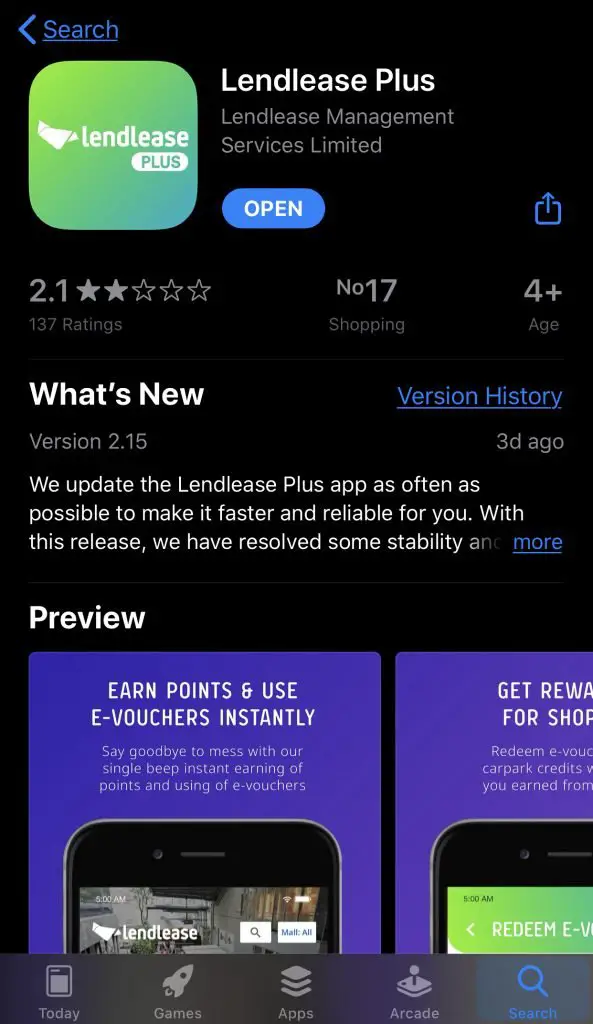
You can download the Lendlease Plus app using this link.
#2 Enter your details
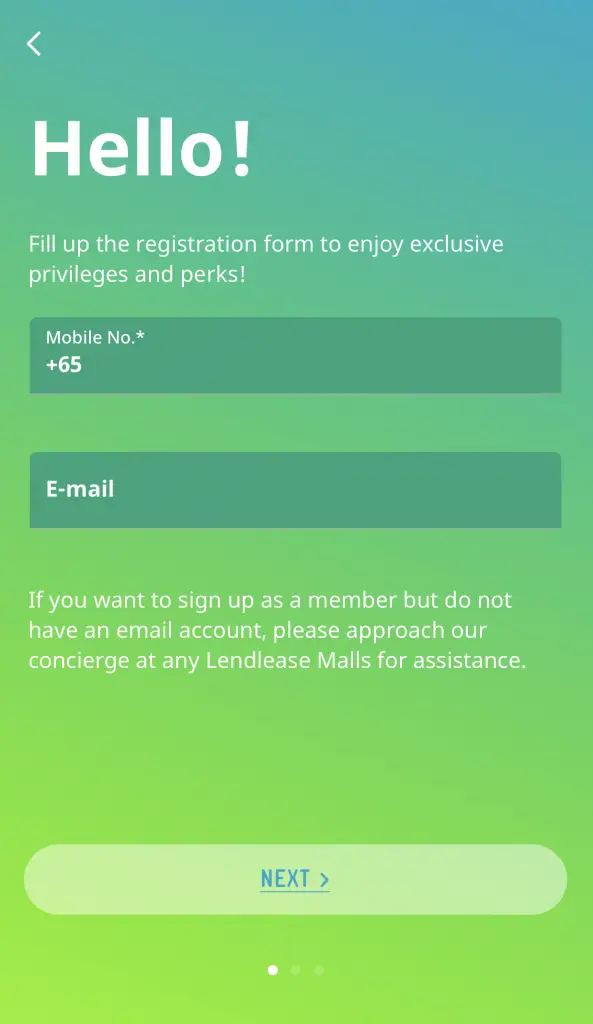
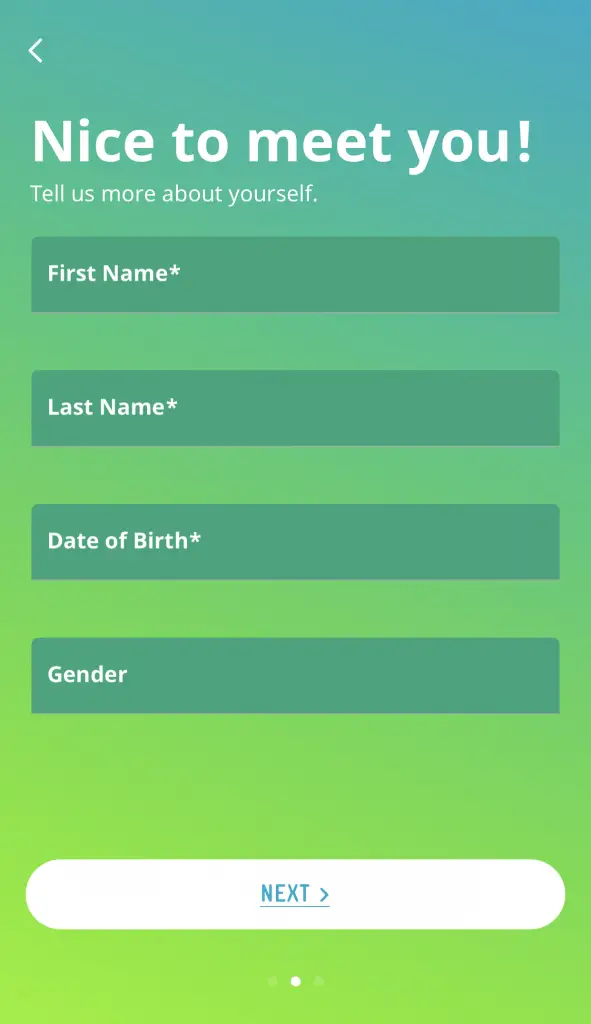
#3 Enter your password and referral code
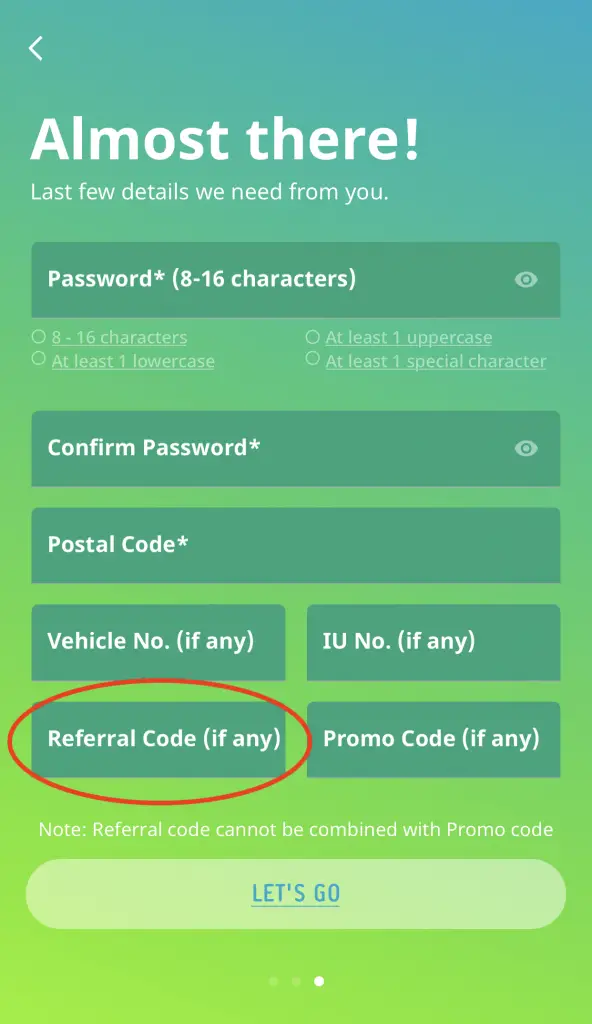
Don’t forget to enter my referral code (4NC4UV)!
You should receive a $5 E-Voucher in your E-Voucher wallet.
#4 Refer your friends for another $5
Once you’ve earned your 10,000 Plus$, you can refer your friends for another $5 too!
You’ll need to go to ‘More → Refer a Friend‘.
There, you’ll be able to see your unique referral code.
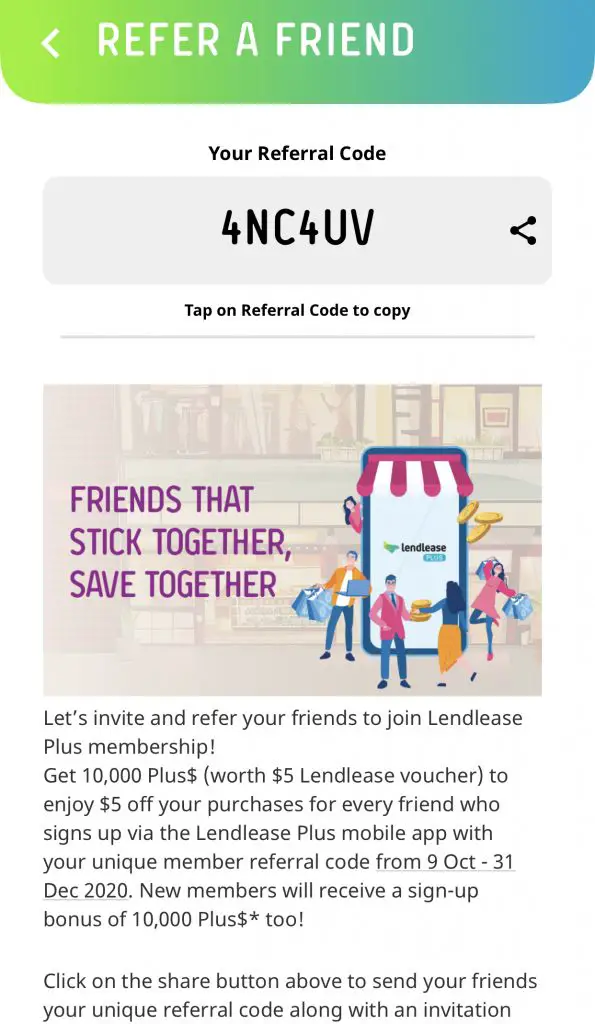
You will receive 10,000Plus$ for each successful referral.
How can I earn Lendlease Plus$?
To start earning Lendlease Plus$, you will need to spend a minimum of $10 in a single receipt.
You are unable to use multiple receipts to add up to $10!
You will then need to upload your receipt to earn your Lendlease Plus$.
Here are 2 ways that you can upload your receipt:
#1 Scan the QR code
Some Lendlease mall receipts will come with a QR code.
This makes it really easy for you to redeem your Lendlease Plus$ immediately.
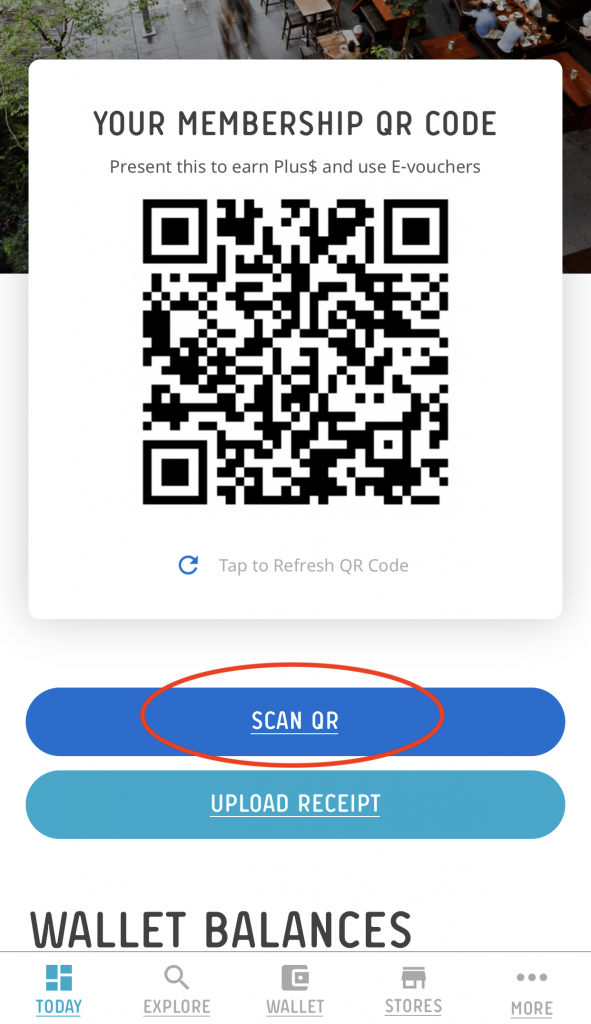
It will take around 10 minutes for your Plus$ to be updated.
You will need to scan the QR code within 7 days of your purchase too!
#2 Upload your receipt manually
Some receipts may not have a QR code.
As such, you will need to upload your receipt manually.
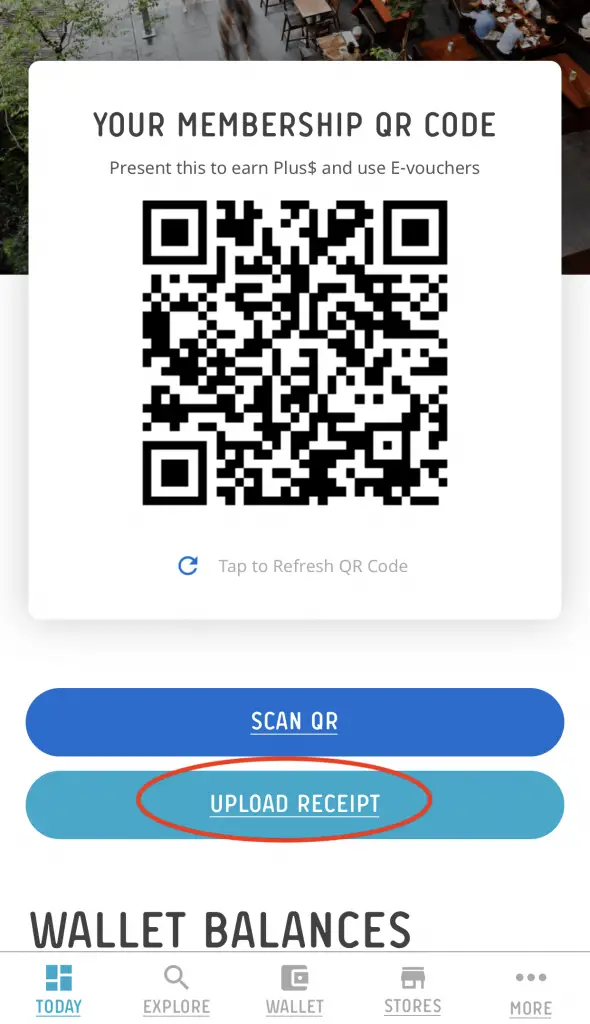
When you are taking a picture of your receipt, here are 5 things that need to be visible:
- Store Name
- Mall Name
- Date / Time
- Receipt Number
- Total Amount
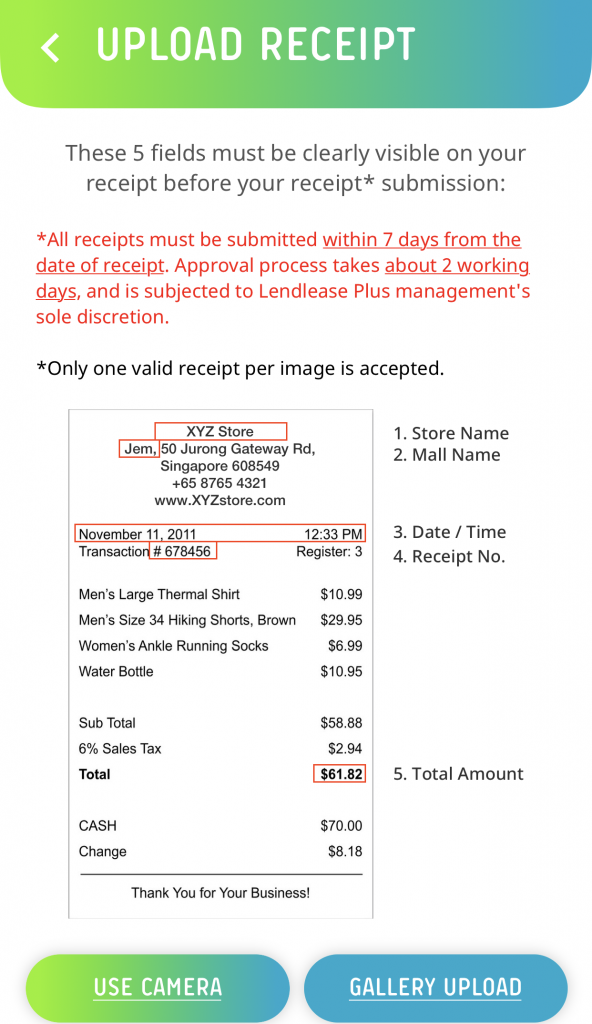
If your receipt is too long, you can fold it in the middle. Just make sure that all 5 of the features are in the picture!
It will take around 2 days for your receipt to be verified.
How much Plus$ can I earn?
Here are the amount of Plus$ you can earn, based on every $1 you spend:
| Tier | Lendlease Plus$ (Non-Supermarket) | Lendlease Plus$ (Supermarket) | Daily cap for Plus$ earned |
|---|---|---|---|
| Basic | $1 spent = 10 Plus$ | $1 spent = 2 Plus$ | 10,000 Plus$ / day |
| Premium | $1 spent = 20 Plus$ | $1 spent = 4 Plus$ | 20,000 Plus$ / day |
The calculation of the Lendlease Plus$ will be rounded down to the nearest dollar.
For example, if you spend $30.60, you will only earn 300 Plus$ (basic tier, non-supermarket)
To be eligible for the premium tier, you will need to spend $8k within 12 months.
You will be downgraded to the basic tier if you do not meet this minimum spend!
What rewards can I redeem with my Lendlease Plus$?
There are 3 types of rewards that you can redeem with your Lendlease Plus$:
Lendlease E-Vouchers
You can redeem Lendlease E-Vouchers based on this conversion rate:
| Voucher | Lendlease Plus$ Required |
|---|---|
| $5 Voucher | 10,000 Plus$ |
| $10 Voucher | 20,000 Plus$ |
| $50 Voucher | 100,000 Plus$ |
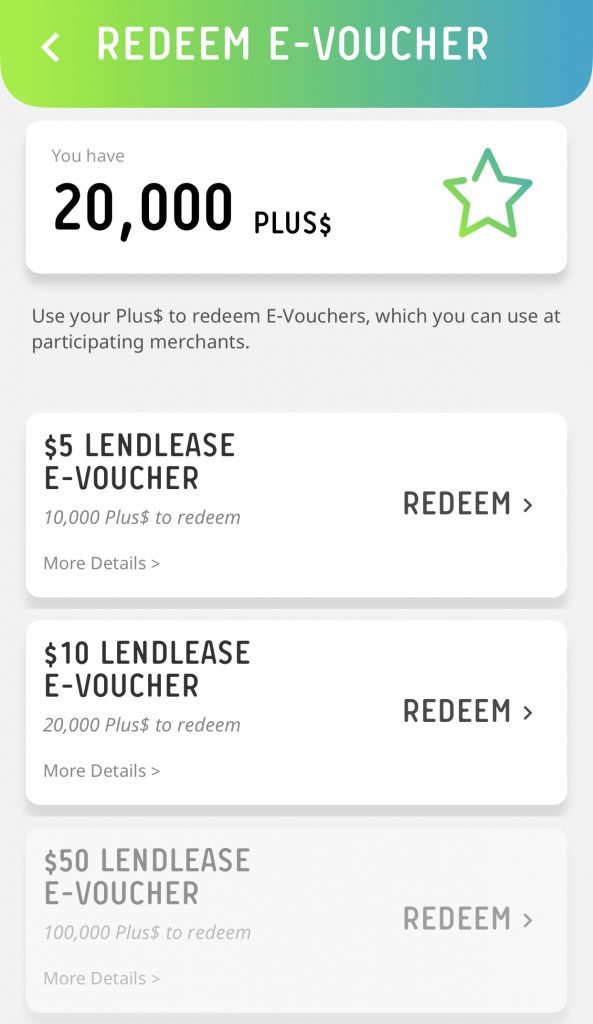
To redeem a $5 voucher, you will need to spend a minimum of $100.
The conversion rate is the same for the 3 types of vouchers. As such, there is no need to save up to redeem the $50 voucher!
Moreover, you are able to use these vouchers at any of the 4 Lendlease malls!
One thing to note is that you’ll have to redeem your voucher within 12 months of converting it.
Lendlease Park Plus$
You are able to redeem your Plus$ for Carpark vouchers as well.
The conversion rate is 2,000 Plus$ for 1 Lendlease Park Plus$.
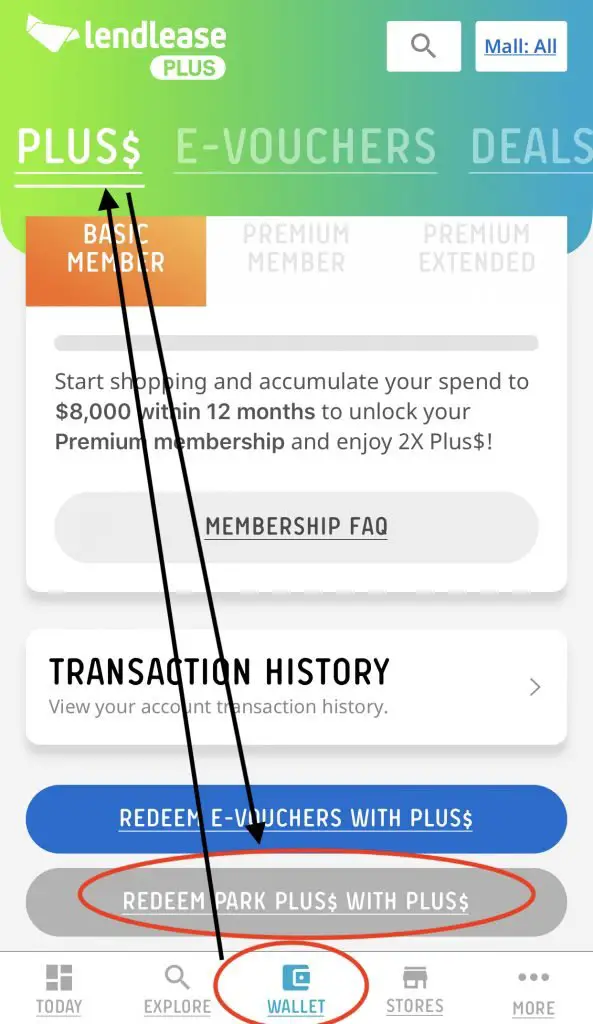
I am unable to claim the Park Plus$ as I do not own a car.
Deals
You are also able to redeem exclusive deals with your Plus$.
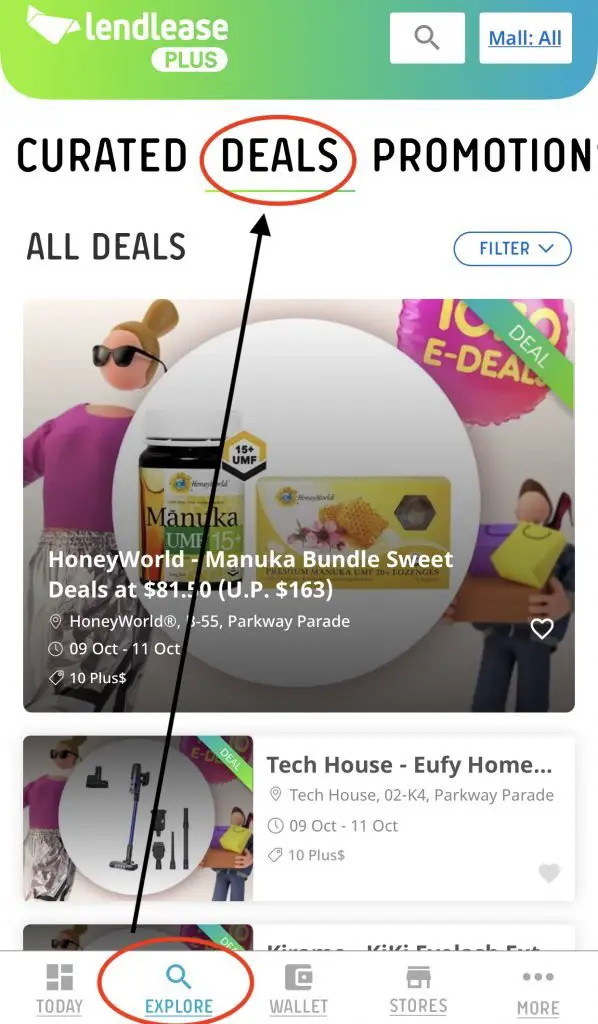
These deals usually give you a big discount on a certain product.
The best part is that you’ll only need 10 Plus$ to redeem these deals!
Other features of Lendlease Plus
Here are some other features that you can use with the Lendlease Plus app:
- Store Directory
- Carpark Availability
- Promotions
- Events
- View Transaction History
- Track Your Premium Membership
- Online Portal
Store Directory
You can view all of the stores that are found in Lendlease’s 4 malls.
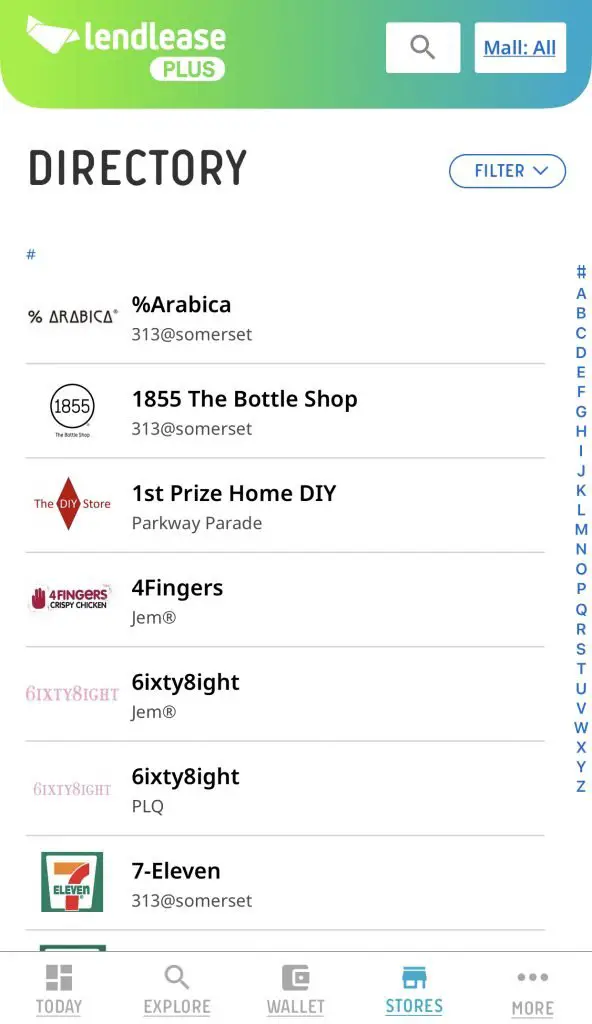
You are able to check which stores are participating in the Lendlease Plus program.
Every store has their personal page. In each page, you can see if you can:
- Redeem Plus$ when you spend at that store
- Redeem your E-Vouchers at the store
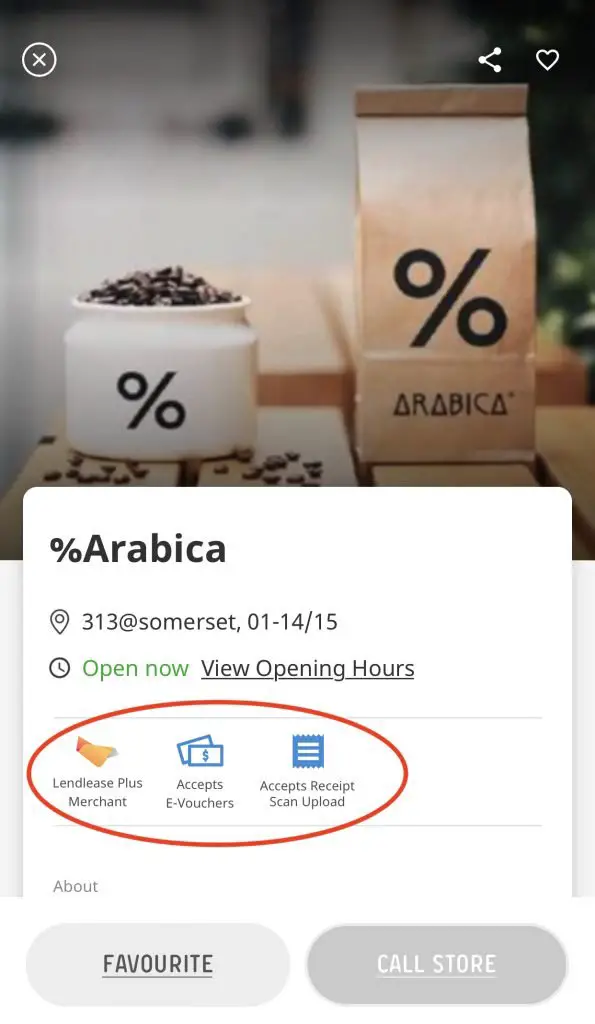
Carpark Availability
You are able to check how many carpark lots are available in the 4 malls from the app.
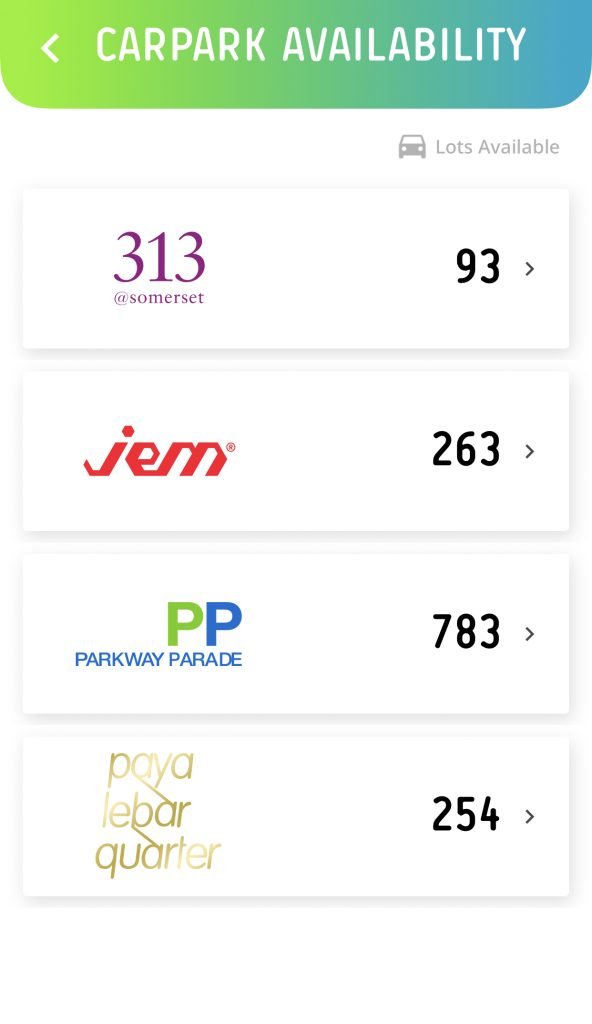
Promotions
You can view the latest promotions in the app.
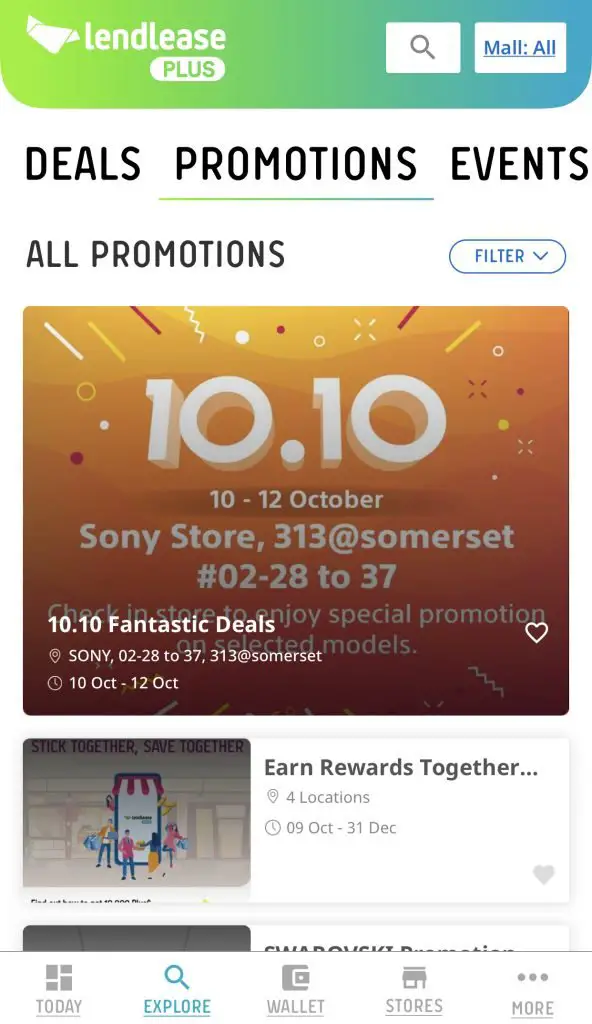
Events
As well as the latest events that are happening in these malls.
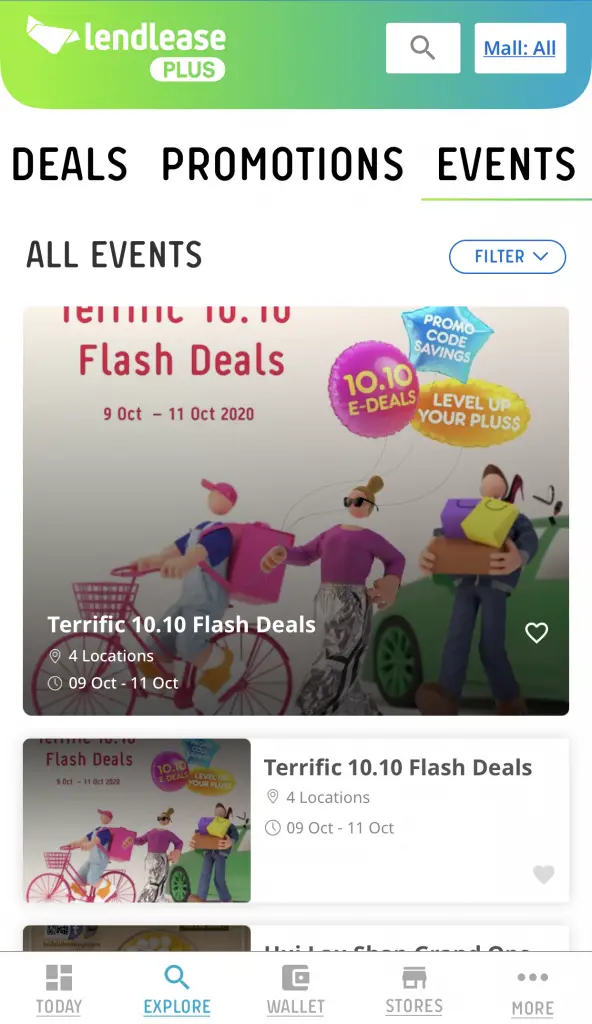
View Transaction History
You can view your transaction history for these few things:
- Plus$ you’ve earned
- Vouchers you’ve redeemed
- Deals you’ve redeemed
- Park Plus$ you’ve redeemed
- Receipts you’ve uploaded or scanned
- Spendings and Payments made
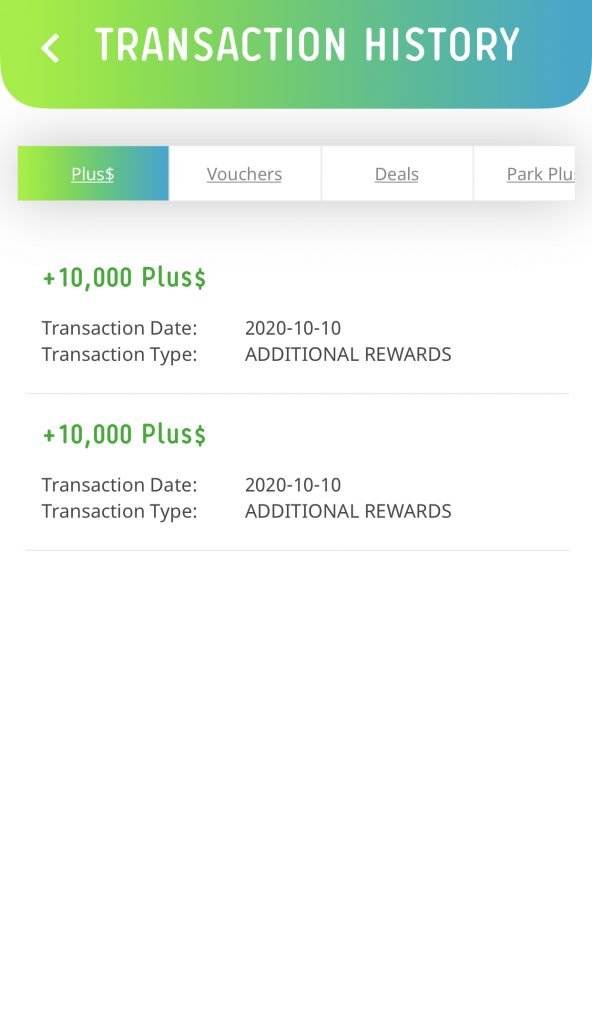
Track Your Premium Membership
You are able to track your premium membership via the app too.
You can see how much you need to spend to gain or retain your premium membership.
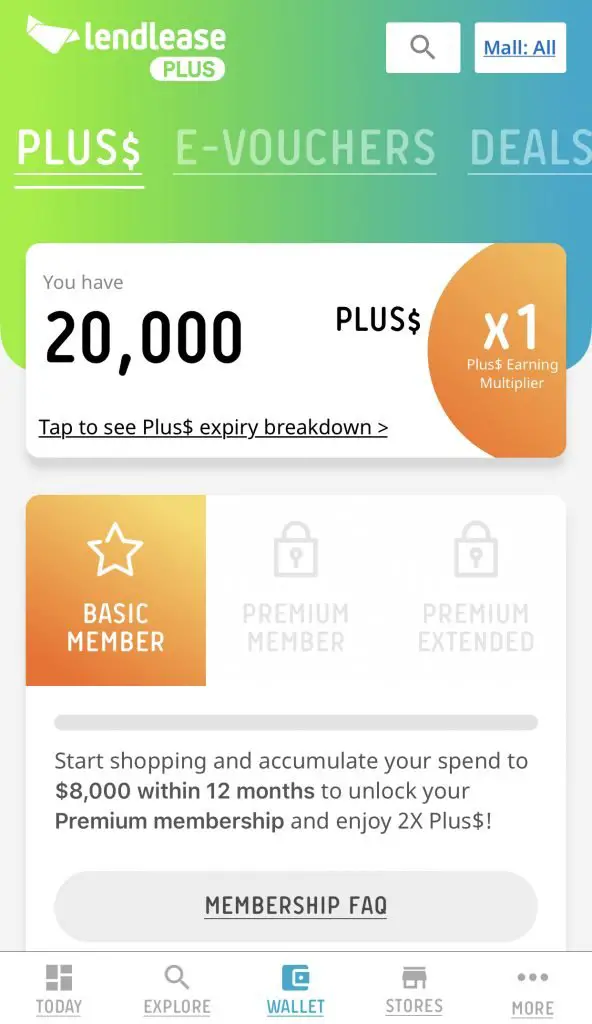
Online Portal
You can log into Lendlease Plus via the online portal.
However, the features are rather limited. There are only 2 things that you can do on the portal.
View your points summary
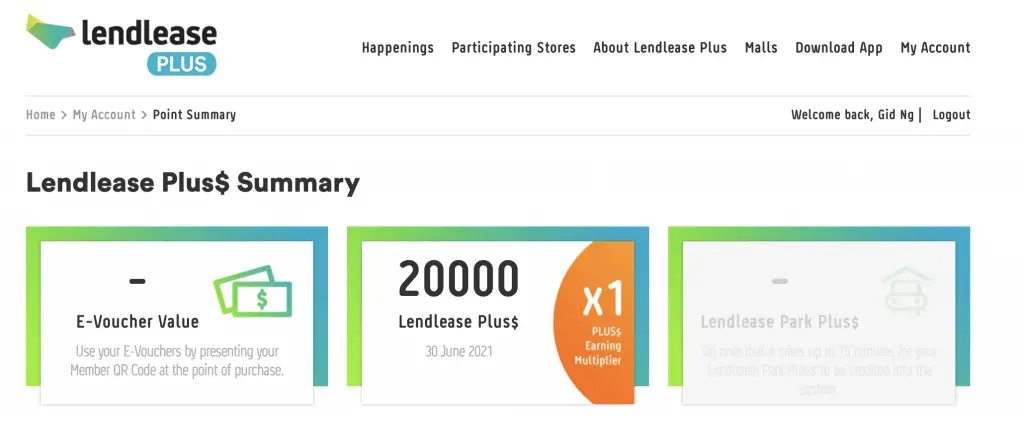
View your personal details
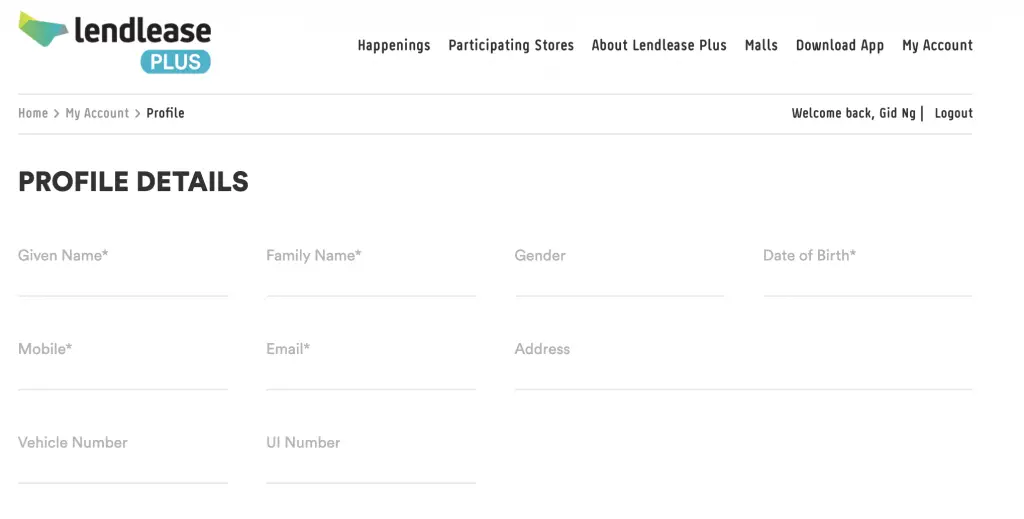
Unfortunately, you are unable to change your details on the portal. You can only do so via the app.
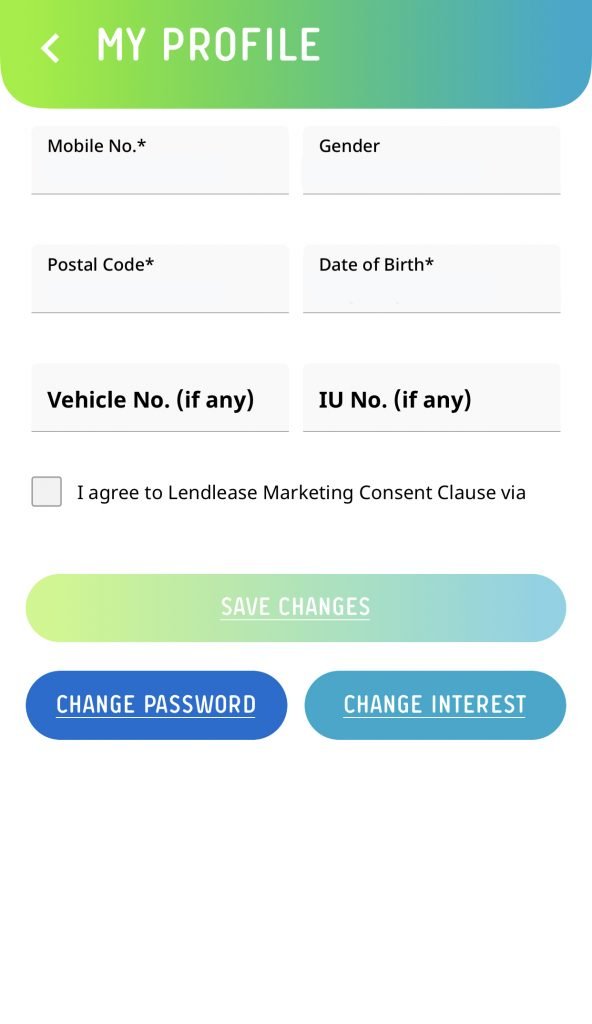
Verdict
Lendlease Plus is a great way to earn extra rewards when you shop in Lendlease’s 4 malls.
If you frequently shop at these malls, this will be a rewards program that you should definitely consider!
Lendlease Plus Referral Code (Get $5 E-Voucher)
If you are interested in signing up for Lendlease Plus, you can use the promo code ‘4NC4UV‘ when you sign up. You will receive a $5 Lendlease Plus E-Voucher when you activate your Lendlease Plus account!
You can find out more from this article on Lendlease Plus’ website.

Do you like the content on this blog?
To receive the latest updates from my blog and personal finance in general, you can follow me on my Telegram channels (Personal Finance or Crypto) and Facebook.
Are you passionate about personal finance and want to earn some flexible income?




