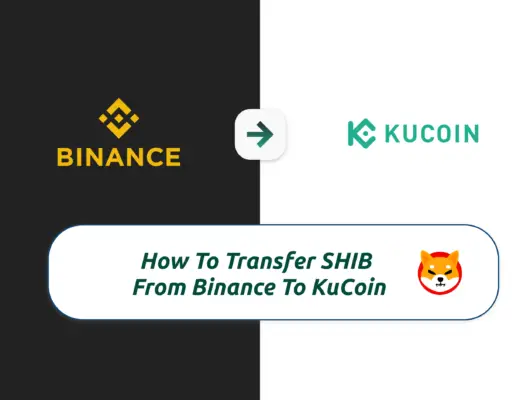If you have bought some ADA on KuCoin, you may be looking to send it to your Yoroi Wallet to stake ADA.
Here’s a guide on how you can do so:
Contents
How to transfer ADA from KuCoin to Yoroi
Here are 5 steps to transfer ADA from KuCoin to your Yoroi wallet:
- Obtain the ADA deposit address from your Yoroi wallet
- Transfer your currency from the Trading Account to the Main Account
- Go to your Main Account and select ‘Withdraw’
- Enter the transaction details
- Receive ADA in your Yoroi Wallet
And here is each step explained further:
Obtain the ADA deposit address from your Yoroi wallet
The first thing you’ll need to do is to create a Yoroi Wallet.
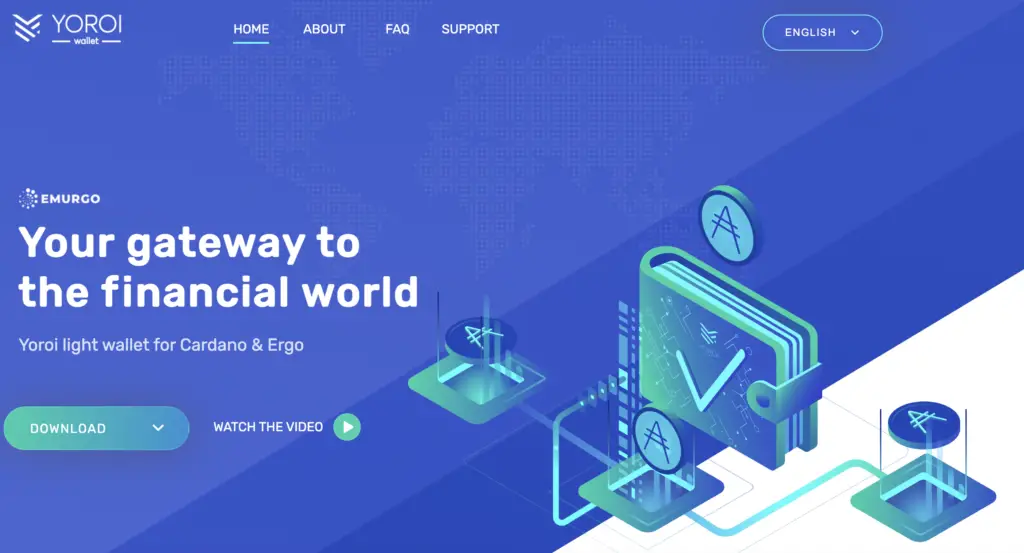
Don’t forget to keep your seed phrase secure, as this can be used by anyone to access your wallet!
Once you have created your wallet, you will need to go to the dashboard and select ‘Receive‘,
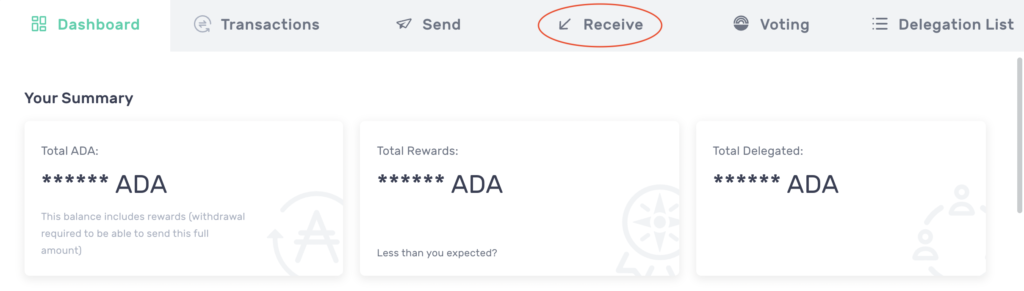
and this will show you the ADA deposit address that you’ll need to copy to KuCoin.
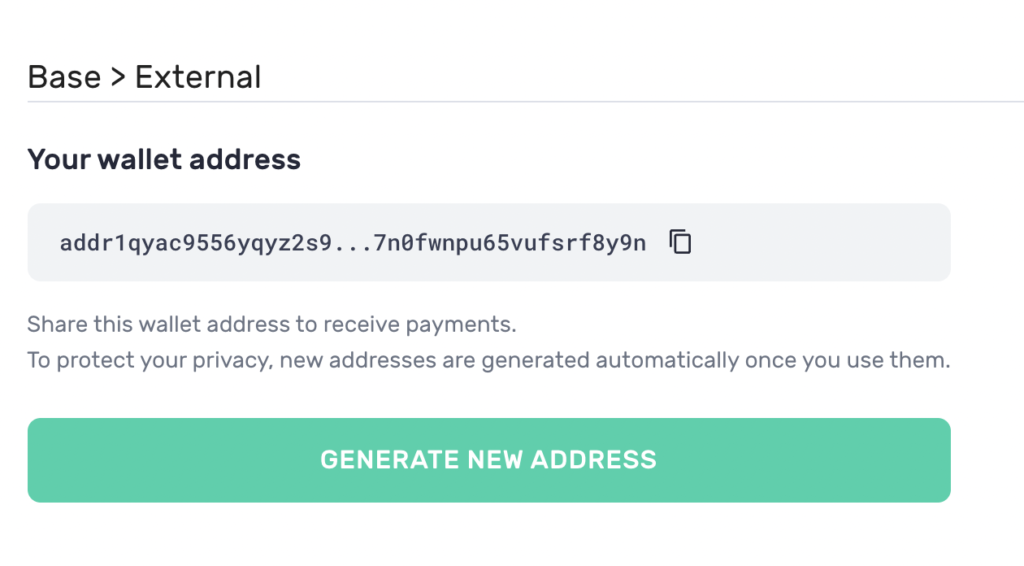
Your address should start with ‘ada‘, which is a Cardano network address. This is different from ‘0x‘ addresses which are for the ERC20 and BEP20 networks.
If you are finding it hard to remember all of these long deposit addresses, you may want to consider simplifying them using Unstoppable Domains.
This allows you to send crypto to a .crypto or .wallet address, which makes it much easier to transfer cryptocurrencies between platforms!
Transfer your currency from the Trading Account to the Main Account
If you have traded another cryptocurrency to ADA, it will be in your Trading Account.
You are only able to withdraw cryptocurrencies that are in KuCoin’s Main Account, so you’ll need to transfer your crypto there.
There are no fees when transferring between these 2 accounts!
To do so, you will need to go to ‘Trading Account‘,
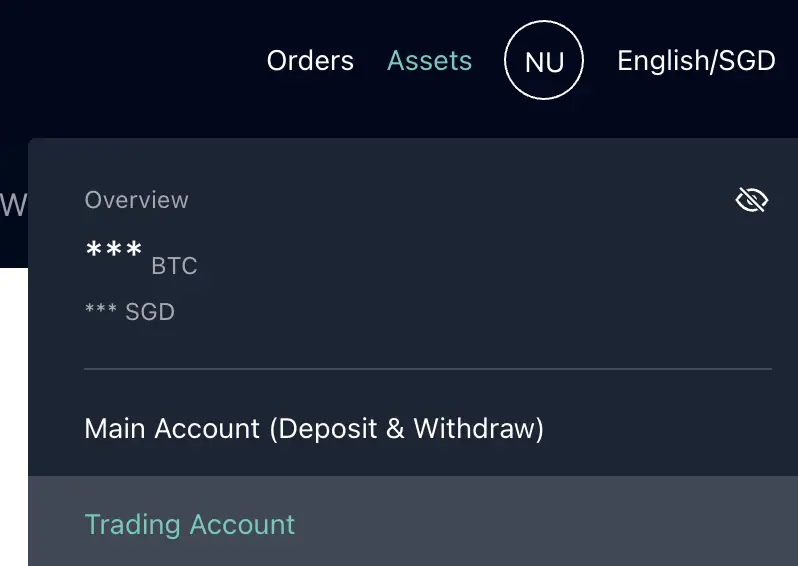
And then select ‘Transfer‘.
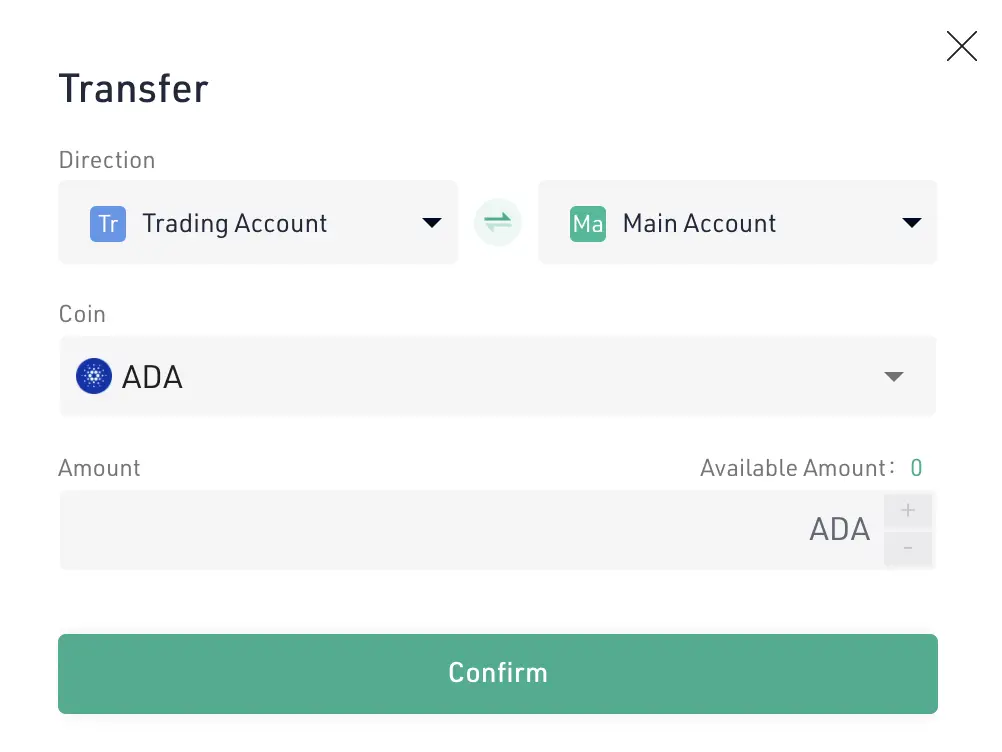
You can select ADA as the currency that you wish to transfer to your Main Account.
Go to your Main Account and select ‘Withdraw’
After transferring your crypto to the Main Account, it is now time to withdraw your funds.
You will need to select your Main Account,
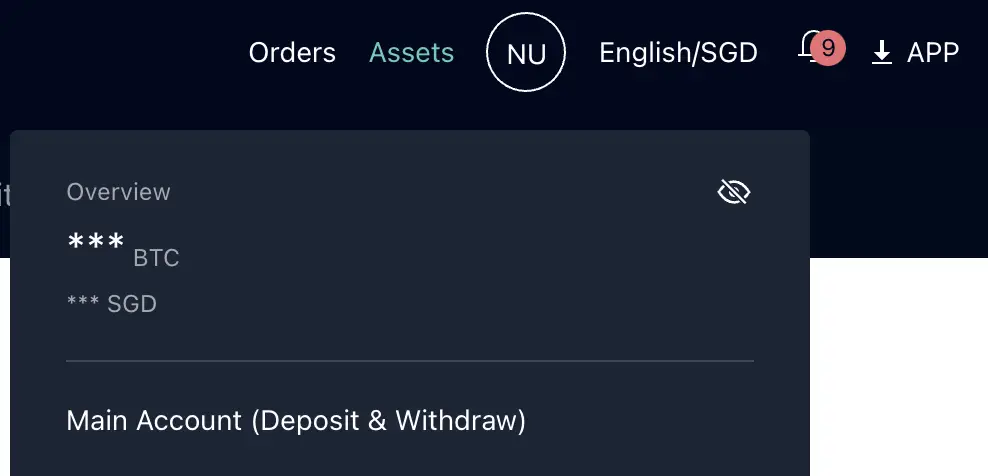
and select ADA as the currency that you wish to withdraw.

Enter the transaction details
Once you’re on this page, you will need to enter the transaction details.
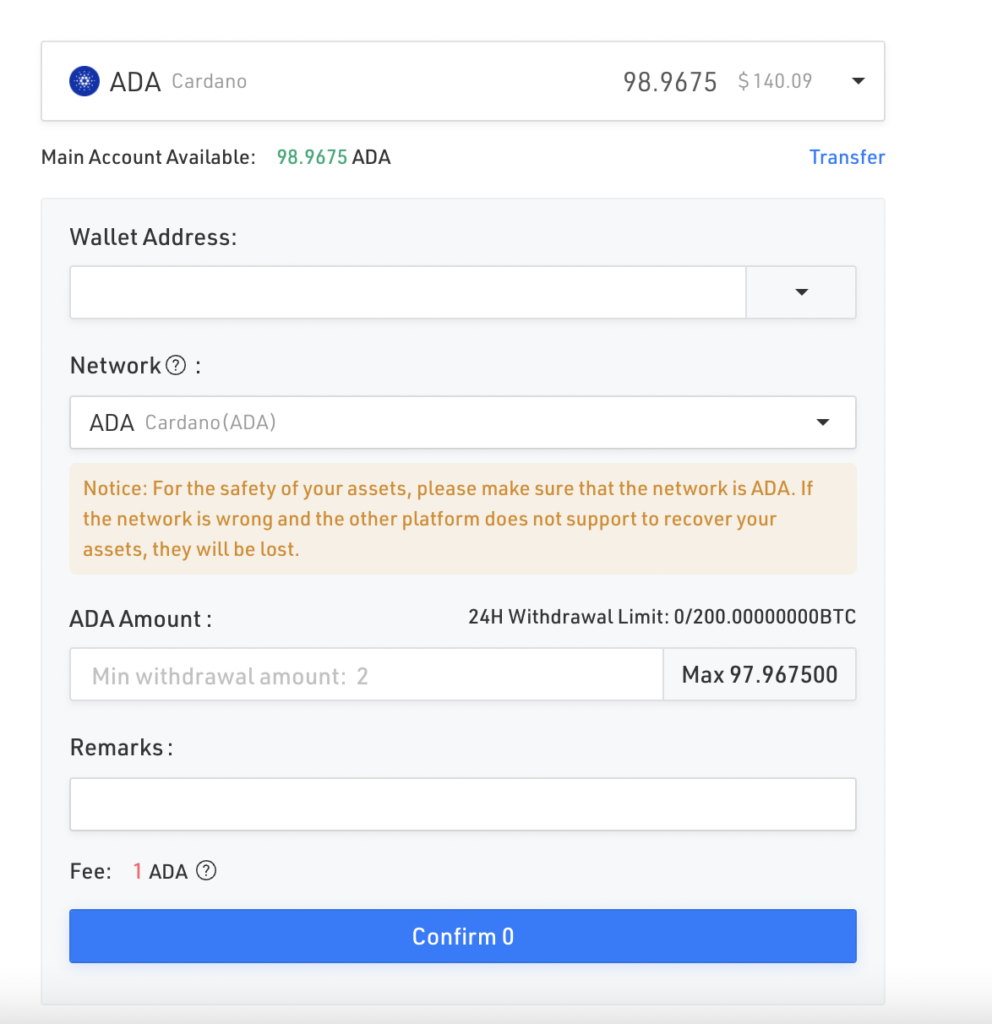
This is where you will be pasting your Yoroi Wallet withdrawal address under the ‘Wallet Address‘ section.
KuCoin only allows you to withdraw using the Cardano network, so you do not need to worry about selecting the wrong network.
There are other platforms like Binance which allow you to withdraw ADA using the Binance Smart Chain. However, you will be sending Binance-Peg ADA, and not native ADA!
Receive ADA in your Yoroi Wallet
After the transfer has been initiated, you will receive ADA in your Yoroi Wallet. Transactions on the Cardano network are really fast, and you should be able to receive the funds within a few minutes!
What are the fees for transferring ADA from KuCoin to Yoroi Wallet?
KuCoin charges 1 ADA for withdrawals via the ADA network. This fee is similar to withdrawing ADA on other platforms.
Conclusion
Sending ADA to Yoroi Wallet allows you to stake ADA on their platform, and you can use this same method for other platforms like Huobi or Crypto.com.
You are also able to use the Exodus wallet to stake ADA too.
Alternatively, you can send your ADA to Crypto.com, and lend it out to earn interest.

Do you like the content on this blog?
To receive the latest updates from my blog and personal finance in general, you can follow me on my Telegram channels (Personal Finance or Crypto) and Facebook.
Are you passionate about personal finance and want to earn some flexible income?