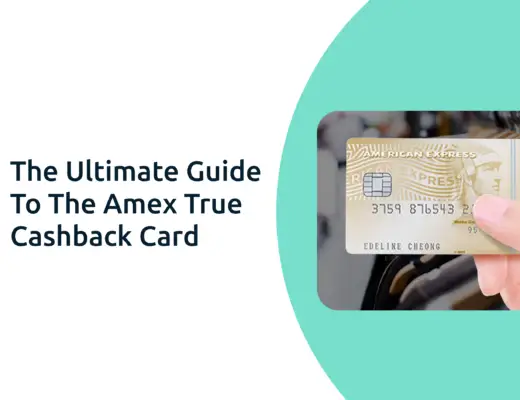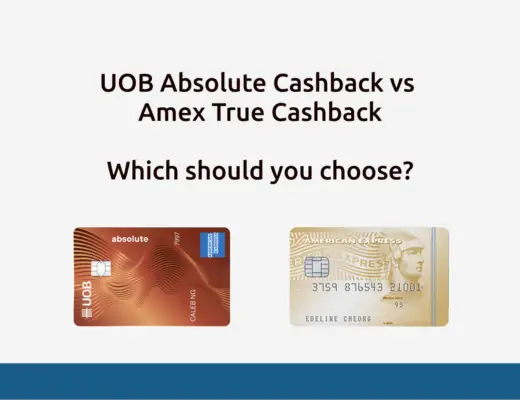Last updated on January 16th, 2022
One of the ways that you can earn KrisPay miles is by using your Kris+ app to make a payment.
Did you know that you can use Apple Pay with Kris+, so that you can earn rewards on your credit card too?
Here’s a guide to get you started.
How to use Apple Pay for Kris+ purchases
Here are 5 steps to use Apple Pay for your Kris+ purchases:
- Go to ‘Pay’ and scan the merchant’s QR code
- Select ‘Pay in app’
- Enter the amount to pay the merchant
- Deselect ‘Use KrisPay miles’ and select ‘Pay balance with Apple Pay’
- Confirm the transaction
Here is each step explained in-depth:
Go to ‘Pay’ and scan the merchant’s QR code
To use KrisPay for your purchases, you will need to make a purchase at a merchant that has partnered with Kris+.
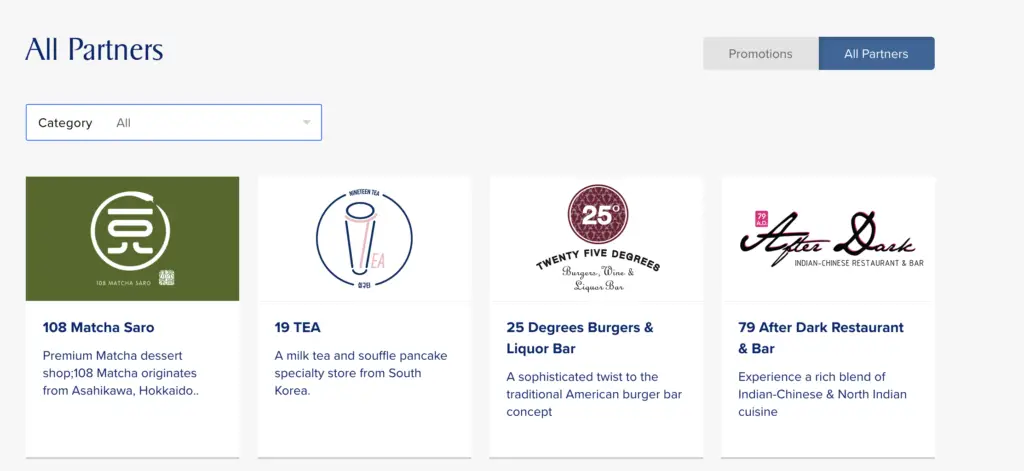
There are over 1,000 merchant outlets that accept Kris+, including:
- Gong Cha
- Patisserie G
- WhyQ
- Challenger
- Harvey Norman
However, the number of merchants that accept Kris+ is not that impressive.
When you are making the purchase, you will need to inform the merchant that you wish to use KrisPay to make your purchase. The merchant will generate a QR code that you’ll need to scan.
You will need to go to ‘Pay‘ on the Kris+ app,
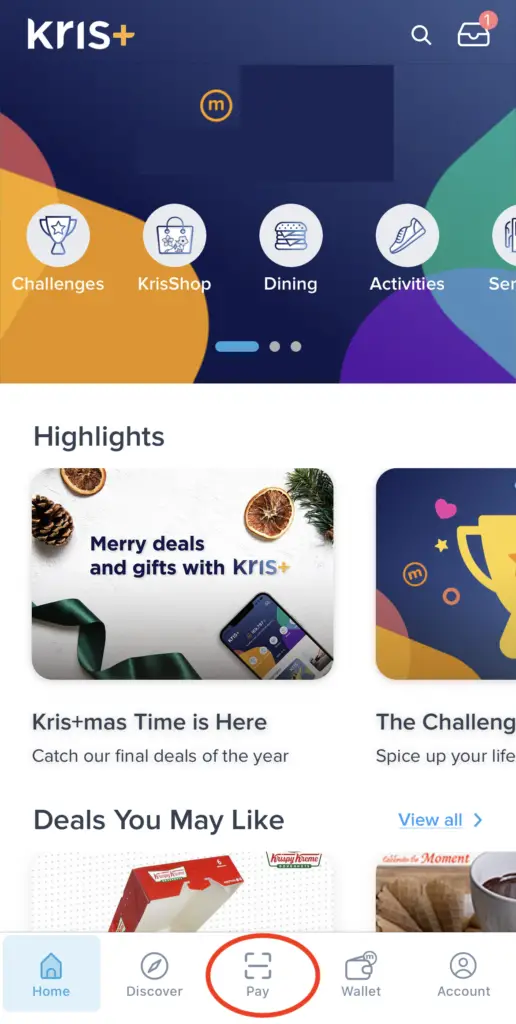
and then scan the QR code.
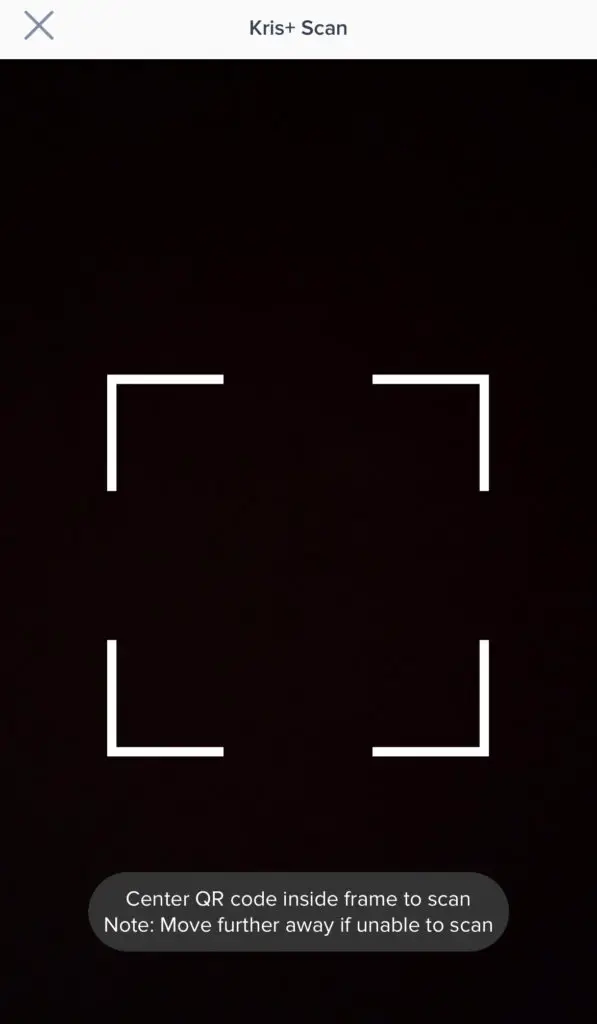
Select ‘Pay in app’
You will be asked whether you wish to pay for the transaction in-store or using the app. If you want to use Apple Pay, you will need to select ‘Pay in app‘.
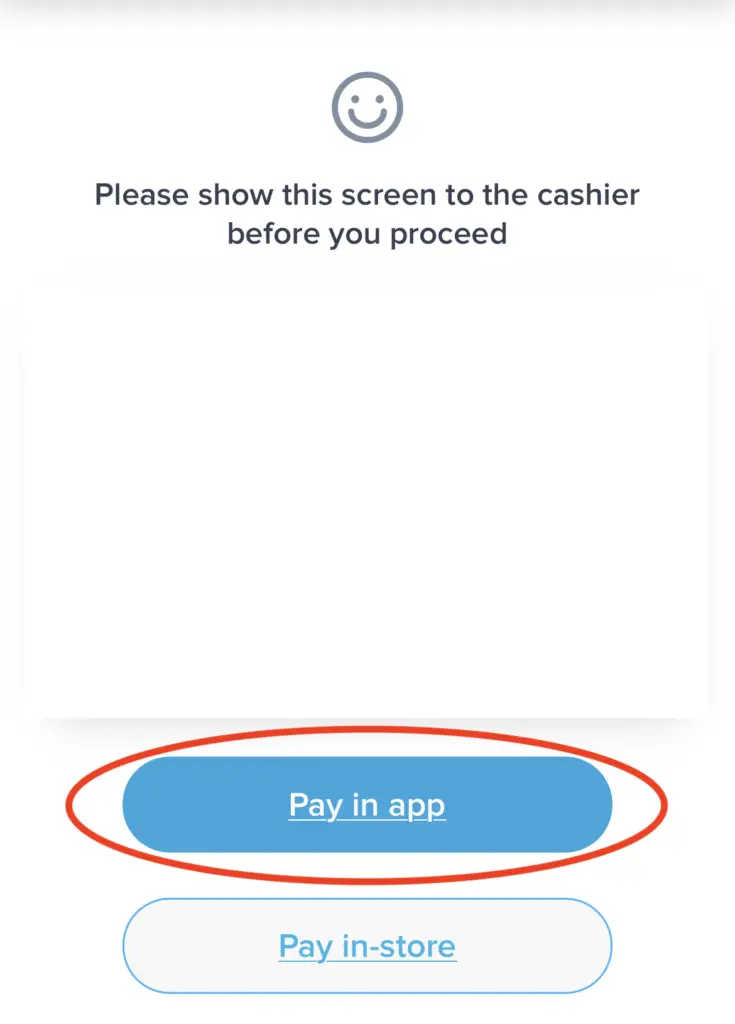
Enter the amount to pay the merchant
The next step will be to enter the amount that you’re supposed to pay the merchant.
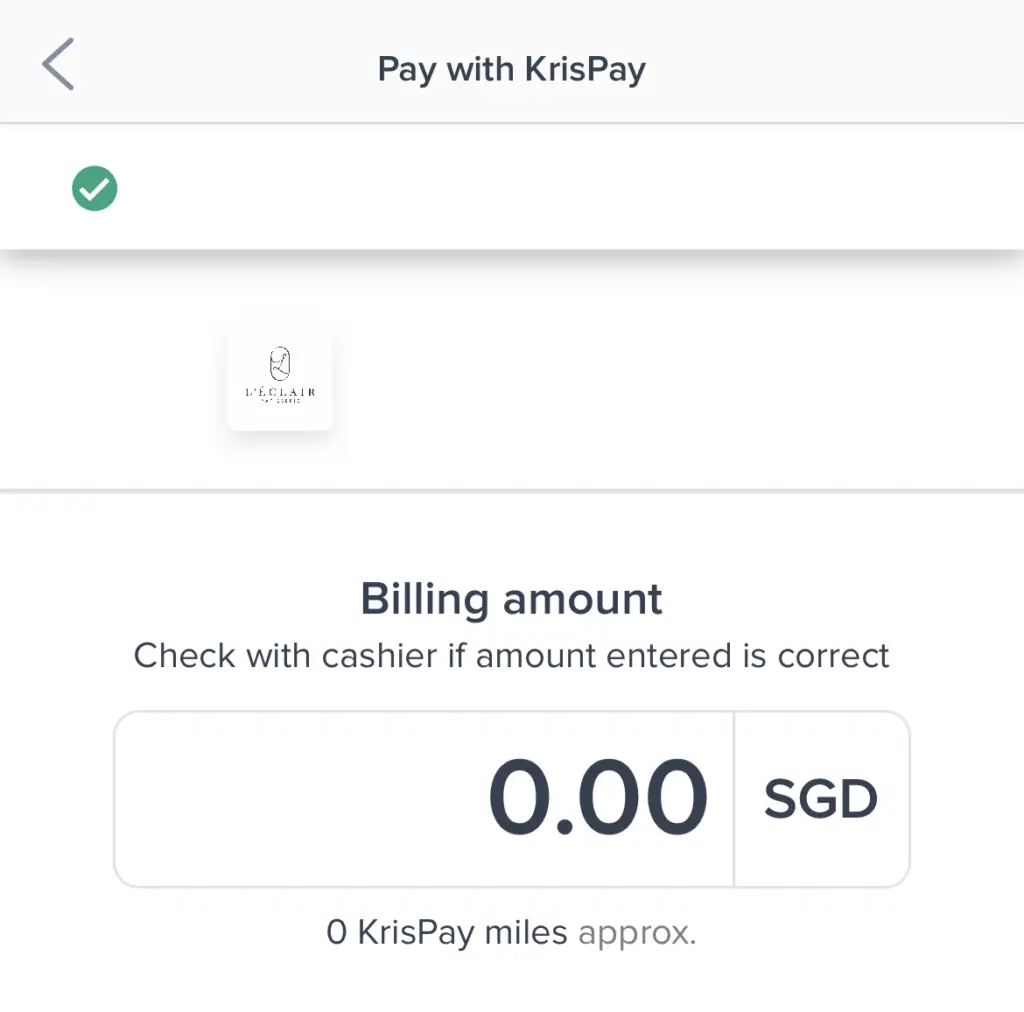
Deselect ‘Use KrisPay miles’ and select ‘Pay balance with Apple Pay’
If you’re using the Kris+ app to make the payment, it will be automatically selected for you to use your existing KrisPay miles to make the payment.
If you just want to use Apple Pay to make your payment, don’t forget to deselect the ‘Use KrisPay miles’ option!
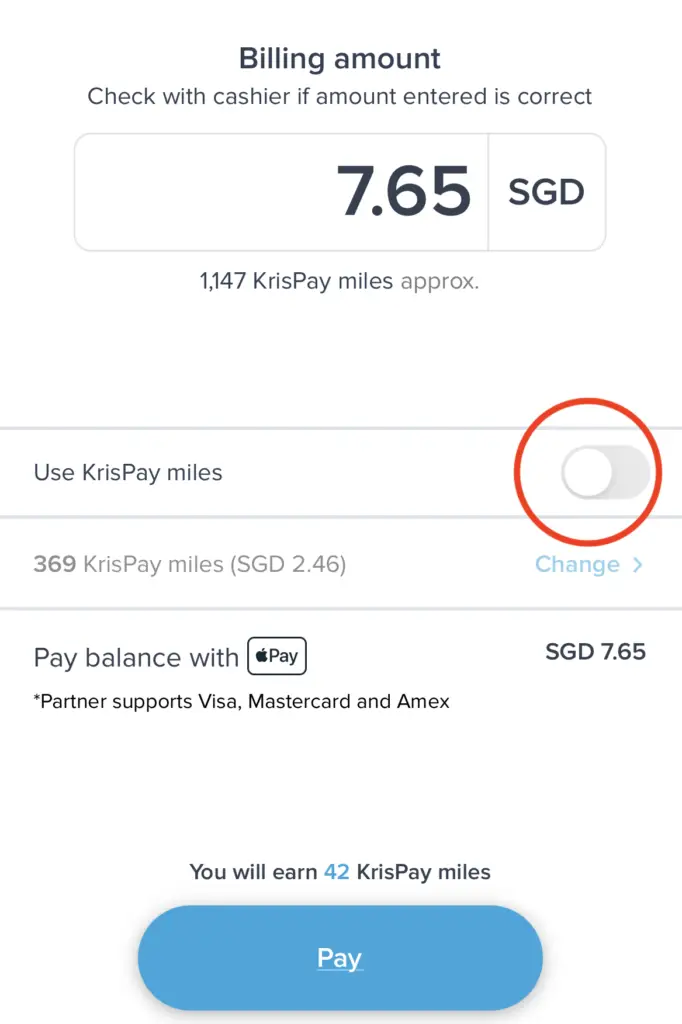
This means that the card that you select on Apple Pay will be used to pay the entire balance that you owe the merchant.
You are able to use any Visa, Mastercard or Amex card that can be added to your Apple Pay wallet. I was able to use my AMEX True Cashback card to make my purchase with the Kris+ app.
Confirm the transaction
After selecting ‘Pay‘, you will be brought to the Apple Pay confirmation page.
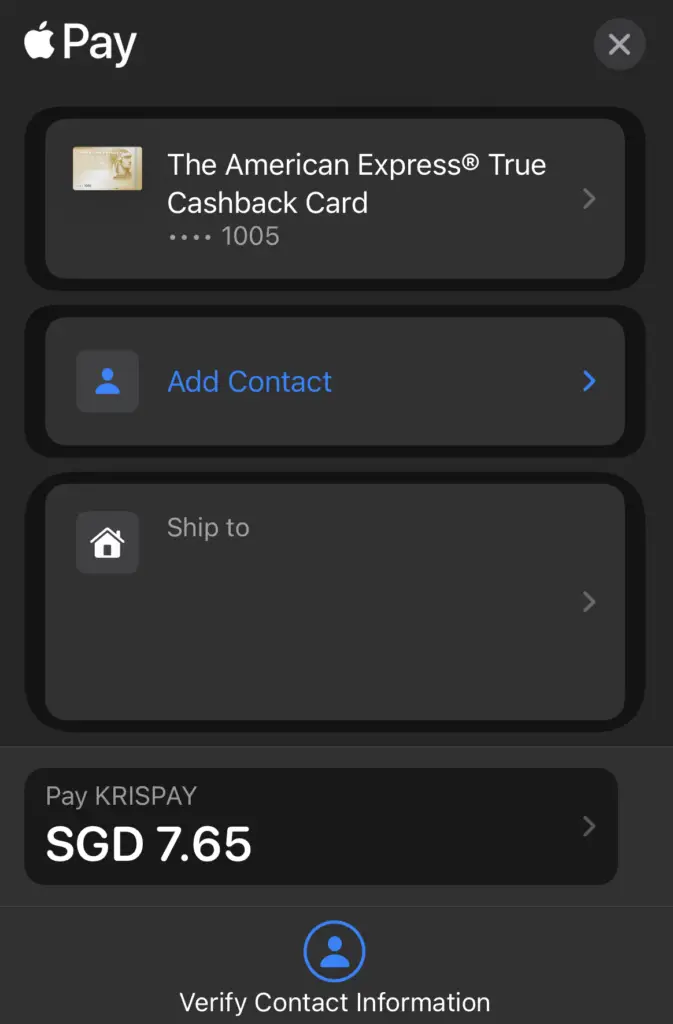
Once the transaction has been approved, you will be able to see the confirmation page.
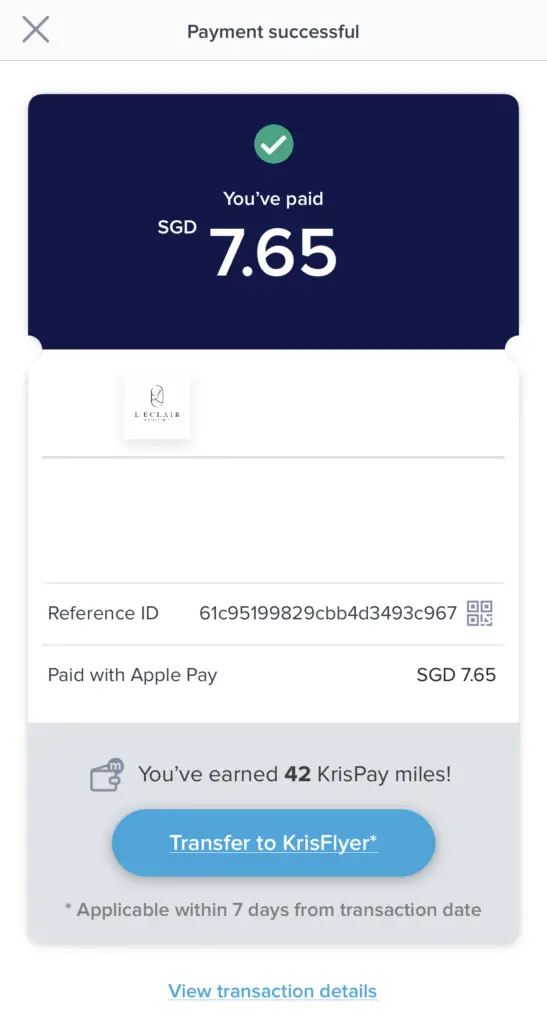
You can view the amount of KrisPay miles that you’ve earned, as well as the option to convert your KrisPay miles to KrisFlyer miles.
Conclusion
When you use both Kris+ and Apple Pay to make a transaction, you are able to get the best of both worlds:
- Earn credit card rewards for contactless spend
- Earn KrisPay miles (which can be converted to Krisflyer miles)
If you are intending to accumulate KrisFlyer miles, this is a great option for you!
👉🏻 Referral Deals
If you are interested in signing up for any of the products mentioned above, you can check them out below!
Kris+ referral (Receive 750 KrisPay miles)
If you are interested in signing up for a Kris+ account, you can use my referral link to sign up for an account.
Here are 4 ways that you can earn 750 KrisPay miles after signing up for the account:
- Earn KrisPay miles by making a payment to any Kris+ partner
- Transfer at least 15 KrisPay miles (SGD 0.10) to any Kris+ partner
- Top up your KrisPay wallet (using KrisFlyer miles) with a minimum of 450 KrisPay miles in one transaction
- Top up your KrisPay wallet (with either CapiStar, Citi ThankYou Rewards, DBS or UOB Rewards) with a minimum of 450 KrisPay miles in one transaction
You can find out more about the terms and conditions on SIA’s website.

Do you like the content on this blog?
To receive the latest updates from my blog and personal finance in general, you can follow me on my Telegram channels (Personal Finance or Crypto) and Facebook.
Are you passionate about personal finance and want to earn some flexible income?