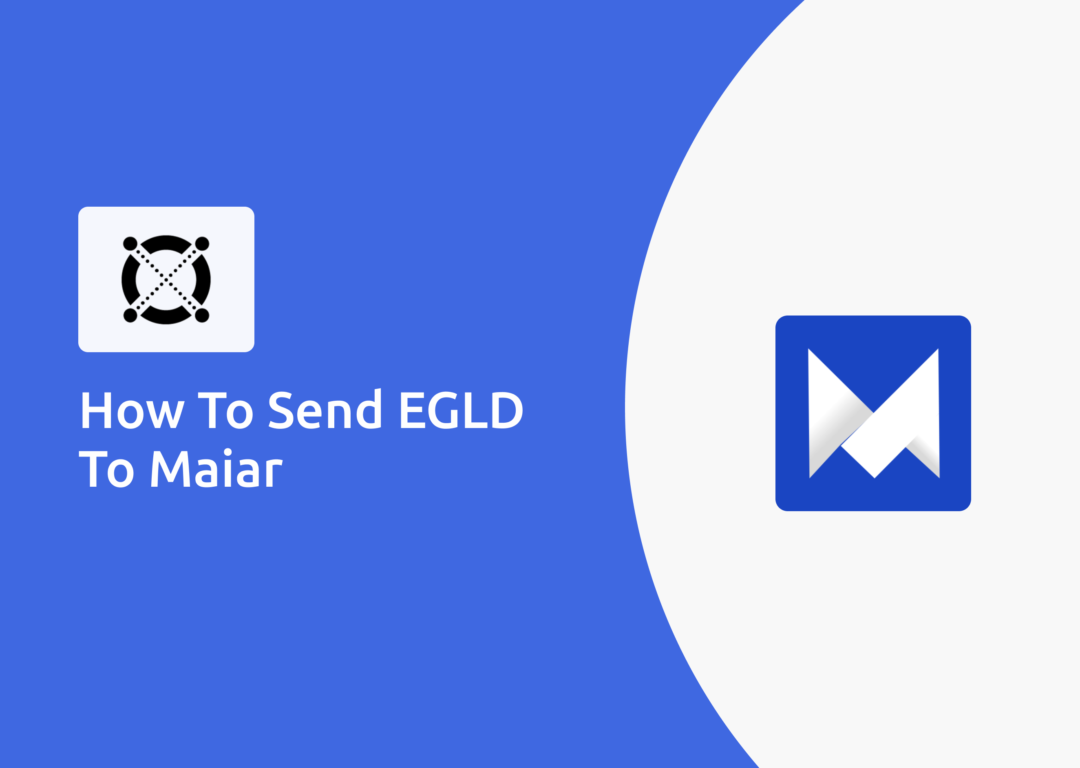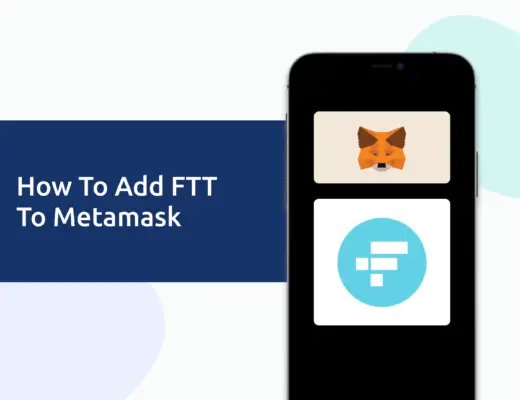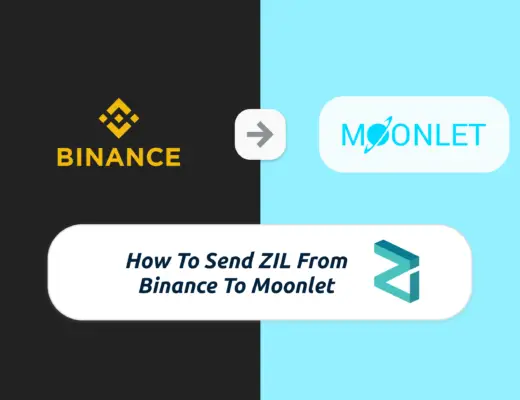Last updated on February 26th, 2022
After buying some EGLD, you may be looking to send it to your Maiar wallet for safekeeping.
However, Maiar only accepts native EGLD deposits, and not EGLD deposits via the Ethereum network or BNB Chain.
Here’s what you need to know:
Contents
How to send EGLD to your Maiar wallet
Here are 4 steps to send EGLD to your Maiar wallet:
- Select a platform that enables native EGLD withdrawals
- Obtain the EGLD deposit address from your Maiar wallet
- Withdraw from the platform of your choice using the EGLD network
- Receive EGLD in your Maiar wallet
Select a platform that enables native EGLD withdrawals
The first step you’ll need to do is to buy EGLD on a platform that enables native EGLD withdrawals.
Here are 6 platforms for your consideration:
In terms of native EGLD withdrawals, Bitfinex has the cheapest fess among the different exchanges.
Obtain the EGLD deposit address from your Maiar wallet
The next step would be to obtain the EGLD deposit address from your Maiar wallet.
This is done by going to ‘Deposit‘ on your Maiar wallet,
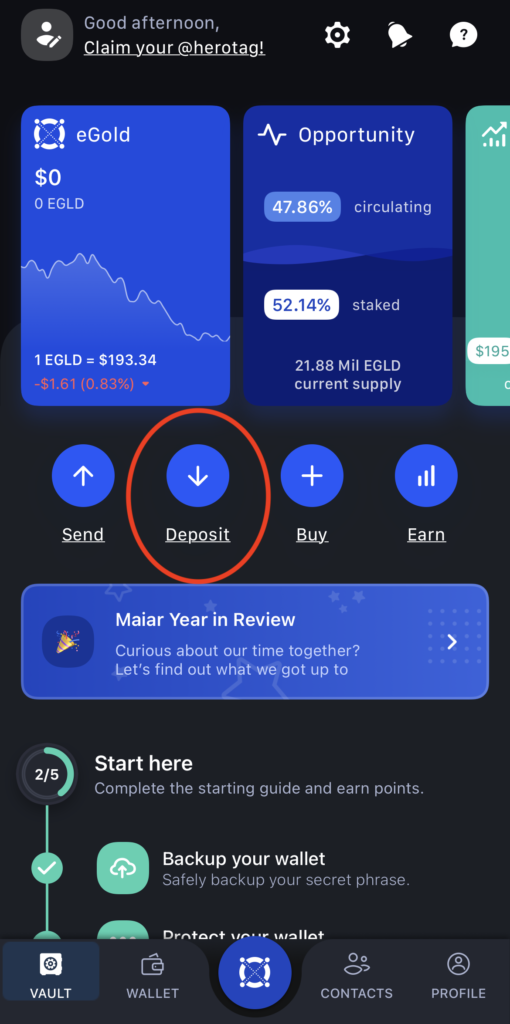
which will show you the EGLD deposit address.

This address starts with ‘erd‘, which is an Elrond blockchain address. This is different from the ‘0x‘ address that is found on the ERC20 and BEP20 networks.
As such, you won’t be able to send EGLD directly from your Metamask wallet, since it will be either the BEP20 or ERC20 version of EGLD.
Withdraw from the platform of your choice using the EGLD network
The next step will be to withdraw EGLD from the platform of your choice to your Maiar wallet.
There are some platforms like Binance which allow you to withdraw EGLD using multiple networks.
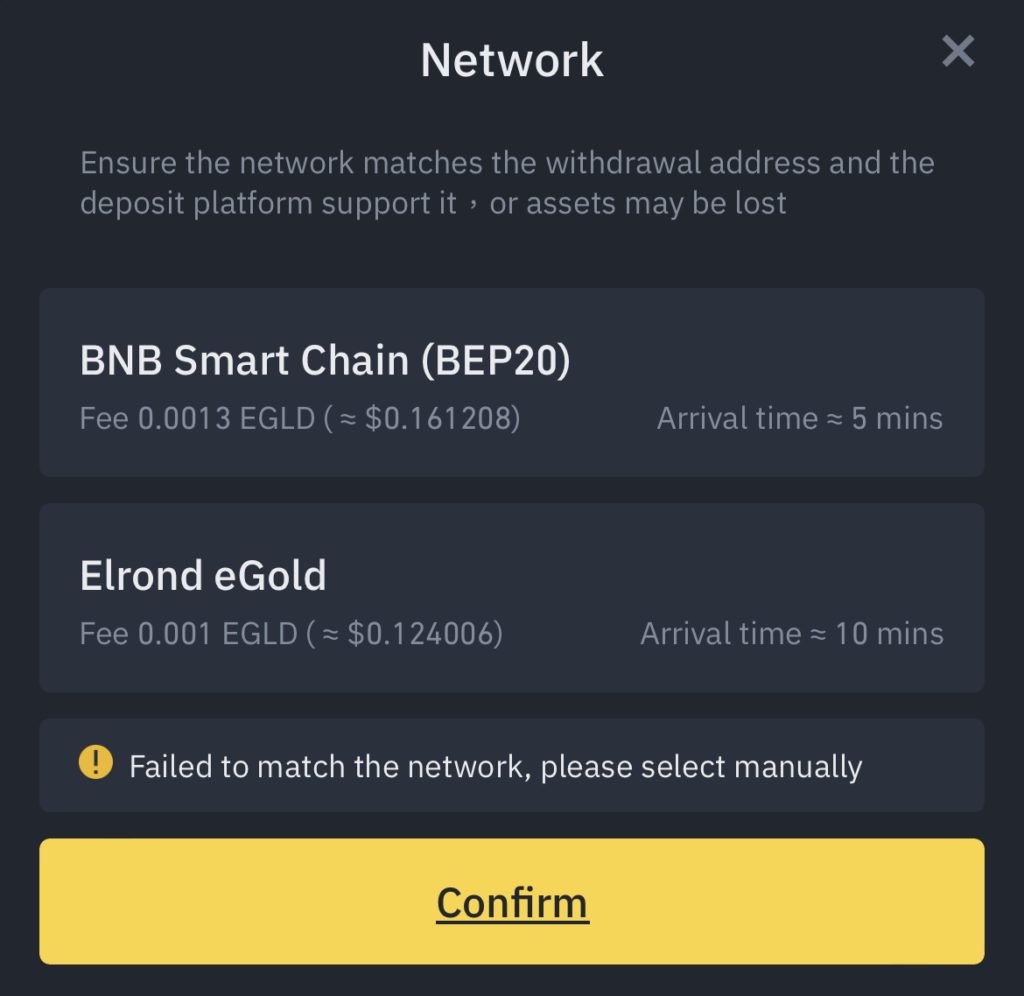
Since the Maiar wallet only accepts deposits via the Elrond blockchain, you will be unable to send it using the BNB Chain (BEP20).
If you choose to send it via the wrong network, your funds may be lost forever!
Receive EGLD in your Maiar wallet
Once you have withdrawn EGLD from the platform of your choice, you should receive EGLD in your Maiar wallet.
The speed of the transaction depends on how congested the Elrond chain is.
How do I send EGLD from Binance to Maiar?
To send EGLD from Binance to your Maiar wallet, you will need to obtain the EGLD deposit address from your Maiar wallet. After that, you will need to send EGLD via the Elrond blockchain and you should receive it in your Maiar wallet.
After pasting the deposit address for EGLD under ‘Withdraw‘, Binance should auto-detect it as an Elrond blockchain address.
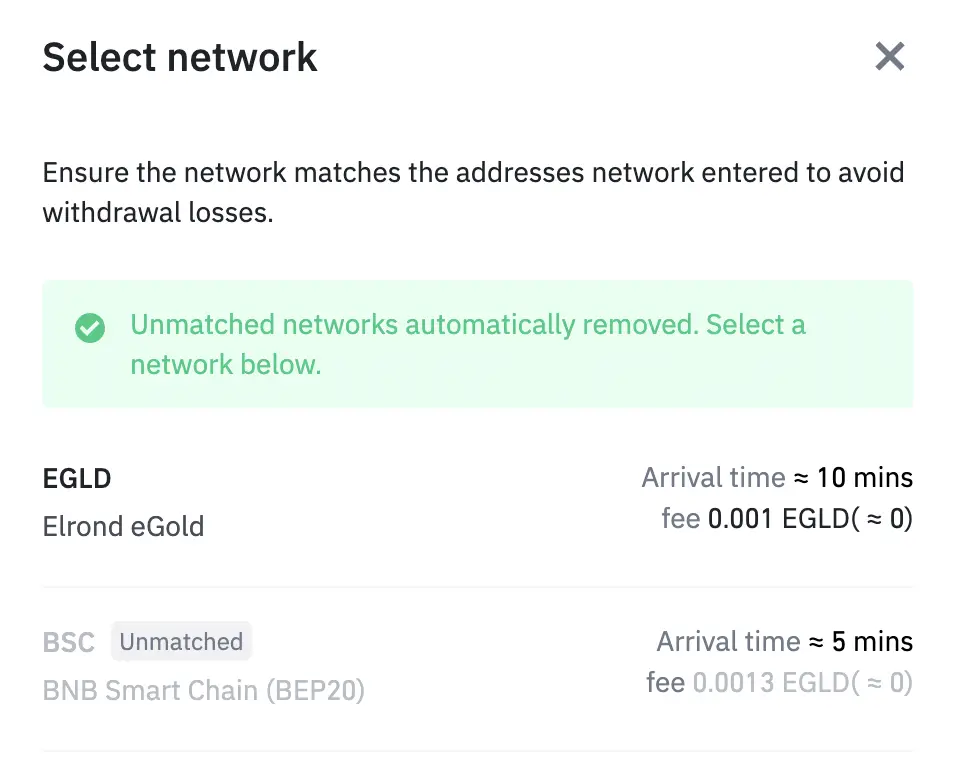
Once you have selected withdraw, you will send EGLD via the Elrond blockchain to your Maiar wallet.
How do I send EGLD from Crypto.com to Maiar?
To send EGLD from Crypto.com to your Maiar wallet, you will need to obtain the EGLD deposit address from your Maiar wallet. After that, you will need to send EGLD via the Elrond blockchain and you should receive it in your Maiar wallet.
Crypto.com only allows EGLD withdrawals via the Elrond blockchain, so there will be no issue in selecting the wrong network.
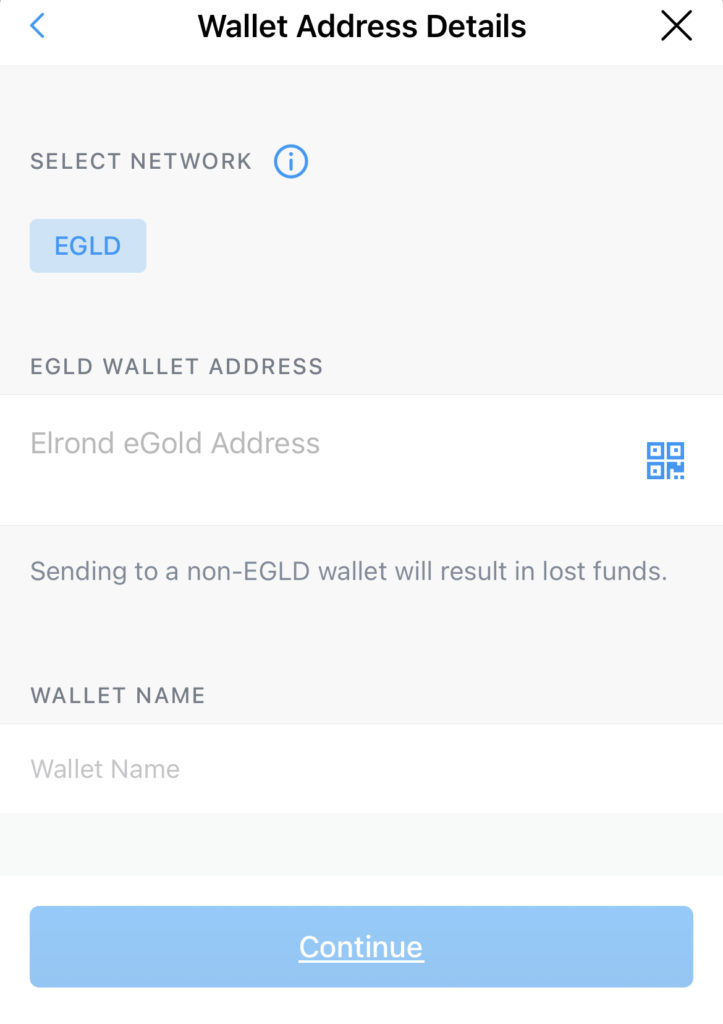
Once you have pasted your Maiar deposit address, you should receive it in your Maiar wallet after making the withdrawal.
Can I send EGLD from Metamask to Maiar wallet?
You are unable to send EGLD from your Metamask wallet directly to Maiar, as the EGLD in your Metamask wallet is either the ERC20 or BEP20 version of EGLD, and not native EGLD that is on the Elrond blockchain. Since Maiar only accepts native EGLD deposits, you will need to bridge EGLD on your Metamask wallet to the Elrond blockchain first.
You aren’t able to send native EGLD to your Metamask wallet, and you can only add the BEP20 or ERC20 version of EGLD.
One of the ways to bridge BEP20 EGLD to native EGLD is by sending it to Binance first. Binance aggregates all of your EGLD balances together, regardless of the network you use to deposit EGLD to Binance.
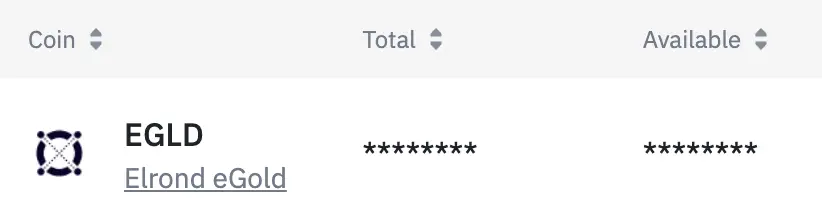
As such, here’s what you need to do to send EGLD from your Metamask wallet:
- Send EGLD (BEP20) to Binance via the BEP20 network
- Send EGLD via the Elrond blockchain to your Maiar wallet
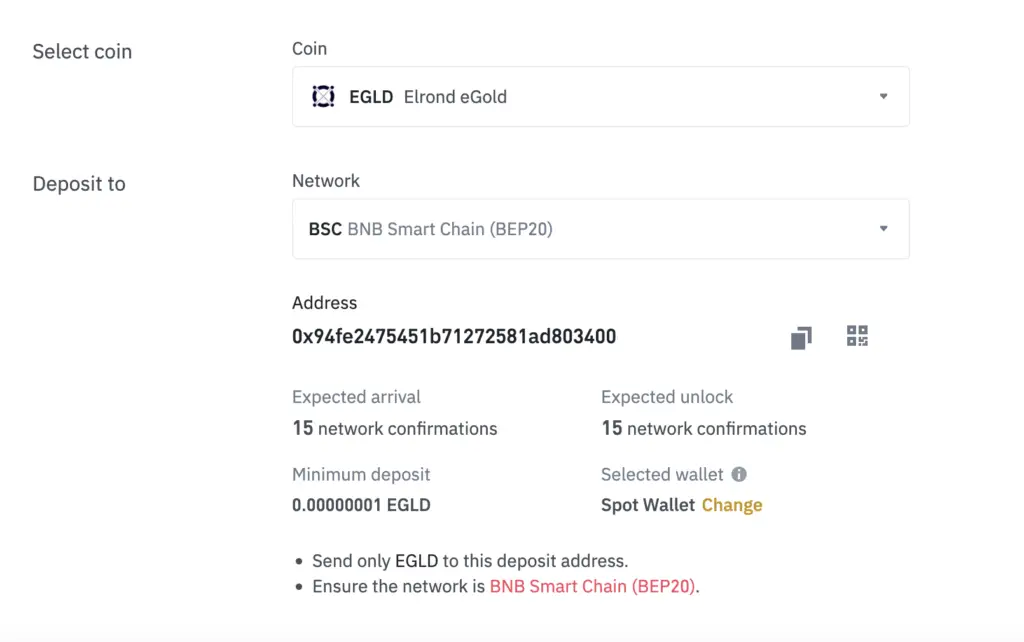
Even though your BEP20 and ERC20 deposit addresses are the same, you will only be able to send BEP20 deposits of EGLD from Metamask to Binance.
If you would like to bridge your ERC20 EGLD to native EGLD, you will have to use the old Elrond bridge.
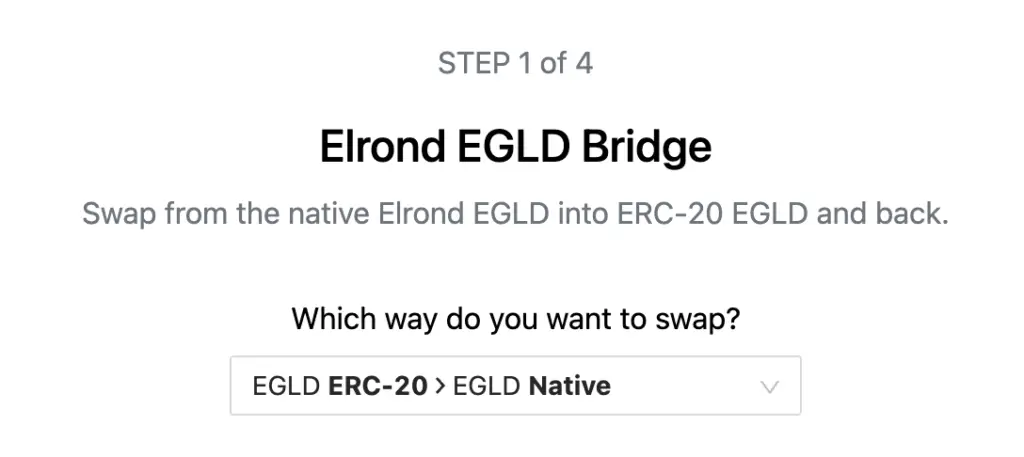
Conclusion
When sending EGLD to your Maiar wallet, you can only deposit EGLD via the Elrond network, and not the ERC20 or BEP20 networks.
If you intend to send EGLD from Metamask to your Maiar wallet, you will need to send it to Binance first.
👉🏻 Referral Deals
If you are interested in signing up for any of the products mentioned above, you can check them out below!
Maiar wallet referral (receive $10 USD in EGLD)
If you are interested in signing up for a Maiar wallet, you can use my referral link. Here’s how you can get $10 USD in EGLD:
- Sign up for a Maiar wallet
- Purchase ≥ $200 USD worth of EGLD via MoonPay, Transak and Ramp (can be done via single or multiple purchases)
- Receive $10 USD worth of EGLD in your Maiar wallet
For more information, you can view the terms of the referral program here.
Binance Referral (Receive 5% off your trading fees)
If you are interested in signing up for a Binance account, you can use my referral link.
You will be able to receive 5% off all of your trading fees on Binance!
Crypto.com Referral (Get up to $25 USD worth of CRO)
If you are interested in signing up for Crypto.com, you can use my referral link and enter the code ‘x2kfzusxq6‘.
We will both receive $25 USD worth of CRO in our Crypto Wallet.
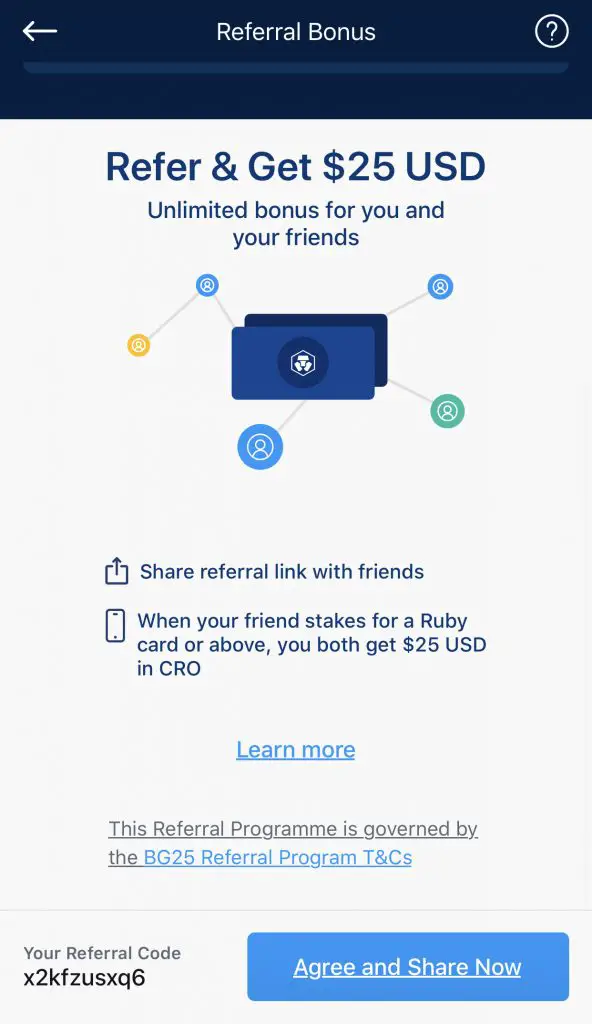
Here’s what you’ll need to do:
- Sign up for a Crypto.com account
- Enter my referral code: ‘x2kfzusxq6‘
- Stake enough CRO to unlock a Ruby Steel card or higher
The amount of CRO that you need to stake depends on the card you wish to get, and the currency you are staking in.
You can read more about the referral program on Crypto.com’s website.

Do you like the content on this blog?
To receive the latest updates from my blog and personal finance in general, you can follow me on my Telegram channels (Personal Finance or Crypto) and Facebook.
Are you passionate about personal finance and want to earn some flexible income?