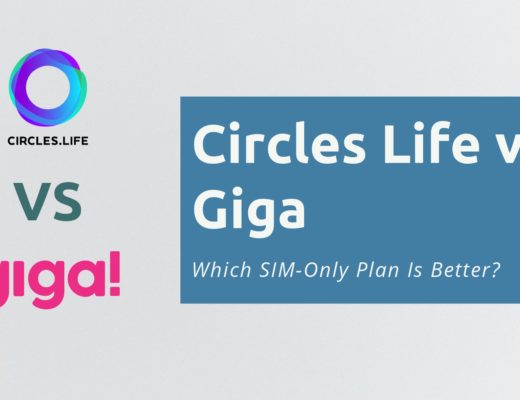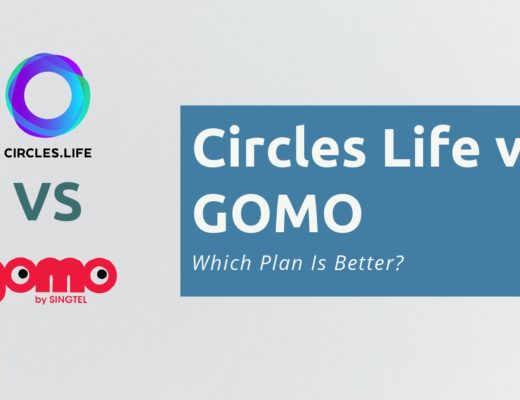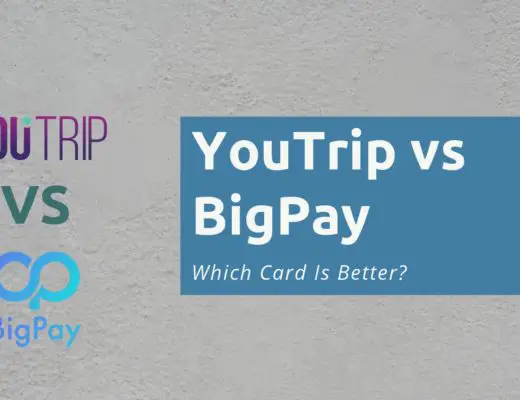Last updated on August 8th, 2021
Your parents may have bought your SIM phone plan for you when you were younger.
Now that you’ve started working, you may want to transfer the ownership of the phone number to be under your name. This is because some telcos need the number to be under your NRIC before you can do the porting in.
However, the telco that you’re under may charge you a fee for doing this transfer of ownership!
I was in the same situation, until I found out that Circles Life allows you to transfer the ownership of your number for free!
You are able to use this service for free when you port in your number from another telco into Circles Life.
Here is a guide of which telcos allow you to transfer the ownership of your number, as well as my experience of doing it with Circles Life.
Contents
- 1 Which telcos in Singapore allow for a transfer of ownership?
- 2 How to perform a transfer of ownership with Circles Life
- 3 Can I transfer the ownership of my number with Singtel?
- 4 Can I transfer the ownership of my number with StarHub?
- 5 Can I transfer the ownership of my number with M1?
- 6 Can I transfer the ownership of my number with MyRepublic?
- 7 Can I transfer the ownership of my number with Grid Mobile?
- 8 Can I transfer the ownership of my number when porting over to Giga?
- 9 Can I still transfer my number if it is not registered under my own name GOMO?
- 10 Can I perform a transfer of ownership when I port over my number to VIVIFI?
- 11 Can I transfer the ownership of my number when porting over to redONE?
- 12 Can I transfer the ownership of my number when porting over to Zero1?
- 13 Can I transfer the ownership of my number when porting over to CMLink?
- 14 Can I transfer the ownership of my number when porting over to TPG?
- 15 Conclusion
Which telcos in Singapore allow for a transfer of ownership?
Here is a summary of the telcos in Singapore, and whether they allow a transfer of ownership or not:
| Telco | Able To Perform Transfer Of Ownership? |
|---|---|
| Singtel | Yes (may need to pay a fee) |
| Starhub | Yes (may need to pay a fee) |
| M1 | Yes |
| MyRepublic | Yes |
| Circles Life | Yes |
| Grid Mobile | Yes |
| Giga | No |
| GOMO | No |
| VIVIFI | Yes |
| redONE | Yes |
| Zero1 | Yes |
| CMLink | Yes |
| TPG | No |
How to perform a transfer of ownership with Circles Life
Here’s what you need to do to transfer the ownership of your number with Circles Life:
- Sign up for a Circles Life plan
- Activate your SIM card upon arrival
- Request for a Transfer of Ownership during the activation process
- Send the porting request from another telco with the Circles Life app
- Transfer the ownership of your number after the successful port-in
#1 Sign up for a Circles Life plan
You’ll need to choose a Circles Life plan that bests suits your mobile data usage needs:
While the 2GB and 5GB plans are really cheap, you may have to pay additional charges such as a registration fee of $38.
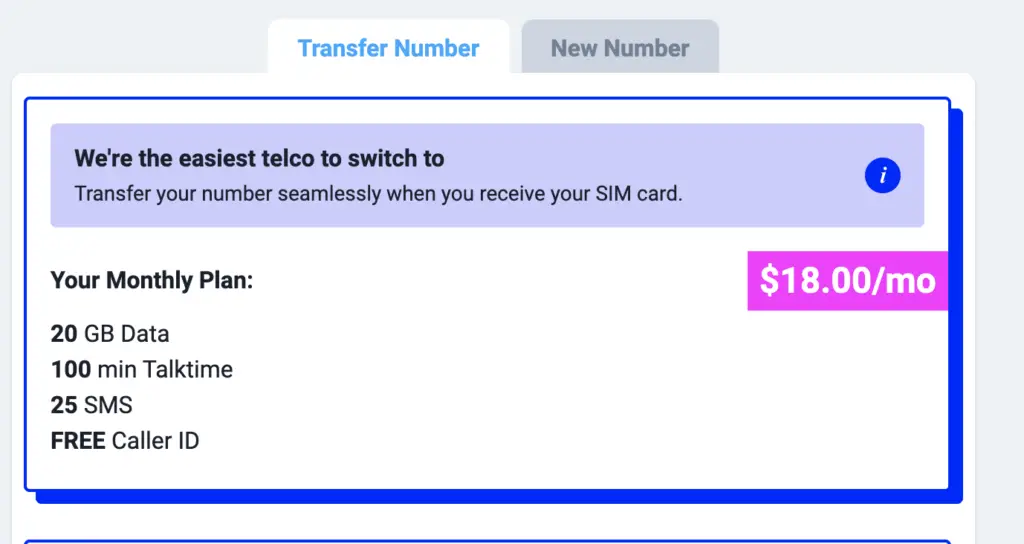
#2 Activate your SIM card upon arrival
Once you have ordered your SIM card, you should receive it on the day that you’ve indicated.
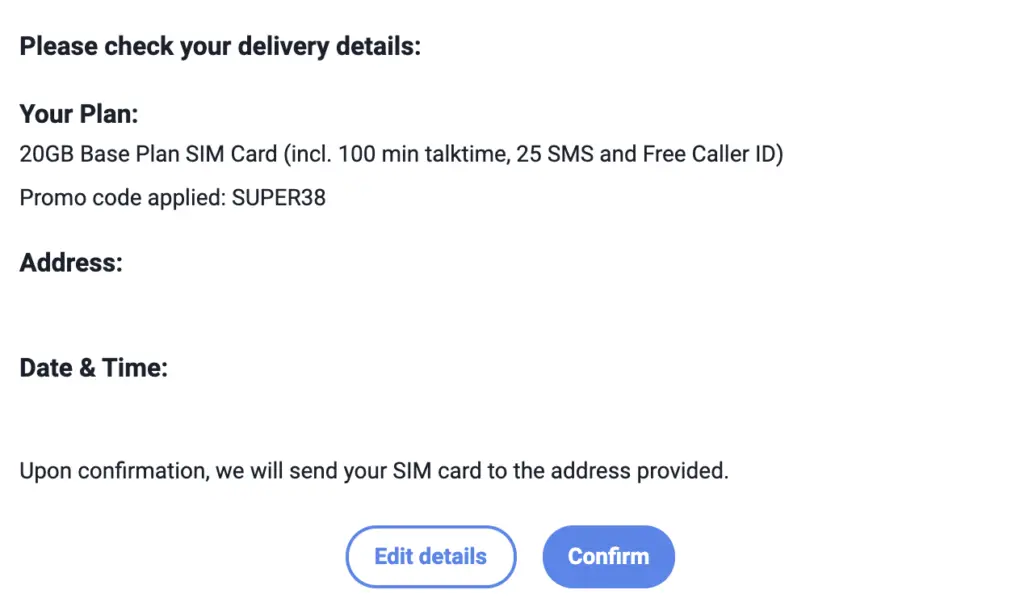
Upon receiving the SIM card, you can insert it into your phone and start the activation process.

#3 Request for a Transfer of Ownership during the activation process
You will be required to activate your SIM card via a web browser.
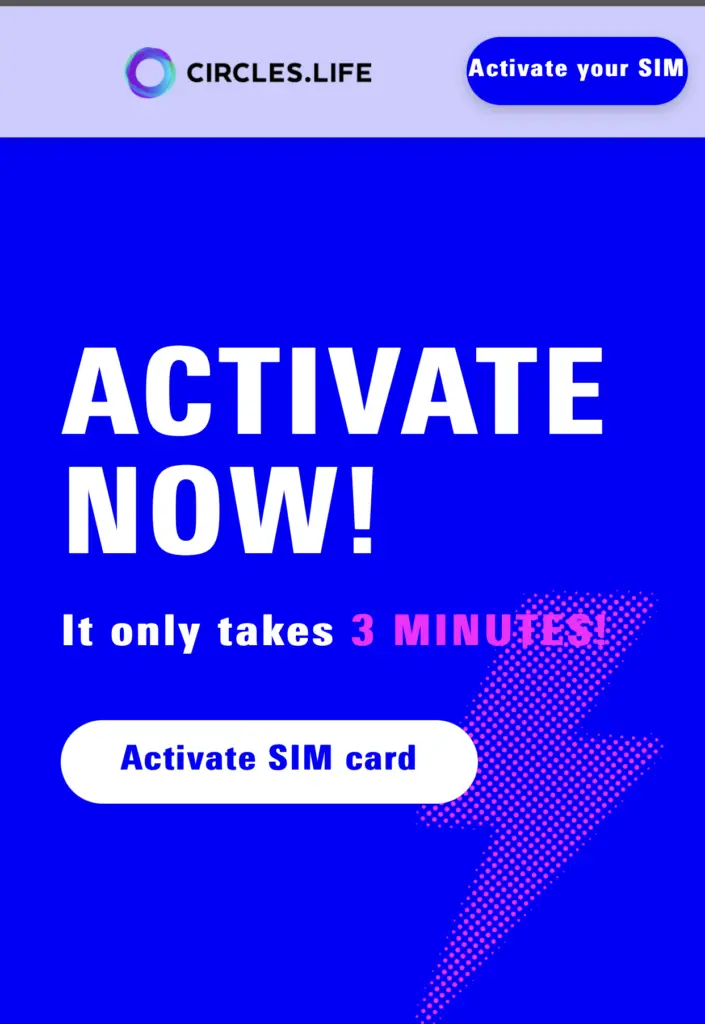
During the process, you will be asked if you want to transfer your current post-paid number.
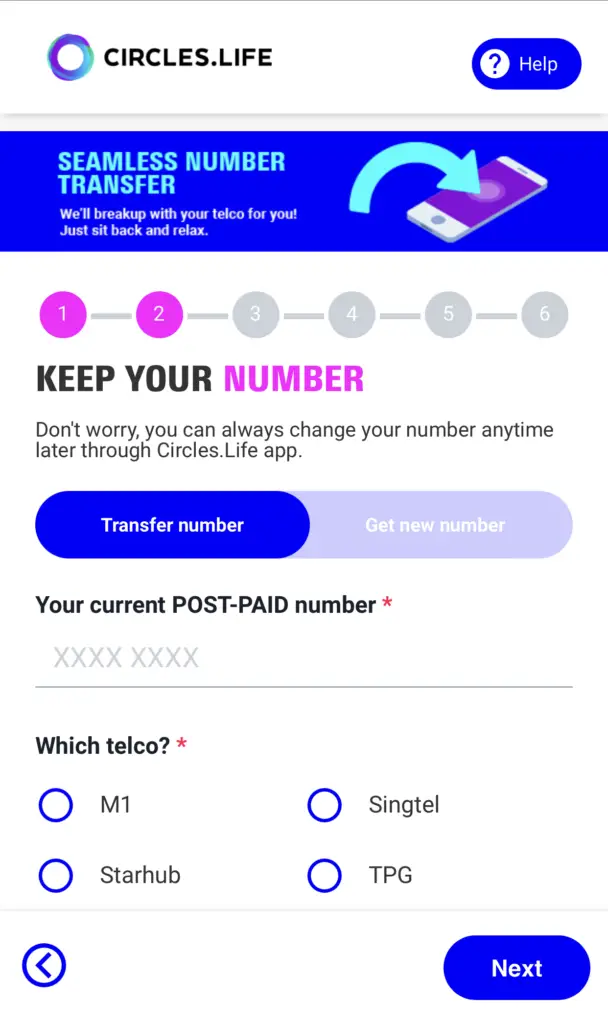
At the end of this step, you’ll be asked if the number is registered under your ID. If you wish to transfer the ownership of the number to you, you should tap on ‘No‘.
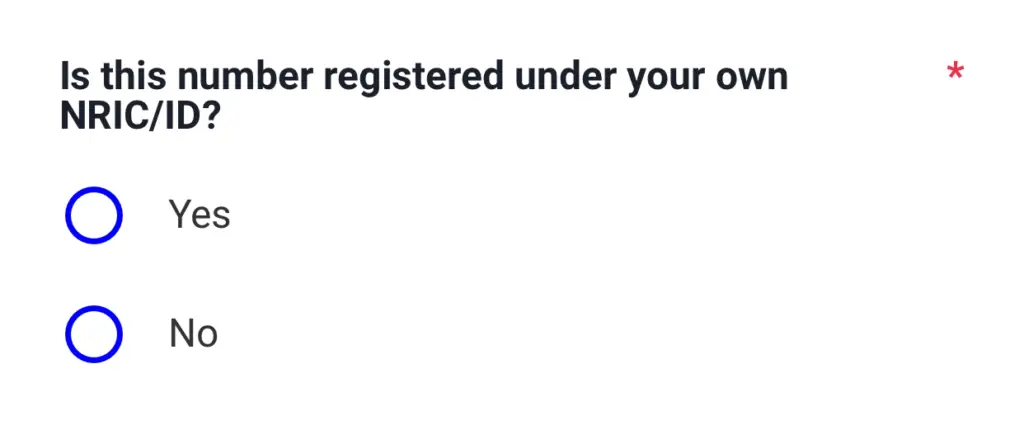
You will be asked to verify your identity by matching your ID to your selfie.
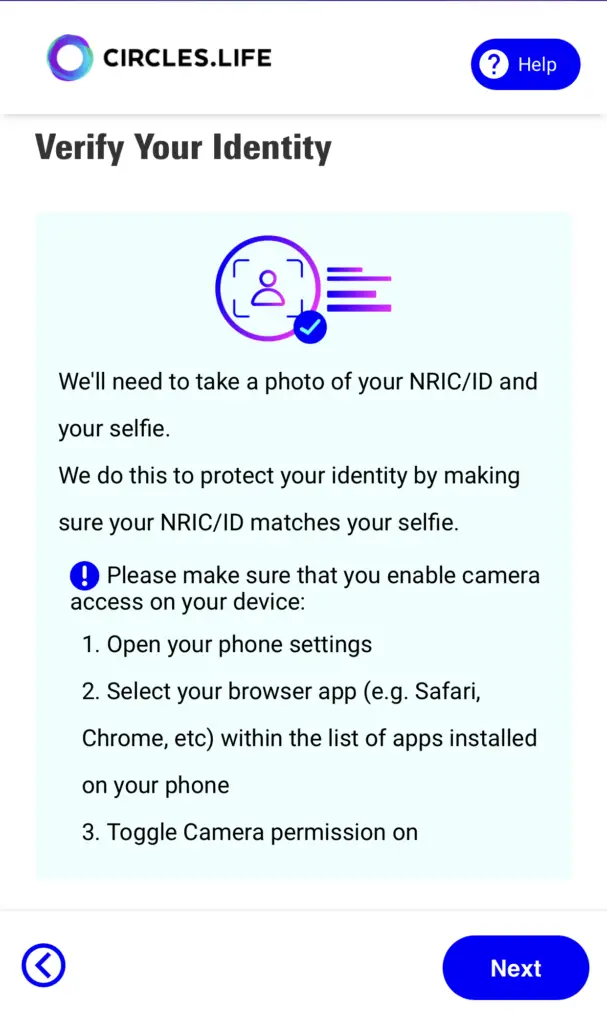
#4 Send the porting request from another telco with the Circles Life app
After verifying your identity, you will be sent an email that tells you the next instructions to transfer your number from your old telco to Circles Life.
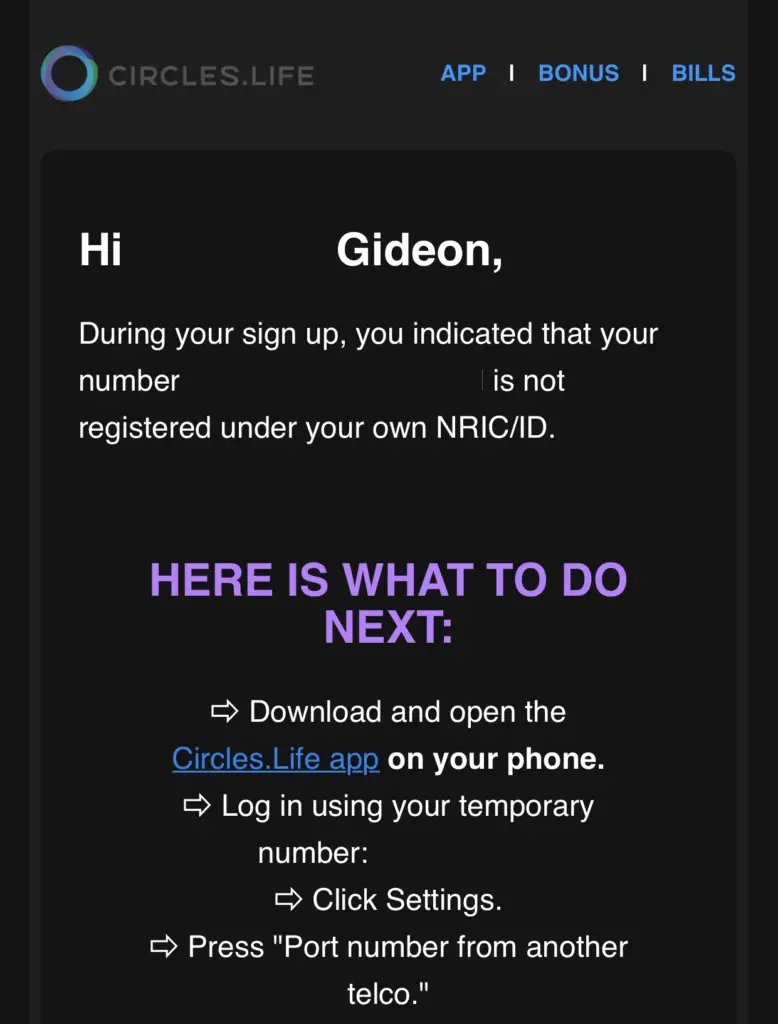
You will need to go to the app and tap on ‘Port number from another telco‘.
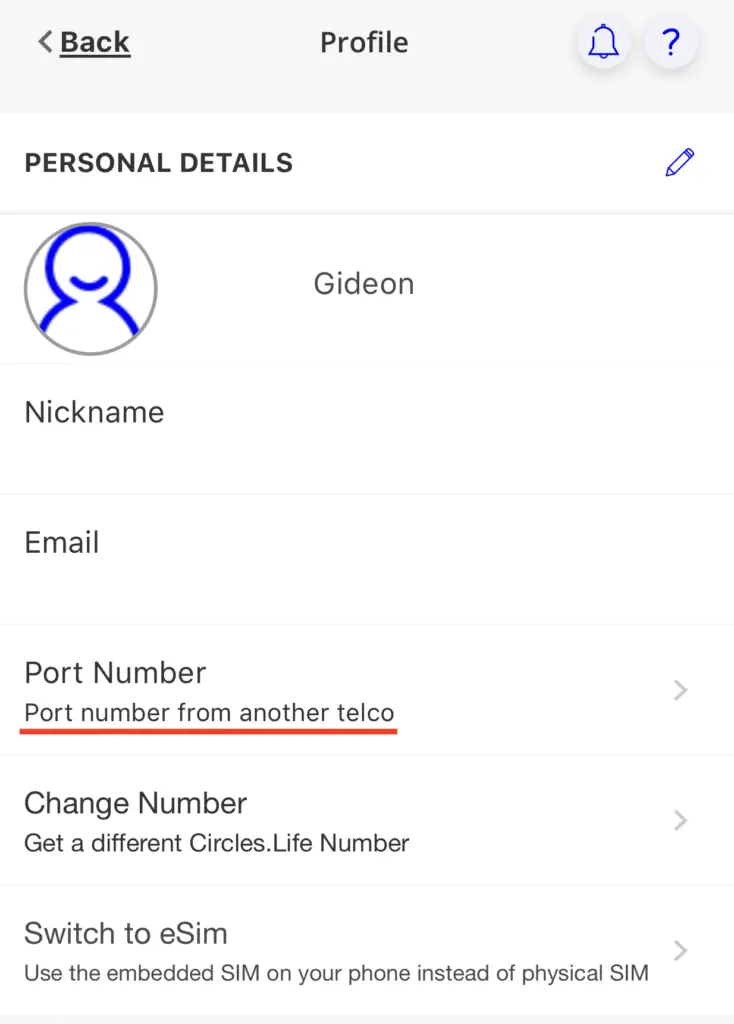
You will be asked to enter the details of your original postpaid number that you wish to port over to Circles Life.
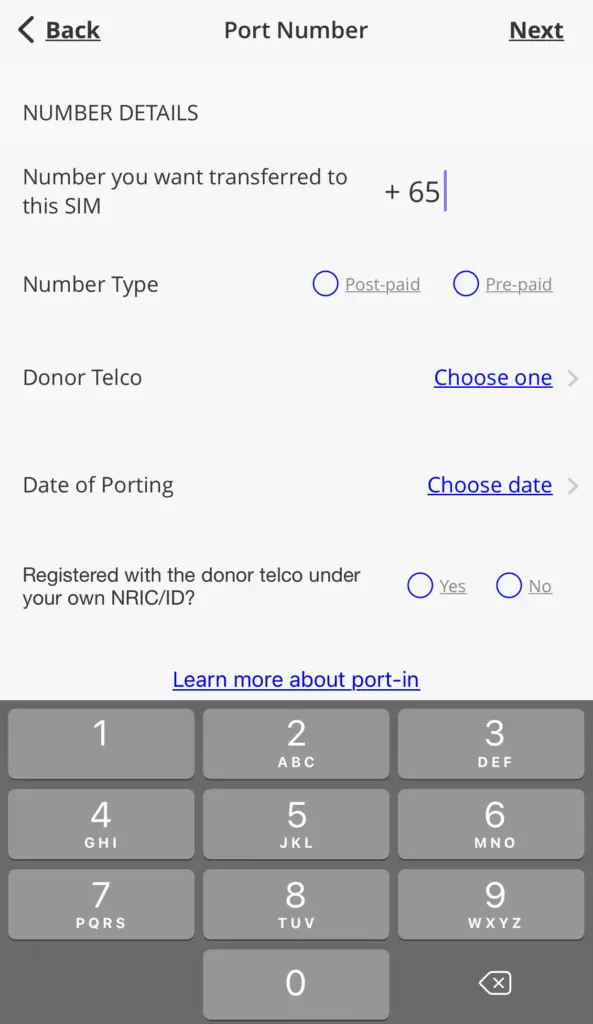
At the last step, you’ll be asked to take a picture of the IC of the current owner of your phone line.
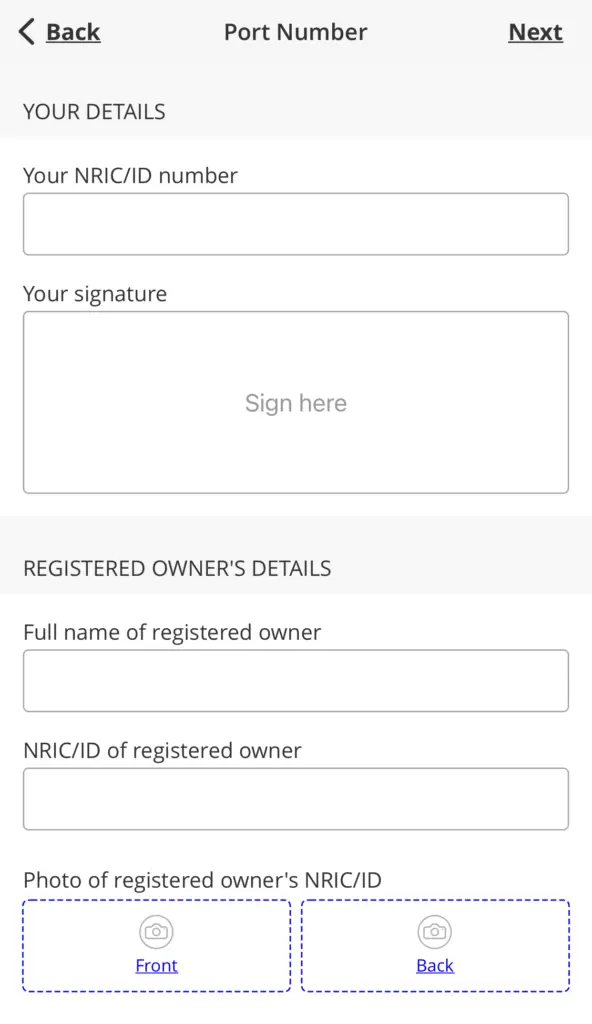
After entering all of these steps, you should be able to see when the porting in will take place.
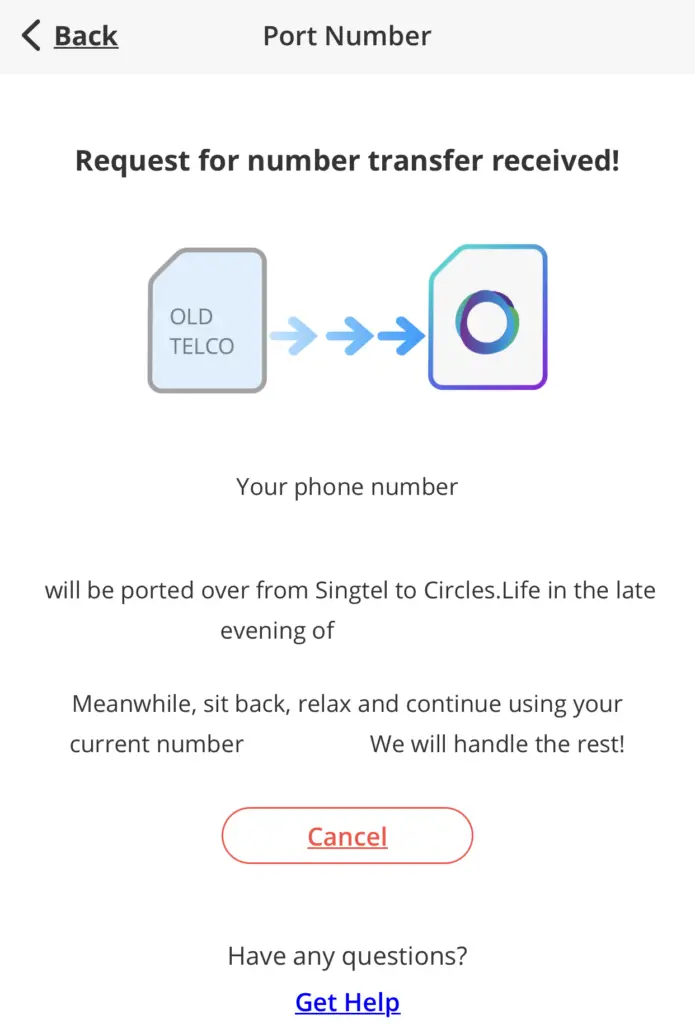
#5 Transfer the ownership of your number after the successful port-in
Once the porting in has been completed, you will receive an email notification.
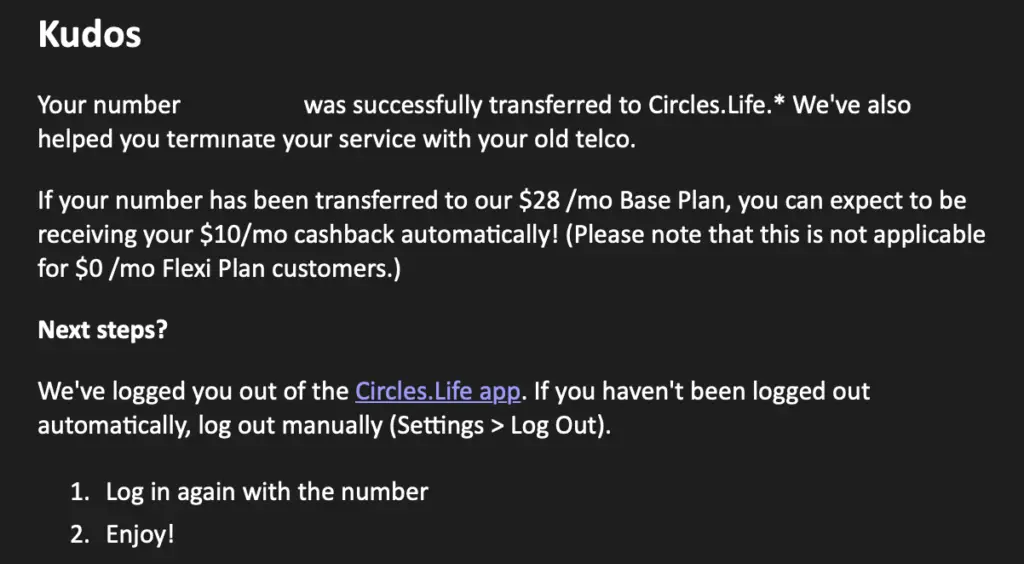
The email will be addressed to the owner of the line before you started the transfer.
You can check the Circles Life app to see if the number has been successfully transferred to be under your name.
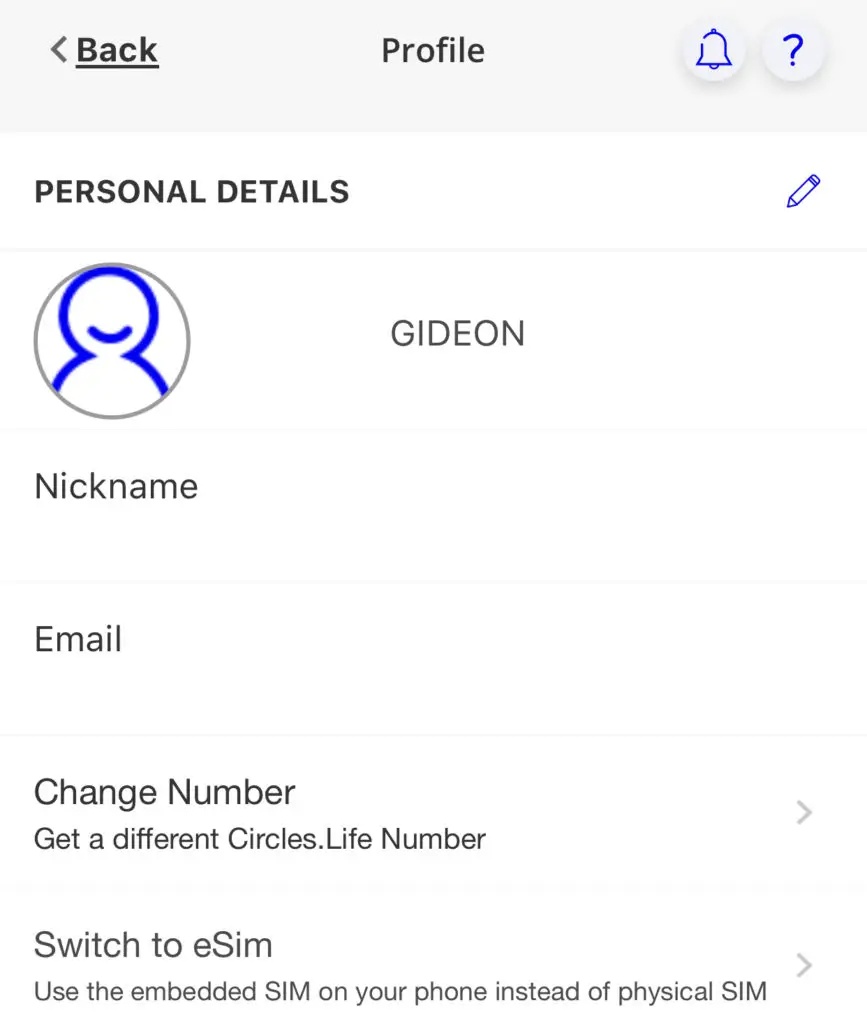
This entire process was rather straightforward and easy to carry out! In this way, my number is now under my name, instead of my dad.
Can I transfer the ownership of my number with Singtel?
To perform a transfer of ownership of your Singtel number, both the transferror and the transferee will need to go down to a Singtel customer service store. You may be charged a fee for this transfer as well.
My experience with the transferring of ownership under Singtel wasn’t that good.
Since I was on the old 3G plan, I had to change my plan to one of Singtel’s postpaid plans. Furthermore, I had to pay an administration fee for this process.
This is why I chose to perform the transfer of ownership with Circles Life, instead of doing it with Singtel!
Can I transfer the ownership of my number with StarHub?
StarHub allows you to transfer the ownership of your number. The transferor and the transferee will need to be present at a StarHub shop to perform this transfer.
You are required to present physical documents for the transfer to be processed, such as your NRIC or passport.
Can I transfer the ownership of my number with M1?
M1 allows you to perform a transfer of ownership if you are intending to port over from a prepaid mobile number. Both the transferor and transferee would need to be present for this process.
So far, M1 only seems to allow you to perform a transfer of ownership if you have a prepaid mobile number. They did not mention about the ability to transfer ownership for a postpaid number.
Can I transfer the ownership of my number with MyRepublic?
MyRepublic allows you to perform a transfer the ownership for your mobile number. You will need to enter the details of the original owner of the mobile number, as well as submit a copy of their NRIC.
Can I transfer the ownership of my number with Grid Mobile?
Grid Mobile allows you to perform a transfer of ownership if the number is not under your own name. You will need to indicate that the phone number is not registered under your name when signing up, and submit a Letter of Authorisation.
This process for transferring ownership is somewhat similar to Circles Life. Don’t forget to indicate that the phone number is not under your name when you are signing up!
Can I transfer the ownership of my number when porting over to Giga?
Giga does not offer a transfer of ownership when porting in your number. You are required to have the number registered under your NRIC before you sign up for one of their plans.
Giga does not offer a transfer of ownership when porting in, which Circles Life does.
Can I still transfer my number if it is not registered under my own name GOMO?
GOMO does not allow you to transfer the ownership of your number when you are porting in your number. You are required to have the mobile number registered under your NRIC before signing up for one of GOMO’s plans.
GOMO suggests that you perform a transfer of ownership with your previous telco before porting over your number. Depending on your telco, you may incur an additional fee to do so.
This makes GOMO slightly more troublesome compared to Circles Life.
Can I perform a transfer of ownership when I port over my number to VIVIFI?
VIVIFI allows you to transfer the ownership of your number when you are porting in to their 6GB or 3GB plans. This is a service that they offer free-of-charge that comes when you sign up for either plan.
Can I transfer the ownership of my number when porting over to redONE?
redONE allows you to transfer ownership of your number when porting over. You will need to fill up a Letter of Authorisation form and upload it on redONE’s Plan Registration Form.
Can I transfer the ownership of my number when porting over to Zero1?
Zero1 allows you to perform a transfer of ownership for your mobile number. You will need to fill up a Transfer of Ownership form when you are signing up with Zero1.
It is possible for you to buy a plan with Zero1, and then do a transfer of ownership afterwards.
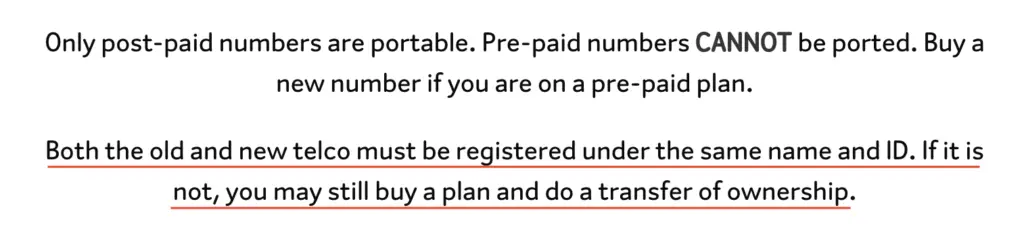
Can I transfer the ownership of my number when porting over to CMLink?
CMLink allows you to transfer the ownership of your number when porting in. You are required to obtain a SIM card from CMLink, and submit a request to transfer the ownership when you are porting in the old number.
Here is the procedure as stated on CMLink’s website:
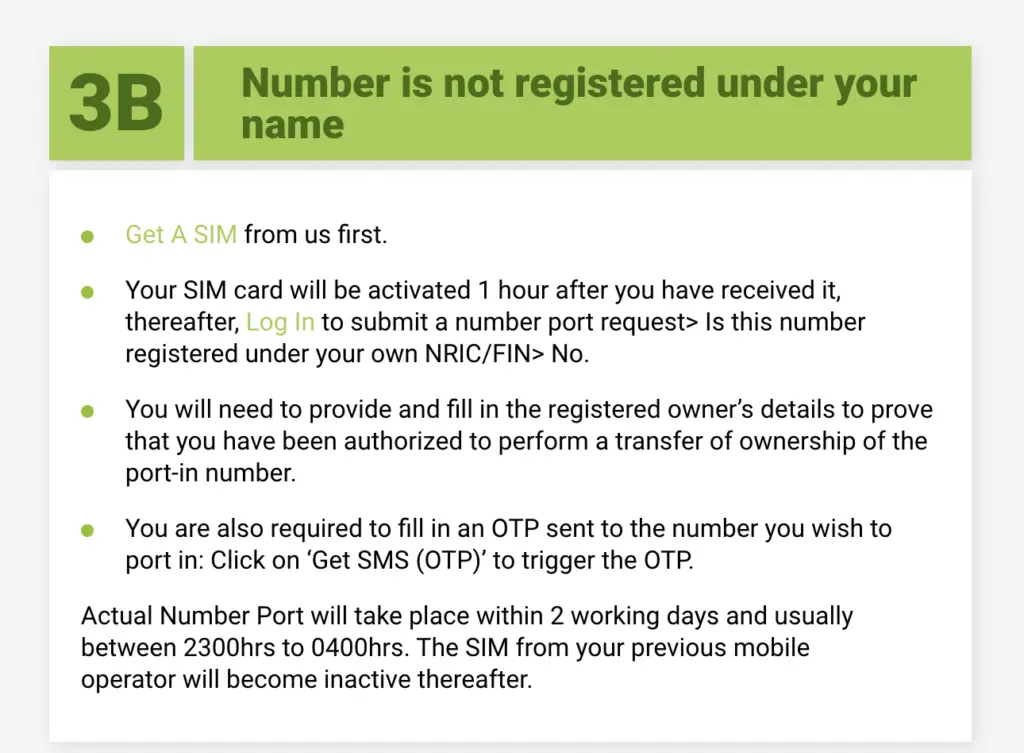
Can I transfer the ownership of my number when porting over to TPG?
TPG does not allow you to transfer the ownership of your number when porting in. You will need to ensure that the details that you register with TPG are the same as those of the previous provider.
Similar to Giga or GOMO, you are unable to transfer ownership of your number when you are porting in!
Conclusion
Most of the telcos allow you to transfer the ownership of your mobile number, except for:
- GOMO
- Giga
- TPG
I had a rather smooth experience when I ported over my phone number from Singtel to Circles Life. Furthermore, the transfer of ownership was done without much stress.
I only needed to fill up a form and take a picture of my dad’s NRIC during the process.
This is much more convenient compared to the other major telcos, where you would need to go down to perform the transfer. Furthermore, you may need to pay a fee as well!

Do you like the content on this blog?
To receive the latest updates from my blog and personal finance in general, you can follow me on my Telegram channels (Personal Finance or Crypto) and Facebook.
Are you passionate about personal finance and want to earn some flexible income?