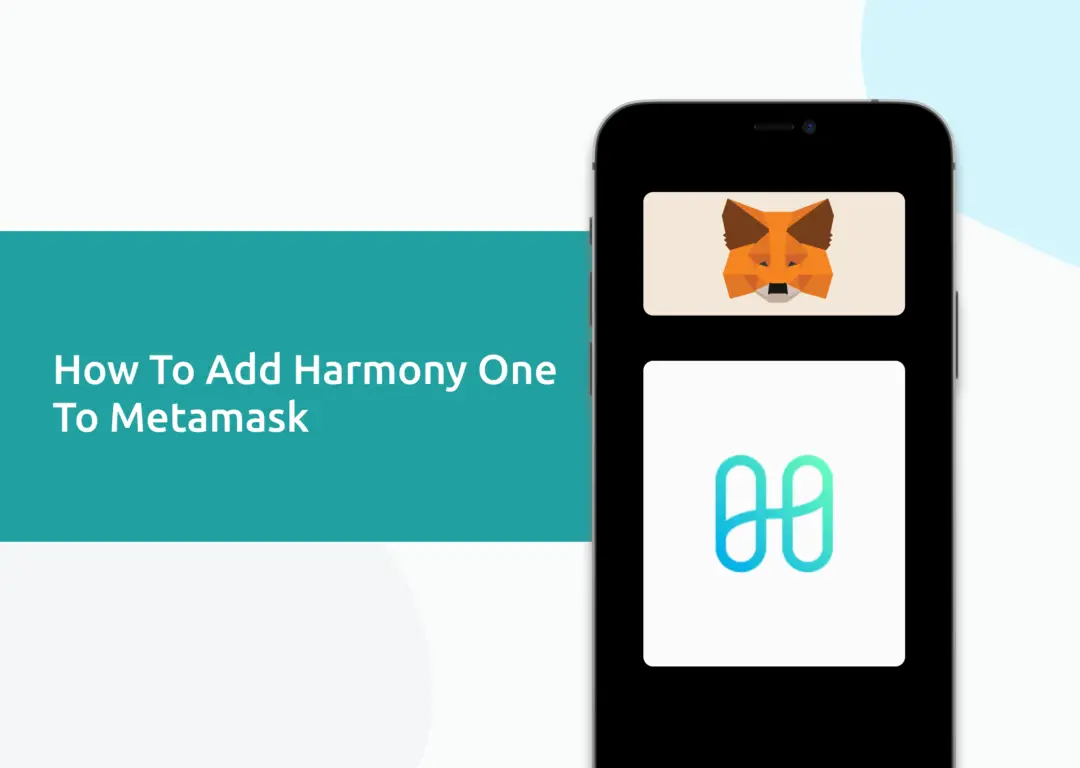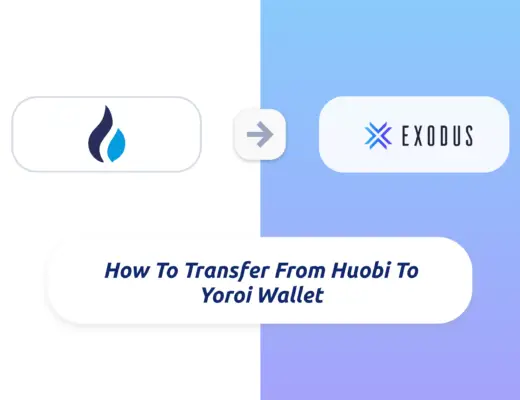If you tried sending Harmony ONE to your Metamask wallet by copying the deposit address, you may have received this error message:
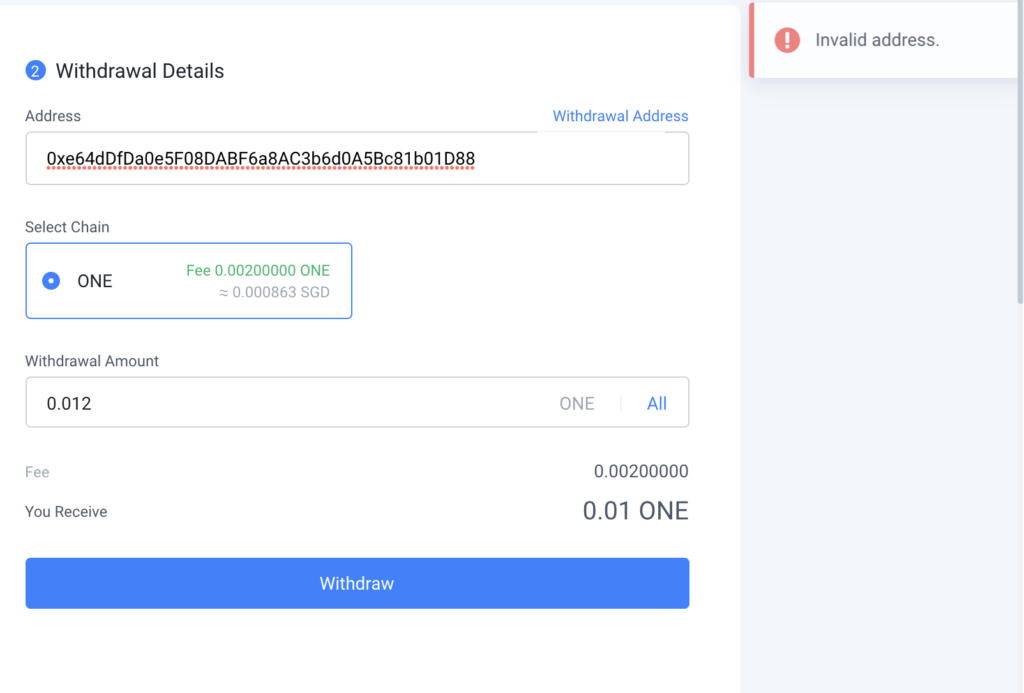
This is because exchanges like Huobi, Binance and Crypto.com would look for an address starting with ‘one‘, instead of ‘0x‘ that you’ll copy from Metamask.
Here’s what you need to know to solve this problem:
How to send Harmony ONE to Metamask
Here is a guide on how you can send Harmony ONE tokens to your Metamask wallet:
- Select a platform to send ONE to your Metamask wallet
- Obtain the ‘0x’ address from your Metamask wallet
- Go to Harmony Block Explorer to obtain your ‘one’ address
- Send ONE from the platform of your choice to Metamask
Select a platform to send ONE to your Metamask wallet
The first step will be to select a platform where you can send ONE to your Metamask wallet.
Here are 5 exchanges for your consideration:
| Platform | ONE Withdrawal Fee |
|---|---|
| Huobi | 0.002 ONE |
| Binance | 0.1 ONE |
| Kucoin | 1 ONE |
| Crypto.com | 0.0008 ONE |
| Gate.io | 6.7 ONE |
In terms of ONE withdrawals, it seems that Crypto.com has the lowest fees when you want to make a withdrawal.
Obtain the ‘0x’ address from your Metamask wallet
On your Metamask wallet, you can copy the ‘0x‘ address. It does not matter whether you are on the Ethereum Mainnet or the Harmony Mainnet, as the deposit address will be the same.
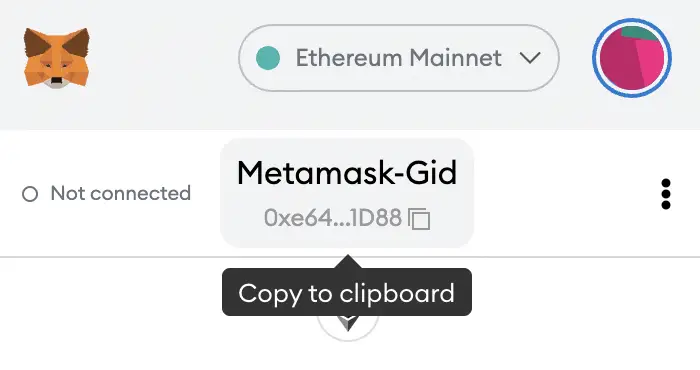
This also applies to your BEP20 address, where it is the same as your ERC20 deposit address.
If you are finding it hard to remember all of these long deposit addresses, you may want to consider simplifying them using Unstoppable Domains.
This allows you to send crypto to a .crypto or .wallet address, which makes it much easier to transfer cryptocurrencies between platforms!
Go to Harmony Block Explorer to obtain your ‘one’ address
Once you have obtained your ‘0x‘ address, the next step will be to go to the Harmony Block Explorer.
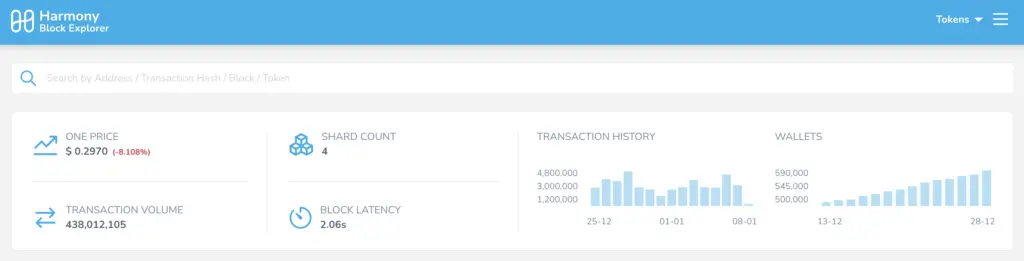
You will need to paste your ‘0x‘ deposit address to the Harmony Block Explorer, which will convert it to a ‘one’ address.
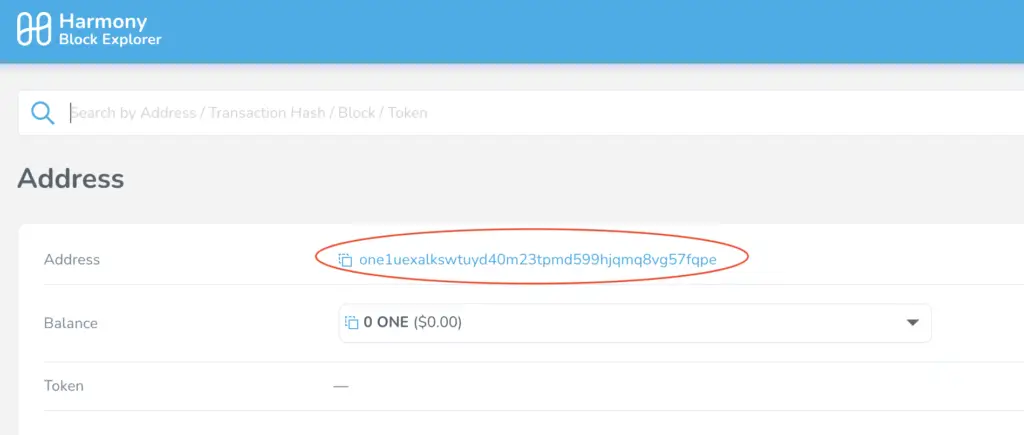
This will be the address that you’ll be sending to, instead of your ‘0x’ address.
Send ONE from the platform of your choice to Metamask
The last step will be to send your ONE token from the platform of your choice using the ‘one’ address.
When I pasted the ‘0x’ address on Huobi, it gave me the ‘Invalid Address‘ error.
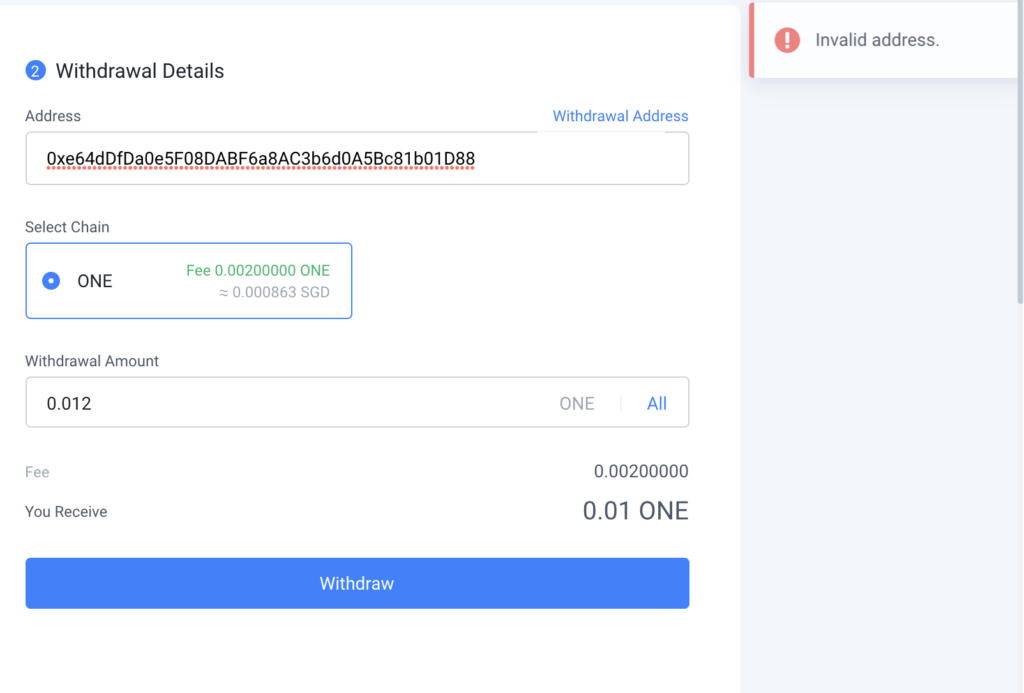
However, when I pasted the ‘one’ address, I was then able to withdraw ONE to this address.
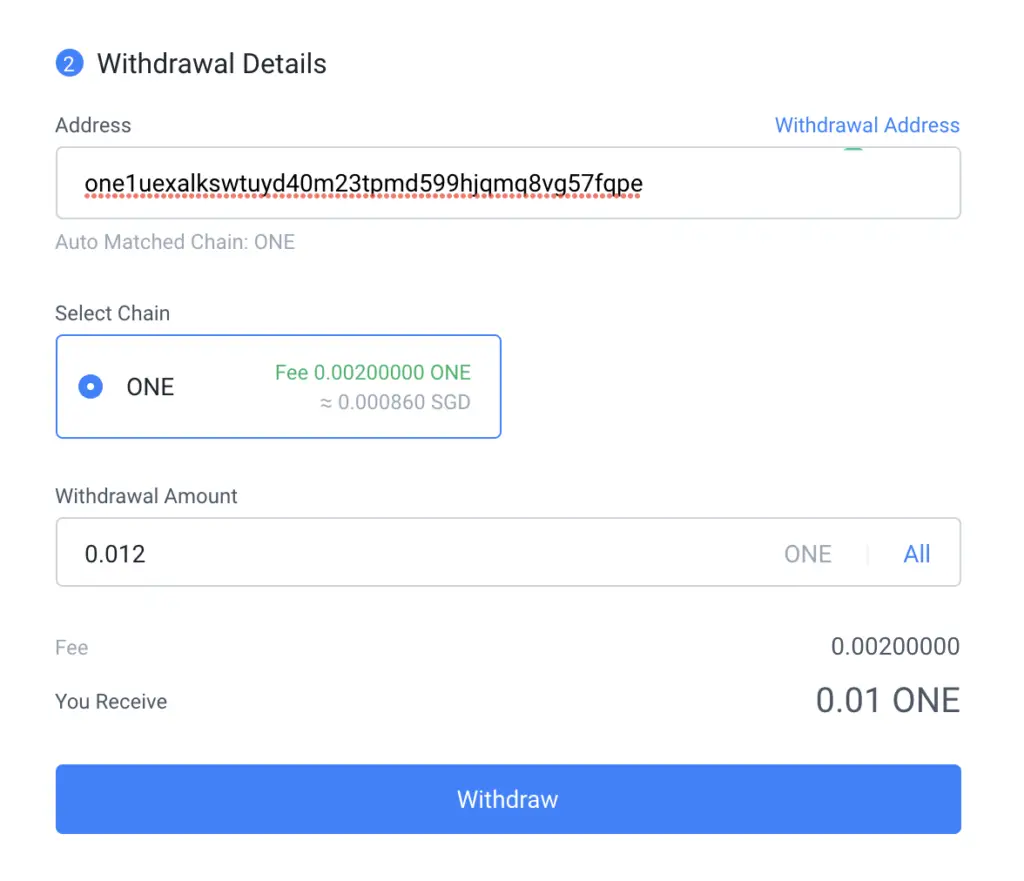
Once the withdrawal has been processed, you will receive ONE in your Metamask wallet.
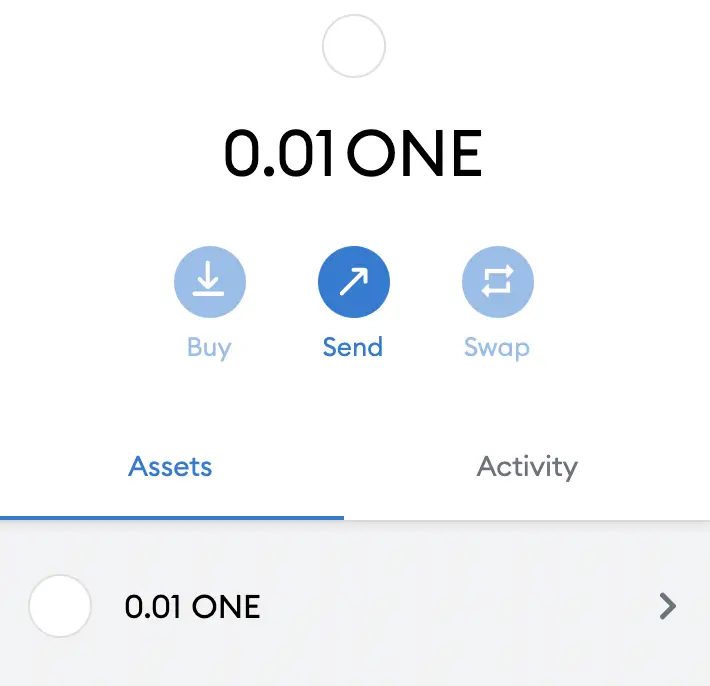
Conclusion
If you wish to send ONE tokens to your Metamask wallet, most platforms may not accept a deposit address that starts with ‘0x’.
Instead, you will need to go to the Harmony Block Explorer to obtain your deposit address that starts with ‘one’, and use that address when withdrawing ONE.

Do you like the content on this blog?
To receive the latest updates from my blog and personal finance in general, you can follow me on my Telegram channels (Personal Finance or Crypto) and Facebook.
Are you passionate about personal finance and want to earn some flexible income?