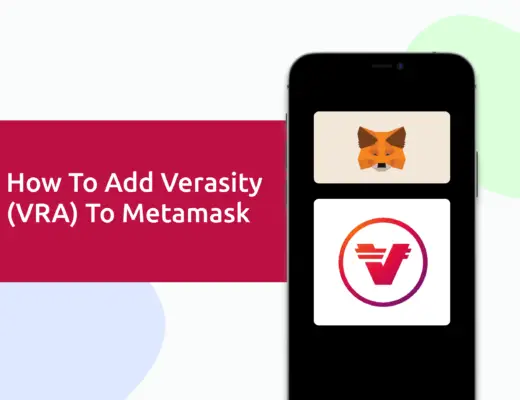Last updated on December 21st, 2021
You may have been earning interest on your cryptocurrencies on Nexo. If you’ve chosen to earn interest in NEXO, you will be able to receive additional payouts per week!
After accumulating a considerable number of NEXO tokens, you may be wondering how to cash them out. Here’s a guide to get you started.
How to sell NEXO tokens
Here are 4 ways that you can sell NEXO tokens:
This is a summary of the methods,
| Platform | Trading Fee | Fiat Withdrawal Fee |
|---|---|---|
| Nexo | None buy may incur larger spread | None |
| FTX | Up to 0.07% | $75 if withdrawal < $10,000, no fees for other currencies |
| Bitfinex | Up to 0.2% | 0.1% (min $60) |
| Huobi | Up to 0.2% | NA |
and here is each method explained in-depth:
Nexo
Did you know that you are able to sell your NEXO tokens to a fiat currency directly on Nexo’s platform? Here are the 4 steps you’ll need to take:
- Go to ‘Exchange’ on Nexo
- Select ‘Sell’ and ‘Pay With NEXO’
- Select the currency that you wish to sell to
- Confirm the transaction
#1 Go to ‘Exchange’ on Nexo
Nexo has an Exchange feature, which you can use to Buy, Sell or Swap cryptocurrencies.
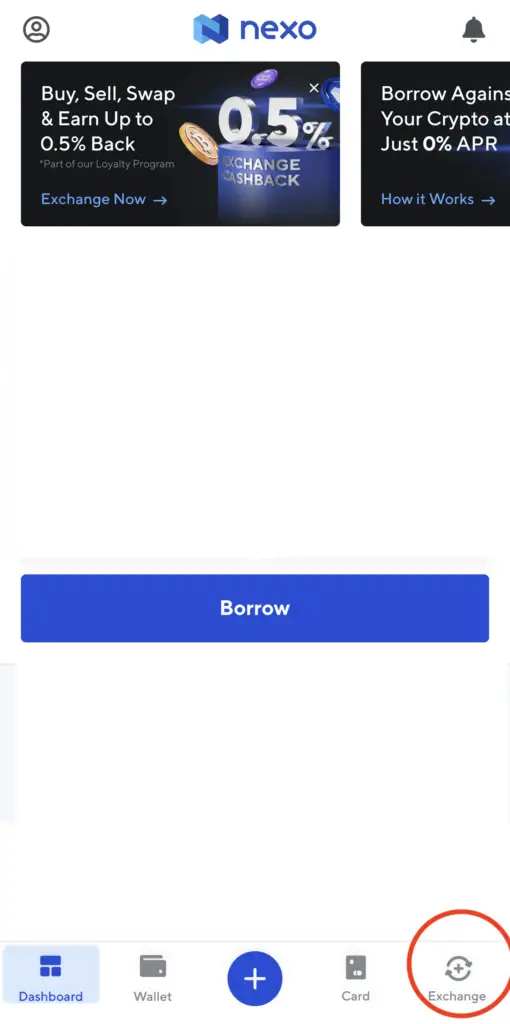
#2 Select ‘Sell’ and ‘Pay With NEXO’
Once you’re on the Exchange tab, you can select NEXO under the ‘Pay With‘ field.
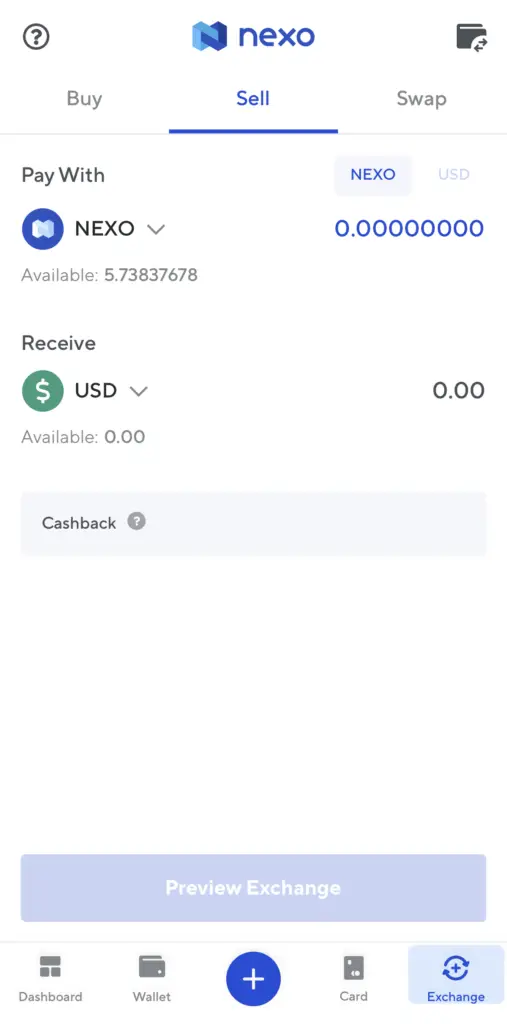
#3 Select the currency that you wish to sell to
After that, you can select the fiat currency that you wish to receive.
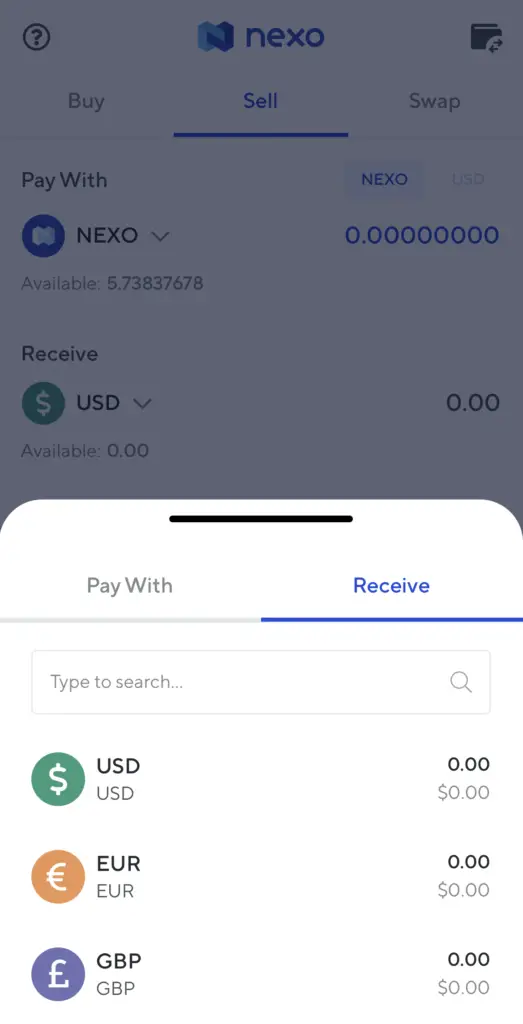
There are 3 fiat currencies that you can sell NEXO to:
- USD
- EUR
- GBP
#4 Confirm the transaction
The final step will be to confirm the exchange transaction. You will be able to see the exchange rate between NEXO and USD that is being used.
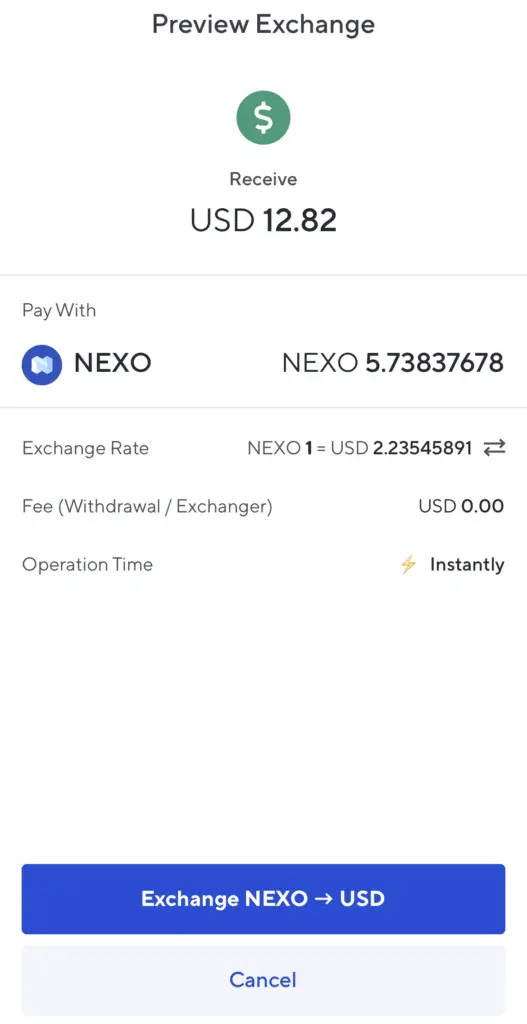
This may be different from the actual market rate, and this may be how Nexo earns money for these transactions.
After selling NEXO to a fiat currency, you can withdraw it back to your bank account.
Verdict
Here are the fees you’ll incur when selling NEXO on the Nexo platform:
| Fee | Amount |
|---|---|
| Trading Fee | None, but may incur larger spread |
| Fiat Withdrawal Fee | None |
The good news is that Nexo does not charge any fiat withdrawal fees if you want to withdraw USD, EUR or GBP. You may want to check your bank’s fee structure, as they may charge an incoming transfer fee.
However, Nexo does the exchange for you at their market rate, which may not be at the true rate.
FTX
FTX is a cryptocurrency trading platform that is based in California.
Furthermore, they offer one of the cheapest fees when it comes to trading crypto!
Here’s what you need to sell NEXO on FTX:
- Deposit NEXO to FTX
- Select the NEXO/USD trading pair on FTX
- Enter the details of your order
#1 Deposit NEXO to FTX
The first thing you’ll need is to deposit NEXO to your FTX account.
Nexo offers a free withdrawal if you’re on the Base tier, which means you don’t need to pay any fees when making your first withdrawal per month.
To find the NEXO deposit address, go to ‘Wallet‘,

and then search for NEXO.
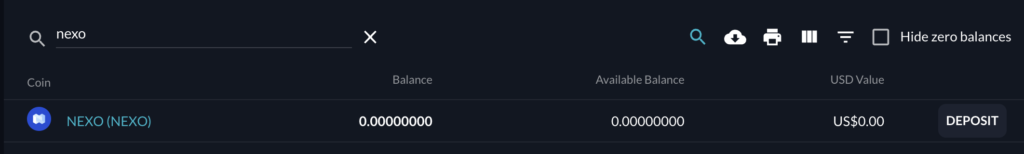
You will view the ERC20 deposit address that you’ll be withdrawing to.
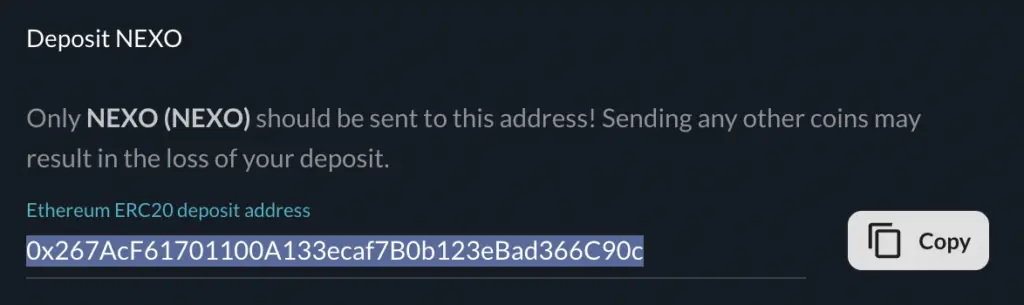
When you are withdrawing NEXO tokens on Nexo, you can choose to withdraw NEXO via 2 networks:
- ERC20
- BEP2
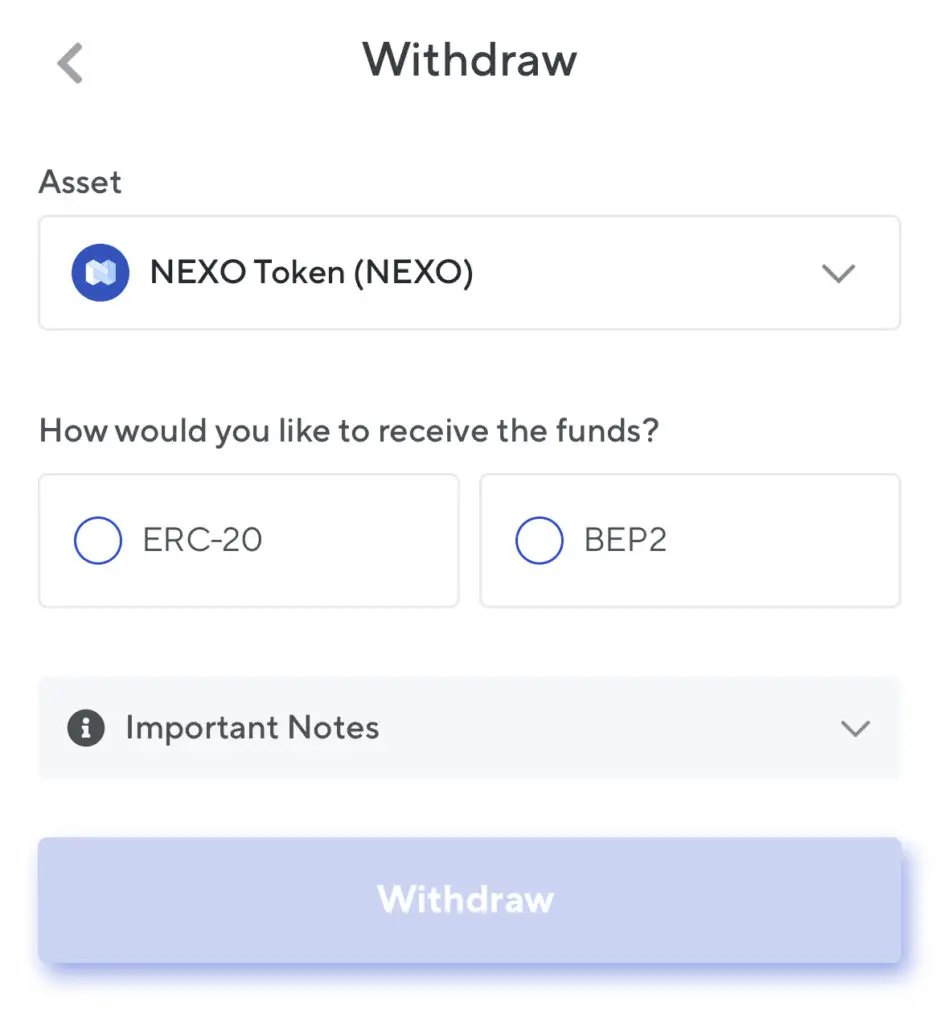
As such, it is important that you choose to withdraw via the ERC20 network, and not BEP2!
#2 Select the NEXO/USD trading pair on FTX
Once you’ve deposited NEXO on FTX, you can start to trade it for USD.
You’ll need to go to the hamburger icon on the left-hand side of FTX’s platform,
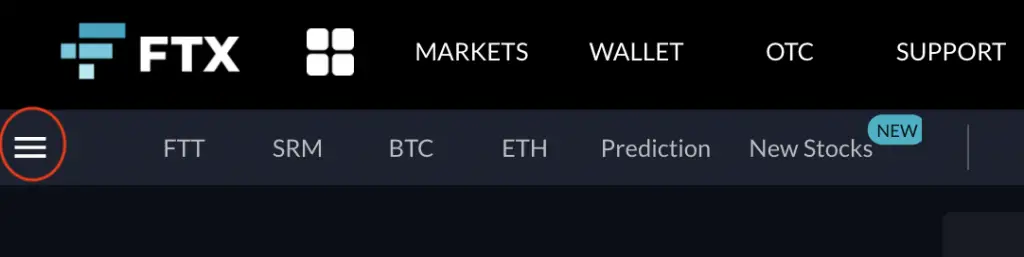
and then search for ‘NEXO‘ under Spot.
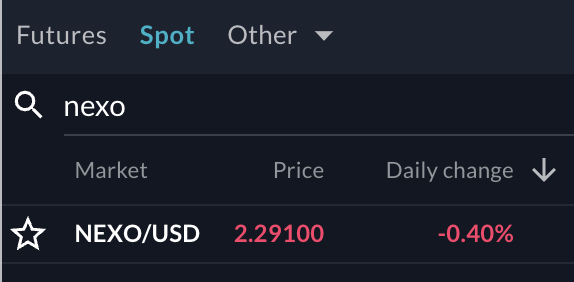
Futures are a rather complicated product, and you should only be trading in futures if you understand it well!
#3 Enter the details of your order
You can make 7 different orders on FTX:
- Limit
- Market
- Stop market
- Stop limit
- Trailing stop
- Take profit
- Take profit limit
After selecting your order type, you’ll need to:
- Select the amount of USD you want to sell 1 NEXO at
- Select the amount of USD you want to buy
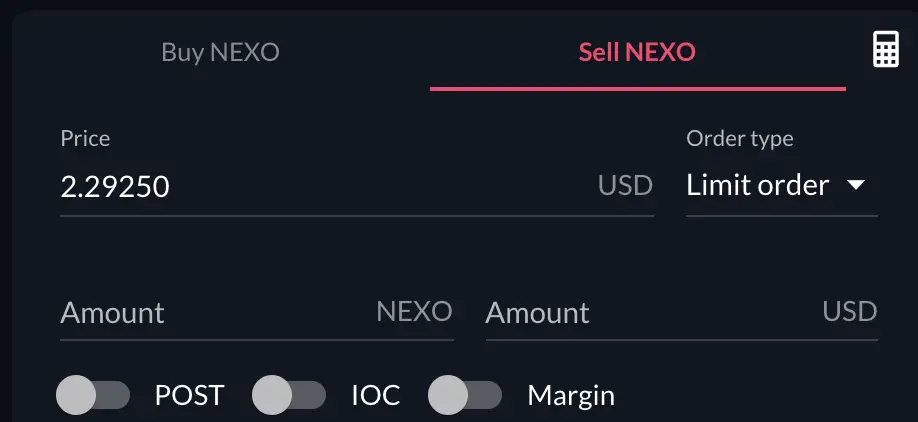
Once your order has been processed, USD will be credited to your account.
Verdict
Here are the fees you’ll incur when selling NEXO on FTX:
| Fee | Amount |
|---|---|
| Trading Fee | Up to 0.07% |
| USD Withdrawal Fee | $75 for withdrawals < $10,000 |
| BRL Withdrawal Fee | 0.3% + R$10 |
| Other Fiat Currencies | None |
FTX charges up to 0.07% (for taker fees) on their platform. This is one of the cheapest fees that you’ll be able to receive for Spot trading!
However, the fees for withdrawing USD can be rather high if you do not meet the minimum $10,000.
One method that you can use is:
- Sell NEXO to USD
- Convert USD to another fiat currency
- Withdraw that fiat currency to your bank account
However, don’t forget to check your local bank to see if they will charge any incoming transfer fees!
Bitfinex
Bitfinex is another trading platform that allows you to sell NEXO to USD. Here are the steps that you’ll need to take:
- Deposit NEXO to Bitfinex
- Select a NEXO trading pair
- Sell NEXO to the currency of your choice
#1 Deposit NEXO to Bitfinex
First, you’ll need to deposit NEXO to Bitfinex. You can do this by going to ‘Wallet‘, and then ‘Deposit‘.
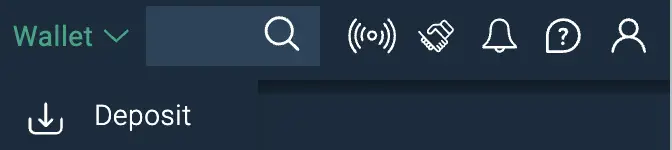
After that, you’ll need to go to ‘Cryptocurrencies‘, and search for ‘NEXO‘.

You can view the ERC20 address that you’ll need to deposit NEXO to.
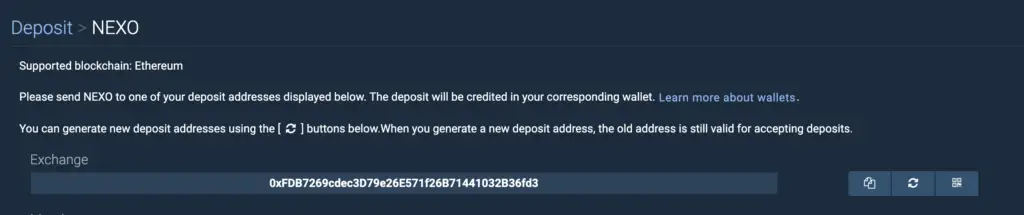
If you’re transferring your NEXO tokens from Nexo’s platform, do remember to withdraw via the ERC20 network!
Select a NEXO trading pair
Once you have deposited NEXO to Bitfinex, you’ll need to go to the Trading platform.

At the left hand side corner, you can search for NEXO, which will show you the 3 trading pairs on Bitfinex:
- NEXO/USD
- NEXO/USDT
- NEXO/BTC
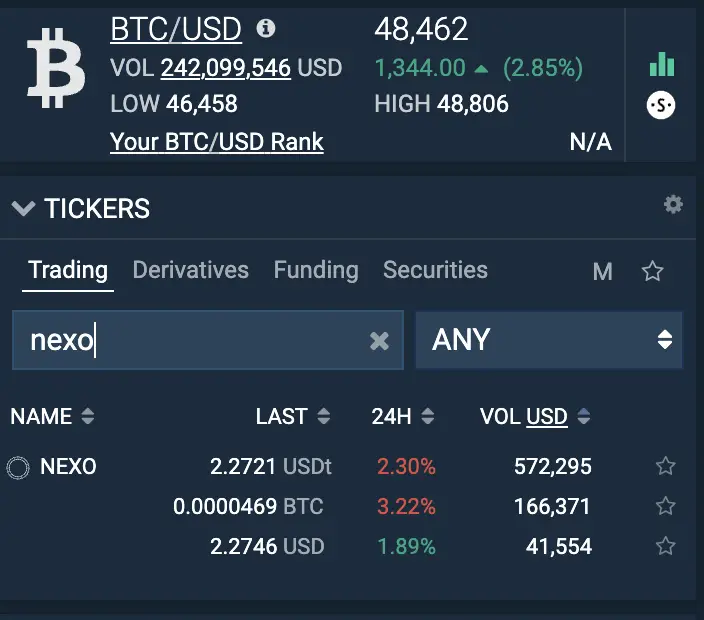
Sell NEXO to the currency of your choice
After selecting the trading pair, you can sell NEXO via 9 different orders:
- Limit
- Market
- Stop
- Stop Limit
- Trailing Stop
- Fill Or Kill
- Immediate Or Cancel
- Limit (Order Book)
- Scaled
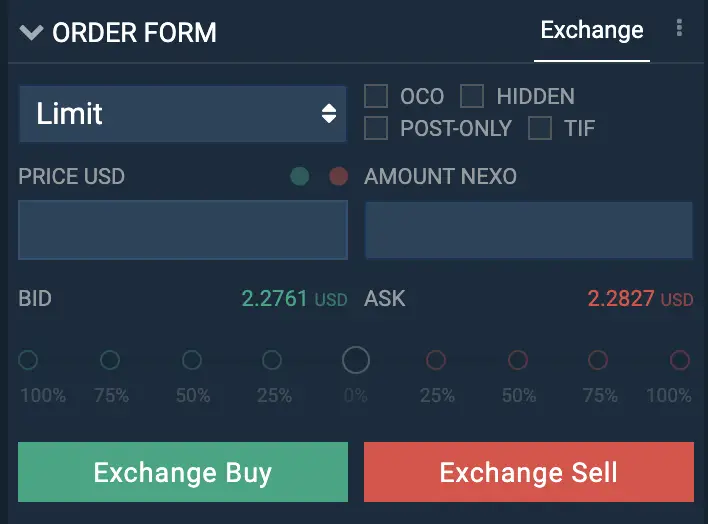
There are 2 more things you’ll need to select:
- The amount of USD you want to sell 1 NEXO at
- The amount of USD you want to buy
Once the trade has been completed, USD will be credited to your account.
Verdict
Here are the fees you will incur when trading on Bitfinex:
| Fee | Amount |
|---|---|
| Trading Fee | Up to 0.2% |
| USD Withdrawal Fee | 0.1% (min $60) |
Compared to FTX, Bitfinex has a higher trading fee, but a less expensive USD withdrawal fee.
Huobi
Huobi is another platform that supports NEXO trading pairs. However, unlike Bitfinex and FTX, you can only sell NEXO to another cryptocurrency.
Here’s a step-by-step guide for this process:
- Deposit NEXO to Huobi
- Select a NEXO trading pair
- Sell NEXO to the cryptocurrency of your choice
Deposit NEXO to Huobi
Similar to other platforms, you will need to deposit NEXO to Huobi. On Huobi’s platform, you’ll need to go to ‘Exchange Account‘ from the Balances tab.
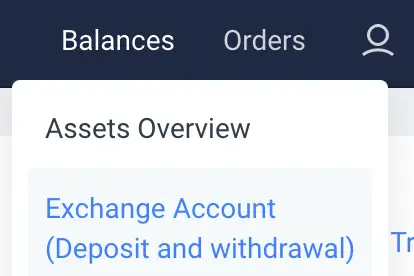
This account allows you to deposit and withdraw cryptocurrencies from Huobi.
Once you’re there, you can search for NEXO, and then select ‘Deposit‘.
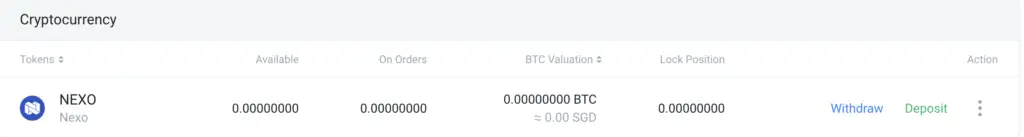
You will be provided with a deposit address.
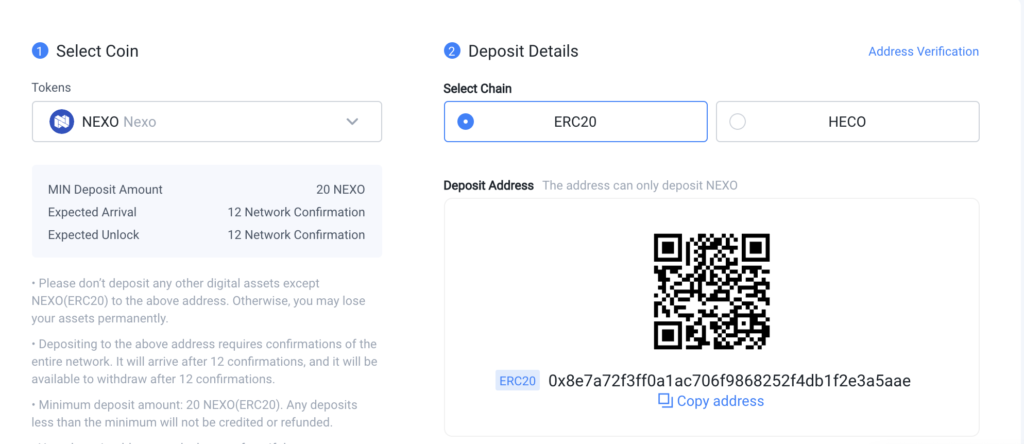
Similar to the other platforms, you are only able to deposit NEXO to Huobi via the ERC20 network.
Select a NEXO trading pair
After depositing your crypto, you can start trading it.
If you just want to trade your crypto, you can go to ‘Spot Trading → Exchange‘.
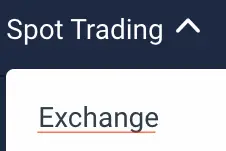
You’ll be brought to the exchange platform.

You’ll need to search for the NEXO trading pairs, and the 3 of them are:
- NEXO/USDT
- NEXO/BTC
- NEXO/ETH

Select the type of order you wish to make
After you’ve selected your trading pair, you would need to select the order type that you wish to make:
- Limit
- Market
- Stop-Limit
- Trigger Order
Limit orders allow you to determine the price you wish to buy or sell your crypto. Meanwhile, market orders will buy your crypto at the prevailing market rate.
Sell NEXO to the cryptocurrency of your choice
After you’ve selected your order, you’ll need to select the amount of NEXO you wish to buy.
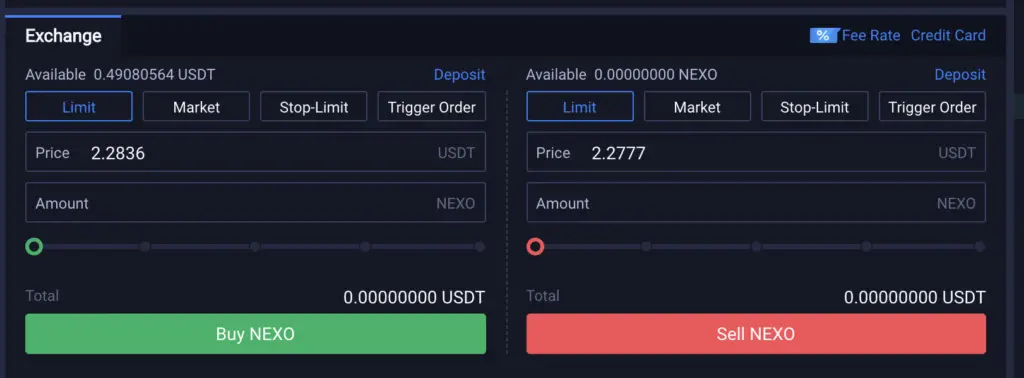
Once the trade has been executed, the cryptocurrency of your choice will be credited into your account.
Verdict
Huobi charges up to 0.2% for their trading fees.
However, since Huobi does not have a direct NEXO/USD trading pair like the other platforms, you will need to make an additional trade to sell it back to a fiat currency.
Conclusion
If you’re looking to sell NEXO to a fiat currency, selling them on Nexo’s platform may be the best choice.
However, if you want to place a limit order on the price that you’ll sell your NEXO tokens, you can consider using either FTX or Bitfinex.
Do keep in mind the fiat withdrawal fees though!
Huobi may be the least preferred method if you’re looking to cash out your NEXO tokens. This is because you can’t sell your tokens directly to a fiat currency.
👉🏻 Referral Deals
If you are interested in signing up for any of the products mentioned above, you can check them out below!
Nexo Referral (Earn USD$25 in BTC)
If you are interested in signing up for a Nexo account, you can use my referral link. You will receive USD$25 in BTC after holding $100 or more in assets for the next 30 days.
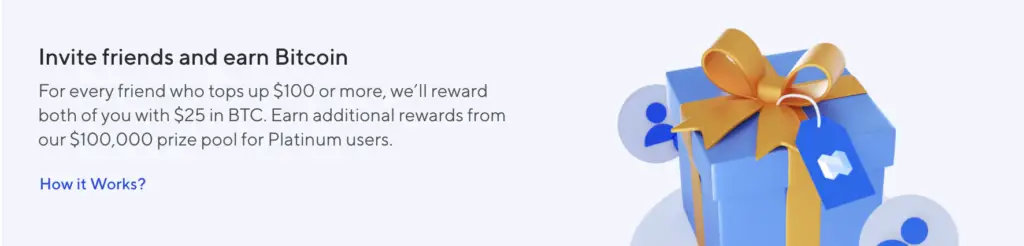
Here’s what you need to do:
- Sign up for a Nexo account
- Complete the Advanced Verification on Nexo
- Transfer ≥ $100 worth of assets into Nexo
- Hold these assets for at least 30 days
You will receive your BTC reward in the next 30 days!
You can view more information about this promotion on Nexo’s website.

Do you like the content on this blog?
To receive the latest updates from my blog and personal finance in general, you can follow me on my Telegram channels (Personal Finance or Crypto) and Facebook.
Are you passionate about personal finance and want to earn some flexible income?