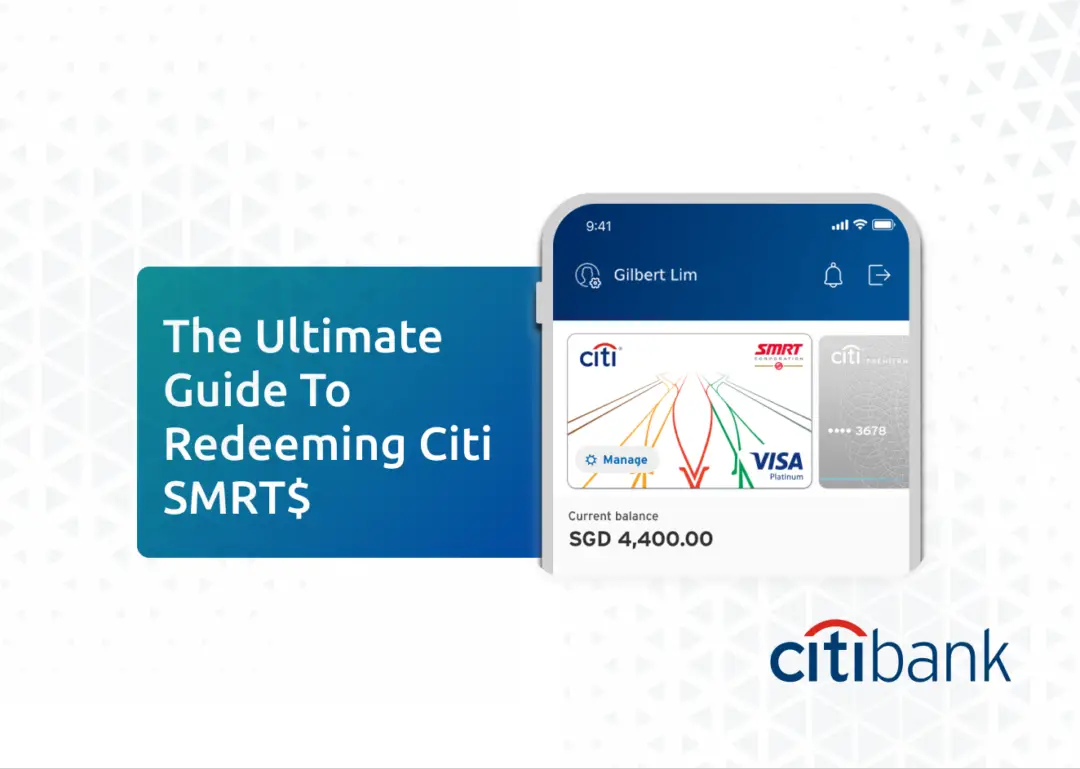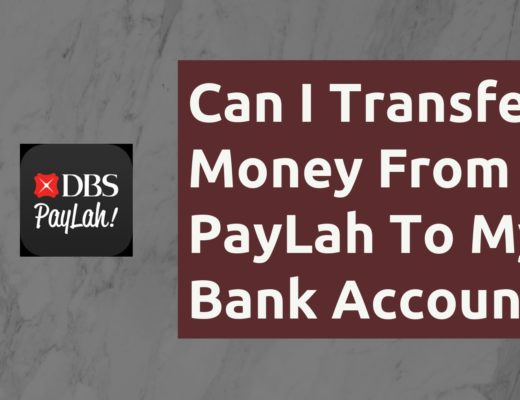Last updated on July 18th, 2021
You may have spent a fair amount on your Citi SMRT Credit Card, and you now want to redeem the SMRT$ that you have accumulated.
However, the process may be slightly complicated if you’ve just started using the card.
Here’s what you need to know about redeeming your SMRT$.
Contents
How to redeem your Citi SMRT$
There are 2 ways to redeem your Citi SMRT$. You can either do it through your app, or through Citibank’s online web portal. You can redeem your SMRT$ in the form of cash back via the app, while the web portal allows you to redeem your SMRT$ in the form of vouchers.
Redeeming Citi SMRT$ through your App
From your Citibank app, you are able to redeem your SMRT$ in the form of cash back rebates.
Here are the steps that you’ll need to take to redeem your Citi SMRT$ from your Citibank SG app:
- Check the amount of cash back you can redeem
- Send your redemption request via SMS
- Receive notification of successful redemption
- View cash rebate in your credit statement
#1 Check the amount of cash back you can redeem
Before redeeming your Citi$, there are two pointers that you may want to take note:
There is a minimum redemption of $10
In the past, the minimum redemption amount used to be $5. However, after a revision to the Citi SMRT Rewards Program on 25 May 2021, the minimum redemption was raised to $10.
You can only redeem in fixed denominations
You can only redeem your Citi$ in the following denominations:
| Cash Rebate Redemption Amount | SMRT$ Required |
|---|---|
| $10 | 10 |
| $50 | 50 |
| $100 | 100 |
For example, if I have 23 Citi$ in my balance, I can only redeem $20 in two separate redemptions. The remaining $3 cannot be redeemed as it is below the minimum denomination of $10.
The denominations are not that flexible, but they are meant to entice you to spend more to meet the minimum denomination.
Viewing your SMRT$ balance
After the latest update of the Citibank SG app, you can view your SMRT$ balance at the top of of your home screen:
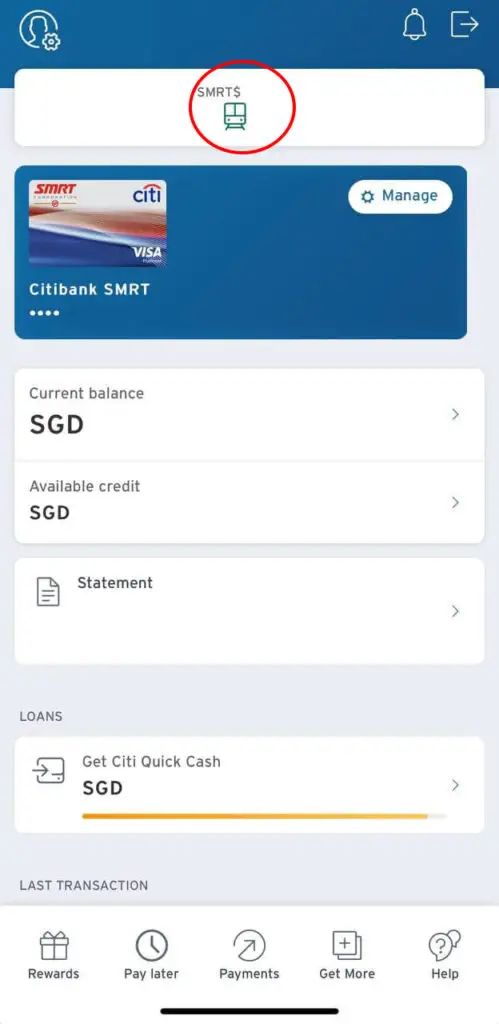
Alternatively, you can also view your balance by pressing on the ‘Rewards‘ tab at the bottom hand corner of your screen.
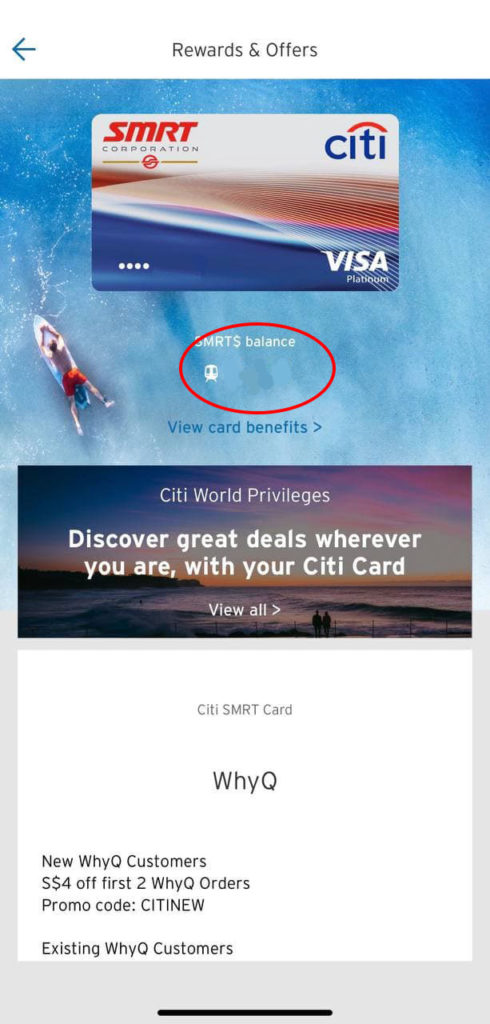
#2 Send your redemption request via SMS
Once you have decided on the amount of Citi$ you would like to redeem, the next step is to send your redemption request via SMS to 72484 using the following format:
RWDS <space>Last 4 Digits Of Your Citi SMRT Cardnumber<space>SMS Keyword
The SMS Keyword for each redemption amount are as follows:
| Cash Rebate Redemption Amount | SMS Keyword |
|---|---|
| $10 | SMRT10 |
| $50 | SMRT50 |
| $100 | SMRT100 |
For example, if you want to redeem $10 of SMRT$, you will key in ‘RWDS XXXX SMRT10‘, where XXXX is the last 4 digits of your credit card number.
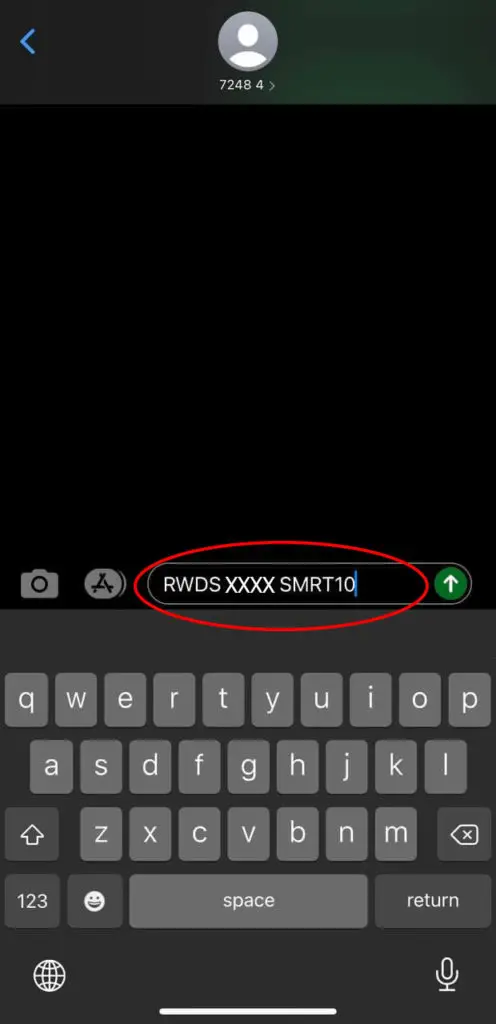
#3 Receive notification of successful redemption
You will then receive an SMS from ‘CitibankSG‘ informing you that the redemption is successful.

This message should take very quickly to arrive. From my experience, I usually receive it less than a minute after I sent my redemption request!
If you try to redeem more than your current balance, you will receive a message stating that your request was unsuccessful.
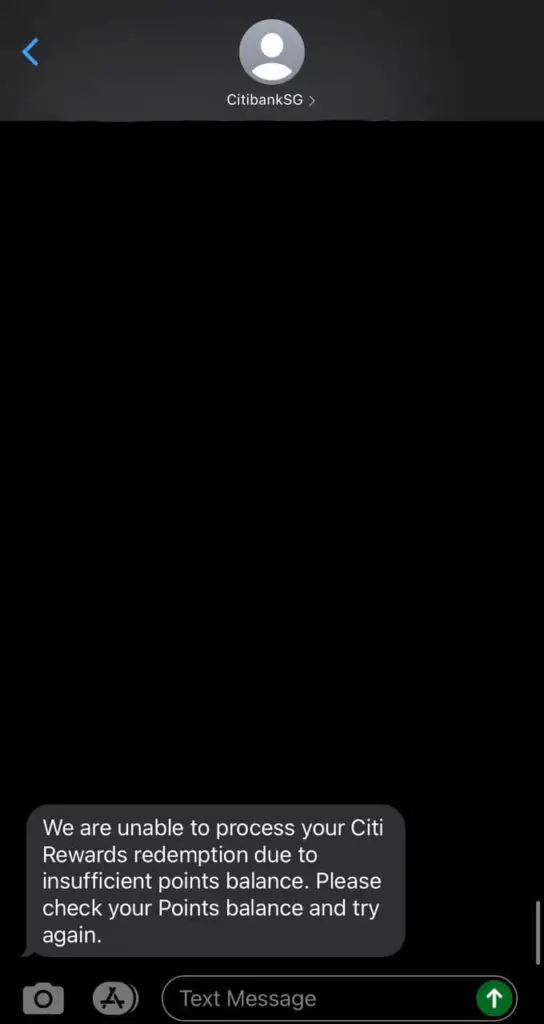
#4 View cash rebate in your credit statement
Finally, you can view your cash rebate in your credit statement through your Citibank SG app.
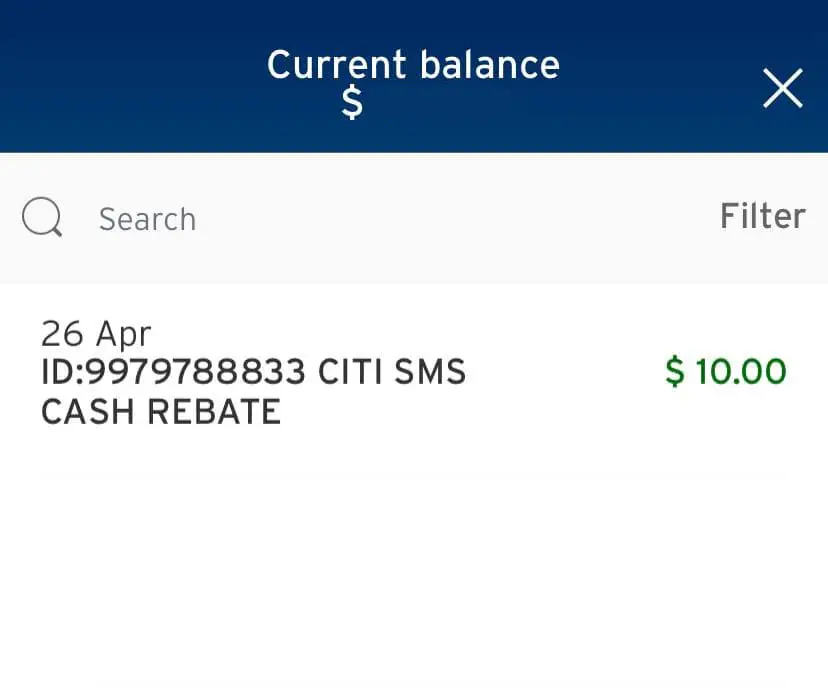
The official terms and conditions state that it will take 7 working days to process the cash rebate redemption request. However, the credit rebate is usually reflected in my app within 1 – 2 working days.
Redeeming Citi SMRT$ through the web portal
Another way you can redeem your SMRT$ is via Citibank’s web portal. However, the redemption process is slightly different.
Furthermore, you can only redeem your SMRT$ in the form of hard copy vouchers. This is different from the app where the SMRT$ are redeemed as cash back rebates.
Here are the steps that you’ll need to take to redeem your Citi SMRT$ from your Citibank web portal:
- Check the amount of cash back you can redeem
- View available vouchers for redemption
- Redeem voucher
#1 Check the amount of cash back you can redeem
After logging in to your account in Citibank’s web portal, click on the ‘Rewards & Offers’ tab.
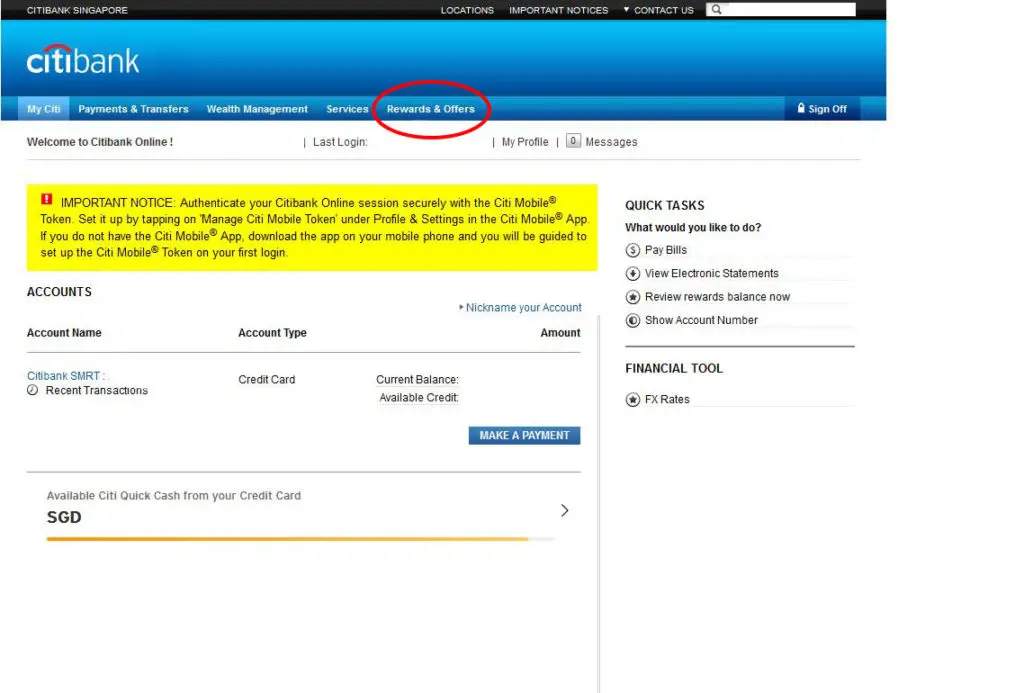
After clicking on ‘Rewards & Offers’, you may need to authorise this action with a One-Time Password (OTP) from your Citi Mobile® Token or your phone.
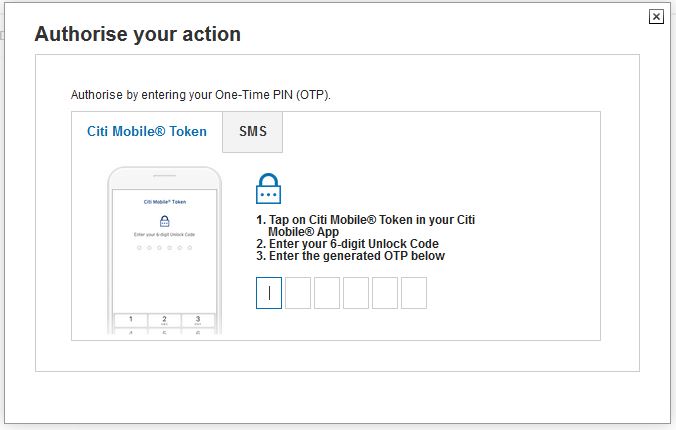
Thereafter, you will be brought to the rewards page for your Citi SMRT Card, where you can view your SMRT$ balance.
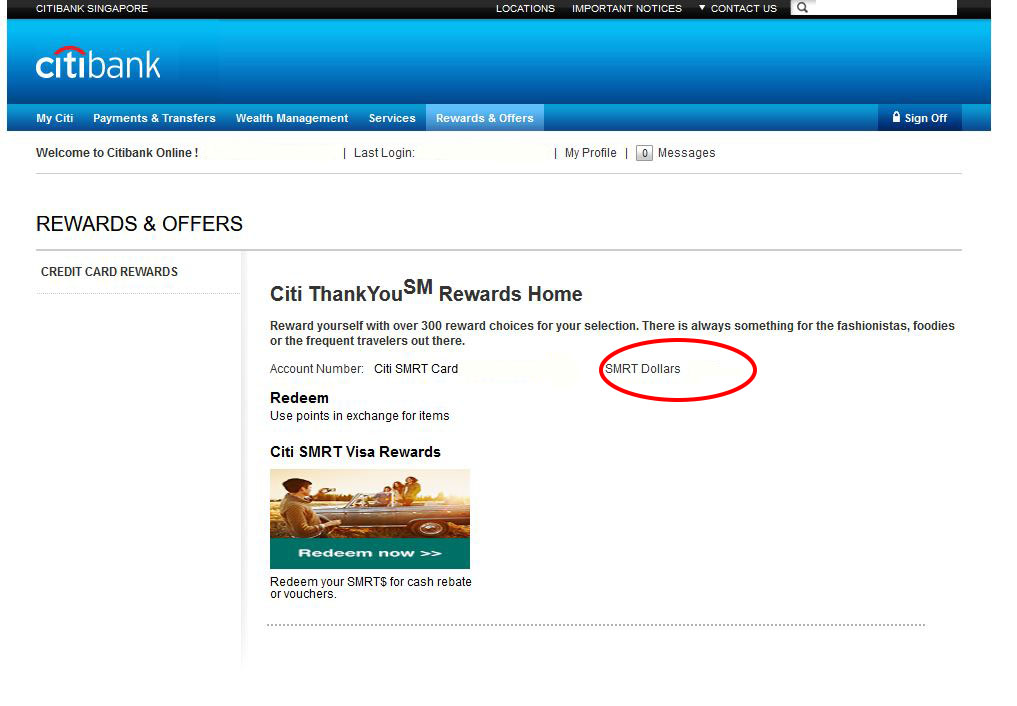
The display for your SMRT$ balance is rather inconspicuous, as its small font does not make it stand out within the page.
#2 View available vouchers for redemption
Now that you’ve checked your SMRT$ balance, its time to choose which voucher you want to redeem.
To view the available vouchers for redemption, click on the ‘Redeem now‘ button on the same page.
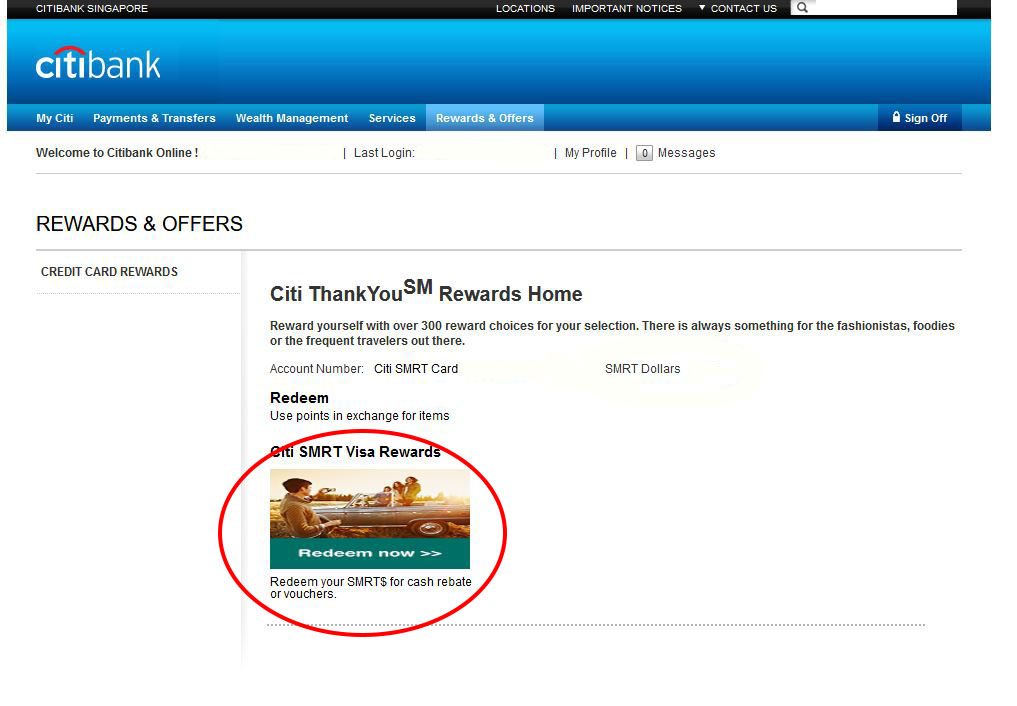
You will be brought to a page with a catalogue of vouchers for redemption. To aid yourself in how much you want to redeem, you may want to note that the vouchers are usually in denominations of $10 or $20.
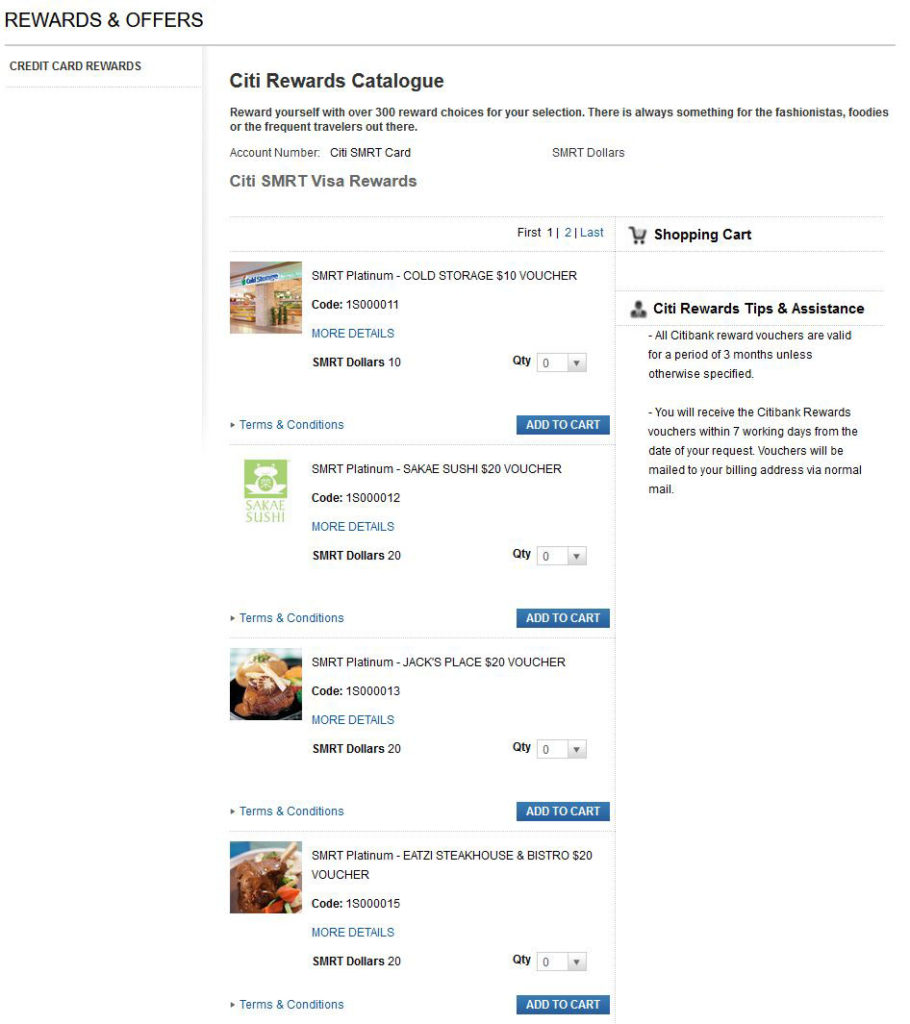
You can use the vouchers in various leading supermarkets and stores, such as:
- Cold Storage
- Giant
- Sheng Siong
- Shaw Theatres
- Sakae Sushi
- Jack’s Place
#3 Redeem voucher
Once you have decided on which voucher you want to redeem, select the quantity, followed by the ‘Add To Cart‘ button.
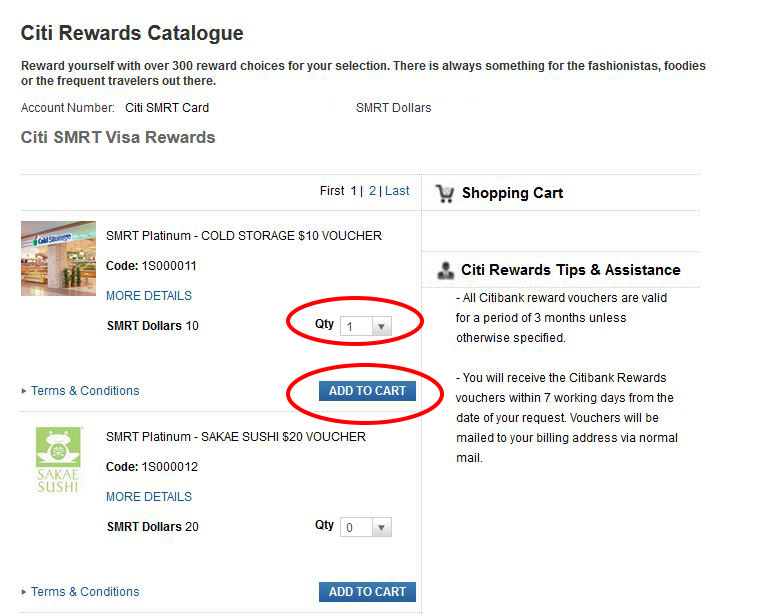
You can redeem vouchers from multiple participating brands at one go!
The vouchers will then appear in the ‘Shopping Cart‘ column on the right hand side of the webpage.
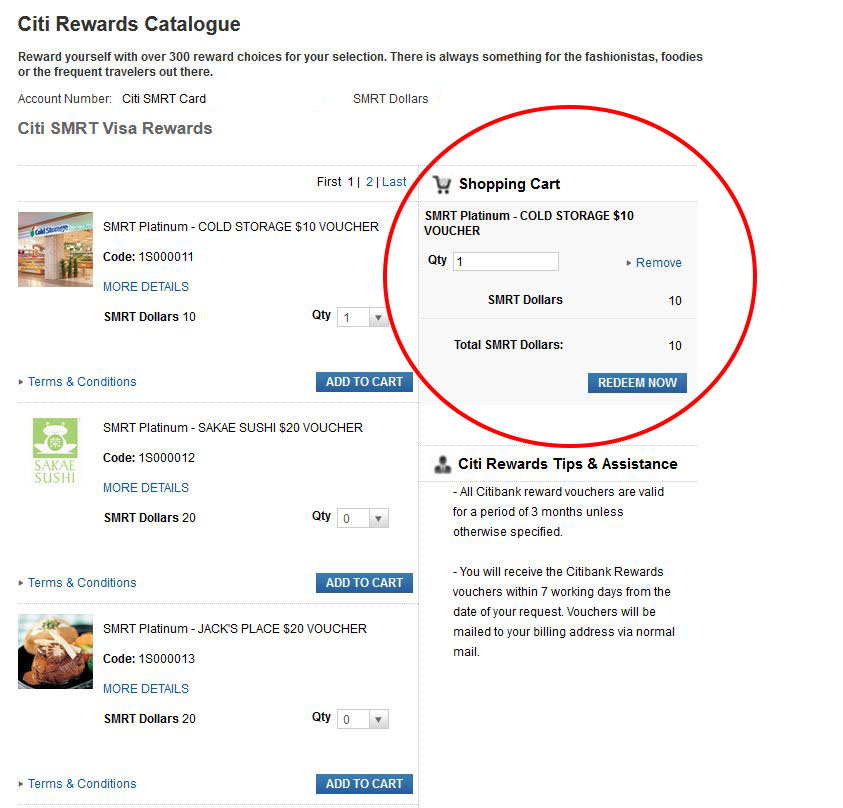
Afterwards, click on ‘Redeem Now‘ to finalise your redemption.
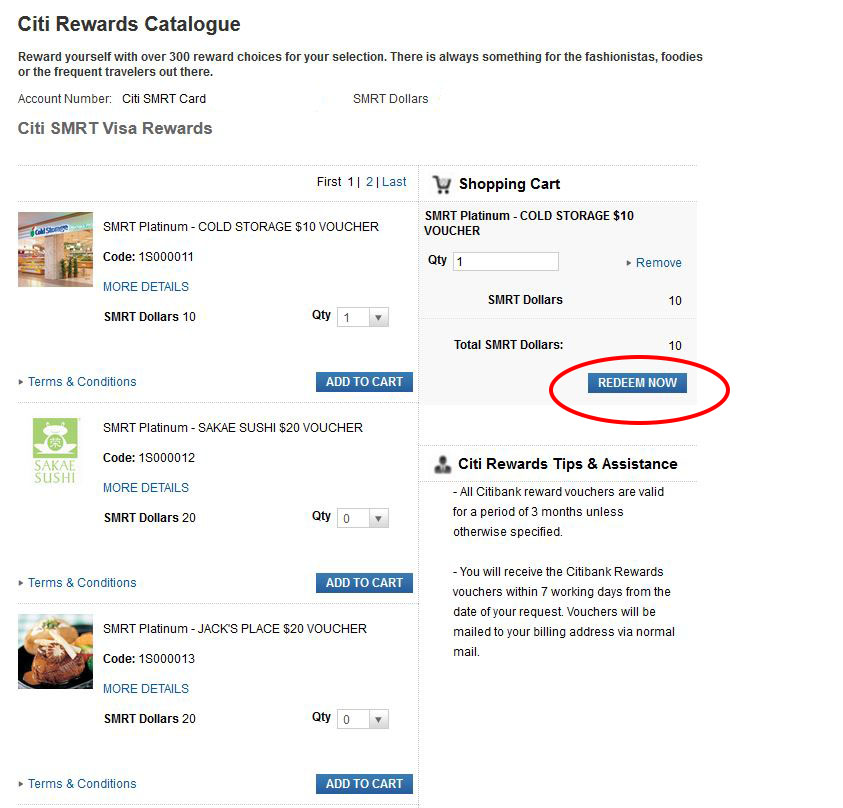
Wait for your voucher to arrive
Congratulations, you have successfully redeemed your voucher! You will then need to wait for your voucher to arrive by post to your billing address, which usually does not take more than 7 working days.
You may also want to note that the vouchers generally have a validity period of 3 months, so remember to use them before their expiry date!
Conclusion
Redeeming your SMRT$ is quick and easy, with the entire process not taking up more than 5 minutes of your time for both methods.
However, it is still rather troublesome. Other cards like the Amex True Cashback card directly offsets the cash back you’ve earned on the following month’s bill, without you having to do anything.
Personally, I find that the redemption process through the app is more convenient, as you can access the app anywhere with your phone to redeem. Furthermore, the cash back option is more flexible too, as you can use the rebate to offset your credit card bill.
However, the online redemption has its merits. For example, if your recipient is a pragmatic one, he/she would certainly appreciate a supermarket voucher as a gift!

Do you like the content on this blog?
To receive the latest updates, you can follow us on our Telegram channels (Personal Finance or Crypto) and Facebook.
Are you passionate about personal finance and want to earn some flexible income?