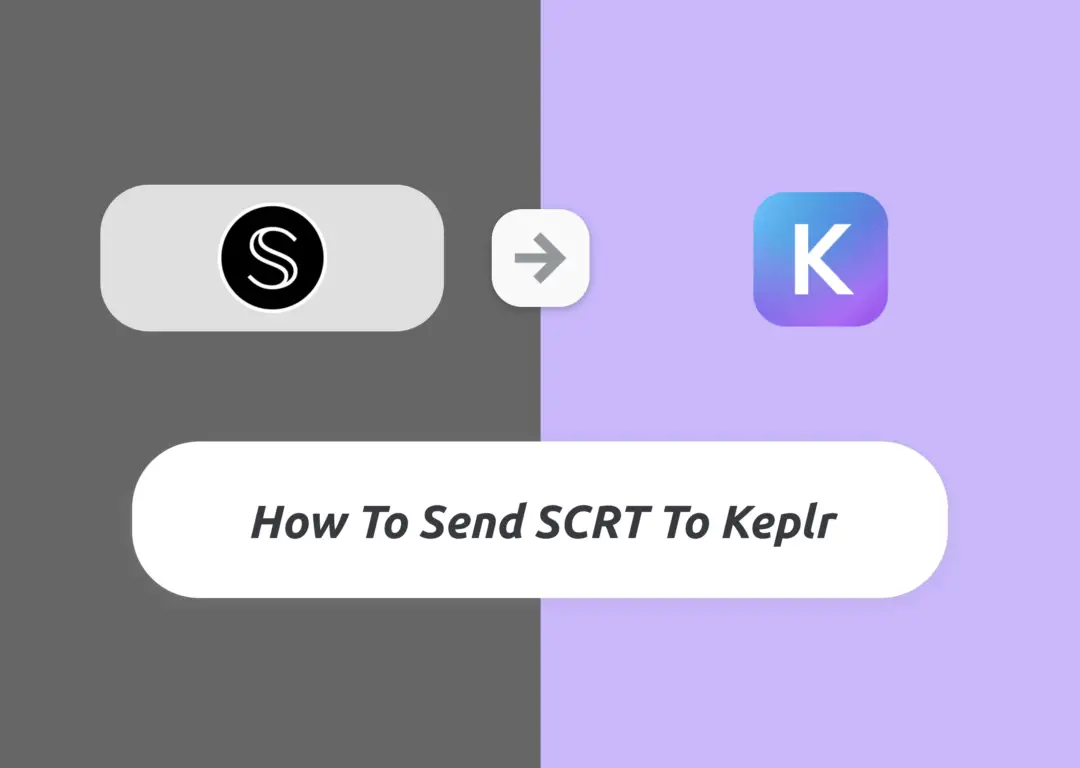Last updated on June 14th, 2022
The Keplr wallet allows you to hold SCRT under the Secret network.
This is one of the many ways that you can stake SCRT. Another advantage is that you’ll be able to connect your Keplr Wallet with the Osmosis platform.
Here’s how you can send SCRT to your Keplr wallet:
How to send SCRT to your Keplr wallet
Here are 4 steps to send SCRT to your Keplr wallet:
- Select a platform that enables SCRT withdrawals via the Secret network
- Obtain the SCRT deposit address from Keplr
- Withdraw from the platform of your choice using the Secret network
- Receive SCRT in your Keplr Wallet
Here is each step explained further:
Select a platform that enables SCRT withdrawals via the Secret network
The first step you’ll need to do is to find a platform that enables SCRT withdrawals using the Secret network.
Here are 2 exchanges for your consideration:
In terms of SCRT withdrawals, it seems that Binance has lower fees when you want to make a withdrawal.
Obtain the SCRT deposit address from Keplr
The next step will be to obtain the SCRT deposit address from your Keplr Wallet. This is done by going to your Keplr Wallet and selecting the ‘Secret‘ network.
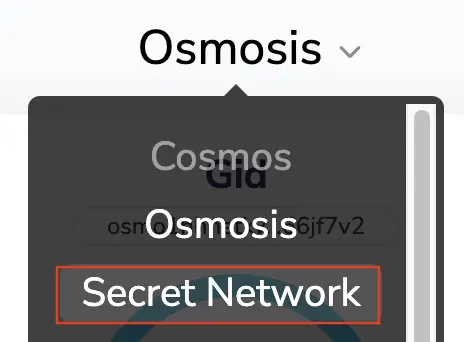
This should be pre-loaded into your Keplr Wallet when you first install it. There are other networks like the Terra network, where you’ll need to manually add it in.
After that, you will be able to copy the SCRT deposit address from your Keplr Wallet,
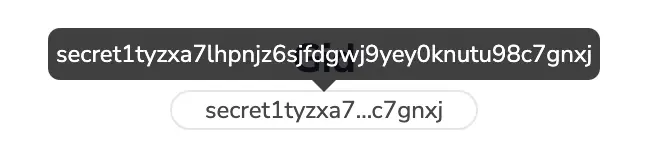
or you can select ‘Deposit‘ which will let you view a QR code to scan.

You can use either of these methods to copy your Keplr Wallet’s SCRT deposit address.
Withdraw from the platform of your choice using the Secret network
Next, you will need to withdraw SCRT from the platform of your choice using the Secret network.
In this example, I will be using Binance to withdraw SCRT to Keplr.
You will need to go to ‘Wallet‘, and then ‘Fiat/Spot‘.
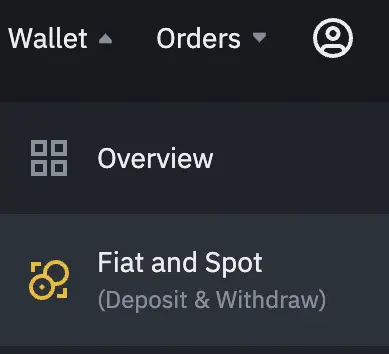
After that, you will need to select SCRT and click on ‘Withdraw‘.
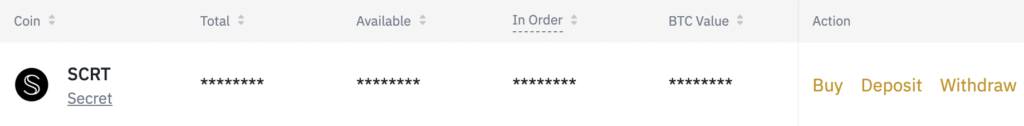
This will bring you to the transaction page, where you’ll need to enter some details:
- The deposit address you’ve copied from Keplr
- The network that you wish to use to withdraw
- The amount of SCRT you wish to withdraw
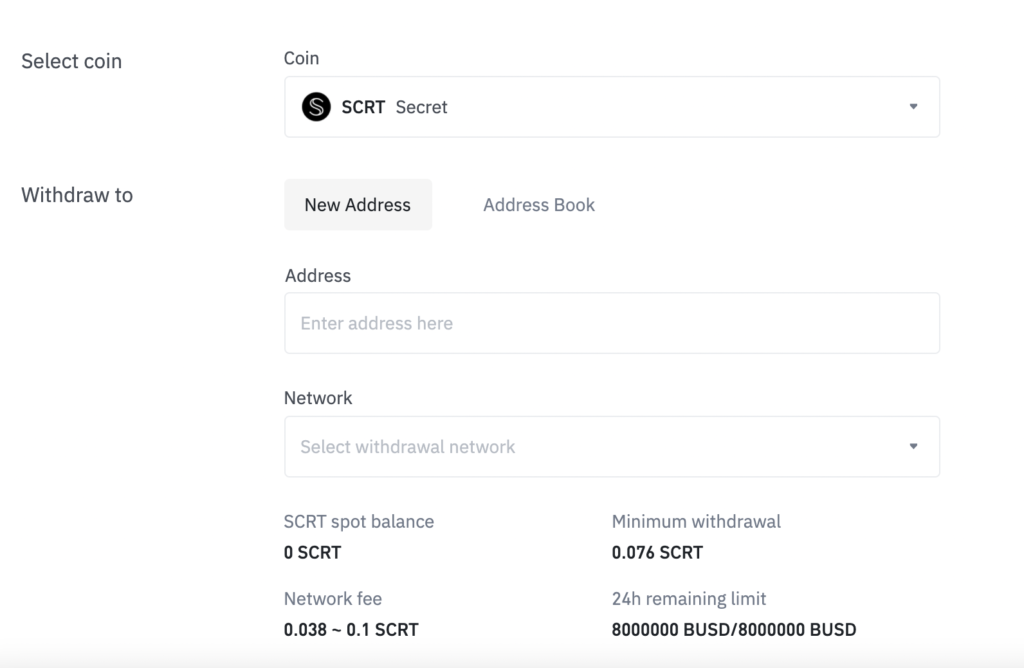
After you have pasted the address you’ve obtained from Keplr, Binance will automatically detect that you’re sending your funds via the Secret network.
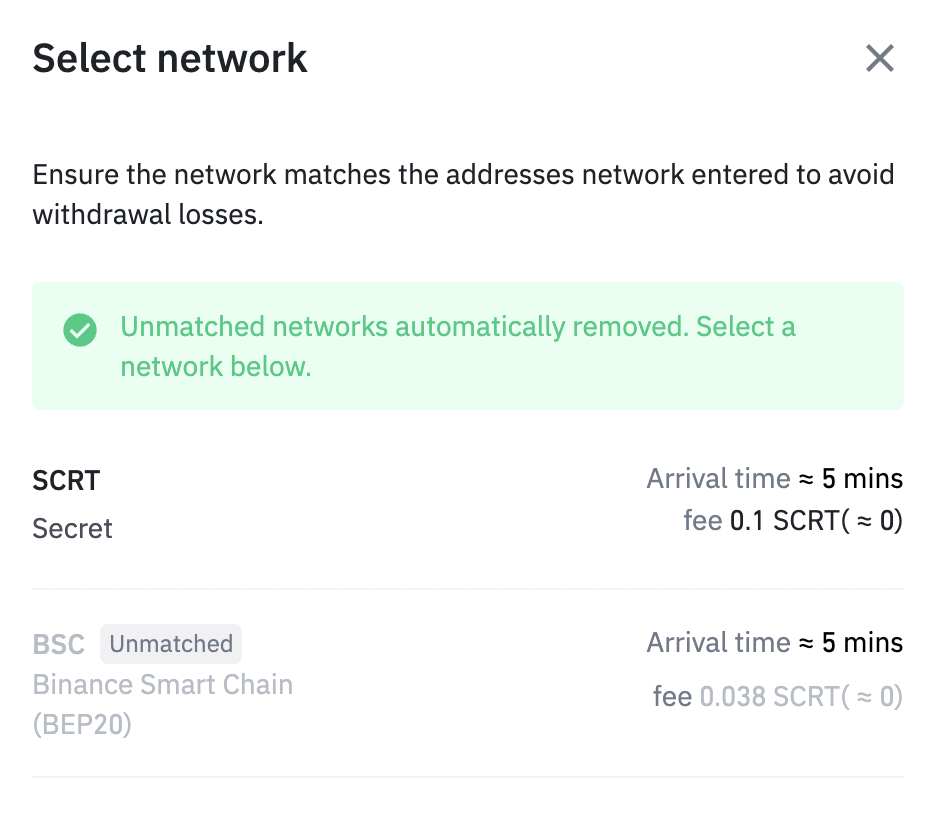
You are also able to use the Binance Smart Chain (BEP20) to withdraw SCRT from Binance. However, Keplr does not support such deposits, so your funds may be lost if you use these networks to send to your Keplr Wallet.
You may also notice that Binance is asking you for a memo when you are withdrawing SCRT.
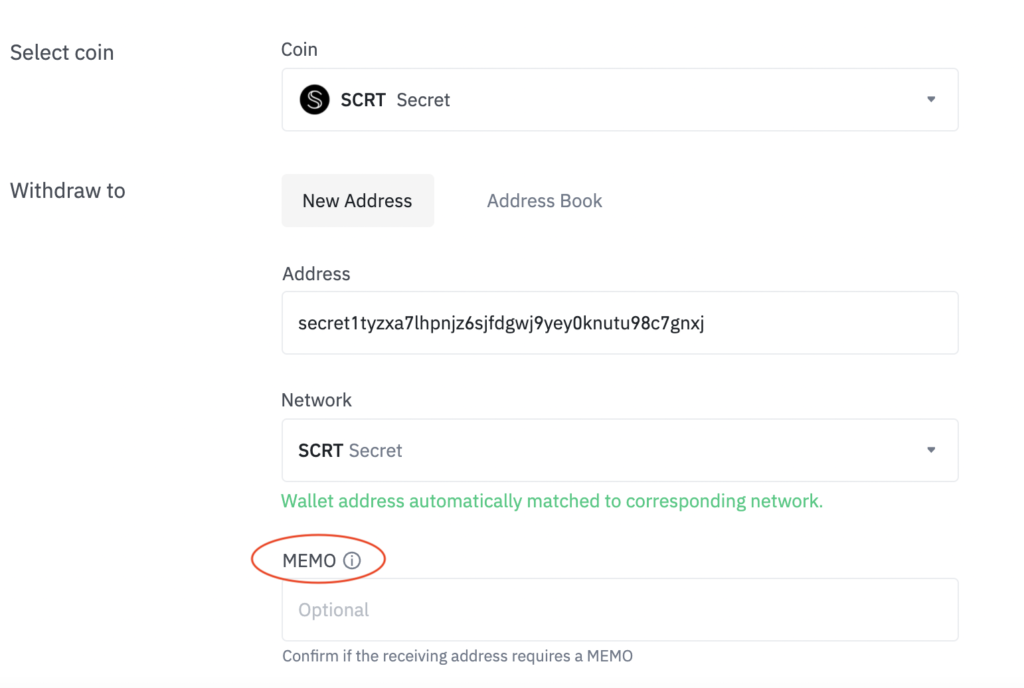
Your Keplr Wallet is a decentralised wallet, and does not require you to input a memo when sending SCRT over. The memo is usually required when you are sending SCRT from one exchange to another.
You can find out more about the memos here.
If you look at your Keplr Wallet, you will notice that there is only the deposit address that is available for you to copy.
However, if you are depositing your funds to another exchange such as Binance, you are required to enter the memo in the withdrawal details.
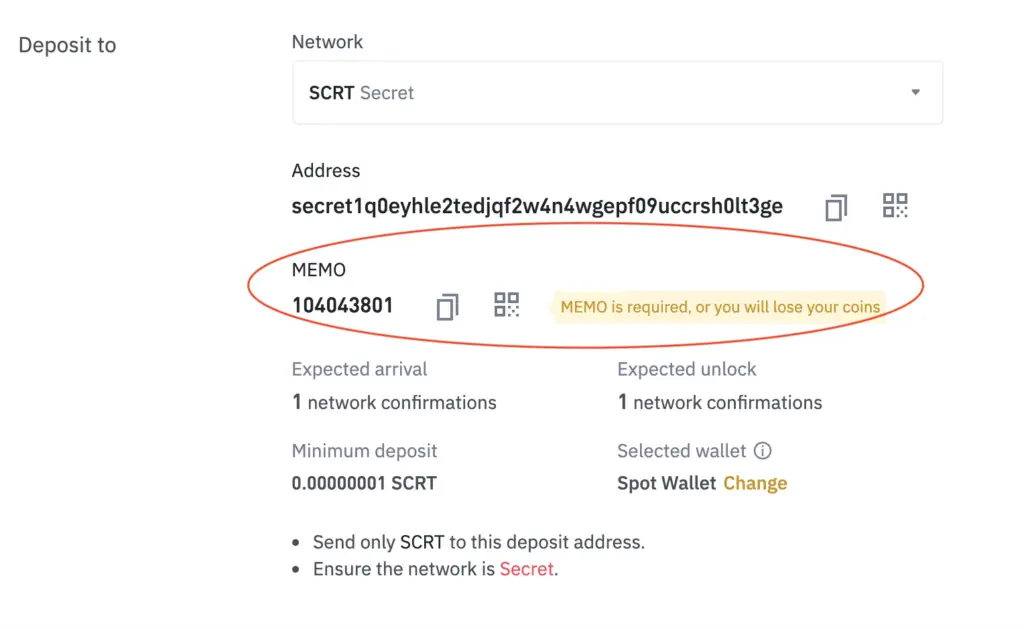
As such, a memo is only required when sending from one exchange to another. You do not require a memo when you are sending funds to your Keplr Wallet.
This is similar to how you do not need a memo when sending funds to your Terra Station wallet.
Receive SCRT in your Keplr Wallet
Once the transaction has been confirmed, you should be able to receive SCRT in your Keplr Wallet. The transaction should be rather fast and you should be able to receive SCRT within a few minutes.
With SCRT in your Keplr Wallet, you are now able to:
- Stake SCRT to earn even more SCRT
- Interact with the Osmosis platform
Conclusion
When you are sending SCRT to your Keplr Wallet, you will need to withdraw it using the Secret network. This is similar to how you would send CRO or ATOM to your Keplr Wallet.
If you send it to your Keplr Wallet using the Binance Smart Chain, there is a chance that your SCRT may be lost!
👉🏻 Referral Deals
If you are interested in signing up for any of the products mentioned above, you can check them out below!
Binance Referral (Receive 5% off your trading fees)
If you are interested in signing up for a Binance account, you can use my referral link.
You will be able to receive 5% off all of your trading fees on Binance!

Do you like the content on this blog?
To receive the latest updates from my blog and personal finance in general, you can follow me on my Telegram channels (Personal Finance or Crypto) and Facebook.
Are you passionate about personal finance and want to earn some flexible income?