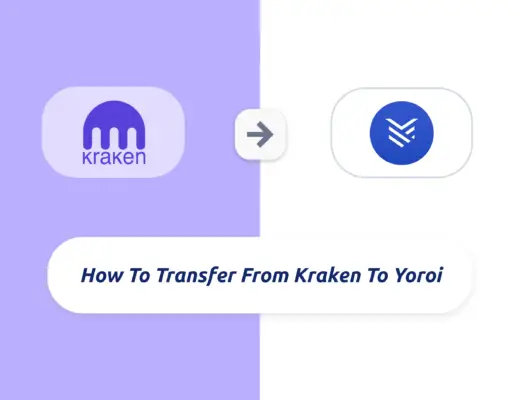If you own some FTM, you may be looking to send it to your Trust Wallet.
However, there are 4 different versions of FTM that Trust Wallet supports (Native FTM, ERC20, BEP20, and BEP2).
Here’s a guide on how you can do so:
How to send FTM to Trust Wallet
Here are 3 steps to send FTM to your Trust Wallet:
- Select a platform that enables FTM withdrawals via the 4 networks
- Obtain the FTM deposit address from Trust Wallet
- Send FTM from the platform of your choice to Trust Wallet
Here is each step explained further:
| Platform | ERC20 | BEP2 | BEP20 | Native FTM |
|---|---|---|---|---|
| Binance | 21 FTM | 0.18 FTM | 0.18 FTM | 0.01 FTM |
| Crypto.com | 9 FTM | – | – | 0.1 FTM |
| FTX | – | 0 FTM | 0 FTM | |
| Gate.io | 16 FTM | – | – | 1.8 FTM |
| AAX | 17 FTM | – | – | – |
You may notice that the cheapest way to send FTM to Trust Wallet is via the Binance Smart Chain (BEP20). Moreover, FTX charges the cheapest fees for both BEP2 and native FTM withdrawals.
One thing you may also want to note is that Trust Wallet has separate account balances for these 4 versions of FTM.
Obtain the FTM deposit address from Trust Wallet
When you are on the homepage of your Trust Wallet, you will need to tap on ‘Receive’.
Trust Wallet will now show you all the tokens that you can deposit onto their platform. If you search for FTM, it will bring up 3 versions of FTM (Native FTM, ERC20, or BEP2).
However, you will need to add the BEP20 version of FTM as a custom token. This is similar to adding DAR to Trust Wallet.
Depending on which network you want to send FTM to your Trust Wallet, you can tap on it and it will give you the corresponding deposit address.
You may notice that the ERC20 and BEP20 deposit addresses are actually the same. This is because the Binance Smart Chain is a fork of the ERC20 network.
If you intend to deposit FTM via the Binance Beacon Chain (BEP2), your wallet address would start with ‘bnb‘, and no memo is required!
Moreover, if you intend to send FTM via its native chain (FTM), note that your wallet address also starts with ‘0x’.
Send FTM from the platform of your choice to Trust Wallet
After you have copied the deposit address from Trust Wallet, the last step would be to send FTM from the platform that you’ve selected previously.
In this example, I will be using Binance to send FTM.
If you are sending FTM via the native FTM, BEP20 or ERC20 networks, the address should start with ‘0x‘, and you can choose any of these ways to transfer it out.
After pasting the address, Binance automatically determines the type of network that will be used.
However, if you are using the BEP2 network to send FTM to Trust Wallet, your address will start with ‘bnb‘.
Furthermore, no memo is required when you are sending from Binance to Trust Wallet!
Once you have confirmed the transaction, you will be able to receive FTM in your Trust Wallet.
Conclusion
When you are sending FTM to Trust Wallet, you are able to send it to 4 networks: Native chain (FTM), ERC20, BEP20, or BEP2.
For Trust Wallet, your balances from these networks are segregated. This means that if you want to withdraw FTM from your Trust Wallet in the future, you will need to use the same network that you originally used to deposit it.
If you’re looking to generate tax reports for your crypto trades, you can consider using Koinly, which allows you to track your transactions from 350+ exchanges and 50+ crypto wallets.
👉🏻 Referral Deals
If you are interested in signing up for any of the products mentioned above, you can check them out below!
ZenGo Referral (Get $10 Cashback)
If you are looking for an alternative wallet to Metamask, one of the options you can consider is ZenGo. What’s more, you’d be able to receive $10 cashback, and here’s what you’ll need to do:
- Sign up for a ZenGo wallet using this link
- Enter the Referral Code ‘ZENX0B4G’ when you are entering your email
- Purchase $200 worth of crypto via MoonPay in the ZenGo app
Once this is done, you will receive $10 cashback in BTC.
Maiar wallet referral (receive $10 USD in EGLD)
If you are interested in signing up for a Maiar wallet, you can use my referral link. Here’s how you can get $10 USD in EGLD:
- Sign up for a Maiar wallet
- Purchase ≥ $200 USD worth of EGLD via MoonPay, Transak and Ramp (can be done via single or multiple purchases)
- Receive $10 USD worth of EGLD in your Maiar wallet
For more information, you can view the terms of the referral program here.
Are you passionate about personal finance and want to earn some flexible income?