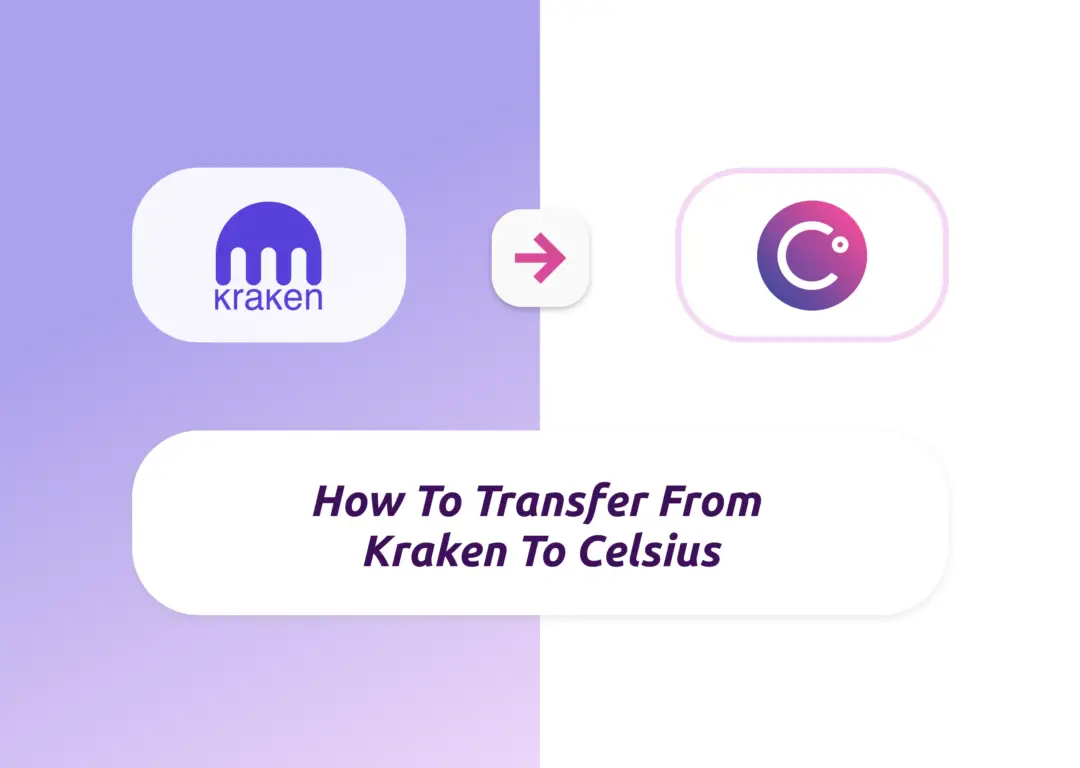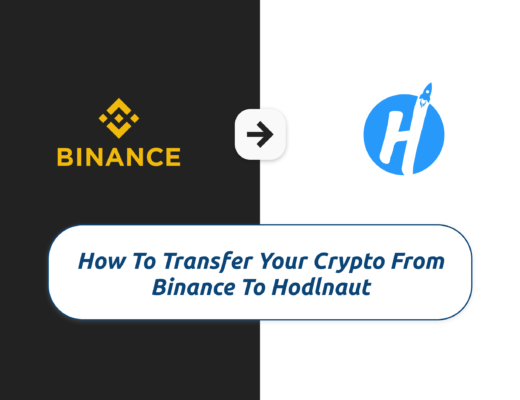You may have just bought some cryptocurrencies on Kraken, and are looking to earn a higher interest on them.
One such platform is Celsius, which offers rather high interest rates on a wider variety of cryptocurrencies.
However, how do you go about transferring your cryptocurrencies between these platforms?
Contents
How to transfer crypto from Kraken To Celsius
Here are 7 steps you’ll need to transfer your crypto from Kraken to Celsius:
- Go to ‘Menu → Transfer’ on Celsius
- Select the coin you wish to transfer
- Copy the wallet address on the Celsius app
- Go to ‘Funding’ on Kraken
- Select the cryptocurrency that you want to withdraw
- Add a withdrawal address on Kraken
- Enter the transaction details and confirm the withdrawal
And here is each step explained step-by-step:
Go to ‘Menu → Transfer’ on Celsius
When you’re on the Celsius app, you would need to go to the Celsius menu and tap on ‘Transfer‘.
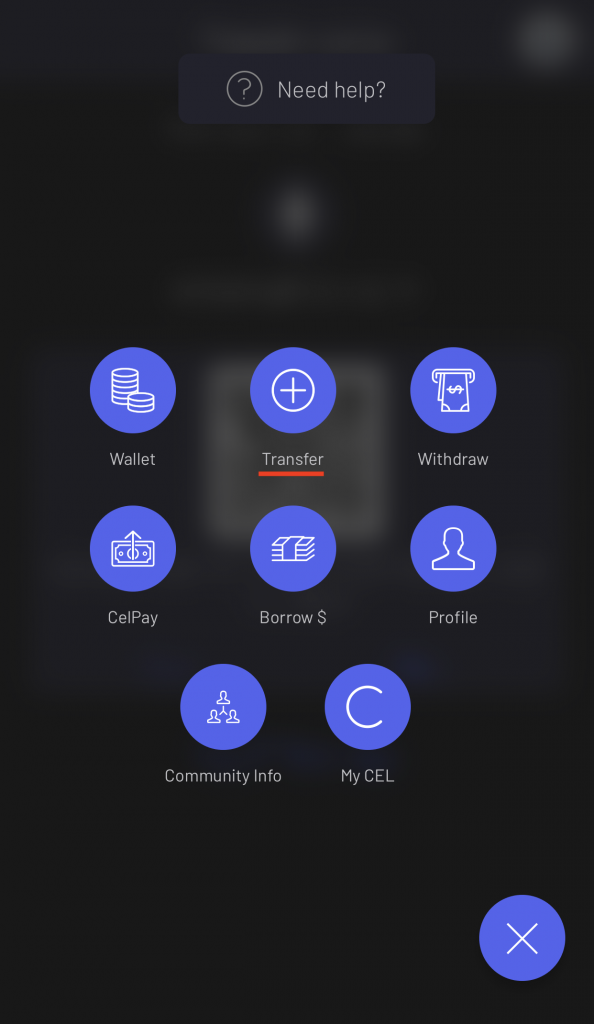
Select the coin you wish to transfer
When you’re on this screen, you’ll need to select the currency that you wish to transfer into Celsius.
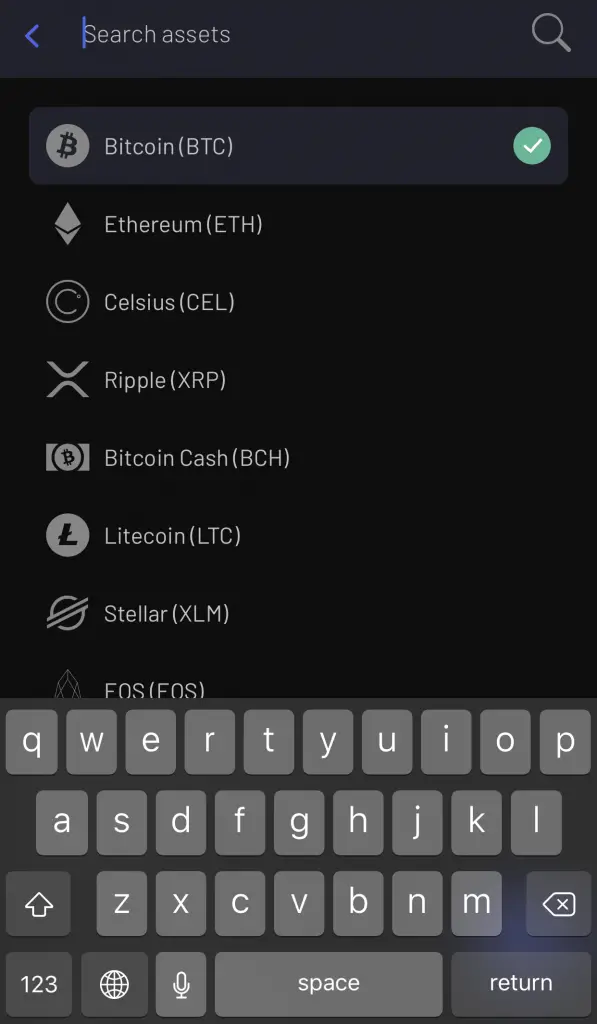
Copy the wallet address on the Celsius app
After you select a currency, you will be given a wallet address.
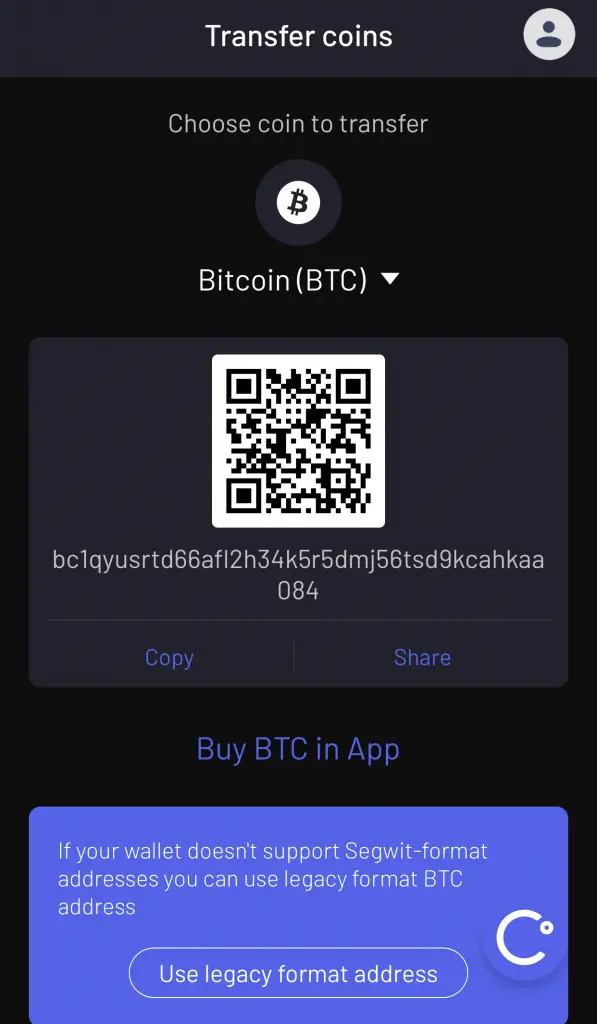
Your wallet address is one long string of letters and numbers. It is very important that you copy it letter by letter! If you make any mistake in the wallet address, your crypto will be lost forever!
As such, the best way will be to copy your wallet address directly.
Go to ‘Funding’ on Kraken
On Kraken’s platform, you will need to select the ‘Funding‘ tab.
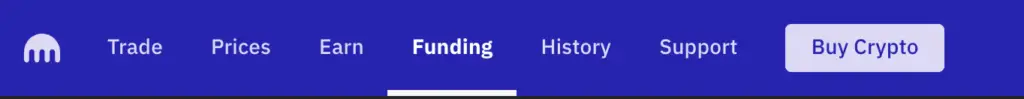
Select the cryptocurrency that you want to withdraw
Once you’re there, you can select the cryptocurrency that you intend to withdraw. For this example, I will be withdrawing Bitcoin.
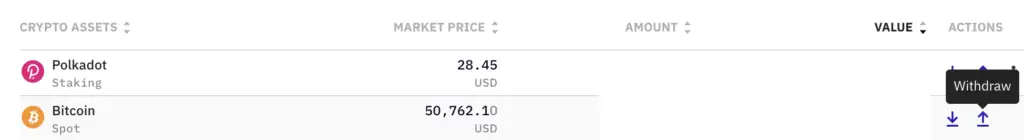
You will need to click on the ‘Withdraw‘ button.
Add a withdrawal address on Kraken
The next step will be to add your Celsius deposit address on Kraken.
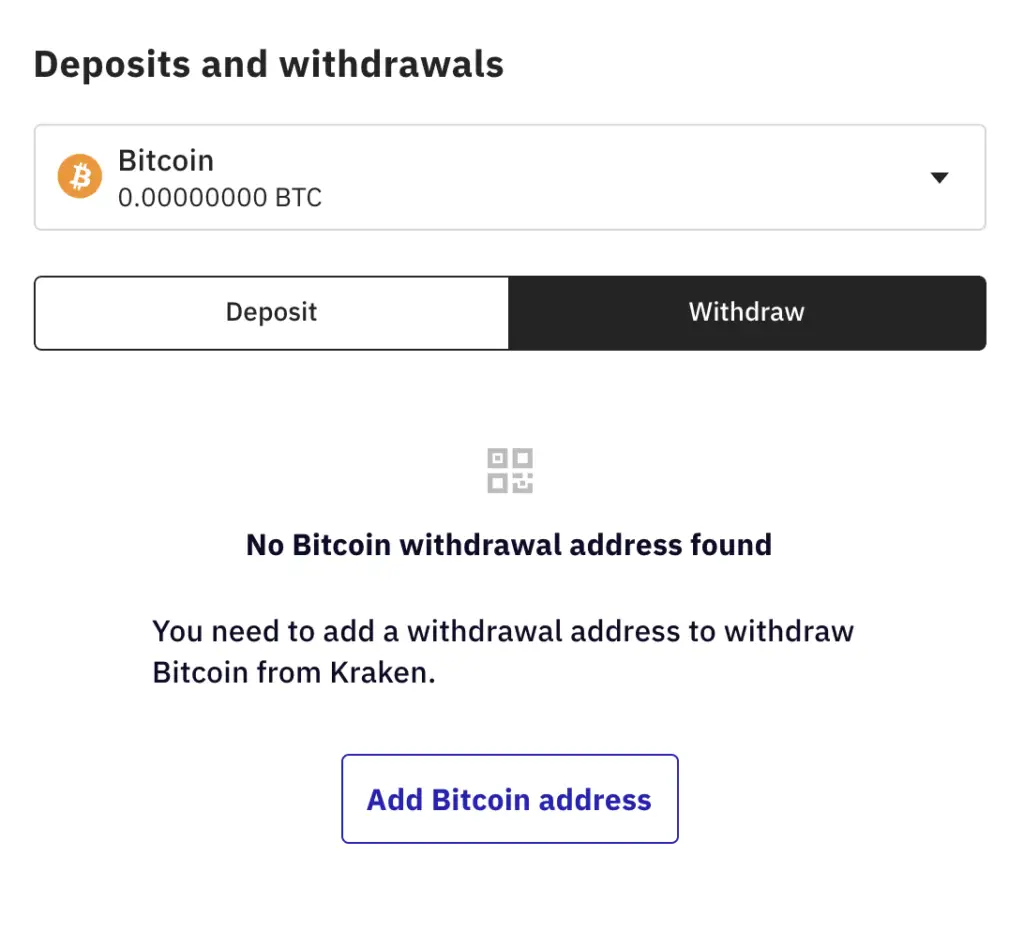
You will need to paste the deposit address that you’ve copied from Celsius.
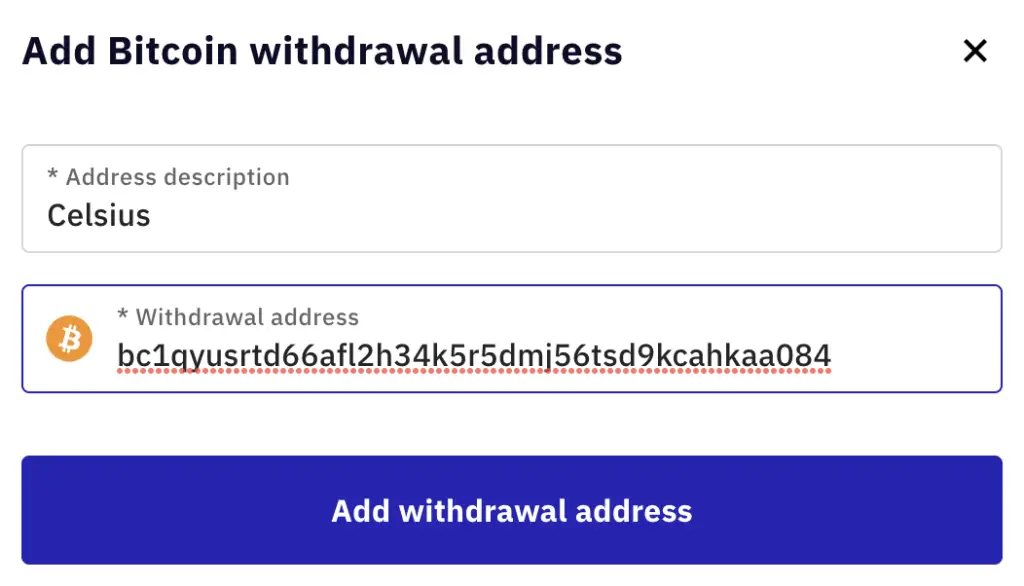
Kraken mainly supports the ERC20 versions of most tokens, as well as the Bitcoin network. However, they do not support the MATIC network and the Binance Smart Chain.
There are some currencies, such as USDT where you can withdraw from multiple networks (ERC20, OMNI and TRC20). Since Celsius only supports the ERC20 version of USDT, you should only be sending USDT via the ERC20 network.
Do try to be careful when you are copying your deposit address. If you miss out on a letter or a number, your crypto may be lost forever!
Enter the transaction details and confirm the withdrawal
The last part will be to enter the amount of the cryptocurrency that you wish to withdraw.
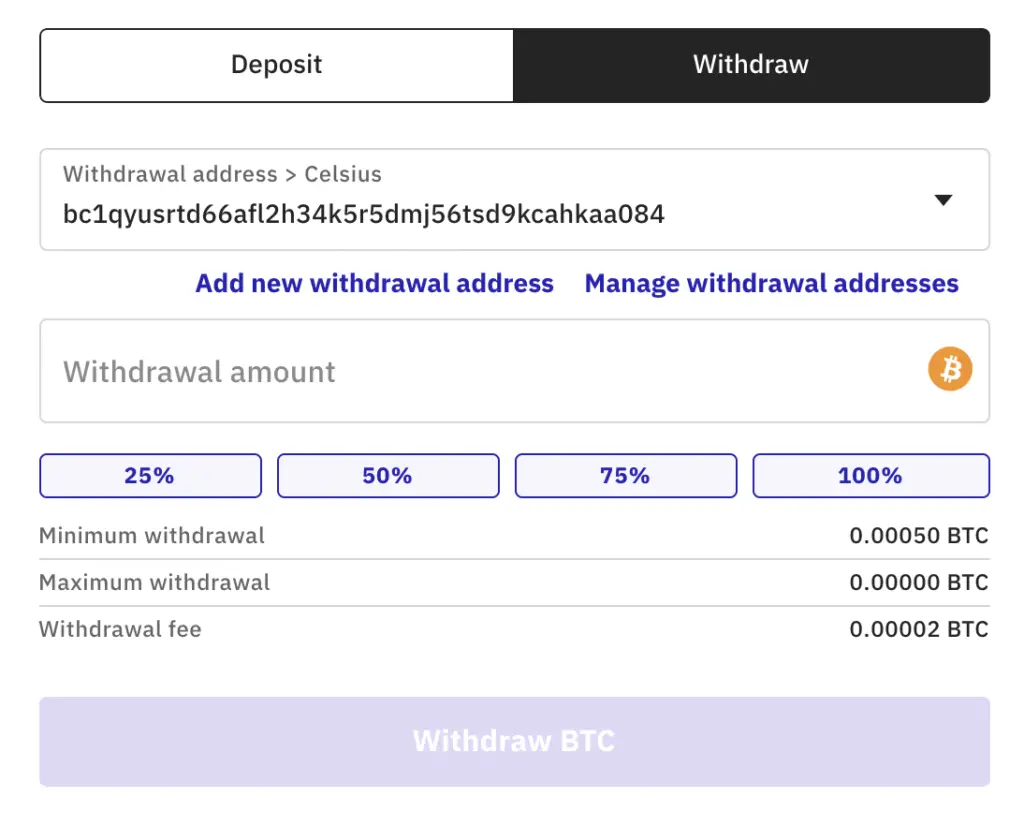
You will be able to view the withdrawal fee that you incur when sending your funds to Celsius as well.
After confirming the transaction, it may take a while before your funds will reach your Celsius wallet.
Since the ERC20 network is rather congested, it may take a while before you will receive your ERC20 token on Celsius.
Which cryptocurrencies can I transfer from Kraken to Celsius?
You are able to transfer most cryptocurrencies from Kraken to Celsius, such as MANA, ADA or MATIC.
However, there are some notable exceptions, such as BNB and some stablecoins like TUSD. If you wish to buy BNB, you may want to use Binance instead!
What are the fees that I’ll incur when transferring from Kraken to Celsius?
Here are some of the withdrawal fees that you’ll incur when withdrawing from Kraken:
| Currency | Withdrawal Fee |
|---|---|
| BTC | 0.00002 BTC |
| ETH | 0.0035 ETH |
| XRP | 0.02 XRP |
| DOT | 0.05 DOT |
| MANA | 5 MANA |
| USDT | 20 USDT (ERC20) |
| XLM | 0.001 XLM |
Most of the ERC20 tokens (especially ETH) have rather high withdrawal fees. It is not recommended that you withdraw these cryptocurrencies to your Celsius account.
Alternatively, you can buy these ERC20 tokens on Gemini and transfer them to Celsius, as Gemini offers up to 10 free withdrawals a month, even for ERC20 tokens!
However, there are some currencies such as BTC, XRP and XLM which have rather low transfer fees, so you are able to reduce the losses you incur due to fees.
You may want to take note that each cryptocurrency will have a different interest rate on Celsius.
Conclusion
Celsius is a platform where you can earn interest while holding on to your cryptocurrencies. However, if you intend to transfer ERC20 tokens to your Celsius account, the withdrawal fees can be quite high.
You may want to consider earning interest on XRP, XLM or BTC as they have much lower withdrawal fees on Kraken!
👉🏻 Referral Deals
If you are interested in signing up for any of the products mentioned above, you can check them out below!

Do you like the content on this blog?
To receive the latest updates from my blog and personal finance in general, you can follow me on my Telegram channels (Personal Finance or Crypto) and Facebook.
Are you passionate about personal finance and want to earn some flexible income?