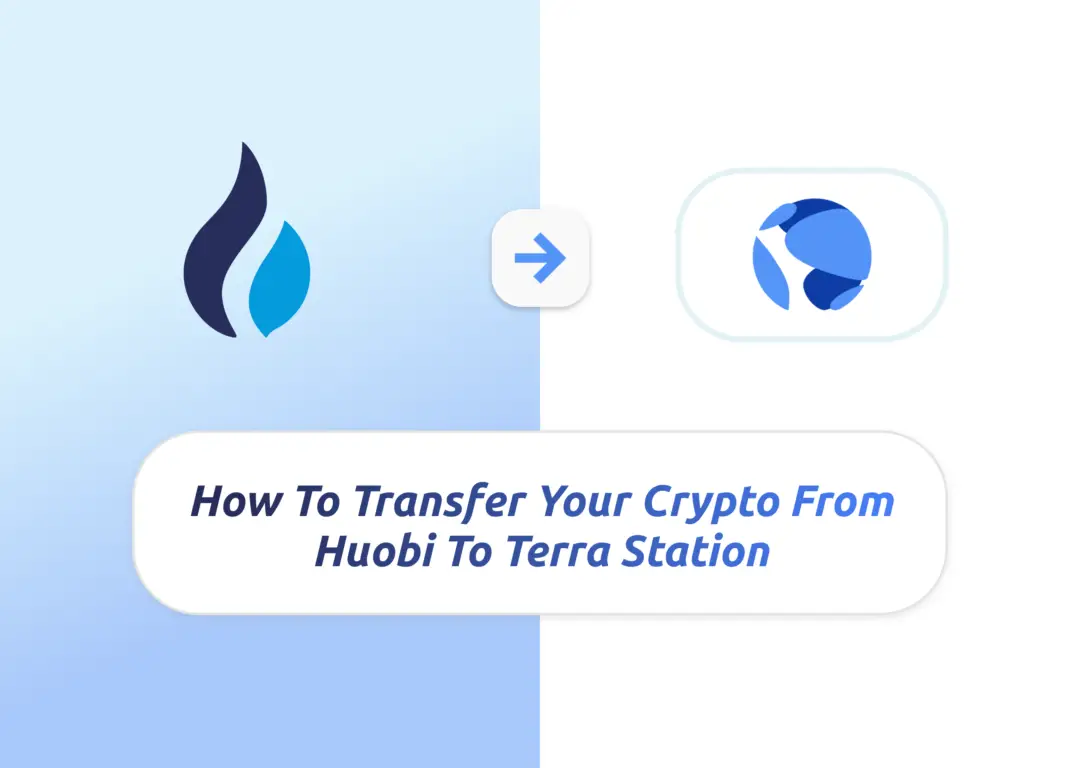Last updated on May 13th, 2022
After you’ve bought some LUNA on Huobi, you may be wondering how to transfer it to Terra Station.
This is especially if you want to earn staking rewards with the LUNA that you own!
Here’s a guide on how you can do so:
Contents
How to transfer from Huobi to Terra Station
Here are 5 steps you’ll need to transfer your crypto from Huobi to Terra Station:
- Obtain your Terra Station wallet address
- Go to ‘Exchange Account’ on Huobi
- Select the cryptocurrency that you want to withdraw
- Enter the transaction details
- Receive your crypto in your Terra Station wallet
You can check out my video guide here,
or read the text guide below:
Obtain your Terra Station wallet address
The first thing you’ll need to do is to obtain your Terra Station wallet address.
This can be done by using either the Terra Station app, or the Google Chrome extension.
On either platform, you can click to determine the deposit address. This is where you’ll be sending LUNA to.
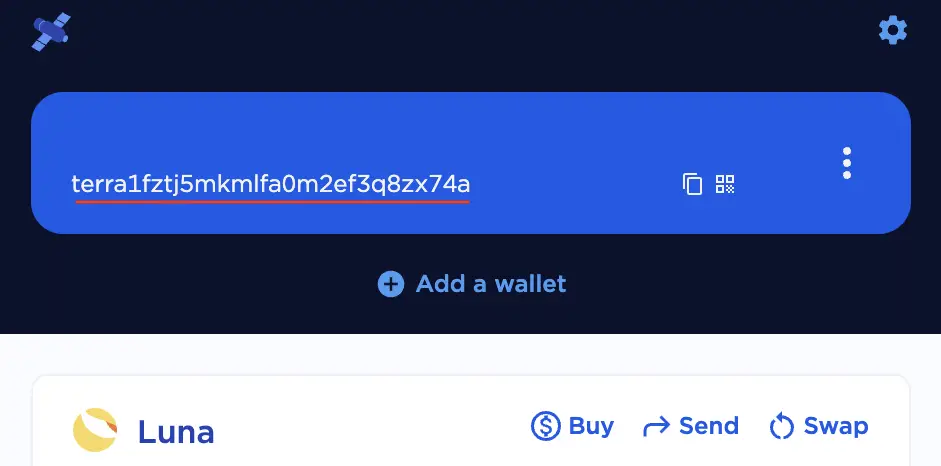
Go to ‘Exchange Account’ on Huobi
On Huobi’s platform, you’ll need to go to ‘Exchange Account‘.
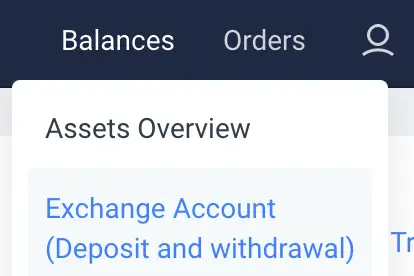
This account allows you to deposit and withdraw cryptocurrencies from Huobi.
Select the cryptocurrency you wish to withdraw
Once you’re there, you can select the cryptocurrency that you intend to withdraw.
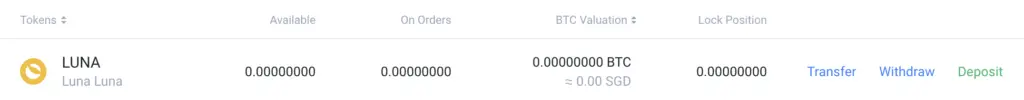
The main token that you can withdraw from Huobi to Terra Station will be LUNA. This is because Huobi does not support UST.
You will need to click on the ‘Withdraw‘ button.
Enter the details of the transaction
There are a few details that you’ll need to enter for each transaction.
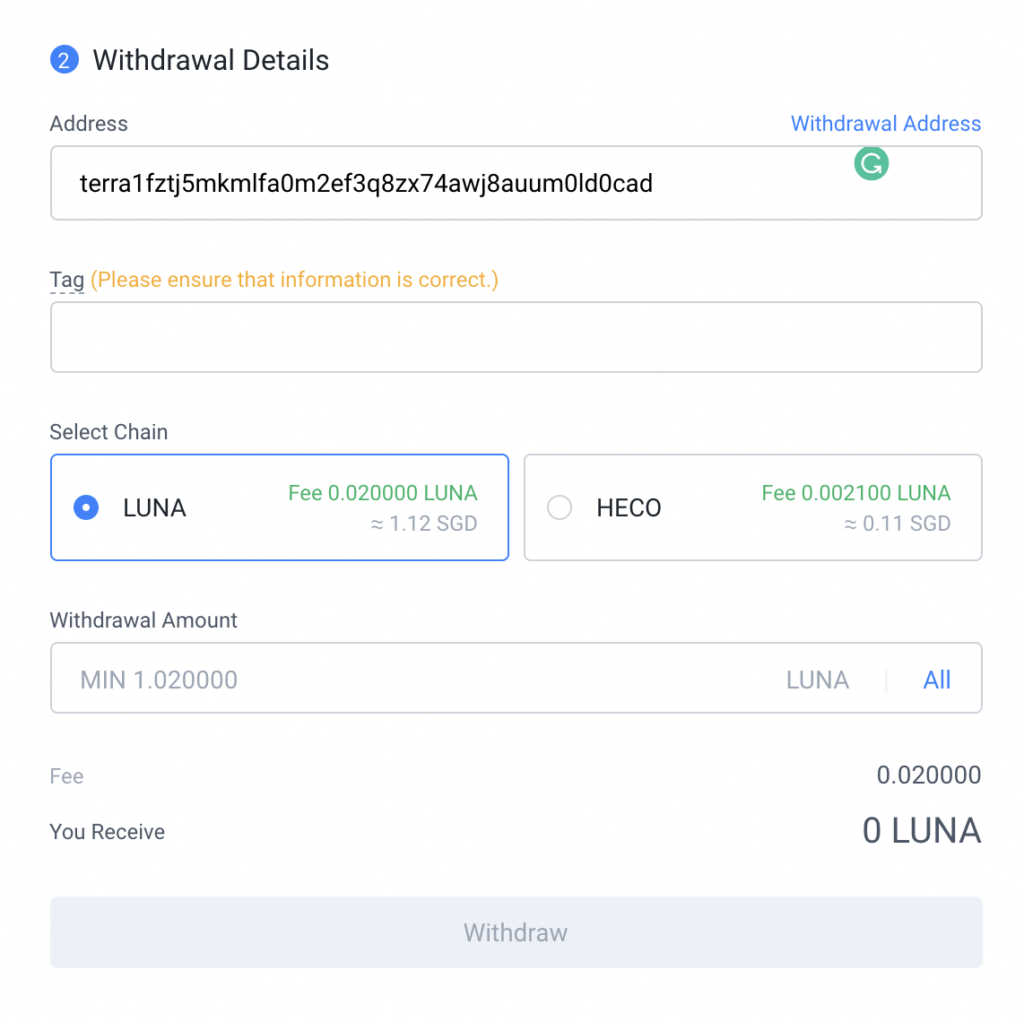
This includes:
- Your Terra Station deposit address
- The transfer network (LUNA)
- Amount of LUNA that you want to transfer
Terra Station only supports the LUNA network. As such, you should be sending LUNA via the LUNA network, and not the HECO chain.
Receive your crypto in your Terra Station wallet
Once the withdrawal has been processed, you should receive your crypto in the Terra Station wallet.
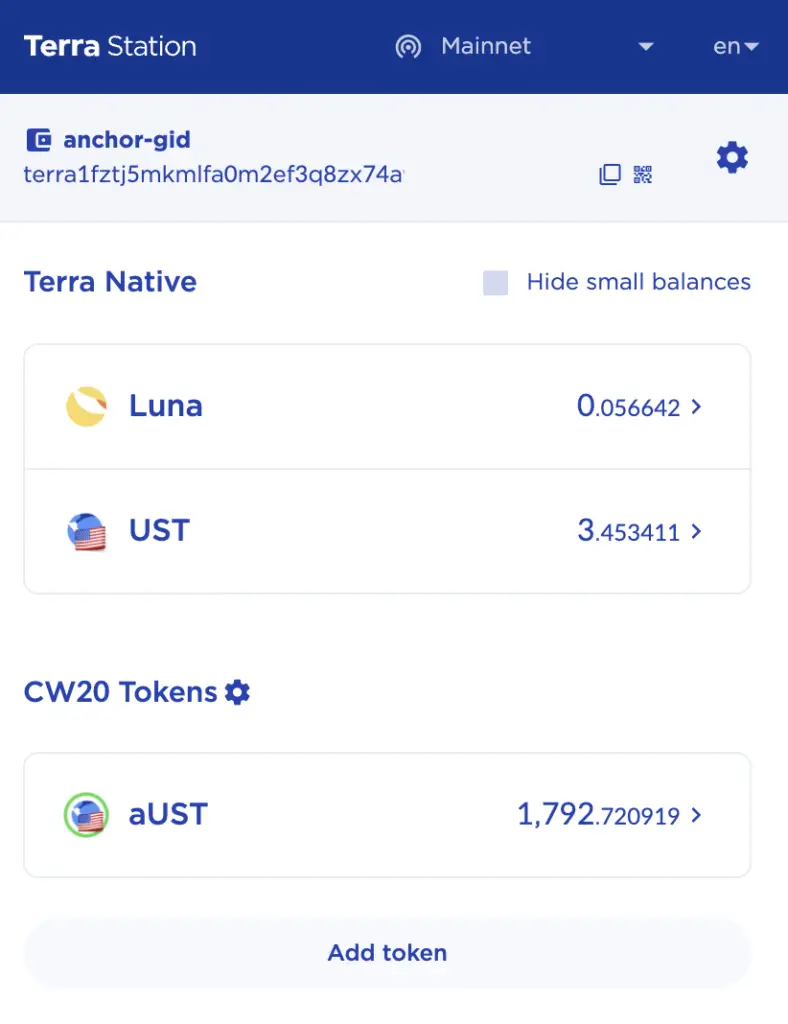
What are the fees for transferring from Huobi to Terra Station?
Huobi charges 0.02 LUNA for each withdrawal that you make. This is cheaper than what KuCoin charges you (0.1 LUNA).
However, there are some platforms such as OKEx which charge a much lower fee (0.016 LUNA). You can consider withdrawing from OKEx instead as they charge lower trading fees too.
Conclusion
Huobi is an option if you intend to transfer LUNA to your Terra Station wallet. This will allow you to stake LUNA to earn higher rewards!
However, Huobi does not support UST on its platform. If you are looking to buy UST, you can consider either Gate.io or KuCoin instead.

Do you like the content on this blog?
To receive the latest updates from my blog and personal finance in general, you can follow me on my Telegram channels (Personal Finance or Crypto) and Facebook.
Are you passionate about personal finance and want to earn some flexible income?