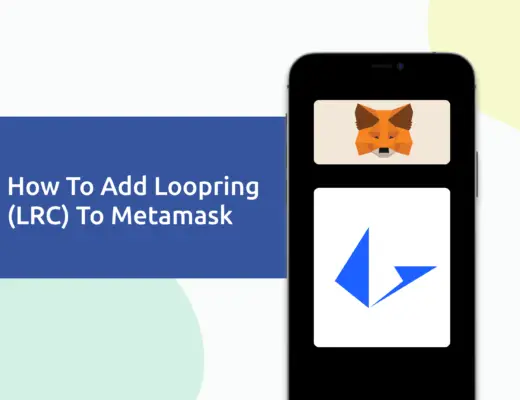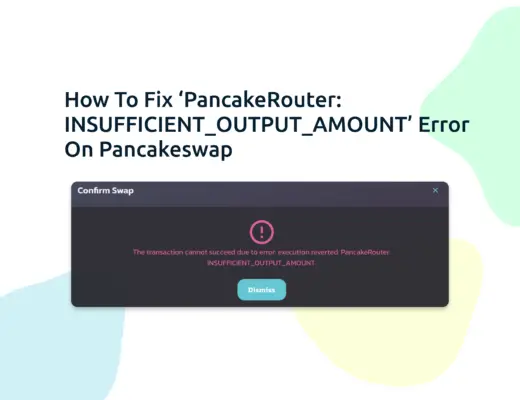You may have just bought some cryptocurrencies on Huobi, and are looking to store them on your Phantom wallet.
However, how do you go about transferring your cryptocurrencies between these platforms?
Contents
How to transfer your crypto from Huobi To Phantom
Here are 5 steps you’ll need to transfer your crypto from Huobi to Phantom:
- Obtain the deposit address on Phantom
- Go to ‘Exchange Account’ on Huobi
- Select the cryptocurrency that you want to withdraw
- Enter the transaction details
- Review the withdrawal before confirming the transaction
You can view a video guide to transferring your funds:
Alternatively, here’s the text version of how you can transfer your funds:
Obtain the deposit address on your Phantom Wallet
When you are on the phantom wallet, you will need to select the cryptocurrency that you wish to transfer from Huobi.
You can go to ‘Deposit‘,
and then search for the cryptocurrency that you wish to transfer. For this example, I will be transferring USDT.
You will see the deposit address that you can use to transfer from the platform of your choice to Phantom Wallet.
The deposit address is actually the same as when you are depositing BTC, ETH, or USDC.
Go to ‘Exchange Account’ on Huobi
On Huobi’s platform, you’ll need to go to ‘Exchange Account‘ from the Balances tab.
This account allows you to deposit and withdraw cryptocurrencies from Huobi.
Select the cryptocurrency you want to withdraw
Once you’re there, you can select the cryptocurrency that you intend to withdraw, in this case, “USDT”
You will need to click on the ‘Withdraw‘ button.
Enter the details of the transaction
On the next page, you will need to enter the details of the transaction.
This includes:
- The deposit address that you’ve obtained from Phantom
- The network that you will be using
- The amount of USDT that you wish to withdraw from Huobi
You may want to note that Phantom Wallet only supports SOL network deposits. If you transfer your cryptocurrency to Phantom Wallet via other networks like ERC20, your cryptocurrency may be lost forever!
Receive your cryptocurrency in your Phantom Wallet
After the transfer has been initiated, you will receive your desired cryptocurrency in your Phantom Wallet. Transactions on the Solana network are really fast, and you should be able to receive the funds within a few minutes!
The same process can be applied to any other token on the Solana network
If you would like to transfer other cryptocurrencies to the Phantom Wallet, do make sure that you are using the Solana network to send your funds over.
This will apply to currencies like SOL or USDC, where Huobi allows Solana network withdrawals for these currencies.
If you choose to withdraw to Phantom using other networks, you funds may be lost!
Conclusion
When you are transferring your cryptocurrency to your Phantom Wallet, you will need to make sure that you are sending it via the SOL network.
This is similar to how you would send assets from other platforms like Kraken, Crypto.com or Binance to Phantom.
As such, it would be good to check that the platform that you’re using to buy your cryptocurrency supports SOL withdrawals, and not just ERC20 withdrawals!
If you’re looking to generate tax reports for your crypto trades, you can consider using Koinly, which allows you to track your transactions from 350+ exchanges and 50+ crypto wallets.
👉🏻 Referral Deals
If you are interested in signing up for any of the products mentioned above, you can check them out below!
ZenGo Referral (Get $10 Cashback)
If you are looking to sign up for a ZenGo wallet, here’s how you can receive $10 cashback:
- Sign up for a ZenGo wallet using this link
- Enter the Referral Code ‘ZENX0B4G’ when you are entering your email
- Purchase $200 worth of crypto via MoonPay in the ZenGo app
Once this is done, you will receive $10 cashback in BTC.
Maiar wallet referral (receive $10 USD in EGLD)
If you are interested in signing up for a Maiar wallet, you can use my referral link. Here’s how you can get $10 USD in EGLD:
- Sign up for a Maiar wallet
- Purchase ≥ $200 USD worth of EGLD via MoonPay, Transak and Ramp (can be done via single or multiple purchases)
- Receive $10 USD worth of EGLD in your Maiar wallet
For more information, you can view the terms of the referral program here.
Are you passionate about personal finance and want to earn some flexible income?