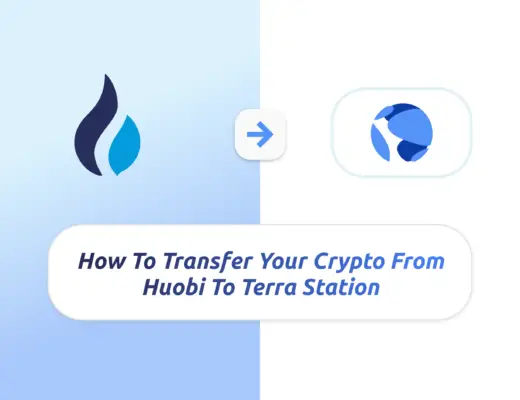You may have just bought some cryptocurrencies on Huobi. However, you may want to trade some ‘rarer’ altcoins that can be found on KuCoin.
However, how do you go about transferring your cryptocurrencies between these platforms?
Contents
How to transfer from Huobi To KuCoin
Here are 7 steps you’ll need to transfer your crypto from Huobi to KuCoin:
- Go to the ‘Main Account’ tab on the KuCoin dashboard
- Select the currency you wish to transfer and click on ‘Deposit’
- Copy the wallet address that is shown
- Go to ‘Exchange Account’ on Huobi
- Select the cryptocurrency that you want to withdraw
- Enter the details of the transaction
- Receive the currency on KuCoin
You can view a video guide here:
Alternatively, you can view the text guide below:
Go to the ‘Main Account’ tab on the KuCoin dashboard
First, you will need to go to the ‘Main Account‘ tab on KuCoin.
Select the currency you wish to transfer and click on ‘Deposit’
Once you’re in the Main Account section, you’ll need to choose the currency that you wish to transfer.
Copy the wallet address that is shown
After selecting the cryptocurrency, you’ll need to select ‘Deposit‘.
This will give you a wallet address that you’ll need to copy over to KuCoin.
There are 3 important things that you’ll need to take note of:
- The wallet address you’re depositing to has to be in the same currency as the one that you’re withdrawing from
- The wallet address you’re depositing from has to allow the same network as the one that you’re withdrawing from
- The deposit address has to be copied letter for letter
It is very important that you ensure that all of these steps are followed carefully.
Otherwise, you may lose your crypto forever!
If you are finding it hard to remember all of these long deposit addresses, you may want to consider simplifying them using Unstoppable Domains.
This allows you to send crypto to a .crypto or .wallet address, which makes it much easier to transfer cryptocurrencies between platforms!
Go to ‘Exchange Account’ on Huobi
On Huobi’s platform, you’ll need to go to ‘Exchange Account‘ from the Balances tab.
This account allows you to deposit and withdraw cryptocurrencies from Huobi.
Select the cryptocurrency you want to withdraw
Once you’re there, you can select the cryptocurrency that you intend to withdraw, in this case, “USDT”.
You will need to click on the ‘Withdraw‘ button.
Enter the details of the transaction
On the next page, you will need to enter the details of the transaction.
This includes
- The deposit address that you’ve obtained from KuCoin
- The network that you will be using
- The amount of USDT that you wish to withdraw from Huobi
Receive the currency on KuCoin
Once the withdrawal has been confirmed, you are able to receive the cryptocurrency on KuCoin.
This may take a while, depending on the congestion of the network.
What are the fees that I’ll incur when transferring from Huobi to KuCoin?
If you are intending to withdraw BTC or ETH from Huobi, the fees are actually rather high:
| Currency | Withdrawal Fee |
|---|---|
| BTC | 0.0005 BTC |
| ETH | 0.004 ETH |
As such, it is not recommended for you to withdraw BTC or ETH from Huobi due to the high fees!
Moreover, most of the ERC20 tokens will have rather high withdrawal fees. It is not recommended that you withdraw these cryptocurrencies to your KuCoin account.
There are some cryptocurrencies that you can withdraw from Huobi, with much lower withdrawal fees. This includes
| Currency | Withdrawal Fee |
|---|---|
| XRP | 0.25 XRP |
| BCH | 0.001 BCH |
| XLM | 0.02 XLM |
| LTC | 0.001 LTC |
If you withdraw any of these cryptocurrencies to KuCoin, the fees that you incur will be much lower.
Alternatively, you can buy these ERC20 tokens on Gemini and transfer them to Exodus, as Gemini offers up to 10 free withdrawals a month, even for ERC20 tokens!
Conclusion
While KuCoin offers a lot of trading pairs with either BTC or ETH, the withdrawal fees that Huobi charges you are rather high.
As such, you may want to consider sending XRP, XLM, BCH, or LTC to KuCoin from Huobi.
If you’re looking to generate tax reports for your crypto trades, you can consider using Koinly, which allows you to track your transactions from 350+ exchanges and 50+ crypto wallets.
👉🏻 Referral Deals
If you are interested in signing up for any of the products mentioned above, you can check them out below!
Maiar wallet referral (receive $10 USD in EGLD)
If you are interested in signing up for a Maiar wallet, you can use my referral link. Here’s how you can get $10 USD in EGLD:
- Sign up for a Maiar wallet
- Purchase ≥ $200 USD worth of EGLD via MoonPay, Transak and Ramp (can be done via single or multiple purchases)
- Receive $10 USD worth of EGLD in your Maiar wallet
For more information, you can view the terms of the referral program here.
Are you passionate about personal finance and want to earn some flexible income?