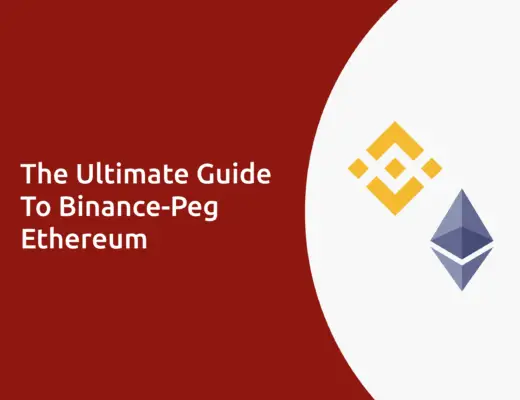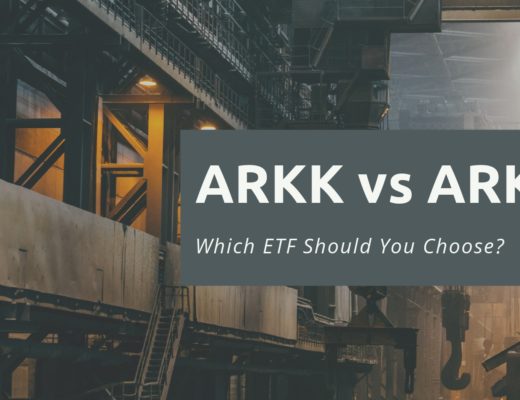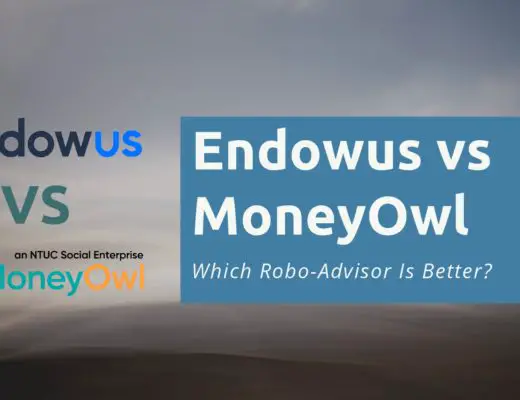The Avalanche Network is another smart contract platform that aims to be decentralised, yet being able to offer low transaction fees.
If you are interested in buying the AVAX token from Singapore, it is possible to buy it directly from SGD!
Here’s what you need to know.
Contents
How to buy Avalanche (AVAX)
Here are 7 ways to buy AVAX in Singapore:
- Coinhako
- Tokenize
- Crypto.com (App)
- Huobi
- OKEx
- KuCoin
- Coinbase
This is a summary of all of the methods,
| Platform | Directly From SGD? | Trading Fee |
|---|---|---|
| Coinhako | Yes | 0.8% – 1.0% |
| Tokenize | Yes | 0.8%, min. $1 |
| Crypto.com (App) | No | None (but spread may be higher) |
| Huobi | No | Up to 0.2% |
| OKEx | No | Up to 0.1% |
| KuCoin | No | Up to 0.1% |
| Coinbase | Yes | 3.99% |
and here is each method explained in-depth:
Coinhako
Coinhako is one of the most straightforward ways of buying AVAX in Singapore.
This is because you can directly buy AVAX from SGD!
How to buy AVAX on Coinhako
Here are the steps that you’ll need to do to buy AVAX on Coinhako:
- Deposit SGD into your SGD wallet
- Go to ‘Trade’
- Look for AVAX and click on Buy
- Select the amount of SGD you wish to use to purchase AVAX
- Verify the transfer
#1 Deposit SGD into your SGD wallet
To start buying crypto on Coinhako, you will need to fund your SGD wallet first. There are 2 ways you can do so:
- Xfers
- Direct FAST transfer
In the past, you could only use Xfers to deposit your funds into Coinhako.
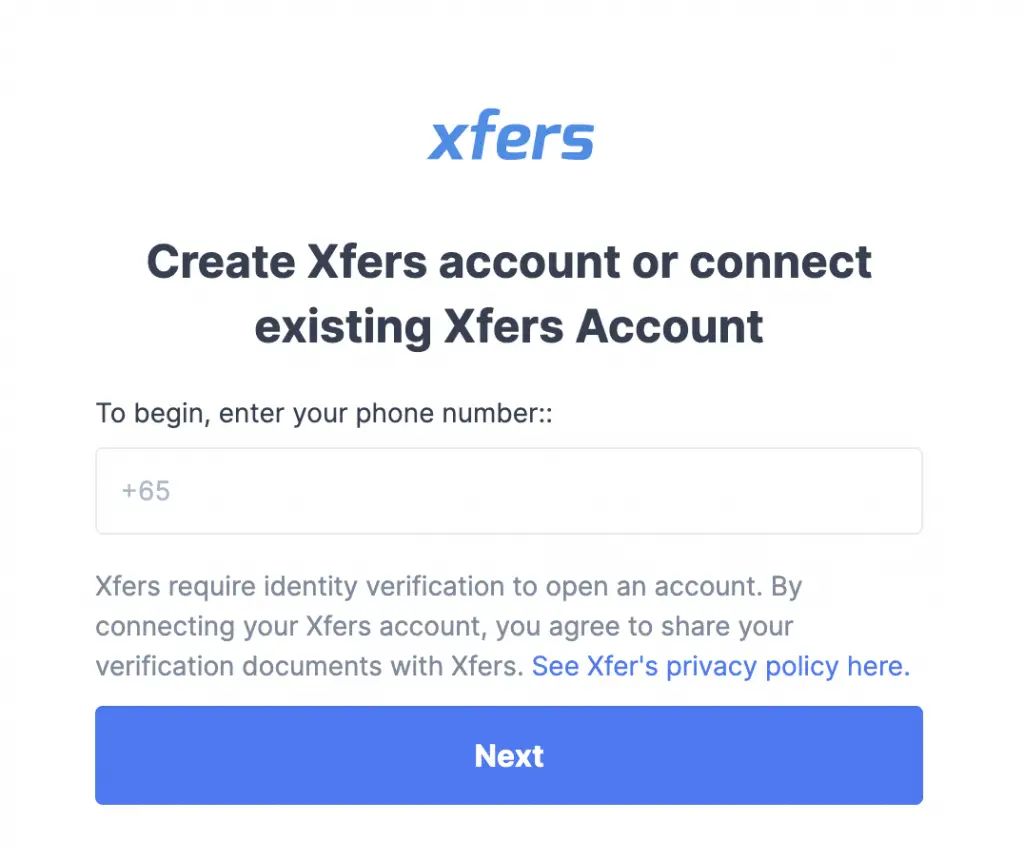
Xfers acts as a middleman between the crypto exchange and your bank account.
However, you are now able to transfer your funds directly to your SGD wallet via FAST.
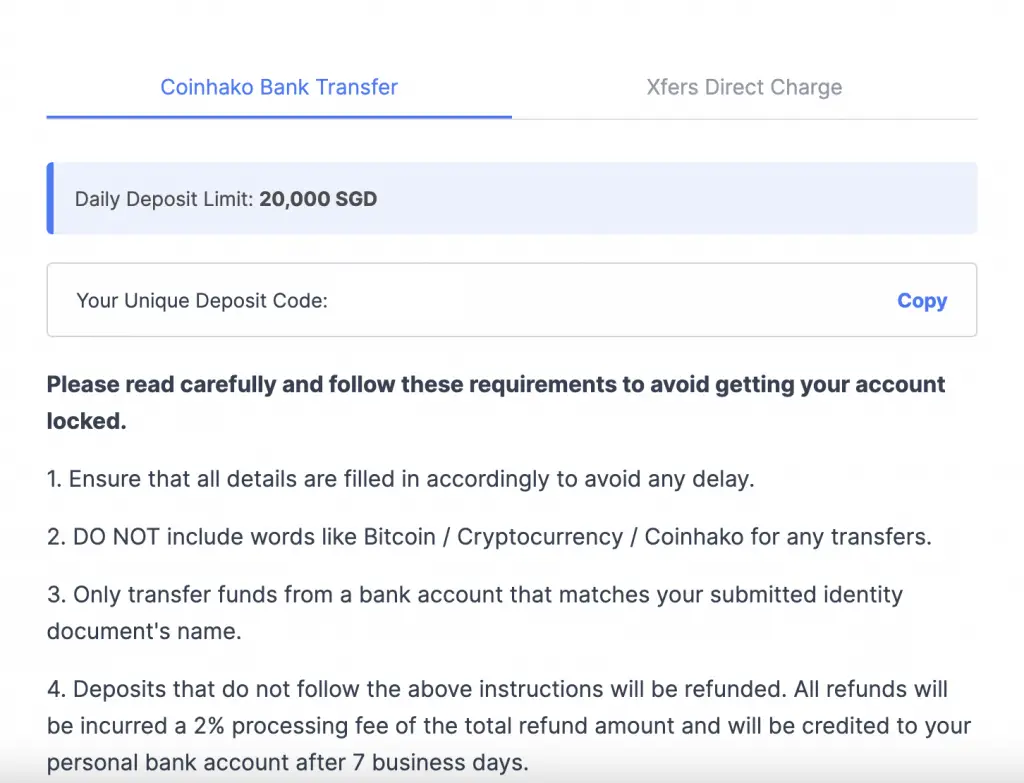
Don’t forget to include your unique deposit code in the comments section of the transfer. This will help Coinhako to match the deposit to your account.
You do not incur fees when depositing via FAST. Meanwhile, you will incur a 0.55% fee for each deposit via Xfers!
FAST is the more cost-effective way to deposit your SGD into Coinhako. However, it may take a longer time for your funds to be processed compared to Xfers Direct.
#2 Go to ‘Trade’
On Coinhako’s platform, you’ll need to go to the ‘Trade‘ section.
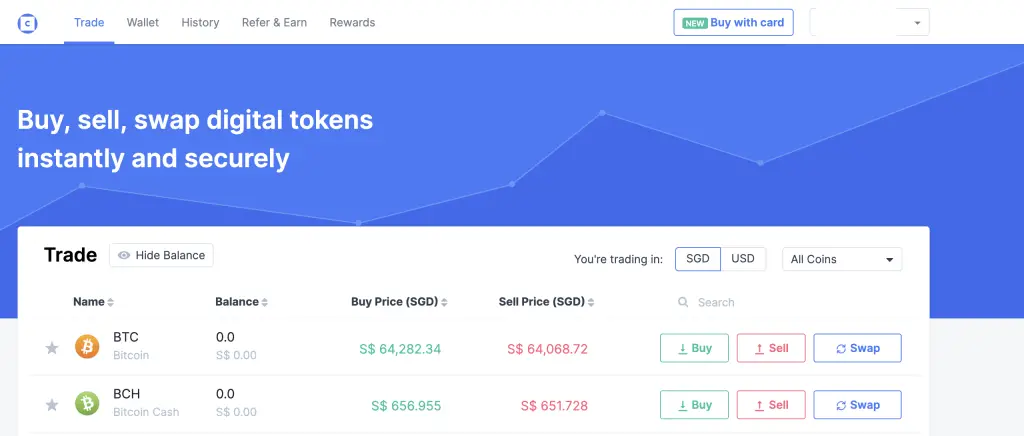
This is where you are able to buy and sell crypto on Coinhako.
When you are making any trade, you can’t determine the price that you wish to buy or sell at. Coinhako will try to match it to the prevailing market rate when you make the trade.
#3 Look for AVAX and click on Buy
You’ll need to scroll down to find AVAX, and then click on ‘Buy‘.

#4 Select the amount of SGD you wish to use to purchase AVAX
You will need to select the amount of SGD that you wish to use for your trade. The amount of AVAX that you receive will be based on the prevailing market rates.
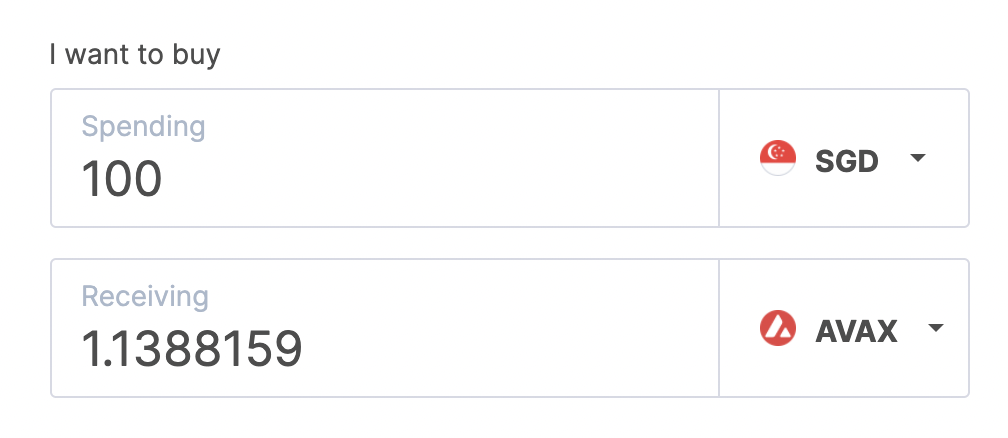
You may want to note that you can only buy or sell AVAX at this point in time. You are unable to send or receive AVAX to and from an external wallet.
Coinhako has a minimum of $0.50 SGD for each trade that you make.
For every trade that you make on Coinhako, you are charged a 1% fee.
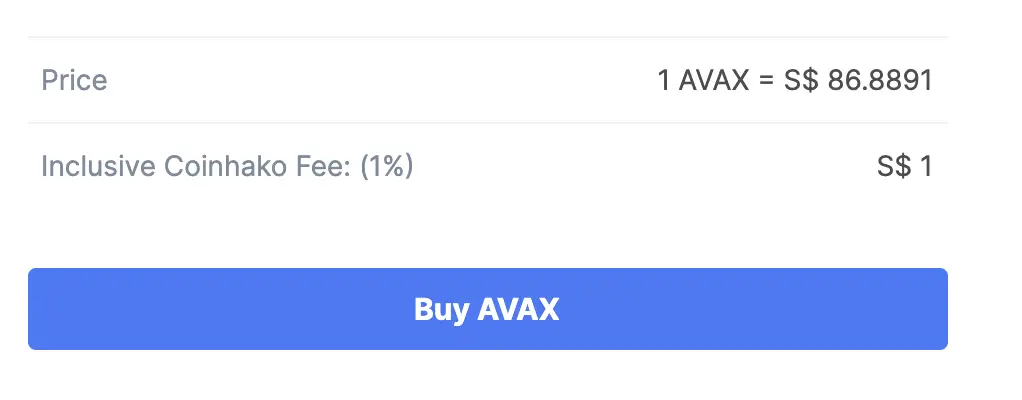
However, if you use the promo code ‘COINGECKO‘, you will reduce your fees to 0.8%.
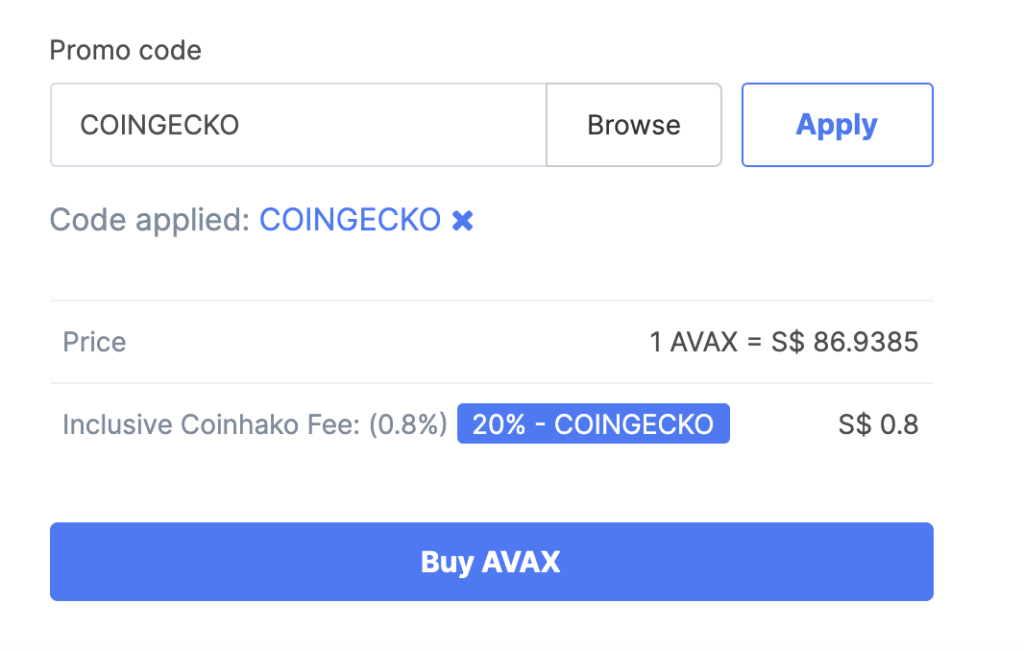
Any reduction in fees would help to increase your returns!
It is also possible to buy AVAX using your credit or debit card. However, you will be charged an additional 3% by Coinhako’s payment service provider!
It is really not worth the fees of using your debit card to make the trade, especially when FAST transfers are free!
#5 Verify the transfer
Once you’re done, you will need to verify your trade.
AVAX will be credited into your account when the trade is completed.
Verdict
Here are the fees that you’ll incur when trading with Coinhako:
| Type of Fee | Amount |
|---|---|
| Deposit Fees | None (FAST), 0.55% (Xfers) |
| Minimum Trade Amount | $0.5 |
| Trading Fees | 1% for any trade (0.8% if you use the promo code COINGECKO) |
| Withdrawal Fee (SGD) | $2 per withdrawal |
It is definitely more cost-effective to deposit into your SGD wallet via FAST compared to Xfers. You will incur unnecessary fees if you do so with Xfers.
However, it may take a longer time for your funds to appear in your account if you use FAST compared to Xfers.
Another thing you’ll need to take note of is the withdrawal fee of $2. If you are withdrawing out small amounts, it would not be worth this fee.
Overall, Coinhako has pretty high fees. However, the convenience of buying AVAX directly from SGD helps to make up for it.
Tokenize
Tokenize is a centralised exchange that is based in Singapore and Malaysia.
Their exchange allows you to trade 40+ different currencies directly from SGD!

Here’s how you can buy AVAX on Tokenize:
- Deposit your funds
- Go to ‘Market’
- Select SGD/AVAX as your trading pair
- Select the type of order and your trade amount
- Make the trade
#1 Deposit your funds
To start trading on Tokenize, you’ll need to deposit your SGD into your wallet first.
However, it can be a bit hard to navigate around Tokenize’s site. You’ll need to see go to the top right-hand corner which has your name, and select ‘Wallets‘.
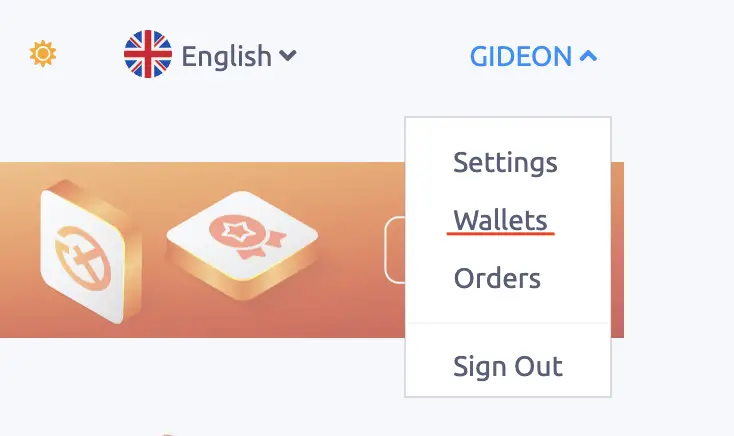
After that, you’ll need to scroll down all the way to your Fiat Balance. You’ll see the amount of SGD and USD that you have with Tokenize.
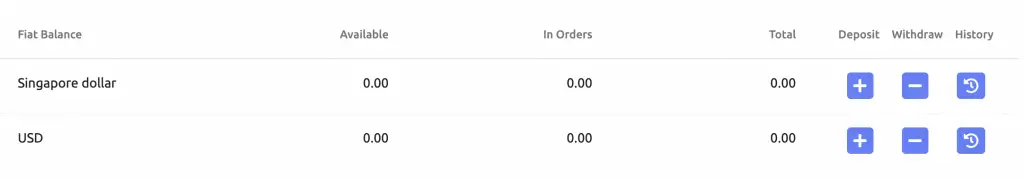
You’ll need to click on ‘Deposit’, and you can deposit your funds in 2 ways:
- Xfers Direct Transfer
- Swap from XSGD wallet
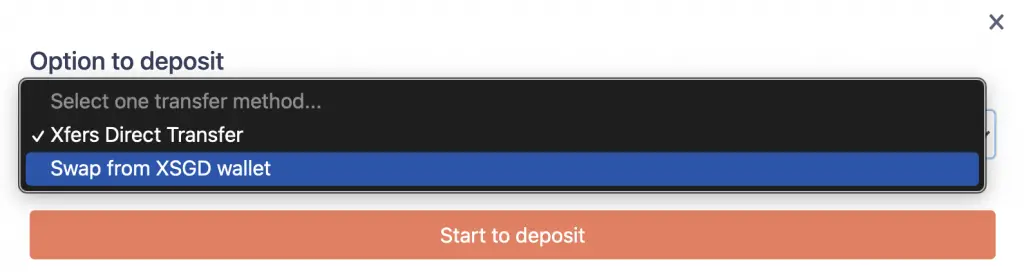
You’ll be asked to select the amount you want to deposit from your Xfers account.
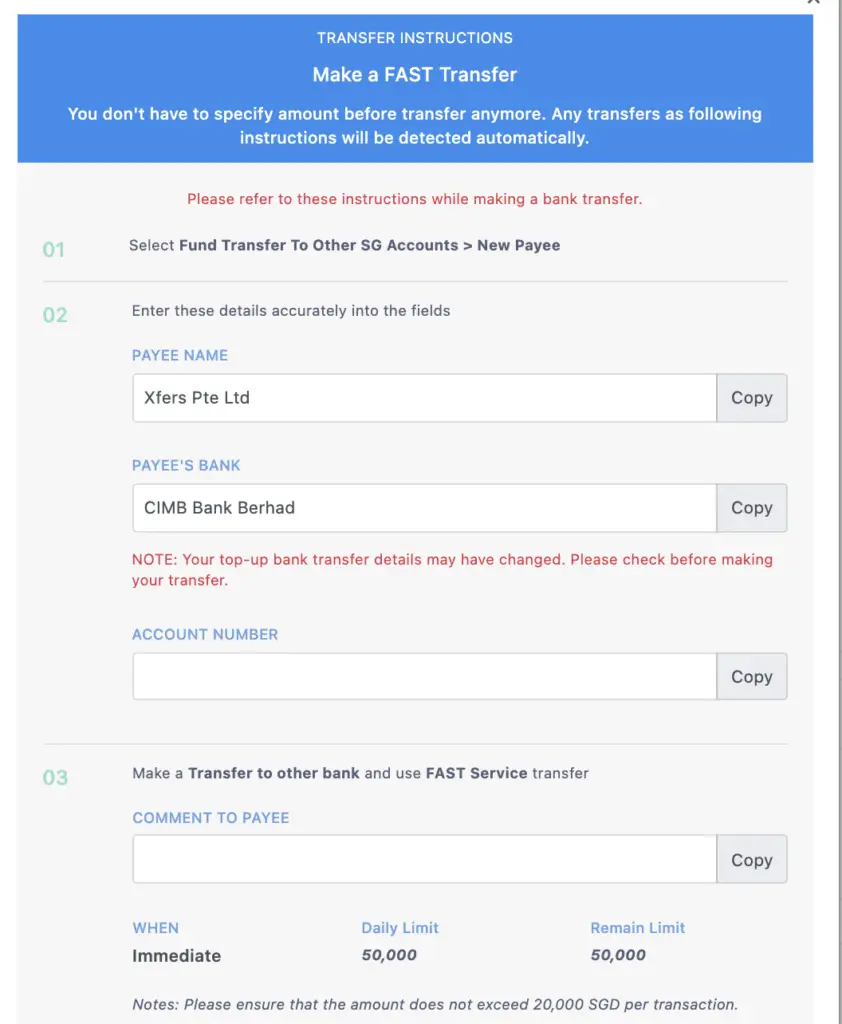
You’ll be charged a 0.55% fee if you use Xfers Direct Charge.
Tokenize will deduct the balance from your Xfers account, and it will be credited into your SGD wallet.
#2 Go to ‘Market’
After making your deposit, you can start trading your SGD for crypto.
You’ll need to select ‘Market‘ from the dashboard.

#3 Select SGD/AVAX as your trading pair
You can select the SGD/AVAX trading pair via the search bar:
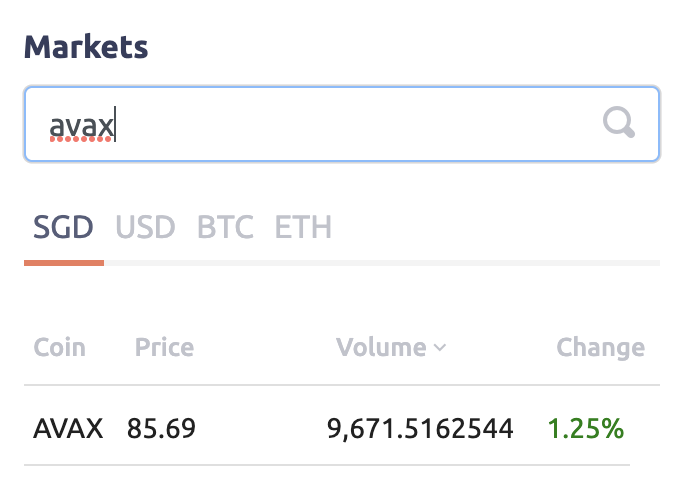
#4 Select the type of order and your trade amount
There are 2 types of orders you can make with Tokenize:
- Limit
- Market
Limit orders will allow you to determine the price of AVAX that you wish to pay.
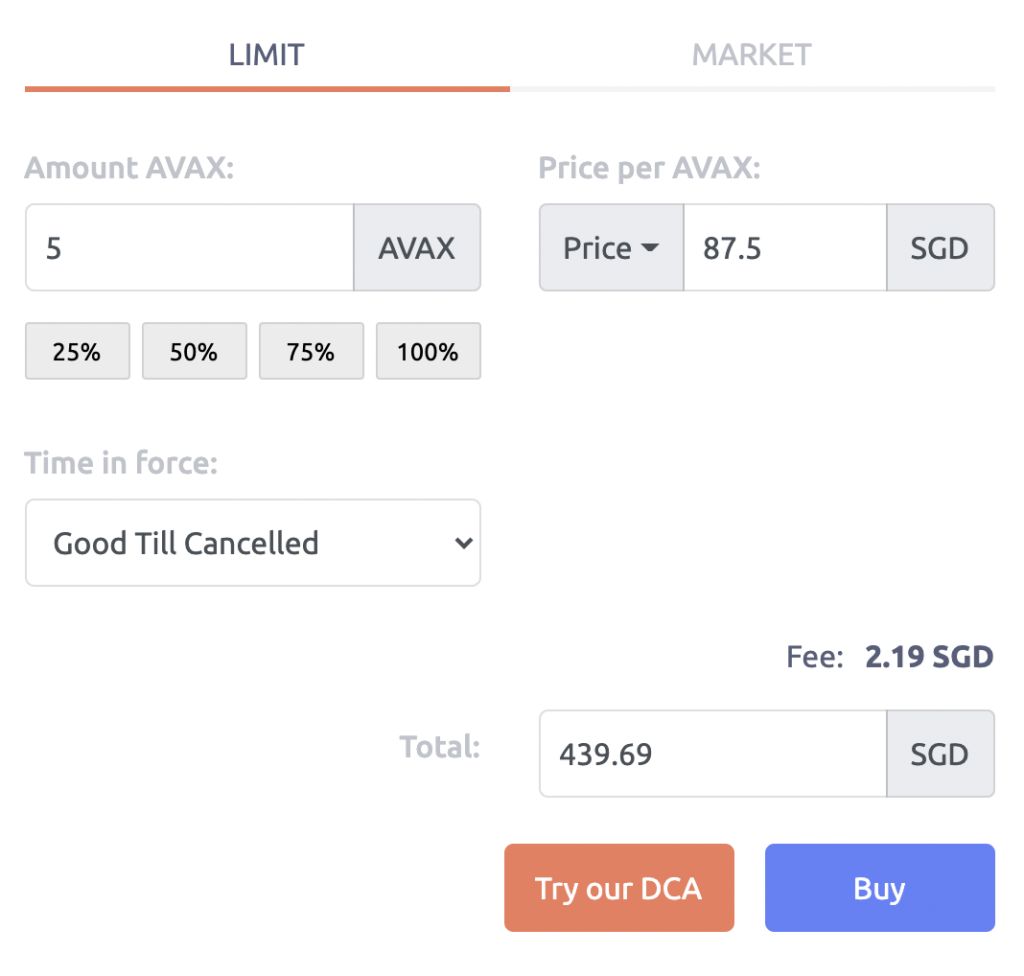
This gives you more control over the price that you want to pay for each AVAX.
Meanwhile, market orders will purchase AVAX at the current market price.
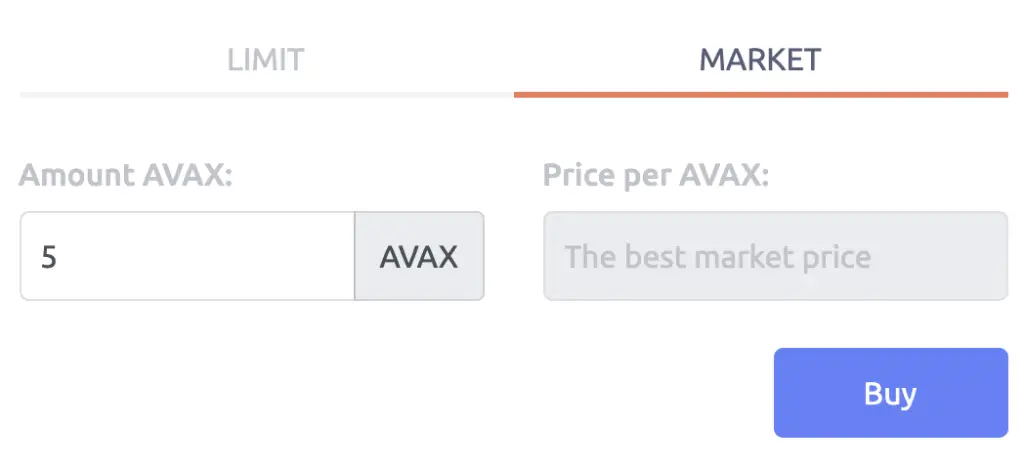
If you use this method, you will be able to fill your order almost immediately.
However, what I don’t like about market orders is that you won’t be able to see the trading fee that you’ll need to pay beforehand.
Once you’ve decided the type of trade you wish to make, you can choose the quantity of AVAX that you wish to buy.
#5 Make the trade
After you’ve confirmed your trade, AVAX will be credited into your wallet.
Verdict
Here are the fees that you’ll need to pay when trading on Tokenize:
| Fee Type | Amount |
|---|---|
| Deposit Fees | 0.55% |
| Trading Fees | 0.80% (min. $1 SGD) |
| Withdrawal Fee | 0.55% |
The 0.80% fee is slightly cheaper than Coinhako. However, you’ll need to take note of the $1 minimum fee.
Moreover, you’ll need to pay a fee for each deposit and withdrawal you make!
You’ll need to decide if paying these extra fees is worth it to gain access to a greater variety of currencies!
Crypto.com (App)
Crypto.com is a crypto platform that offers Xfers support. This does make trading crypto more accessible from Singapore.
However, you can’t buy AVAX directly from SGD.
Instead, you’ll need to make at least 2 trades to purchase AVAX.
How to buy AVAX on Crypto.com
Here are the steps you’ll need to do to buy AVAX on Crypto.com:
- Go to Crypto Wallet
- Scroll down and find AVAX
- Click on ‘Buy AVAX’
- Select your payment method
- Confirm the trade
#1 Go to Crypto Wallet
You’ll need to access your crypto wallet on the Crypto.com app.
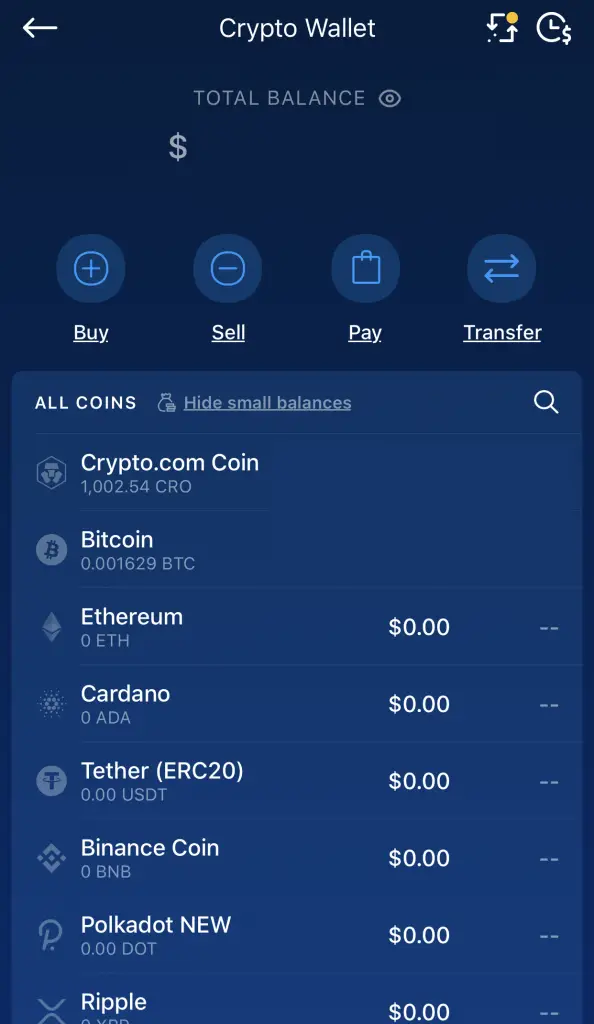
This can be done by tapping on the central icon and going to ‘Crypto Wallet‘.
#2 Scroll down and find AVAX
If you don’t have any AVAX in your Crypto.com wallet, you’ll need to scroll down to find the currency.
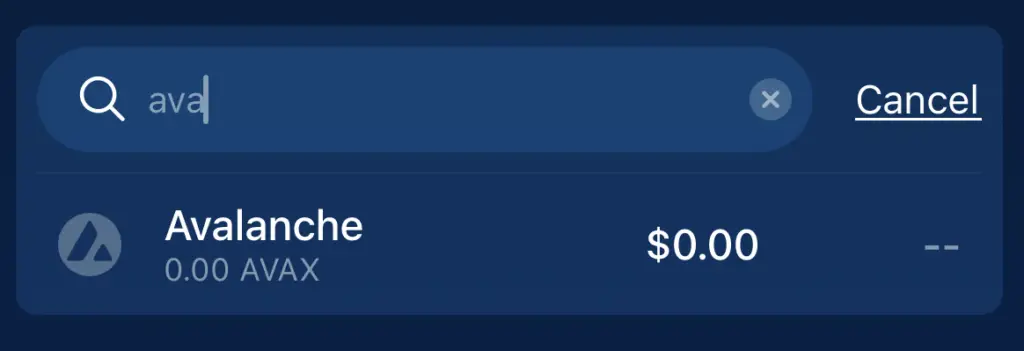
You can use the search function to find AVAX, as there are quite a lot of currencies available on the app!
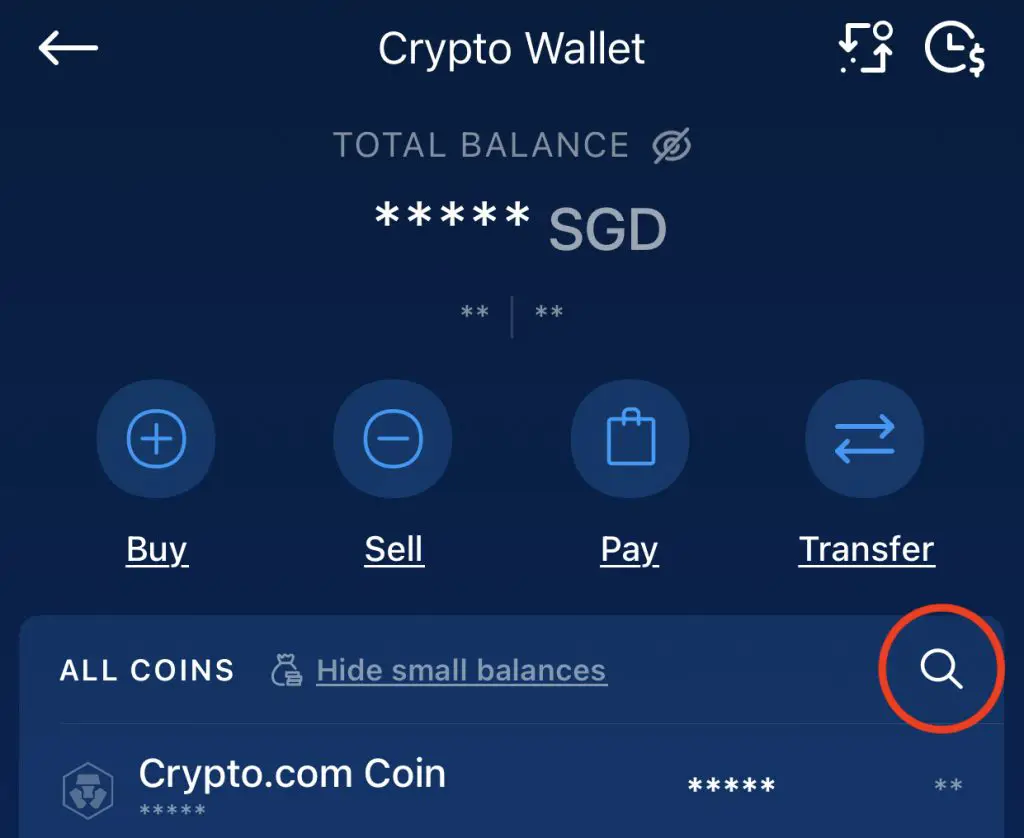
#3 Click on ‘Buy AVAX’
You will be on the AVAX price page. You’ll need to tap on ‘Buy AVAX‘ to make the trade.

#4 Select your payment method
Similar to Coinhako, you cannot decide on the rate that you wish to buy AVAX at. Instead, it will be done at the prevailing market rate.
There are 3 payment methods that you can use to buy AVAX on Crypto.com:
1. Debit or credit card
You can use either a credit or debit card to purchase AVAX directly.
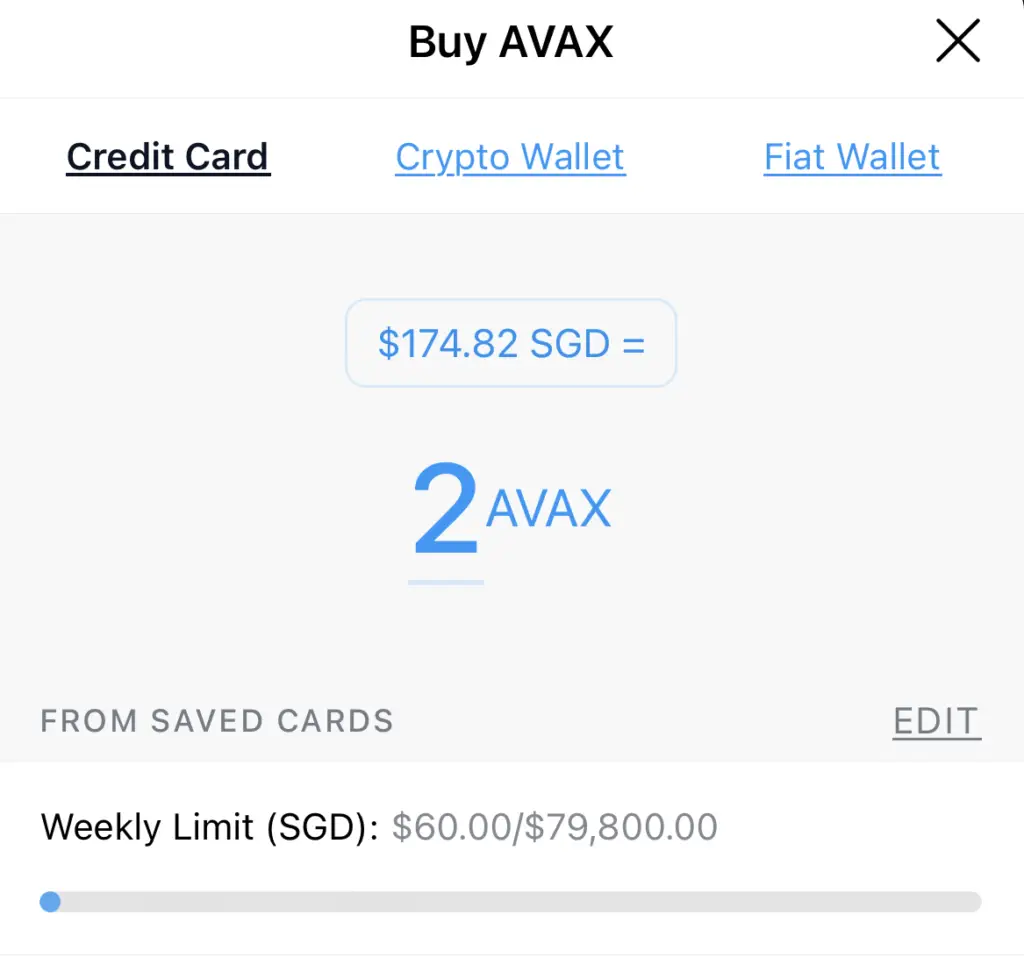
This would probably the most efficient way of buying AVAX. However, you will be charged a 3.5% fee if you’re from Singapore!
Due to this high fee, it may not be worth buying AVAX using your credit or debit card.
2. Crypto wallet
If you have other cryptocurrencies in your crypto wallet, you can use this to trade for AVAX.
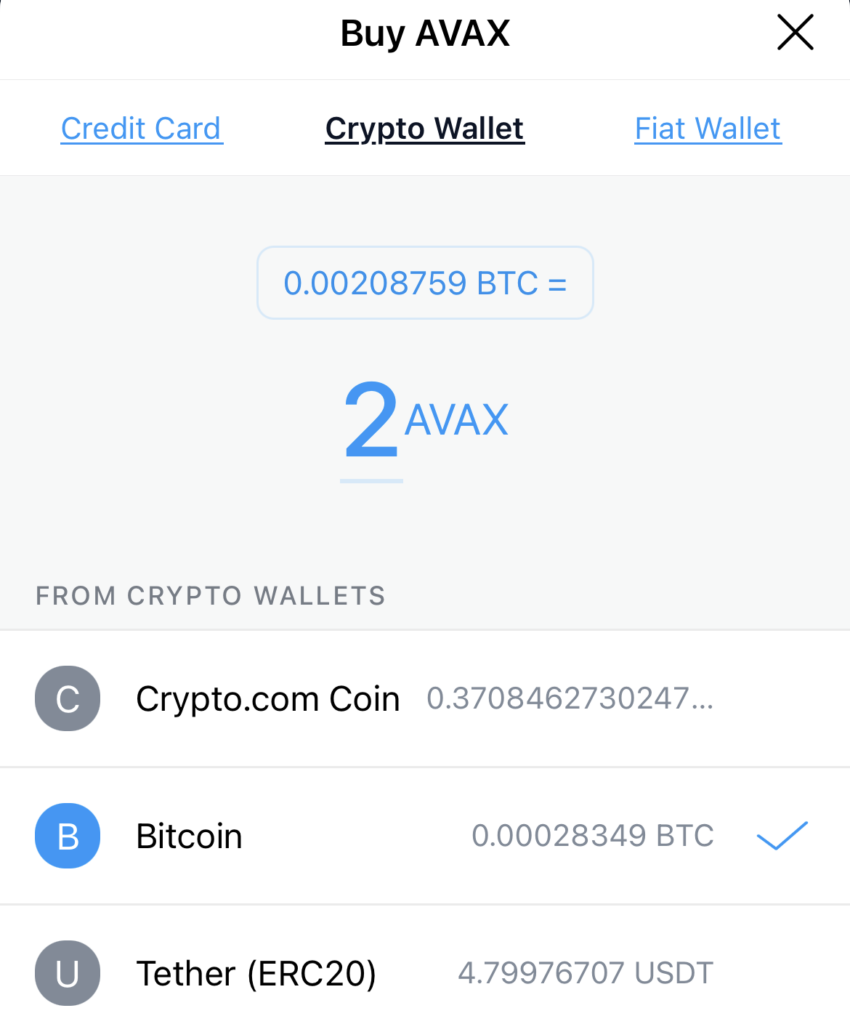
You can only buy AVAX using either CRO, BTC or USDT.
3. Fiat wallet
The final way that you can buy AVAX on Crypto.com is via a fiat wallet.
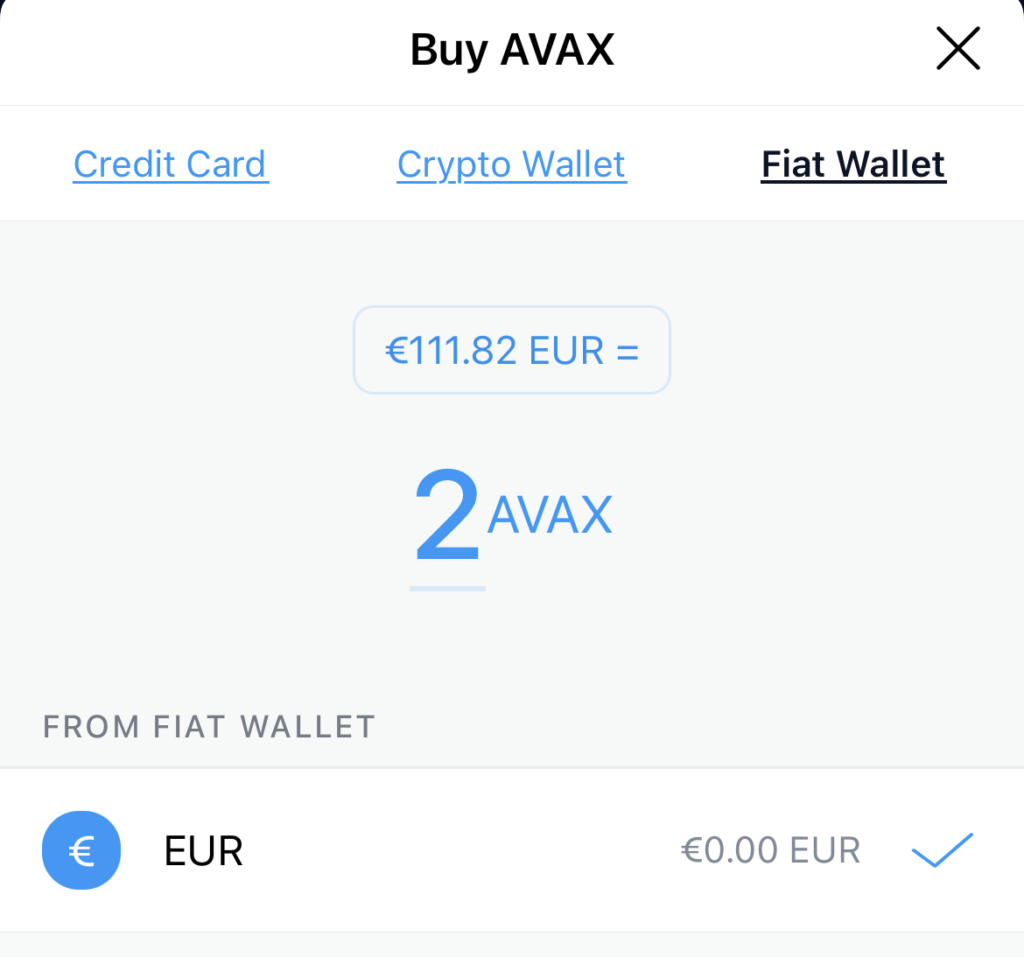
Fiat money is government-issued currency that is not backed by a physical commodity, such as gold or silver, but rather by the government that issued it.
Investopedia
You can only buy AVAX from a EUR fiat account.
This is because there are only 7 cryptocurrencies that you can purchase from Xfers:
If you want to buy AVAX with SGD, here are the steps that you’ll need to do:
- Purchase CRO or BTC with SGD from your fiat wallet
- Purchase AVAX from either CRO, BTC or USDT using your crypto wallet (method 2)
#5 Confirm the trade
When you confirm the details, Crypto.com will lock in the exchange rate for 15 seconds.
Once you confirm the trade, AVAX will be credited to your account.
Verdict
Here are the fees that you’ll incur with Crypto.com:
| Type of Fee | Amount |
|---|---|
| Deposit Fees (SGD) | None |
| Trading Fees | None |
| Withdrawal Fee (SGD) | 0.4% per withdrawal (Xfers) |
The fees when trading with Crypto.com seem to be lower! However, the spread can be quite high.
A spread in trading is the difference between the buy (offer) and sell (bid) prices quoted for an asset.
IG Trading
When you make multiple trades on the Crypto.com app, you may lose some money due to the spread!
These costs can be hard to keep track of, but it is something you’ll need to consider.
Crypto.com also charges you a 0.4% withdrawal fee when you decide to sell your crypto to Xfers.
The remaining exchanges do not support SGD
For the next few methods, they do not allow you to deposit SGD into their exchanges.
This means that you’ll have to buy a cryptocurrency from one exchange, and then send it to these exchanges.
The currencies that you can buy include:
This is because these 3 currencies have the most number of trading pairs with other cryptocurrencies! You should be able to buy rare altcoins with either BTC, ETH or USDT as a trading pair.
However, you’ll need to consider the withdrawal fees that you’ll incur when sending your crypto on the blockchain.
Depending on the fees, it can be really hefty!
Here are 2 ways that you can transfer cryptocurrency to these exchanges:
#1 Use Gemini Active Trader to send BTC or ETH for free (up to 10 withdrawals per month)
You can consider using Gemini’s Active Trader, which charges a rather low 0.35% trading fee. You are able to purchase either BTC or ETH from Gemini.
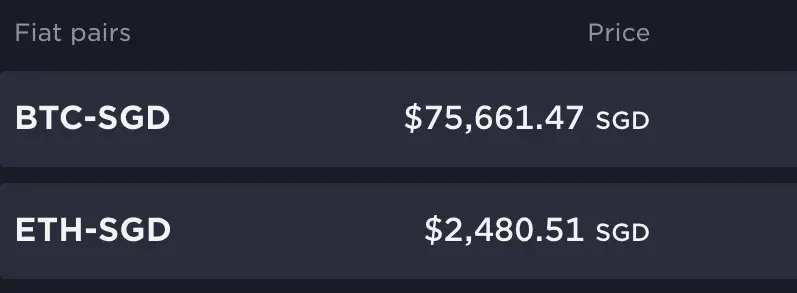
After that, you can send your BTC or ETH to any of the exchanges below. You will not be charged any withdrawal fees for up to 10 withdrawals per month.
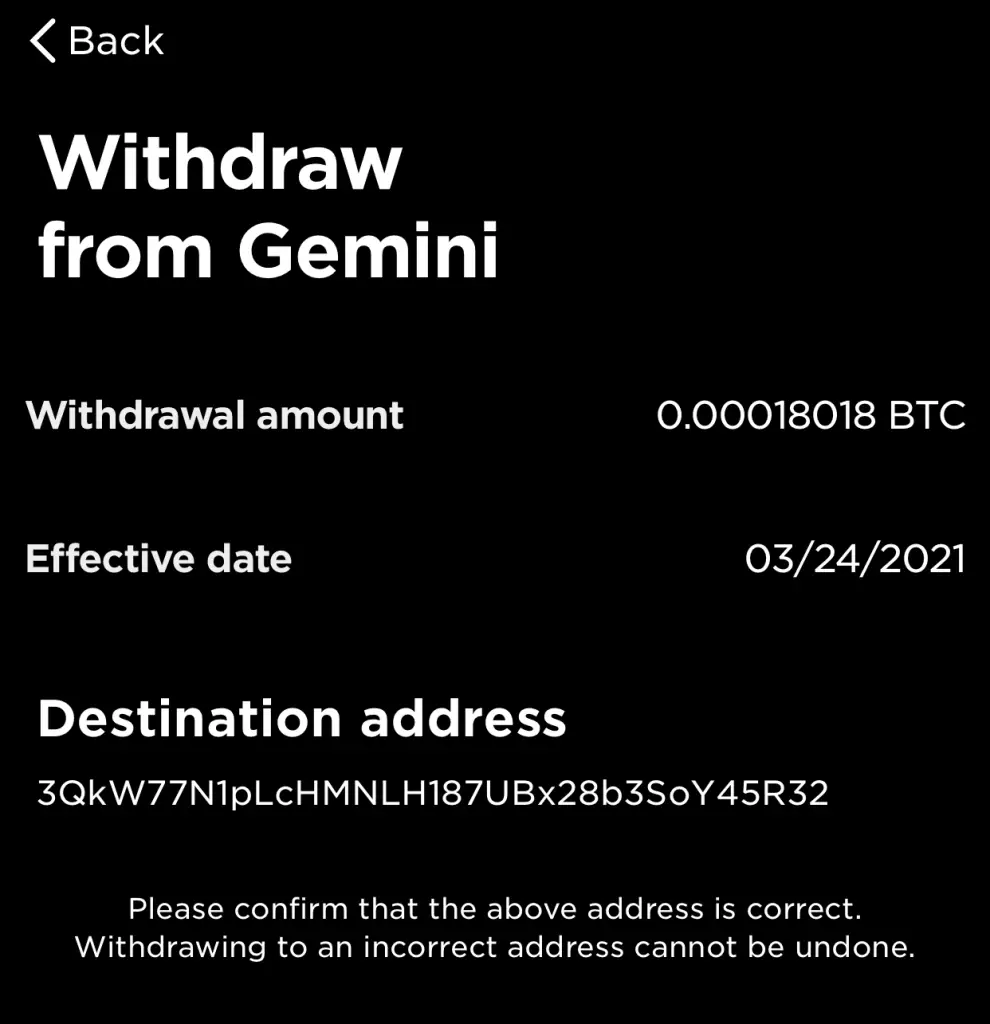
#2 Transfer USDT over the TRC20 network to an exchange that supports such deposits
USDT is a rather ‘universal’ stablecoin as most exchanges have USDT trading pairs with the cryptocurrency that you want to buy.
If you are using the ERC20 network to transfer USDT, the withdrawal fees are rather high. It can go up to 40 USDT for a single withdrawal!
However, if you use the TRC20 network to send USDT, such transfers are much cheaper due to the lower congestion. Platforms like XanPool or Liquid even allow you to withdraw USDT for free via the TRC20 network!
The main thing you’ll need to make sure of is that the exchange you’re sending to accepts the TRC20 version of USDT.
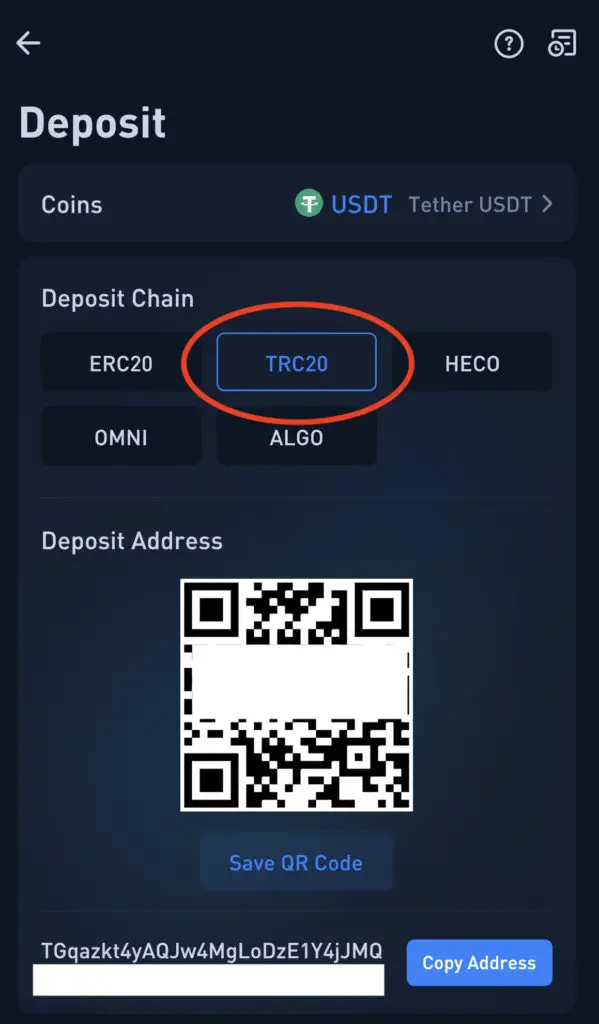
You can view my guide on how to buy USDT to find out more.
Huobi
Huobi is another crypto exchange that allows you to trade a variety of cryptocurrencies.
Since they do not allow you to deposit SGD onto their platform, you’ll need to deposit another cryptocurrency into the exchange first.
Here’s what you’ll need to do to buy AVAX on Huobi:
- Deposit a cryptocurrency into Huobi
- Select a trading pair
- Select the type of order you wish to make
- Select the quantity of AVAX you wish to buy
#1 Deposit a cryptocurrency into Huobi
First, you’ll need to go to ‘Balances → Exchange Account‘.
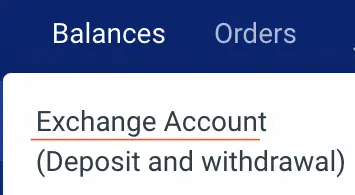
This is where you will deposit your crypto to.
You can choose a wider variety of cryptocurrencies to deposit into Huobi, compared to Binance.
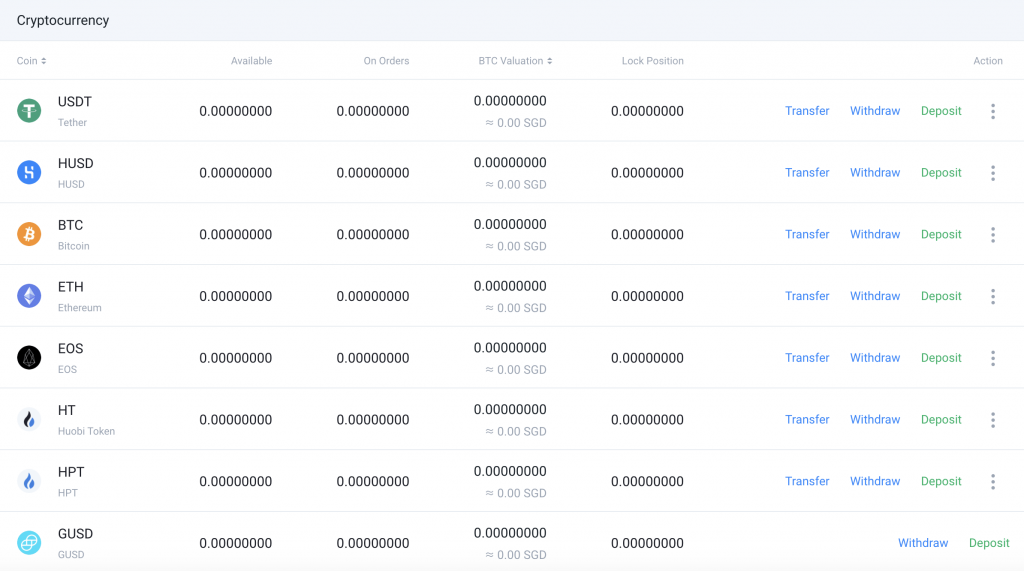
The safest currencies to deposit will be either BTC, ETH or USDT.
#2 Select a trading pair
After depositing your crypto into Huobi, you can start trading it.
If you just want to trade your crypto, you can go to ‘Spot Trading → Exchange‘.
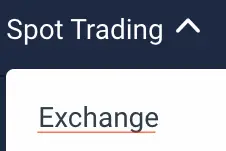
You’ll be brought to Huobi’s exchange platform.

You’ll need to find a trading pair with AVAX, which can be done at the left-hand side of the platform.

Here are some of the trading pairs on Huobi:
- AVAX/USDT
- AVAX/BTC
- AVAX/ETH
#3 Select the type of order you wish to make
After you’ve selected your trading pair, you would need to select the order type that you wish to make:
- Limit
- Market
- Stop-Limit
- Trigger Order
Limit orders allow you to determine the price you wish to buy or sell your crypto. Meanwhile, market orders will buy your crypto at the prevailing market rate.
#4 Select the quantity of AVAX you wish to buy
After you’ve selected your order, you’ll need to select the amount of AVAX you wish to buy.

Once the trade has been executed, AVAX will be credited into your account.
Verdict
Here are the fees that you’ll incur when trading with Huobi:
| Type of Fee | Fee Amount |
|---|---|
| Trading Fees | From 0.20% |
| AVAX Withdrawal Fee | 0.01 AVAX |
The trading fees are slightly higher compared to Binance.
OKEx
OKEx is another crypto exchange that you can consider buying AVAX from.
Here’s how you can buy AVAX on OKEx:
- Deposit USDT, BTC or ETH into OKEx
- Select a trading pair with AVAX
- Enter the details of your trade
- Execute the trade
#1 Deposit USDT, BTC or ETH into OKEx
You’ll need to go to ‘Assets → Deposit‘,
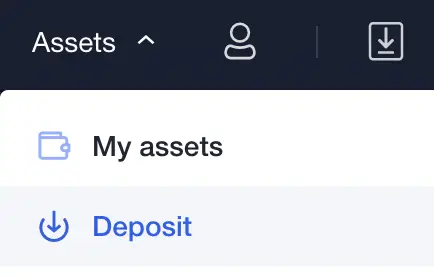
and then select either of the 3 currencies to deposit.
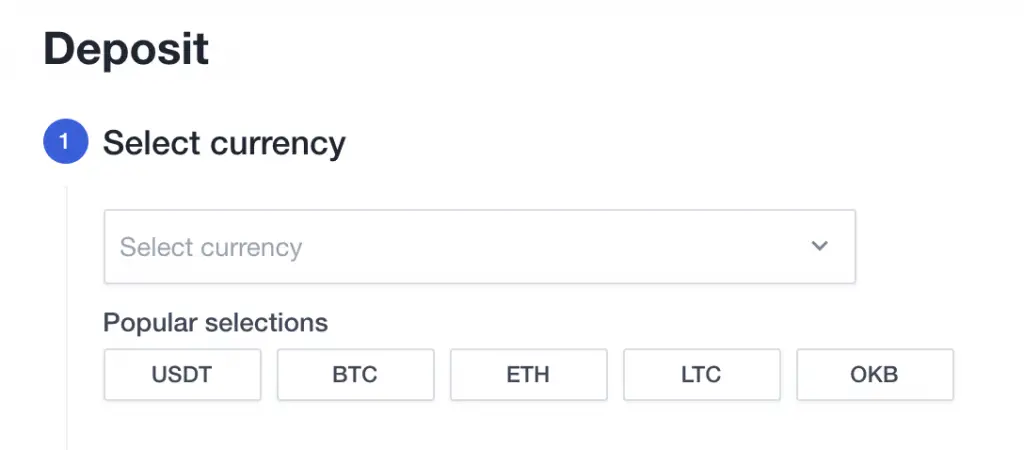
#2 Select a trading pair with AVAX
Once you have deposited the currency in your OKEx account, you can start trading AVAX.
You’ll need to go to ‘Trade → Basic Trading‘,
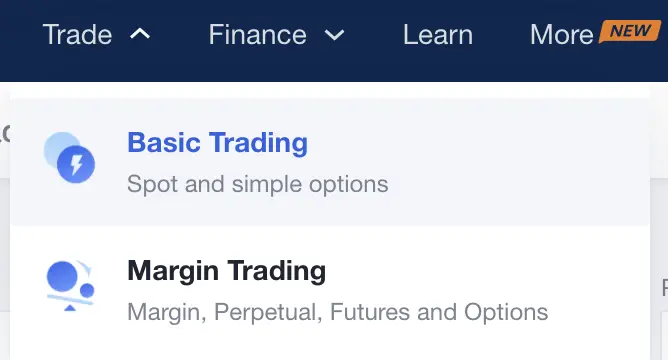
which brings you to OKEx’s trading platform.

You will need to select a trading pair with AVAX from the search bar:

#3 Enter the details of your trade
You are able to make 5 different types of orders you can make on OKEx:
- Limit
- Market
- Stop
- Trigger
- Advanced Limit
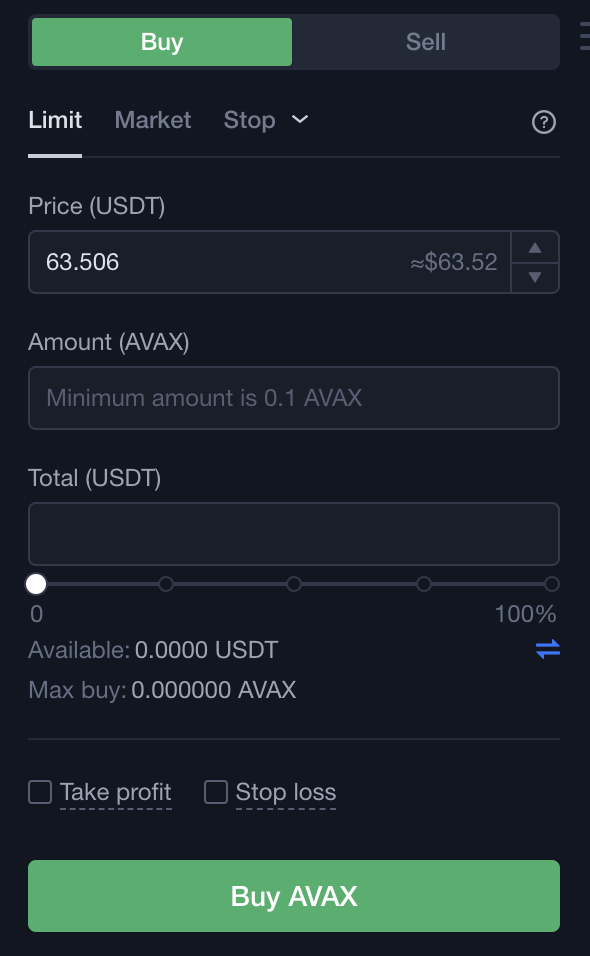
You’ll also need to enter:
- The price that you want to pay for 1 AVAX
- The amount of AVAX you want to buy
#4 Execute the trade
Once your trade has been executed, AVAX will be credited into your account.
Verdict
OKEx charges up to 0.1% for their trading fees.
This is slightly cheaper compared to Huobi!
KuCoin
KuCoin is another exchange that you can use to buy AVAX. However, you will need to transfer a cryptocurrency from another platform first.
This is because KuCoin does not support any fiat currencies!
How to buy AVAX on KuCoin
Here’s what you need to do to buy AVAX on KuCoin:
- Send your crypto to the KuCoin Main Account
- Transfer your crypto to the Trading Account
- Find a suitable trading pair
- Select the price and quantity to buy AVAX
#1 Send your crypto to the KuCoin Main Account
KuCoin does not support any fiat currencies. To fund your KuCoin account, you will need to send a cryptocurrency from another platform.
KuCoin supports 2 trading pairs with AVAX:
- AVAX/USDT
- AVAX/BTC
As such, you will need to deposit either of these 2 currencies into your KuCoin account!
To deposit either coin into KuCoin, you will need to go to ‘Deposit‘.
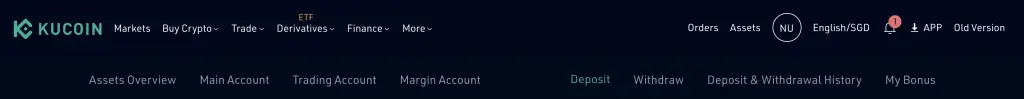
You can use the dropdown menu to select BTC or USDT.
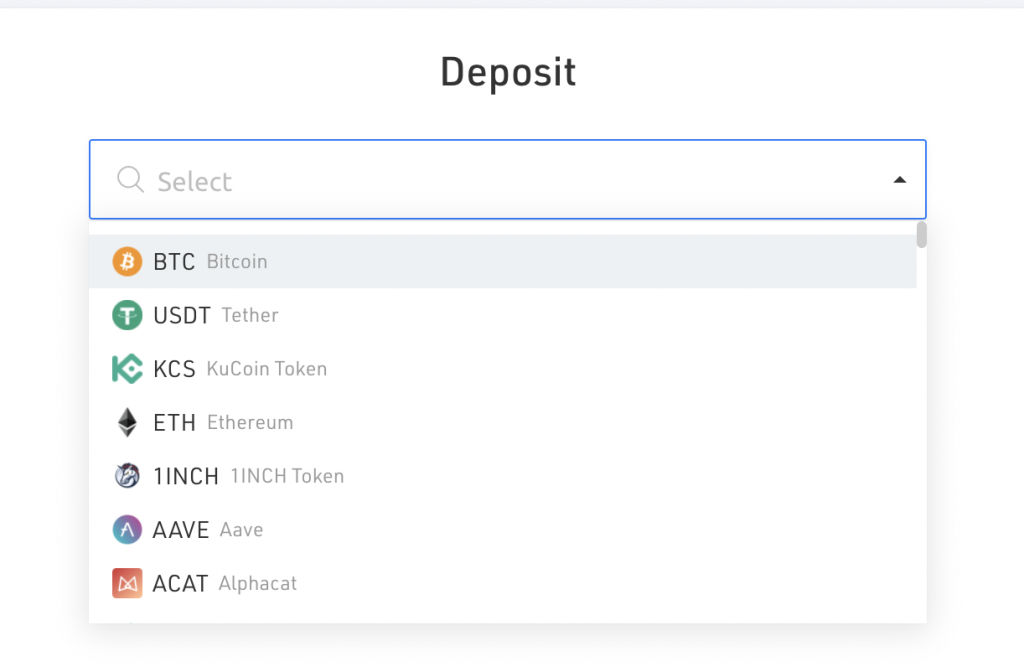
From there, you will be given a deposit address to send your crypto to.
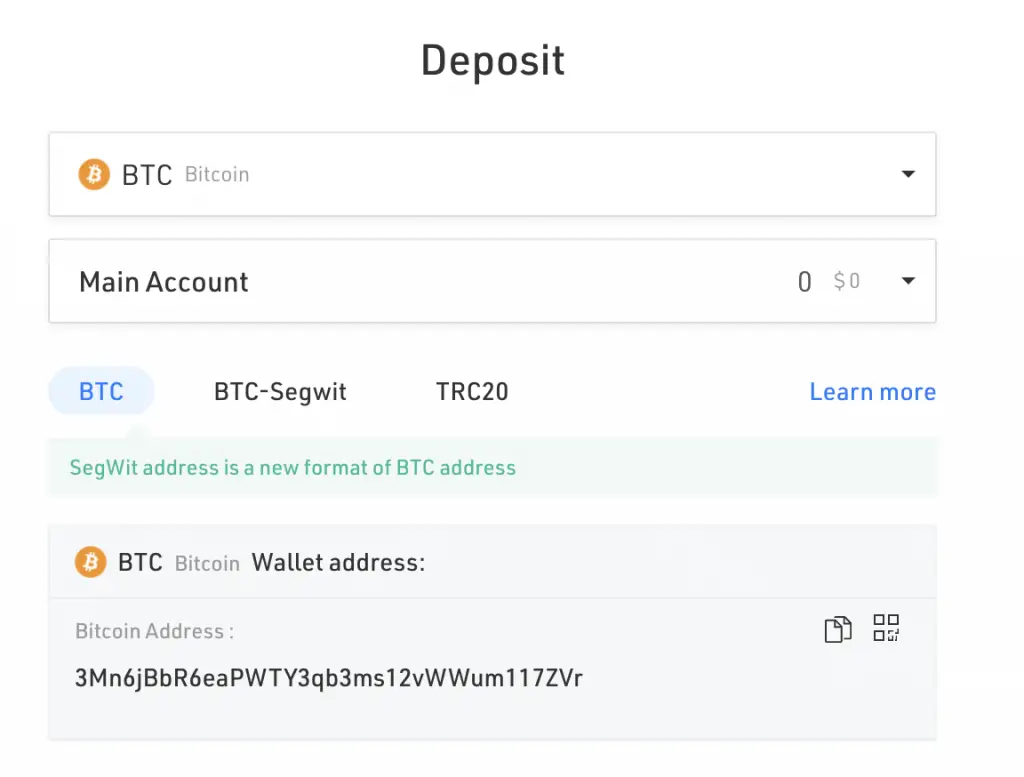
If you are copying the address manually, you may want to double-check that it is the correct address!
#2 Transfer your crypto to the Trading Account
When you deposit your currency into KuCoin, it will be transferred to your Main Account.
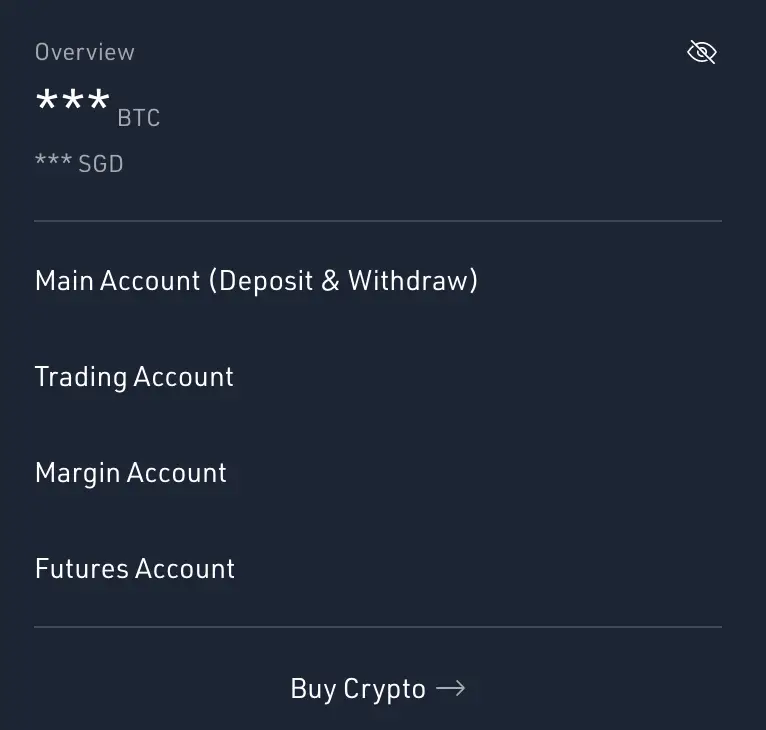
If you wish to trade your currency to AVAX, you’ll need to transfer it to your Trading Account!
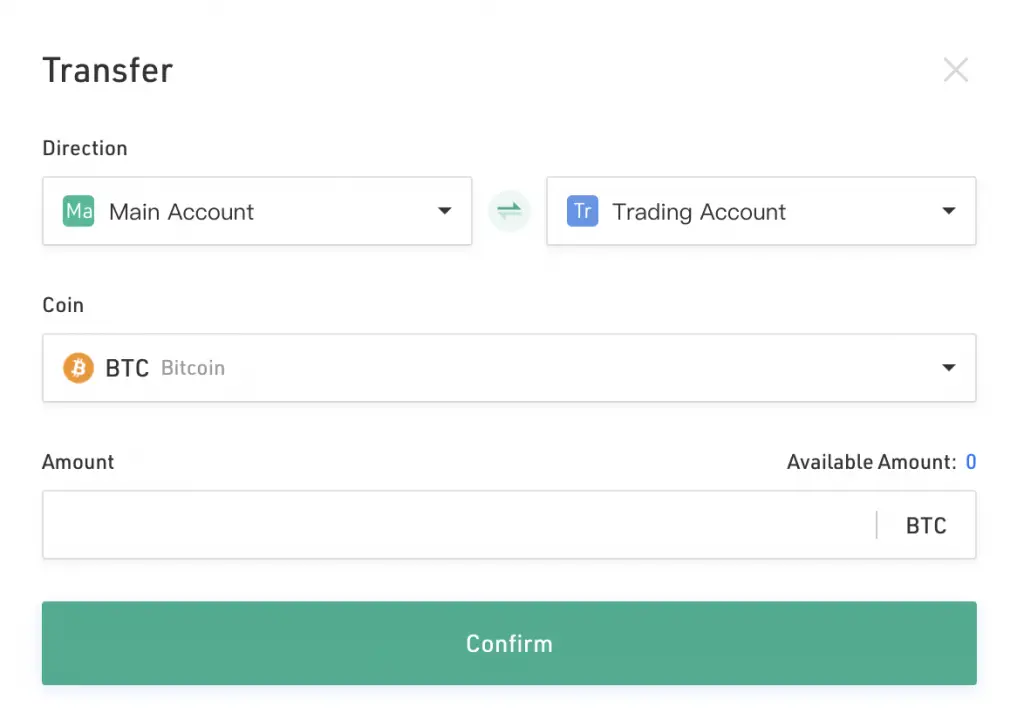
#3 Find a suitable trading pair
After you’ve transferred your crypto to your Trading Account, you can go to KuCoin’s Spot Exchange.
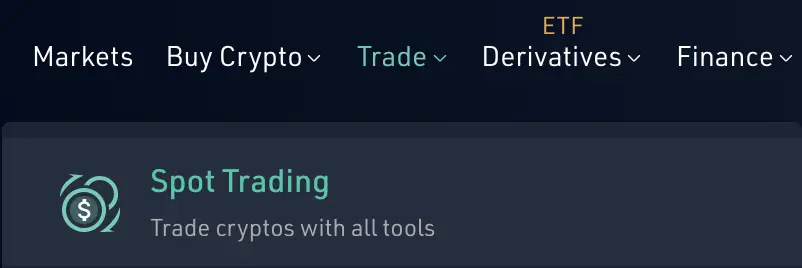
The exchange may seem to be rather overwhelming.

You will need to go to the top left-hand corner to select an AVAX trading pair.
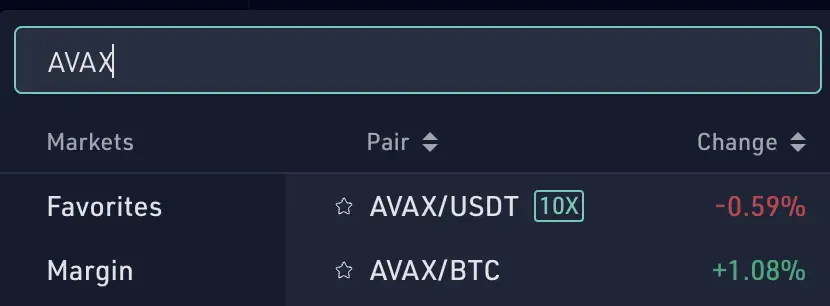
#4 Select the price and quantity to buy AVAX
After you’ve selected your AVAX trading pair, you can proceed to make the order.
KuCoin allows you to make 4 different orders:
- Limit
- Market
- Stop Limit
- Stop Market
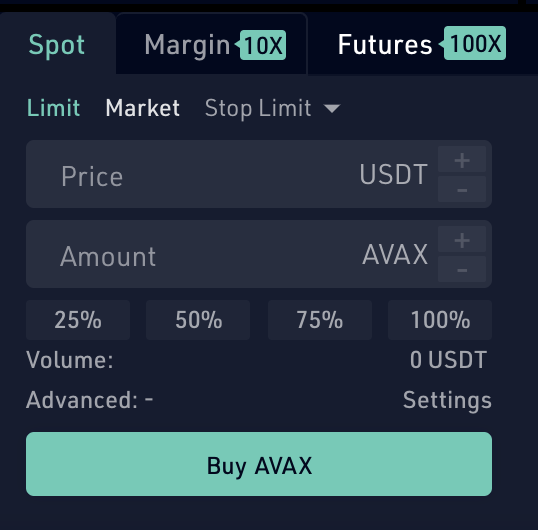
The last 2 things you’ll need to do is to:
- Select the price that you’d like to buy 1 AVAX at
- The amount of AVAX that you wish to buy
When your trade is completed, AVAX will be credited into your account.
Verdict
Here are the fees that you’ll incur when buying and sending AVAX on KuCoin:
| Fee | Amount |
|---|---|
| Trading Fees | Up to 0.1% |
| AVAX Withdrawal Fee | 0.01 AVAX |
The trading fees are similar to Binance.
Coinbase
Coinbase only allows you to purchase AVAX via your debit or credit card.
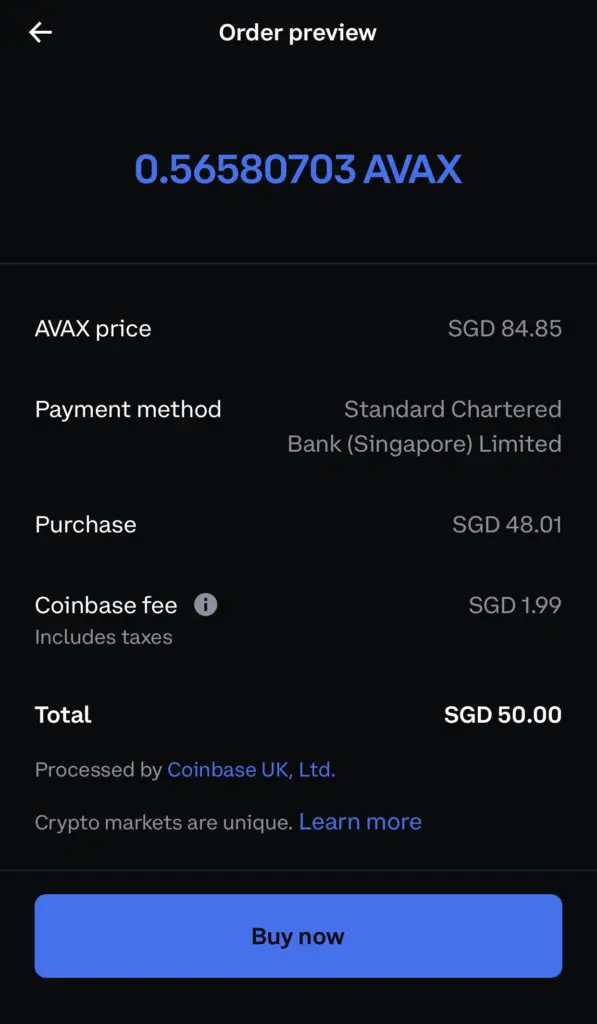
However, Coinbase charges you a 3.99% credit card fee. This can be extremely hefty!
Verdict
Coinbase is the least cost-effective way of buying AVAX in Singapore. You are charged a really high fee of 3.99%.
Moreover, you aren’t able to sell your crypto for SGD. You can’t withdraw from Coinbase in Singapore either, as they no longer support Xfers.
As such, you should only use this platform as a last resort!
Conclusion
If you wish to buy AVAX directly from SGD, you can use either Coinhako or Tokenize. However, the trading fees that they charge are rather high!
An alternative is Crypto.com, but you’ll need to make 2 trades from SGD.
The last 3 exchanges (Huobi, OKEx and KuCoin) do not support SGD. As such, you’ll need to trade crypto for crypto (the best is USDT) if you want to buy AVAX on these platforms.
👉🏻 Referral Deals
If you are interested in signing up for any of the products mentioned above, you can check them out below!
Crypto.com Referral (Get up to $25 USD worth of CRO)
If you are interested in signing up for Crypto.com, you can use my referral link and enter the code ‘x2kfzusxq6‘.
We will both receive $25 USD worth of CRO in our Crypto Wallet.
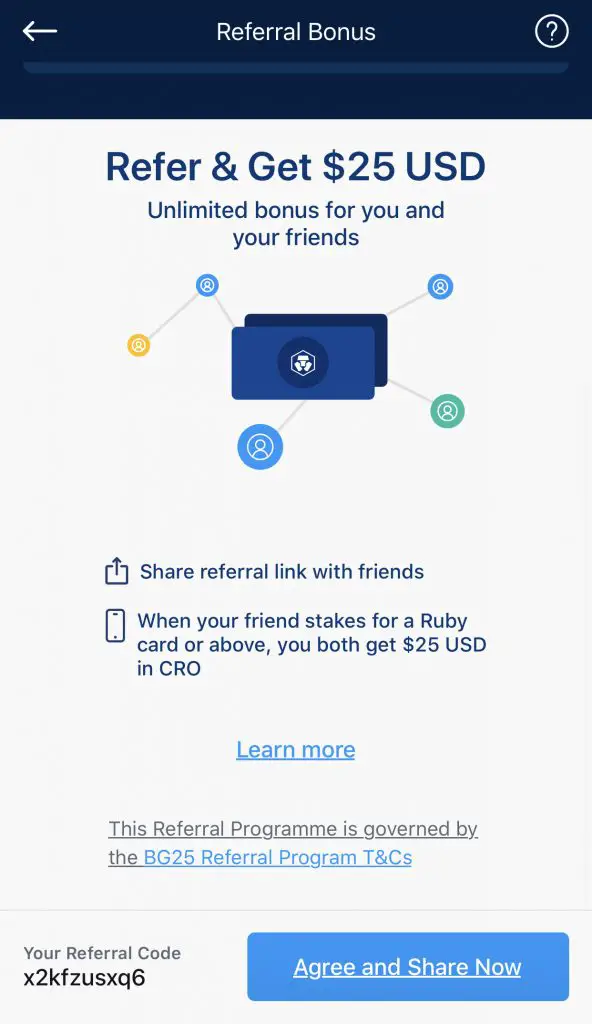
Here’s what you’ll need to do:
- Sign up for a Crypto.com account
- Enter my referral code: ‘x2kfzusxq6‘
- Stake enough CRO to unlock a Ruby Steel card or higher
The amount of CRO that you need to stake depends on the card you wish to get, and the currency you are staking in.
You can read more about the referral program on Crypto.com’s website.
Tokenize Referral (Get 5 TKX worth ~ $25 SGD)
If you are interested in signing up for a Tokenize account, you can use my referral link.
You will be able to receive 5 TKX in your account (worth ~$25 SGD)!

Here’s what you need to do:
- Sign up for a Tokenize account
- Trade at least $1000 USD worth of crypto
- Receive 5 TKX in your Tokenize wallet
You can view details of this referral program on Tokenize’s website.
Receive a further SGD $50 worth of TKX when you upgrade to Premium
You are able to receive another SGD $50 worth of TKX if you upgrade to the Premium or Platinum membership of Tokenize.
You will need to pay 160 TKX to upgrade your membership to the Premium tier.
Once you have upgraded your membership tier, you will receive the TKX bonus!
You can view more information about this promotion on Tokenize’s website as well.
OKEx Referral (Receive USD $10 of BTC)
If you are interested in signing up for an OKEx account, you can use my referral link. If you make a crypto purchase of ≥ $100 USD via Buy / Sell, we will both receive USD $10 worth of BTC.
Here’s what you need to do:
- Sign up for an OKEx account
- Go to Buy/Sell to buy crypto from a variety of methods (e.g. Credit Card or PayNow)
- Buy ≥ $100 USD worth of crypto
- Receive $10 USD worth of BTC in your OKEx account
If you use OKEx’s Buy/Sell feature, you will be buying your crypto from a 3rd-party payment provider.
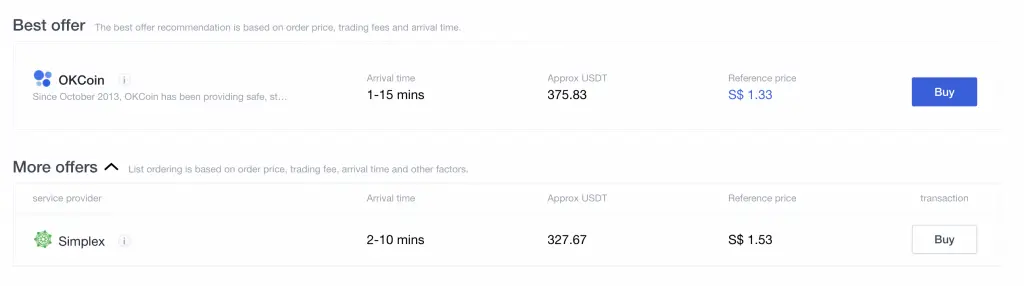
The fees may vary, but the $10 USD credit should be able to help to pay for your trading fees!
Coinbase Referral (Receive USD $10 worth of BTC)
If you are interested in signing up for Coinbase, you can use my referral link.
You are able to earn USD $10 worth of BTC in your wallet!

Here’s what you need to do to earn this reward:
- Create an account on Coinbase using my referral link
- Trade at least USD $100 worth of cryptocurrency within 180 days of opening your account
- Receive USD $10 worth of BTC
You can view the details of the Coinbase referral program to find out more.

Do you like the content on this blog?
To receive the latest updates from my blog and personal finance in general, you can follow me on my Telegram channels (Personal Finance or Crypto) and Facebook.
Are you passionate about personal finance and want to earn some flexible income?