When you are making multiple trades on the Crypto.com App, you may have noticed that you have accumulated rather small amounts of different cryptocurrencies.
However, you’re unable to trade these small amounts on the app!
Here’s how converting all of your crypto dust to CRO can help to solve this problem for you.
Contents
How do I convert dust on Crypto.com?
This is how you can convert your crypto dust to CRO on Crypto.com:
- Go to the Crypto Wallet and tap on the Convert Dust symbol
- Tap on ‘Convert Small Balances’
- Select up to 5 cryptocurrencies to convert to CRO
- Confirm the transaction
Here is a step-by-step guide on how to convert your crypto dust:
You’ll need to go to your Crypto Wallet, and tap on the square symbol at the top right-hand corner.
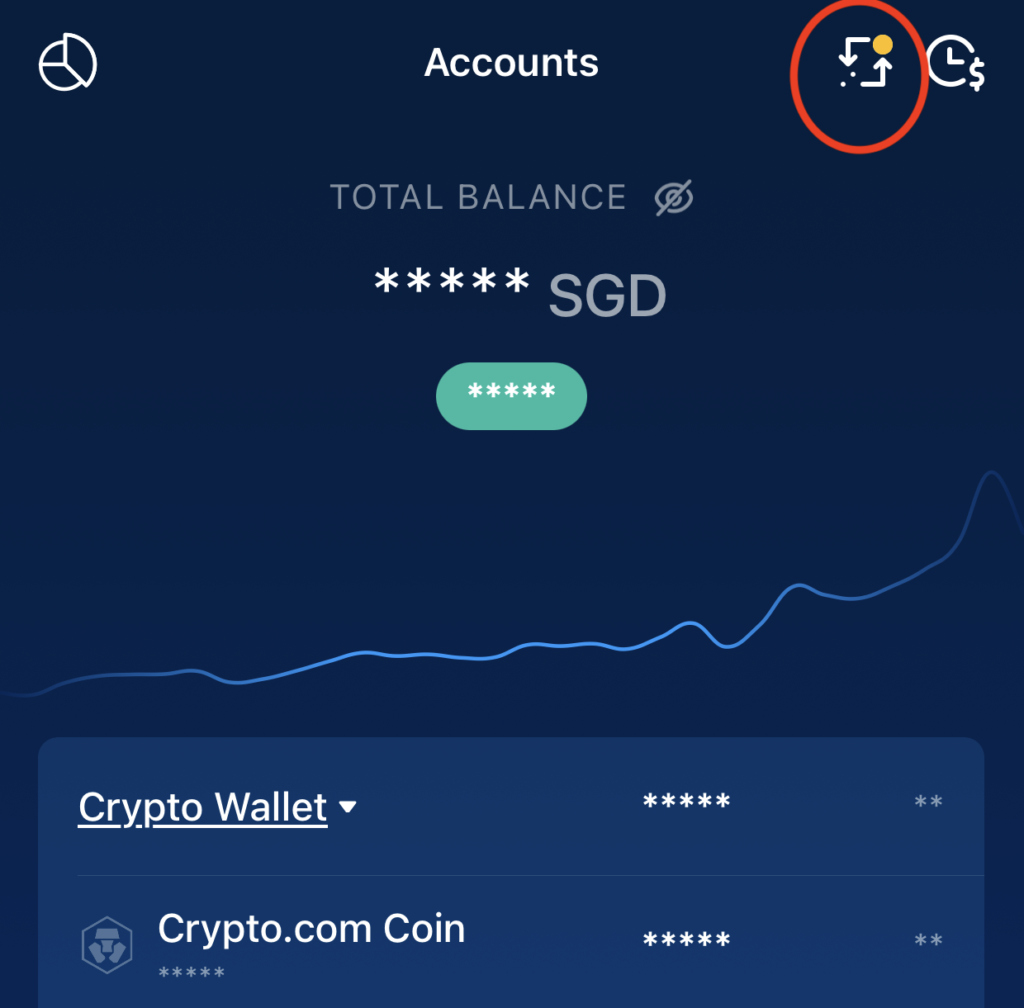
This will bring you to the ‘Convert Small Balances‘ page,
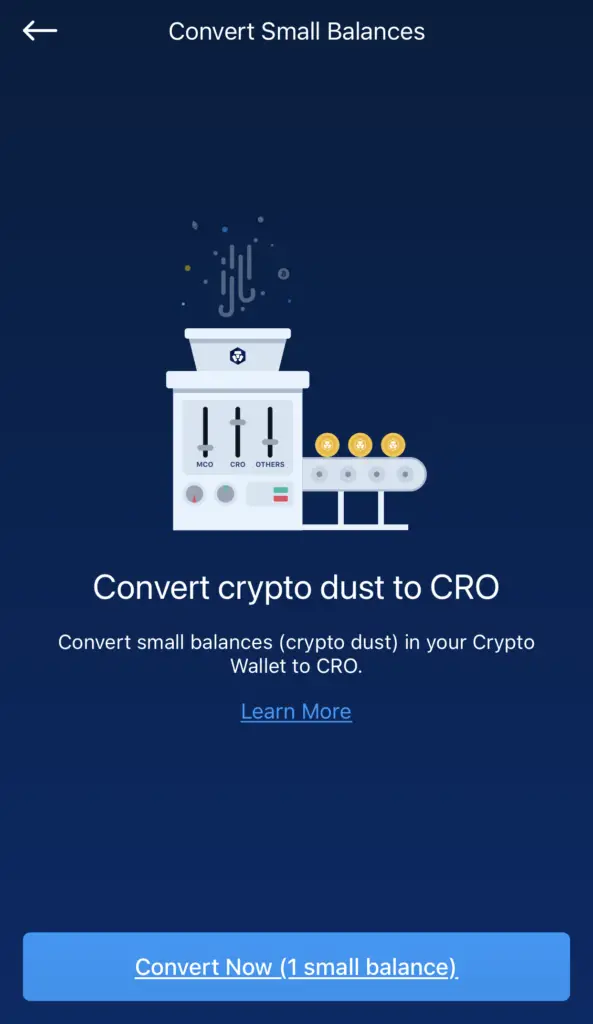
and after clicking ‘Convert Now‘, you will be able to see all of the coins that you are able to convert to dust.
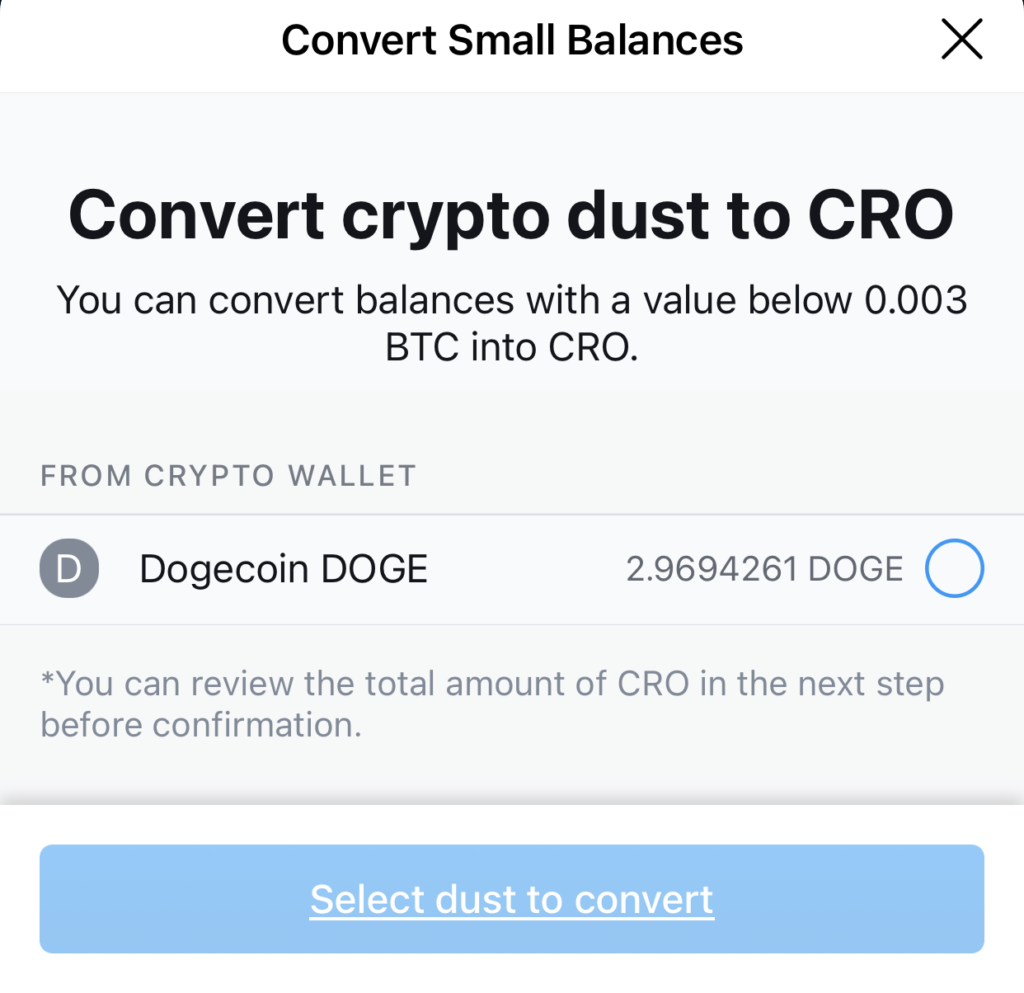
You are only able to convert up to 5 different cryptocurrencies to CRO at any one time.
You can convert cryptocurrencies with a balance that is less than ~0.0003 BTC. This is because the minimum trade limit on the Crypto.com App is around 0.0003 BTC for most cryptocurrencies on the app.
After that, you will be able to view the amount of CRO that you’ll receive from the dust.
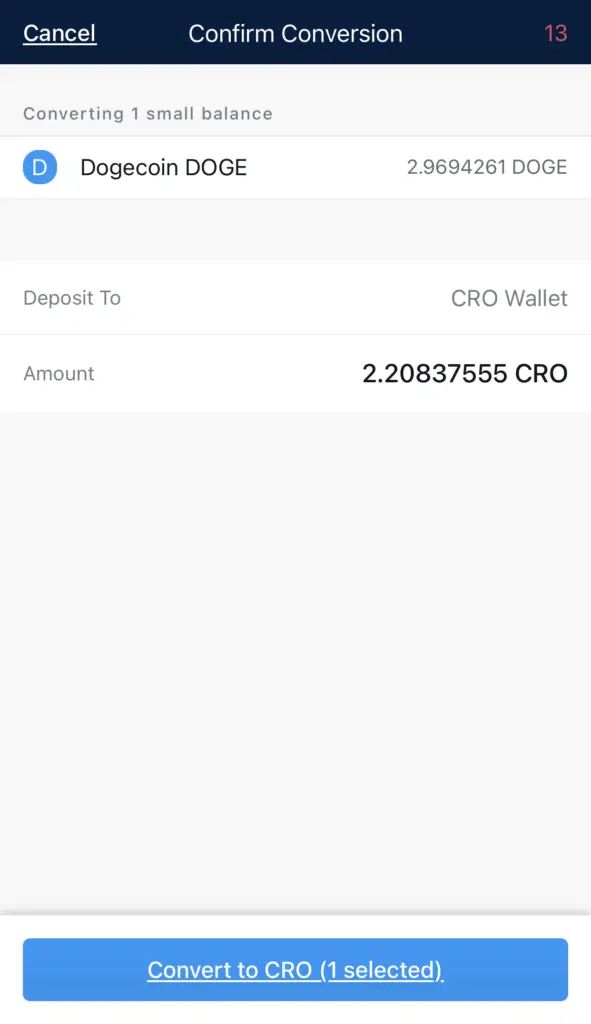
Once you’ve confirmed the transaction, CRO will be credited into your wallet.
Can I convert crypto dust on the Crypto.com Exchange?
There is currently no way for you to convert crypto dust to CRO on the Crypto.com Exchange. If you wish to convert your crypto dust, you will need to transfer it to your Crypto.com App and convert the dust from there.
This is because the Crypto.com App and Exchange are actually 2 separate platforms!
If you are using the Crypto.com Exchange, you may notice that the function to convert dust is not found on the platform.
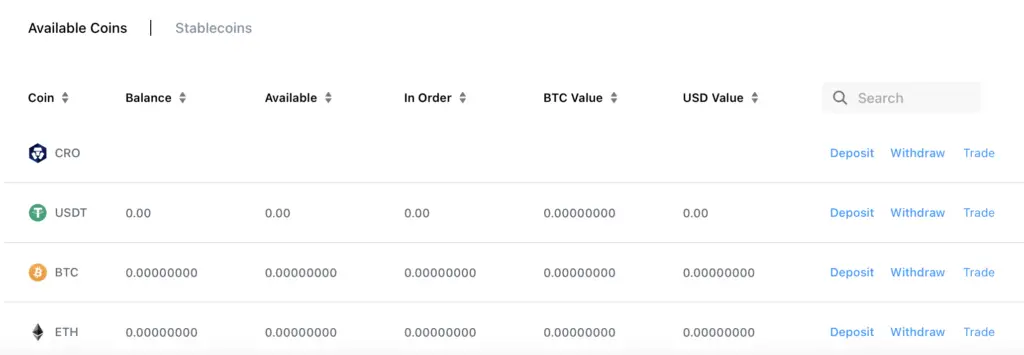
If you would like to convert the dust that you have in your Crypto.com Exchange, the only way to do so would be to transfer it to your Crypto.com App.
However, you may also want to take note of the minimum withdrawal that you can make for each cryptocurrency on the Crypto.com Exchange. If your amount is less than this, you will not be able to withdraw that amount from the Exchange to the App!
Why should I convert my crypto dust to CRO?
Converting your crypto dust on the Crypto.com App allows you to consolidate all of your small balances into CRO. Otherwise, you will be unable to trade these small balances on the Crypto.com App and they will remain idle until you buy more of that cryptocurrency.
Due to the minimum trading amount of ~0.0003 BTC, you won’t be able to trade balances that are smaller than that on the Crypto.com App.
As such, you are able to convert all of it to CRO, which is the native token of Crypto.com.
If you are from Singapore and are thinking of selling your crypto back to SGD, you can use this method to consolidate your small balances under one token.
Conclusion
Converting all of your small balances to CRO on the Crypto.com App is a rather simple process. However, this function is not available on the Exchange.
Another thing you may want to note is the spread that you’ll incur when trading cryptocurrencies on the Crypto.com App.
Although there are no fees, the exchange rate that you’ll pay between 2 cryptocurrencies may be less favourable compared to the market rate!
👉🏻 Referral Deals
If you are interested in signing up for any of the products mentioned above, you can check them out below!
Crypto.com Referral (Get up to $25 USD worth of CRO)
If you are interested in signing up for Crypto.com, you can use my referral link and enter the code ‘x2kfzusxq6‘.
We will both receive $25 USD worth of CRO in our Crypto Wallet.
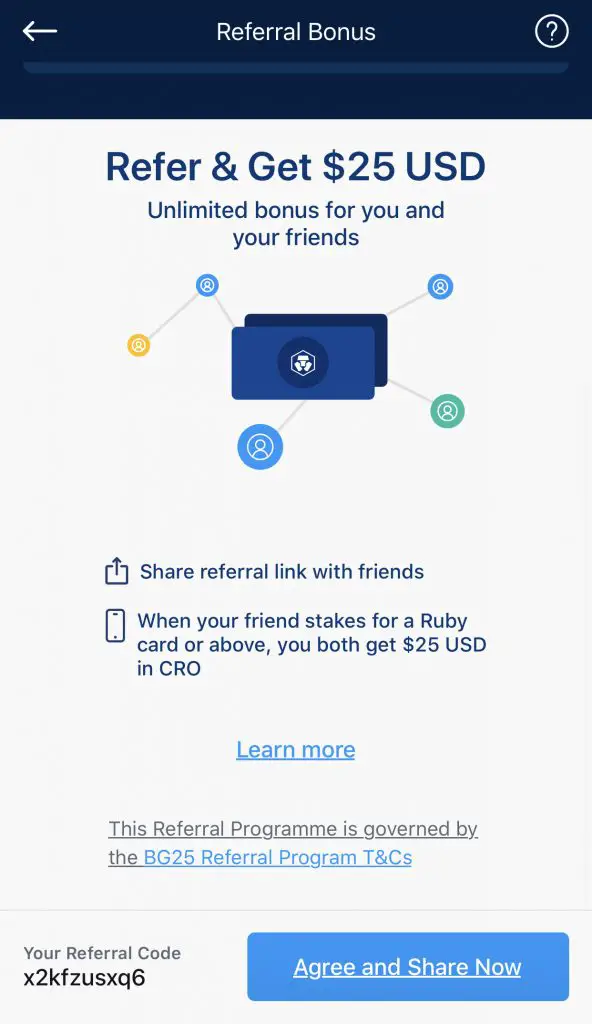
Here’s what you’ll need to do:
- Sign up for a Crypto.com account
- Enter my referral code: ‘x2kfzusxq6‘
- Stake enough CRO to unlock a Ruby Steel card or higher
The amount of CRO that you need to stake depends on the card you wish to get, and the currency you are staking in.
You can read more about the referral program on Crypto.com’s website.
Crypto.com Exchange Referral (Earn $10 USD- $50 USD in CRO)
If you are interested in creating a Crypto.com Exchange account, you can use my referral link and enter the code “x2kfzusxq6“.
Depending on the amount of CRO you stake on the Crypto.com Exchange, you are able to earn between USD $10 to USD $50!
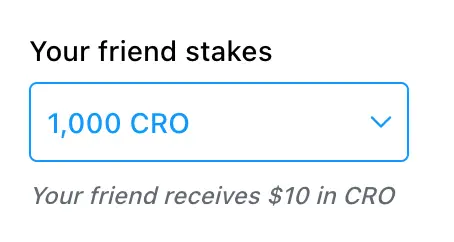
Here are the amounts that you’ll need to stake to receive the bonuses:
| Amount of CRO Staked | Referral Bonus You Receive |
|---|---|
| 1,000 – 4,999 CRO | $10 |
| ≥ 5,000 CRO | $50 |
If you’ve already signed up for the Crypto.com app, you can still sign up for this bonus! This is because the Crypto.com App and Exchange are 2 different platforms.
You can read more about this referral program on Crypto.com’s website.

Do you like the content on this blog?
To receive the latest updates from my blog and personal finance in general, you can follow me on my Telegram channels (Personal Finance or Crypto) and Facebook.
Are you passionate about personal finance and want to earn some flexible income?




