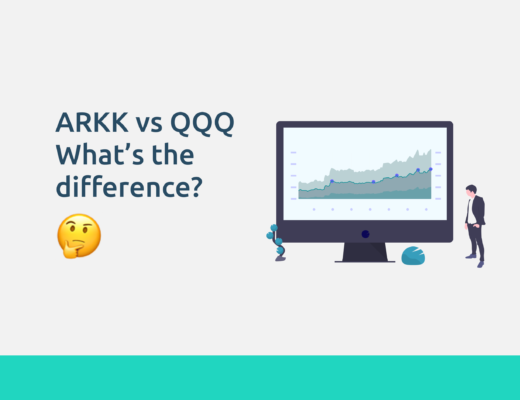After purchasing your crypto on Coinhako, you may be looking to transfer it to Hodlnaut to earn a higher interest rate.
How are you able to do it, and are the withdrawal fees worth this transfer?
Here’s what you need to know:
Contents
How to transfer your crypto from Coinhako to Hodlnaut
Here are the steps you’ll need to transfer your crypto from Coinhako to Hodlnaut:
- Go to ‘Deposit/Withdrawal’ on the Hodlnaut dashboard
- Select the coin you wish to transfer
- Copy the wallet address from Hodlnaut
- Go to ‘Wallet’ on Coinhako and select the currency to send
- Enter the withdrawal details on Coinhako
- Confirm the withdrawal with your 2FA
- Receive the currency on Hodlnaut
Here’s each step explained in detail:
Go to ‘Deposit/Withdrawal’ on the Hodlnaut dashboard
First, you’ll need to go to ‘Deposit/Withdrawal‘ on the Hodlnaut dashboard.
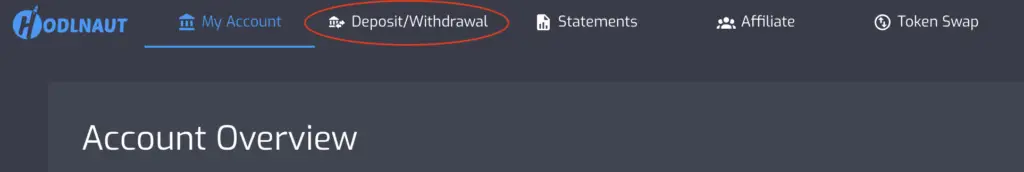
Select the coin you wish to transfer
You will be shown a dropdown menu, where you can select the currency that you wish to deposit into Hodlnaut.
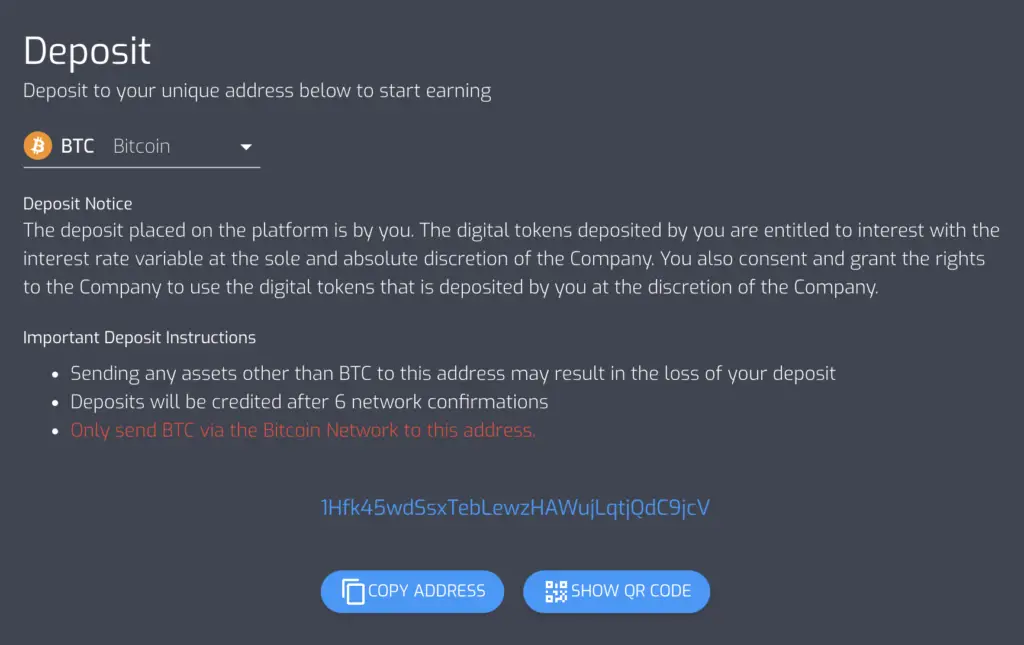
Hodlnaut currently supports these 6 currencies:
- BTC
- ETH
- USDC
- USDT
- DAI
- WBTC
However, Coinhako only allows you to perform withdrawals on:
For USDC and USDT, you can only withdraw them as USD to a bank account.
Go to ‘Wallet’ on Coinhako and select the currency to send
Once you’ve obtained the address to send to, you’ll need to go to Coinhako to start sending your funds.
You’ll need to go to ‘Wallet’, and then select the currency that you wish to withdraw.
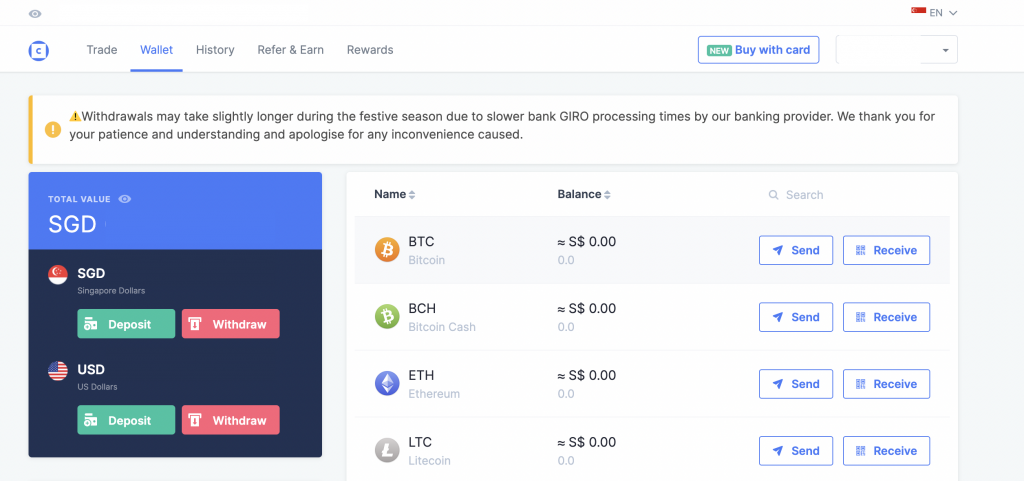
Enter the withdrawal details on Coinhako
After selecting the currency you wish to withdraw, you’ll need to enter the withdrawal details on Coinhako.
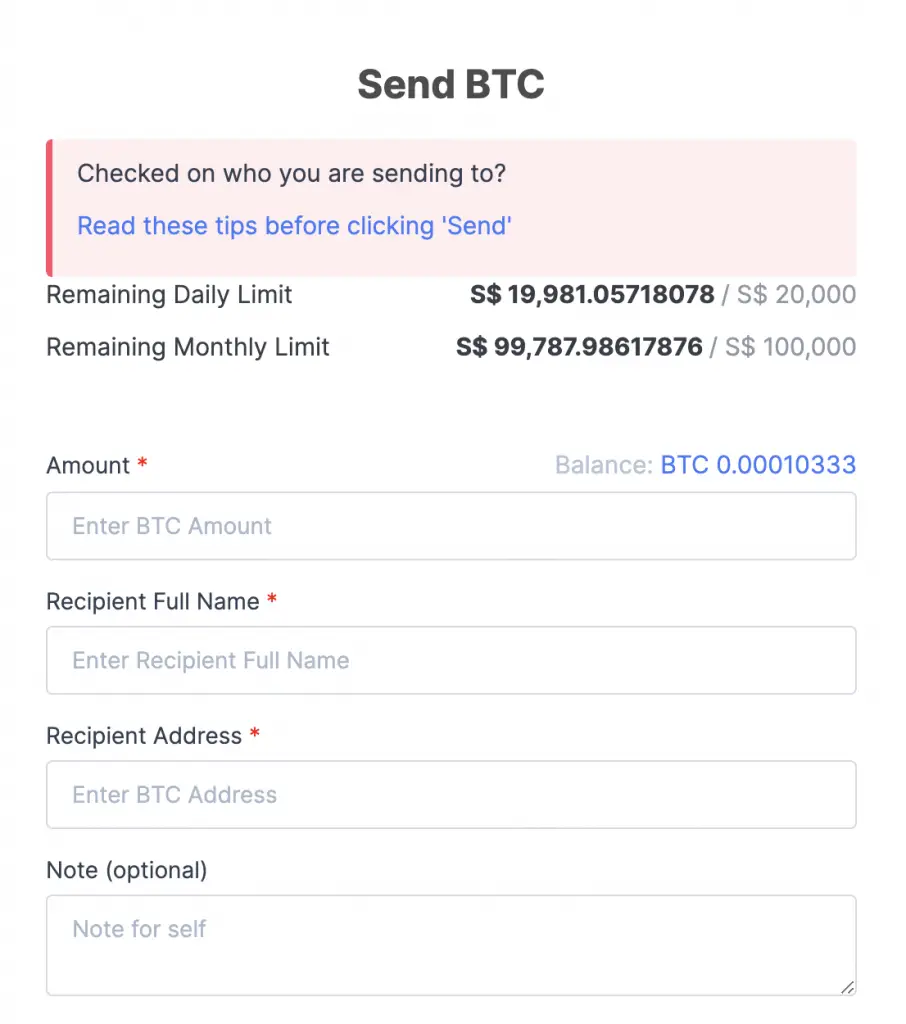
You’ll also be able to see the fees that you’ll incur when you send the currency over.
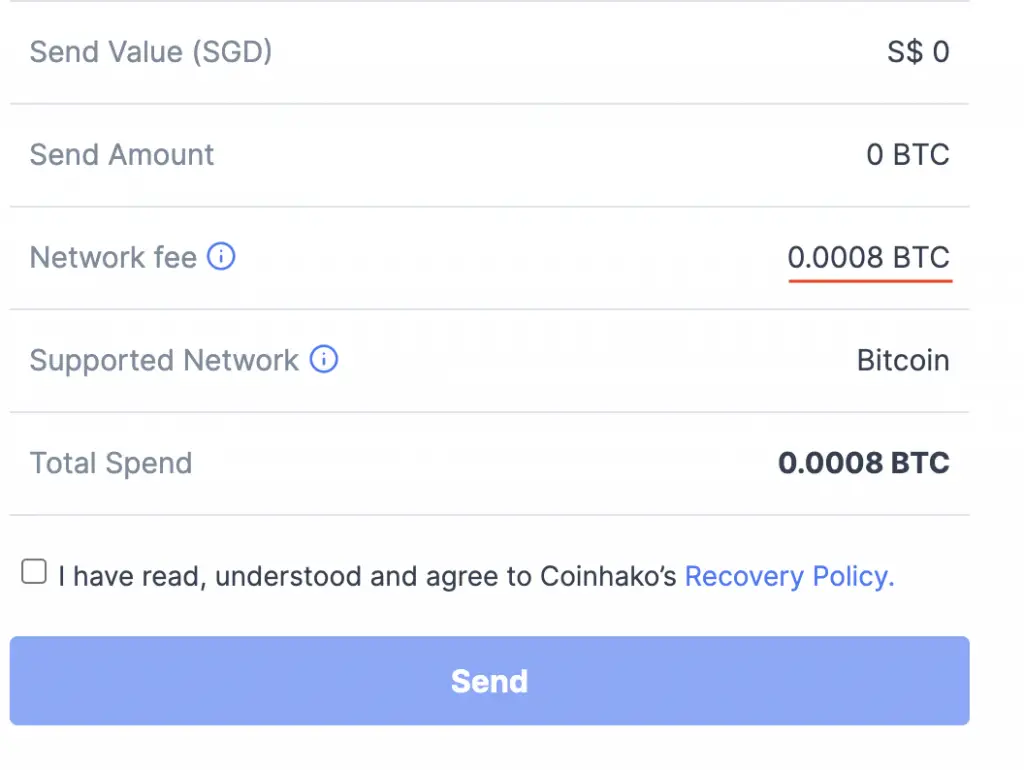
Confirm the withdrawal with your 2FA
After requesting your withdrawal, you’ll need to authenticate your withdrawal with a code from your 2FA app.
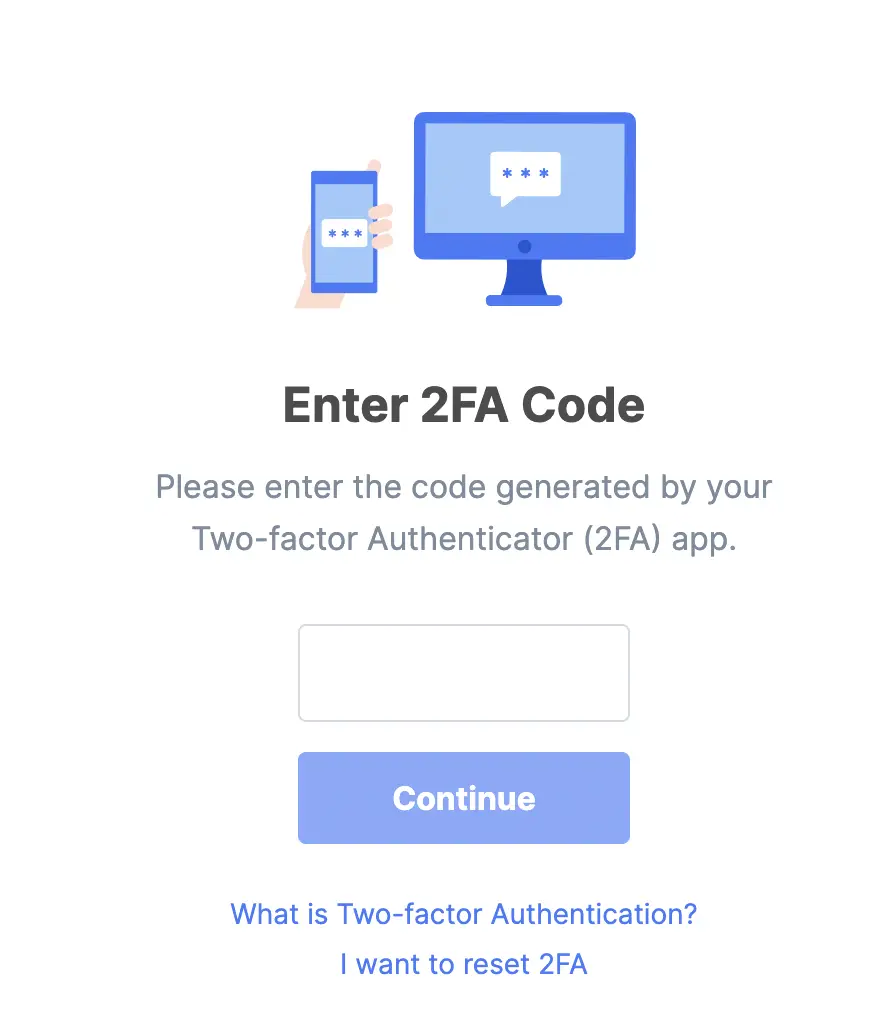
Receive the crypto in Hodlnaut
Once you have confirmed the transfer, you should receive an email from Hodlnaut to state that they are processing your deposit.
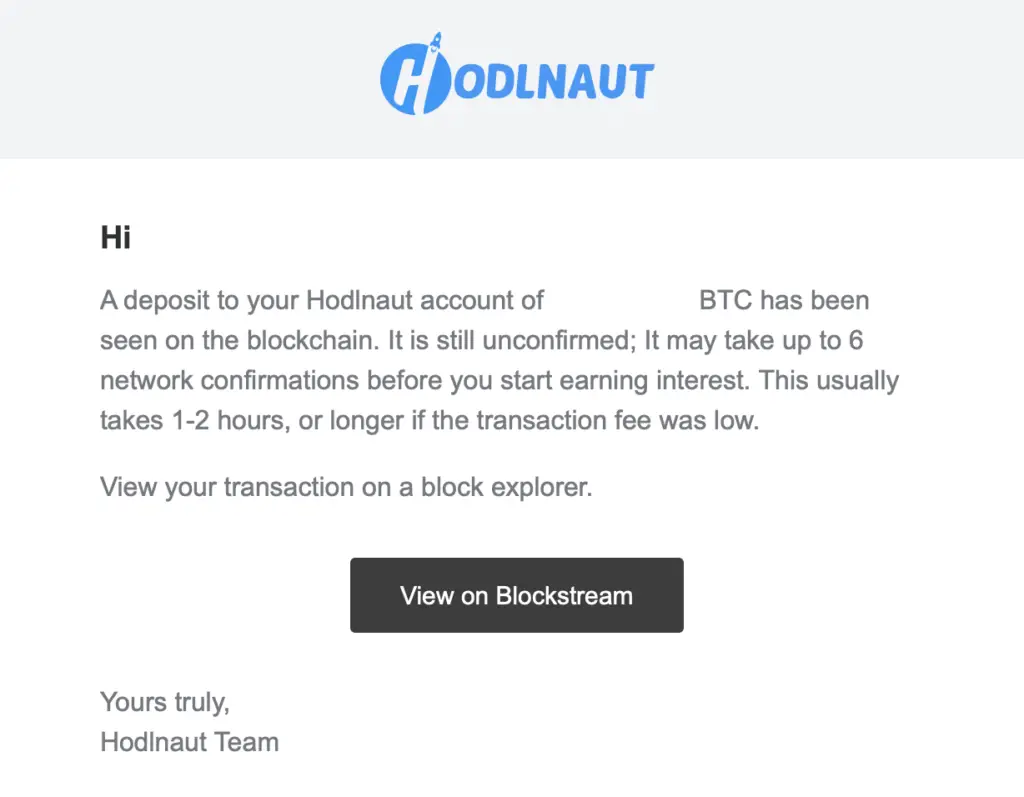
The process may take quite a while before you are able to receive your crypto on Hodlnaut, as it depends on how congested the network is.
After the deposit has been processed, you will receive another confirmation email from Hodlnaut.
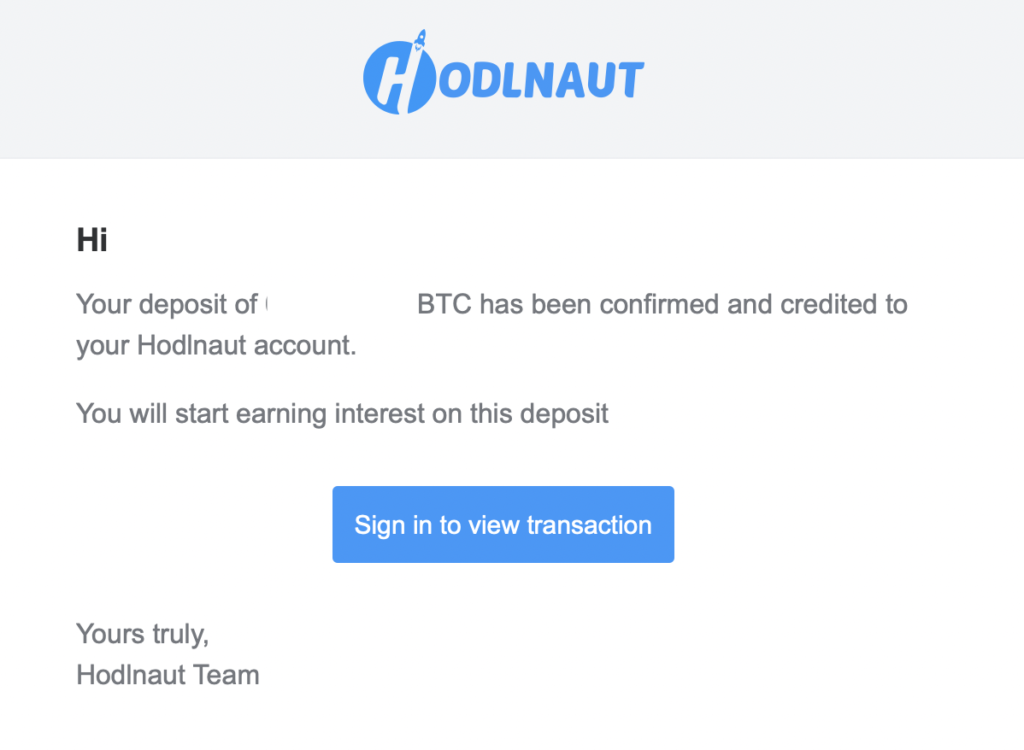
What are the fees when I send crypto from Coinhako to Hodlnaut?
Coinhako only allows you to withdraw 3 out of the 6 cryptocurrencies that Hodlnaut supports. Here are the fees that Coinhako will charge you:
| Cryptocurrency | Withdrawal Fee |
|---|---|
| ETH | 0.008 ETH |
| BTC | 0.0005 BTC |
| DAI | 25 DAI |
Even though the ETH and BTC fees seem small, they actually amount to between $30 – $50 SGD! As such, the fees that you pay are extremely high if you’re buying from Coinhako.
I would strongly recommend against withdrawing your cryptocurrencies from Coinhako to Hodlnaut. You may want to consider using Gemini as they offer up to 10 free withdrawals a month!
Conclusion
Coinhako only allows you to withdraw BTC, ETH or DAI from your account to Hodlnaut. However, the withdrawal fees that you incur for any of these coins are too high!
Even though Coinhako offers one of the easiest ways of buying crypto directly from SGD, it is not worth it if you are intending to transfer your crypto out of the platform!
👉🏻 Referral Deals
If you are interested in signing up for any of the products mentioned above, you can check them out below!

Do you like the content on this blog?
To receive the latest updates from my blog and personal finance in general, you can follow me on my Telegram channels (Personal Finance or Crypto) and Facebook.
Are you passionate about personal finance and want to earn some flexible income?