The Secret Network and its token (SCRT) is one of the first blockchains to have privacy integrated into the network.
If you’re looking to buy the SCRT token on your Keplr Wallet, one of the ways would be via the Osmosis platform.
Here’s a guide to help you get started:
How to buy the SCRT token on Osmosis
Here are 5 steps you’ll need to buy the SCRT token on Osmosis:
- Buy an IBC-enabled cryptocurrency on an exchange
- Send the IBC-enabled cryptocurrency to your Keplr Wallet
- Connect your Keplr Wallet with Osmosis
- Deposit your IBC-enabled cryptocurrency into Osmosis
- Trade your IBC-enabled cryptocurrency for SCRT
And here is each step explained further:
Buy an IBC-enabled cryptocurrency on an exchange
To buy SCRT on Osmosis, you will first need to send an IBC-enabled cryptocurrency to your Keplr Wallet.
Some of these include:
You are able to buy them on many exchanges, such as Binance, Crypto.com or FTX.
Send the IBC-enabled cryptocurrency to your Keplr Wallet
The next step will be to send the IBC-enabled cryptocurrency that you have chosen to your Keplr Wallet.
You can view these guides to see find out more information on sending these cryptocurrencies to Keplr:
If you intend to send LUNA or UST to your Keplr Wallet, you will need to add the Terra network to your Keplr Wallet first.
Connect your Keplr Wallet with Osmosis
For the next step, you will need to connect your Keplr Wallet to the Osmosis platform.
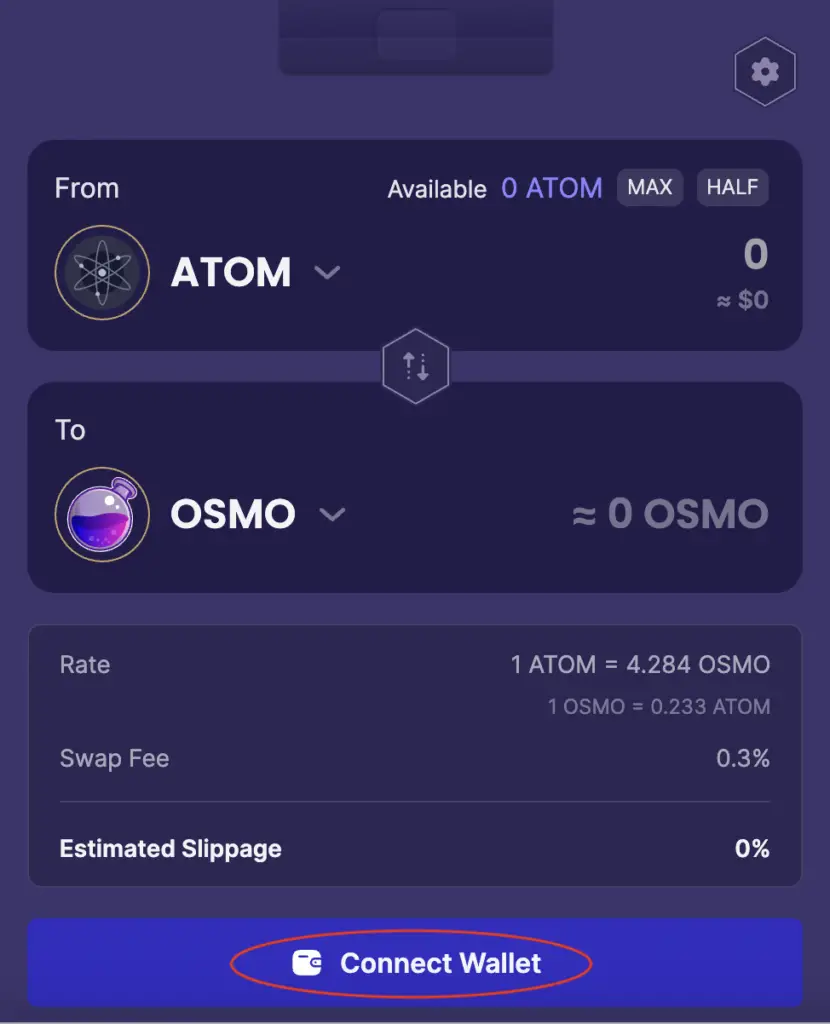
Deposit your IBC-enabled cryptocurrency into Osmosis
After that, you can go to the ‘Assets‘ tab on Osmosis,
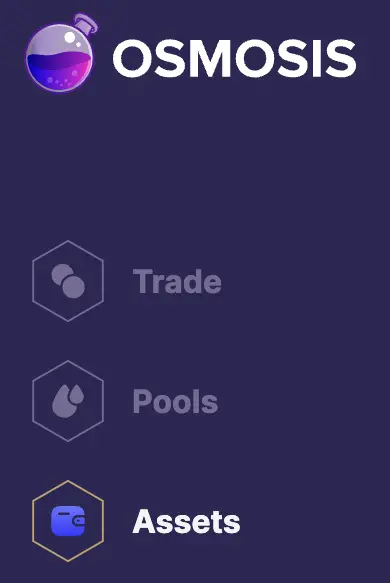
and select ‘Deposit‘ on the IBC cryptocurrency that you have transferred to Osmosis.
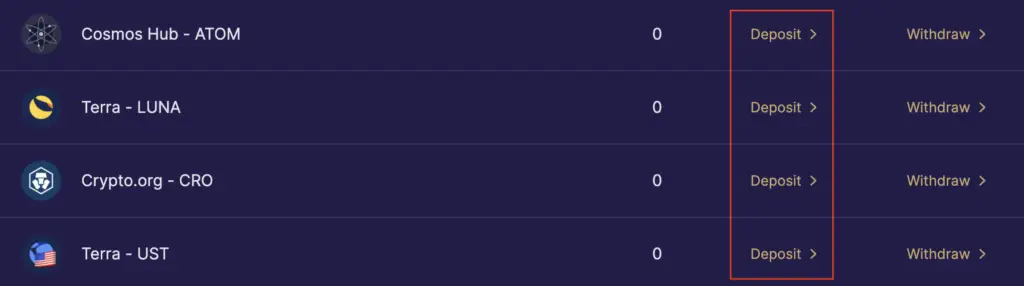
You will need to transfer your tokens from your Keplr Wallet on their native chain to the Osmosis chain (osmo).
To do so, you will need to pay a small transaction fee in the token that you’re transferring.
As such, try not to send your entire balance over from Keplr to Osmosis!
For example, if you want to deposit ATOM to Osmosis, you will transfer your tokens from the ‘cosmos’ chain to the ‘osmo’ chain.
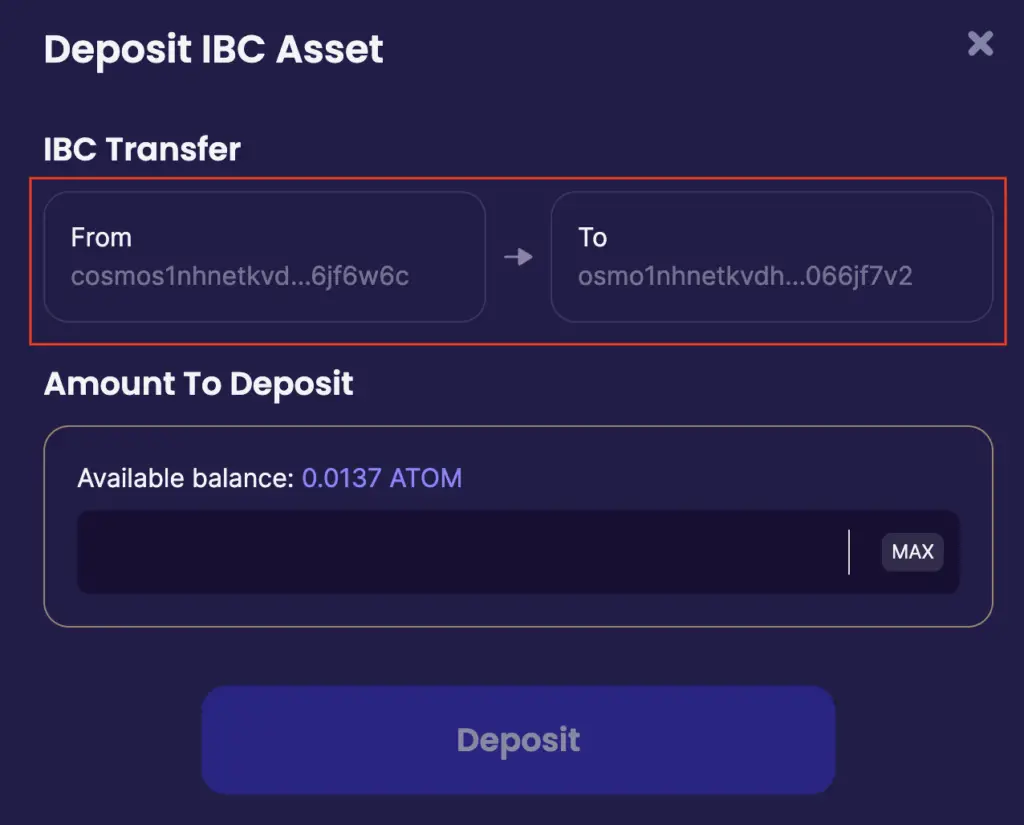
Don’t forget to leave a small amount of ATOM behind to process this transfer!
Trade your IBC-enabled cryptocurrency for SCRT
Once you have deposited your assets to Osmosis, you are now able to trade them for SCRT.
You will need to go to the ‘Trade‘ tab,

and you will be able to swap your IBC-enabled cryptocurrency for SCRT.
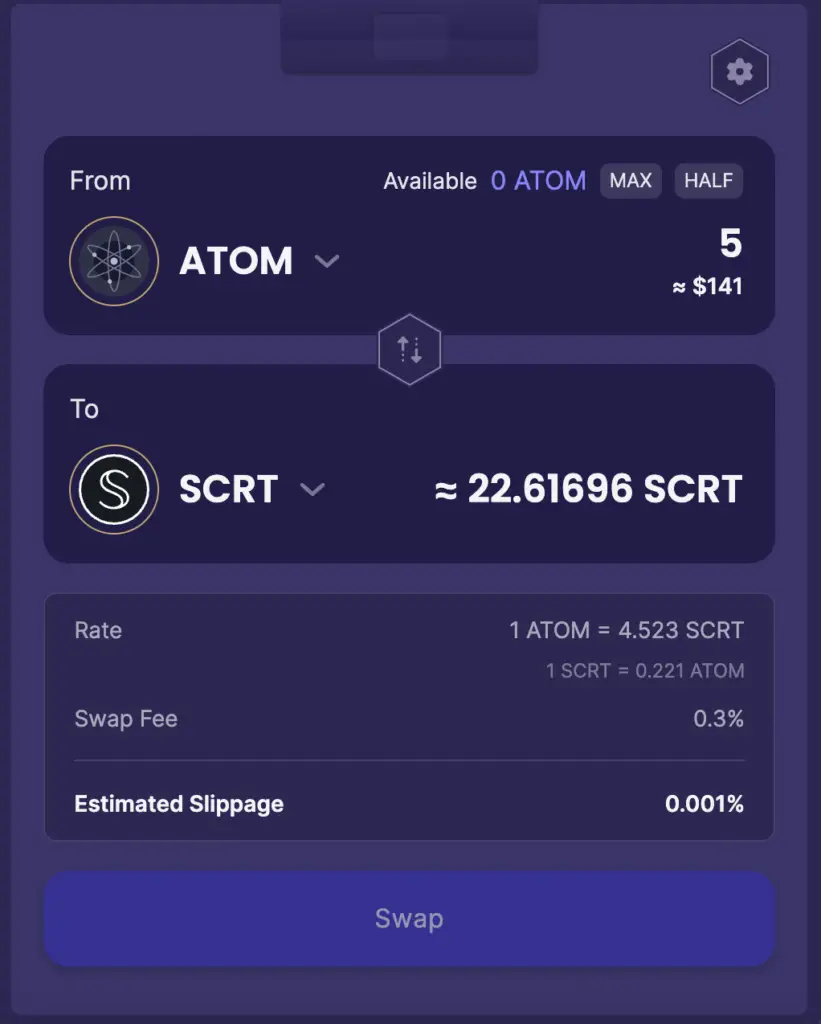
This is similar to other platforms such as Pancakeswap or Uniswap.
If you do not have any ATOM, you will be able to select other cryptocurrencies from the dropdown menu, including LUNA, UST or CRO.
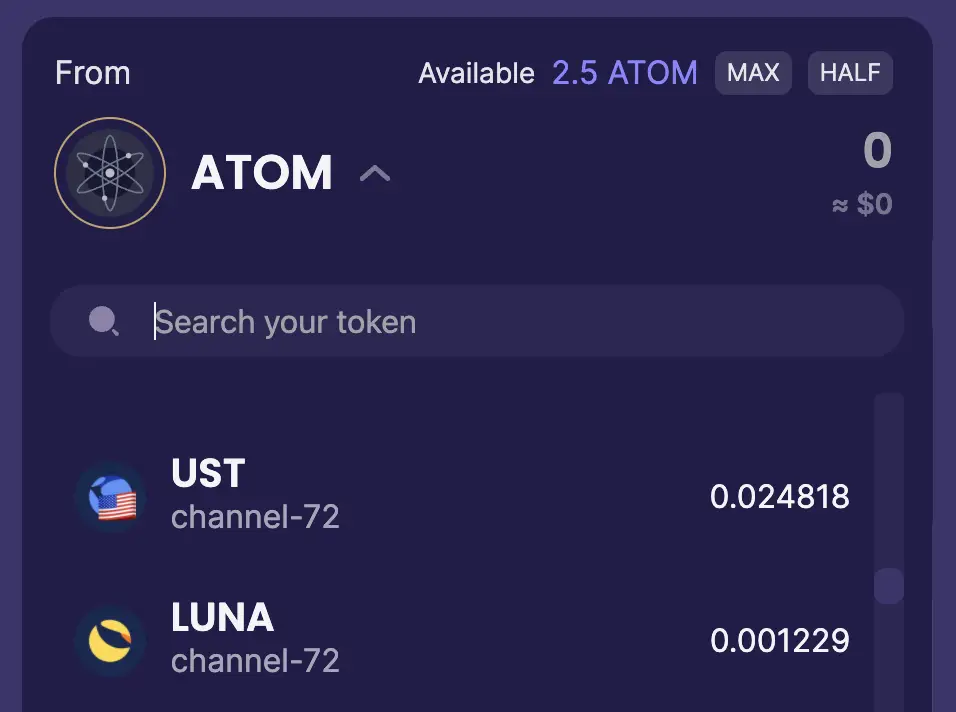
After confirming the transaction, you will now have bought the SCRT token on Osmosis!
Conclusion
Since SCRT is not currently listed on most centralised exchanges, you are only able to buy it on the Osmosis platform itself.
This is similar to how you would buy OSMO and JUNO on Osmosis too.
To do so, you will need to first buy an IBC-enabled cryptocurrency, send it to Osmosis via Keplr, and then swap it for SCRT.

Do you like the content on this blog?
To receive the latest updates from my blog and personal finance in general, you can follow me on my Telegram channels (Personal Finance or Crypto) and Facebook.
Are you passionate about personal finance and want to earn some flexible income?




